SNES Default Emulator Error
-
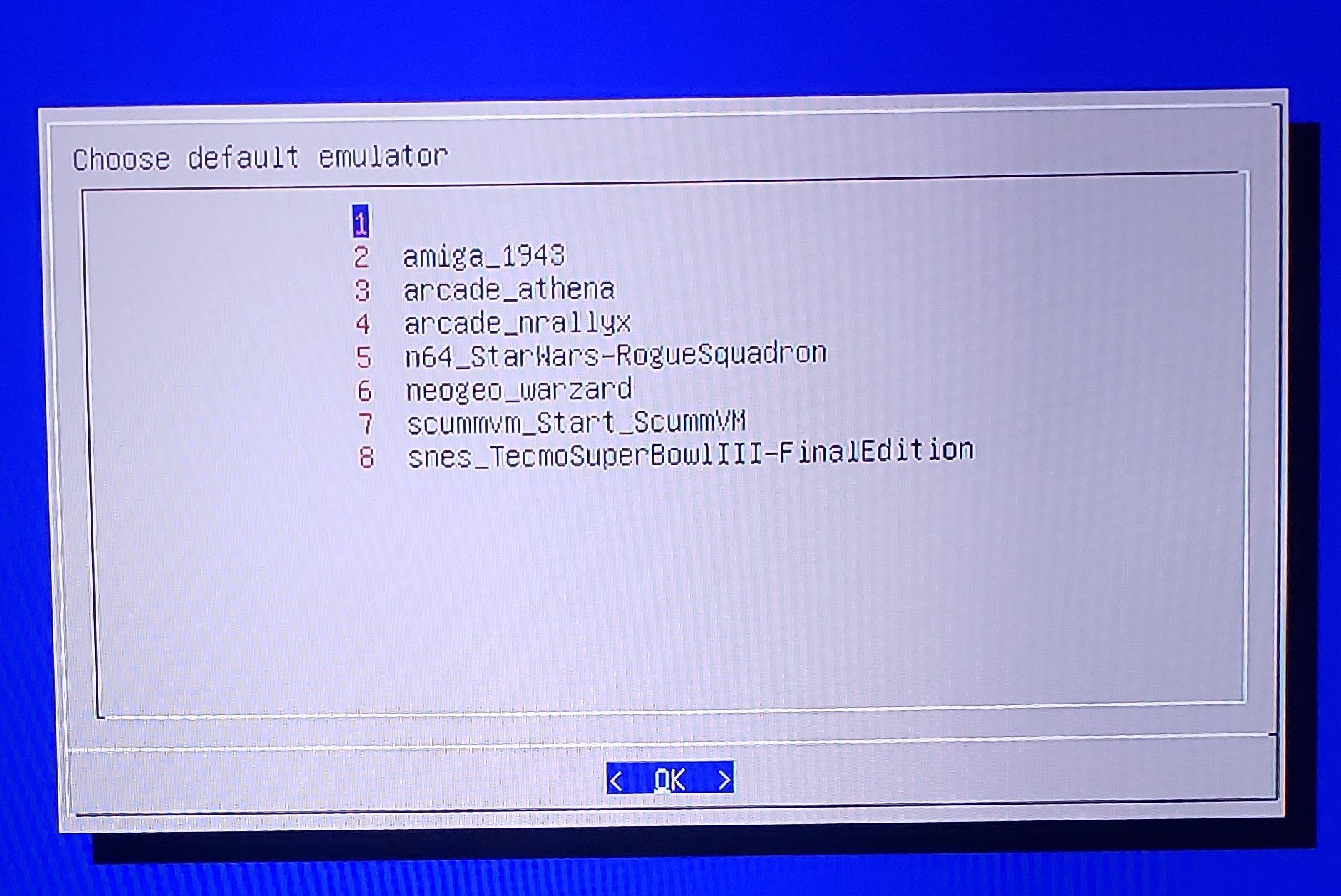 I have packaged Retropie system that worked originally but is now giving me the following error message when trying to run SNES games. I can't seem to correct the issue. I did not build this system so I am a bit of a novice at configuration changes.
I have packaged Retropie system that worked originally but is now giving me the following error message when trying to run SNES games. I can't seem to correct the issue. I did not build this system so I am a bit of a novice at configuration changes. -
@Hykoss said in SNES Default Emulator Error:
I did not build this system so I am a bit of a novice at configuration changes.
We don't support 3rd party images - is this something that came with the system or was set-up by a friend ? What version of RetroPie is this using ?
-
It came as a small black box with an SD card slot. Upon first startup all the files are dumped on the card i believe. Somehow the SNES emulator was altered and the system cant find the correct emulator for any SNES games.
When it boots it says RetrOrangePi v4.0 , RetroPie v4.4.3, EmulationStation v2.6.5
-
@Hykoss it looks like an OrangePi based system using a modified version of RetroPie. That's something that we don't support, it's a 3rd party and it's not using a stock RetroPie.
I'd say to try a stock RetroPie install, but your platform is not something that's supported by the installer. Sorry, but you should try and contact the seller for support. -
You should try to figure out which OrangePi you have and go to the orangepi folks instead. (http://www.retrorangepi.org/ for the images and the forum is found found at http://orangepi.club/index.php)
It was an OrangePiLite that started me down this whole road a few years ago. I went to RaspberryPi instead and it's far better.
-
@mitu thanks for the comments.
Contributions to the project are always appreciated, so if you would like to support us with a donation you can do so here.
Hosting provided by Mythic-Beasts. See the Hosting Information page for more information.