Retropie Arcade (MAME/fba) custom GAME ROM Input Device
-
Hallo liebe Spielfreunde,
ich bin gerade dabei mir mir einen Arcade-Automat nach-zu-basteln :-)
Leider bin ich noch absoluter Newbi und komme gerade nicht weiter – Seit Tagen drehe ich mich im Kreis.Meine Hardware:
- Raspberry 3b
- Steuerungs-Einheit (Arcade Joystick for Raspberry Pi 3 Model B / Zero Delay USB Encoder for Mame (Screen1)
- Automat Prototype (Screen2)
Meine Software:
- Retropie 4.4 Himbeeeeeere
- Emulationstation v2.7.5. RP
Meine Geschichte
Ich habe den Automat hauptsächlich für Arcade-Spiele vorbereitet (Mame/fba).
Es war ein langer weg, aber jetzt läuft es gut :-)
Leider gibt es ein paar Spiele, wo ich gerne eine individuelle Steuerung einstellen möchte.Und das kriege ich nicht :-(
Ich habe das Menü für die globale fba-Mame-Steuerung (Retroarch.cfg) über Menü (InputDevice) gut eingestellt (Screen3), so das es für fast alle Games ausreicht.
Ich habe soviel versucht, aber ohne Erfolg. Die Retroarch.cfg zu kopieren etc.
Wenn ich spiel starte und dabei die Taste a drücke, komme ich in ein „Bios-Menü“ und kann dort die Retroarch.cfg ... scheinbar ... konfigurieren ...also, was eingeben ... sehr mühevoll :-) Aber dafür benötige ich die richtigen Befehle .... ArrgghhhhMeine Frage
Gibt es für meine zusammengestellte Hardware nicht irgendwoooo eine Step-by-Step-Anleitung (für Newbies :- )
Freue mich über eure Hilfe, einen Tipp, einen schubser in die richtige Richtung, einen Halm, nei einfache Anleitung, Video, ... Danke
VG Andreas

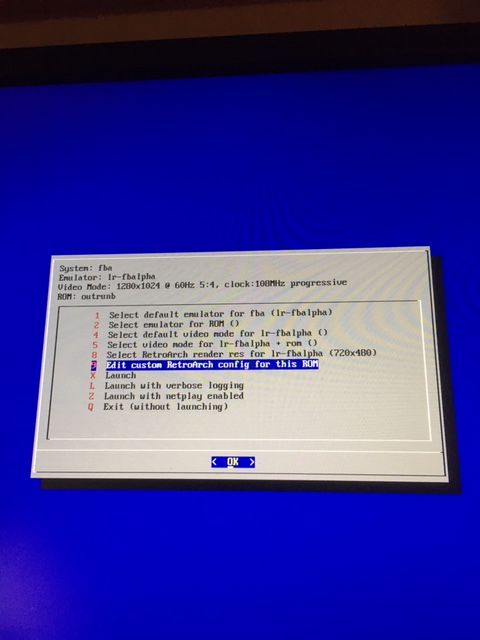
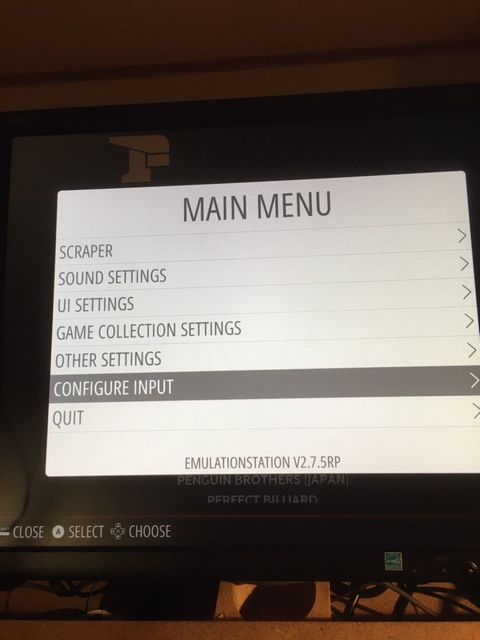
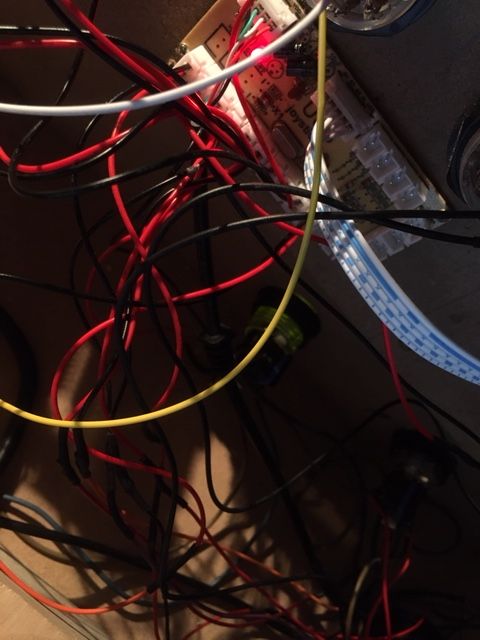
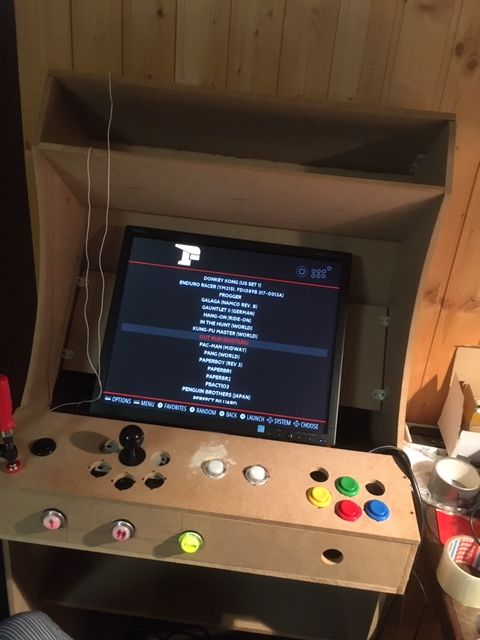 ```
```
code_text -
Sorry, but can you make that in English ?
-
Second this, it is an english forum, writing in german wont help very much.
By the way: what do you mean with:- Software: Retropie 4.4. Himbeeeeeere? (die Versionen enden immer mit einer Zahl, also 4.4.1 oder 4.4.15, nicht mit Obst oder Gemüse!)
-
Sorry- Here my question in english ... :-)
Hello, playmates,
I'm in the process of rebuilding an arcade machine
Unfortunately, I am still an absolute Newbi and I am not getting any further at the moment - I have been going in circles for days.My hardware:
- Raspberry 3b
Control Unit (Arcade Joystick for Raspberry Pi 3 Model B / Zero Delay USB Encoder for Mame (Screen1) - Automat Prototype (Screen2)
My software:
- Retropy 4.4
- Emulation Station v2.7.5 RP
My story
I have prepared the machine mainly for arcade games (Mame/fba).
It was a long way away, but now it runs well
Unfortunately, there are a few games where I would like to set individual controls.And I can't get that
I have set the menu for the global fba-mame control (Retroarch.cfg) via menu (InputDevice) well (Screen3), so that it is sufficient for almost all games.
I tried so much, but without success. To copy the Retroarch.cfg etc.
If I start the game and press the key a, I get into a "Bios-Menu" and can copy the Retroarch.cfg ... apparently ... configure ... so what to enter ... very laborious But for this I need the right commands .... ArrgghhhhMy question
Isn't there a step-by-step guide somewhere for my assembled hardware (for newbies )
Glad to have your help, a tip or a simple guide, video, ...
VG Andreas
- Raspberry 3b
-
Use the Core Input Remapping in RetroArch to have per-core/per-game configurations. Don't edit the files directly - it's not needed and might cause a mess for other games/cores.
I also recommend you use a current version and not 4.4 (which at this point is 2 years old).
-
@mitu said in Retropie Arcade (MAME/fba) custom GAME ROM Input Device:
Use the Core Input Remapping in RetroArch to have per-core/per-game configurations. Don't edit the files directly - it's not needed and might cause a mess for other games/cores.
I also recommend you use a current version and not 4.4 (which at this point is 2 years old).Hi mitu,
Thank you for your answer.
Is it easier with version 4.5?Where can I get a reputable installation file? or can I do that via the retropy menu? I'm a bit afraid that nothing will work after that.
But if I can edit directly in the Retroarch Editor (Game-Rom) - Where do I get a clean template so I can look at the exact spelling.
VG Andreas
-
@pimpernelle1969 said in Retropie Arcade (MAME/fba) custom GAME ROM Input Device:
Is it easier with version 4.5?
it should be the same. You can try on your existing image - opening the RGUI for the game you'd like to change the inputs and change the controls until you're ok, then save a game override.
Where can I get a reputable installation file? or can I do that via the retropy menu? I'm a bit afraid that nothing will work after that.
The only image we support is the one that you can download from retropie.org.uk/download.
Contributions to the project are always appreciated, so if you would like to support us with a donation you can do so here.
Hosting provided by Mythic-Beasts. See the Hosting Information page for more information.