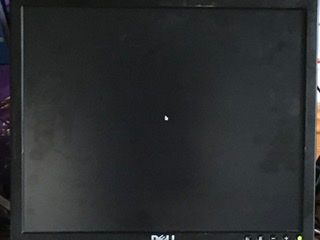Any time I boot any settings and select games my RetroPie turns black
-
@abg038 said in Any time I boot any settings and select games my RetroPie turns black:
my ds game fixed but my menu still isn’t working
What menu are you referring to ?
that i could accidentally download the ds emulator software into all the games because my game super Mario 64 lets me use the mouse in the edges and I’m pretty sure it didn’t do that before
I don't think so. Do you have a mouse attached ?
-
@mitu yes I do have a mouse attached and the RetroPie “system” in the middle of all of your other systems
-
@abg038 sorry maybe I should call it the configuration menu I guess
-
@abg038 and to be clear all of the options in the configuration menu don’t work
-
Exit EmulationStation and check if you still have enough disk space - this should be printed immediately after exiting, in the welcome message shown.
From the command line, after you exited EmulationStation, run
cd RetroPie-Setup git log -n 1and post the output.
-
@mitu It won’t let me quit Emulationstation
-
@abg038 How come ? You can choose 'Exit EmulationStation' from the EmulationStation menu (accessible with
Start) or just usingF4on a keyboard directly. -
@mitu when I click quit Emulationstation it brings me to the black screen
-
The 'black screen' is probably the command terminal, where you should run those commands. Can you show a picture of it ?
-
@mitu but I doesn’t show the welcome thing and only shows my mouse I’ve tested and I can’t type anything
-
This post is deleted! -
@abg038 it won’t let me send a photo
-
Resize it be under 1Mb, or upload it to imgur.com and provide the link.
-
-
Does this happen even after you start EmulationStation (on reboot) or just after you're starting the game (and get booted out) ?
-
@mitu it happens no matter how many times I reboot on the configuration menu before a game starts (but all my games are now booting but the still have that screen before they boot) and when I exit Emulationstation
-
Sorry, but I can't figure out what and why exactly is working and non-working. The 'configuration menu' before a game starting - I assume you're referring to the Runcommand launch menu - it's ok to show up.
If you're using Drastic for NDS games, there's a known issue with older version where it would produce similar results with yours, so I would update RetroPie and the installed packages to get the lastest version and see if it still happens.
-
@mitu sorry I forgot a comma I meant to say the configuration menu ,a game before it boots,And when I exit emulation station
-
@abg038 as I said early it would not let me access the configuration menu so I can’t access update setup script
-
In this case enable SSH and access your Pie via Putty, then start the update from the SSH session:
cd RetroPie-Setup sudo ./retropie_setup.shIf that doesn't work, your installation may be corrupted and you'll need to re-install.
Contributions to the project are always appreciated, so if you would like to support us with a donation you can do so here.
Hosting provided by Mythic-Beasts. See the Hosting Information page for more information.