SAVE STATE STUCK AT 0% ISSUSES
-
I had the exact same issue a few months ago, a better power supply mostly solved it.
It only ever happens now when I use my Ps4 controller. Changing controllers generally resolves it in my experience. Maybe that will work for you?
-
It's usually a permissions issue for me because I load/ save everything using a network share. The other times, it's because the SD is full. I know, who would fill an entire SD card and not know it. As it turns out, compiling/ updating from source can use gigs of temporary SD card space. If something goes wrong, it doesn't get deleted. BAM! Full SD!
-
@pokevania said in SAVE STATE STUCK AT 0% ISSUSES:
As it turns out, compiling/ updating from source can use gigs of temporary SD card space. If something goes wrong, it doesn't get deleted.
Yes, but after it fails, you have the option to clean-up the space used for the build in the package menu.
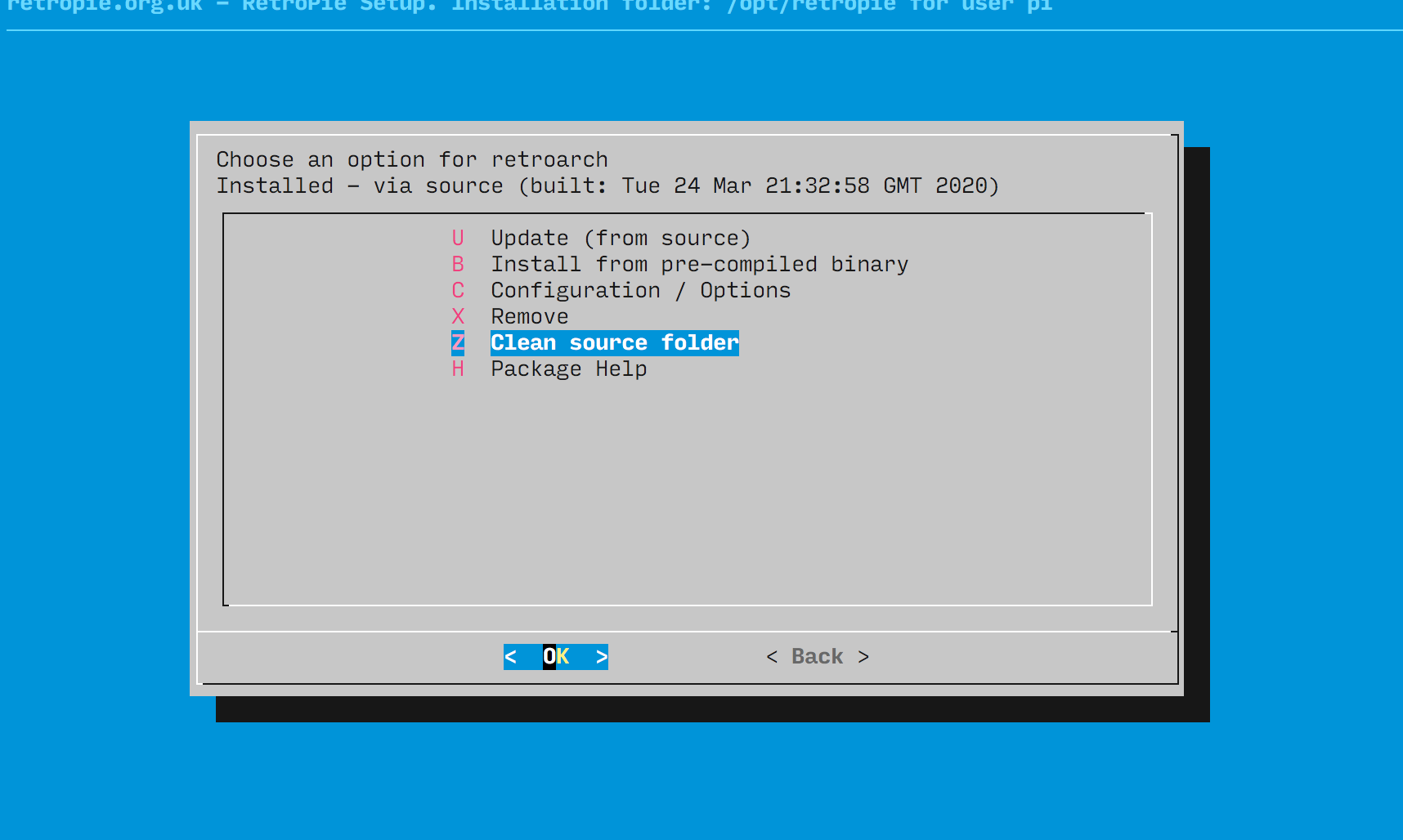
-
@Zering So 7 days ago I ordered the proper power supply and I still have 0% issue on EchoNight sadly.
-
@pokevania I checked my SD and it's at 4 gbs so I know it's not a storage issue
-
@mitu The odd thing is that I never get an error code
-
Today is also the first time since I posted this and now Other games are having the 0% save state issue. I did resetromdirs and Spider-Man has 0%
-
@thomas-ap said in SAVE STATE STUCK AT 0% ISSUSES:
@pokevania I checked my SD and it's at 4 gbs so I know it's not a storage issue
How large is your SD card ? Depending on the size, 4Gb might be under 5% of its capacity and you might have issues writing to is, since - by default - 5% from the formatted capacity is reserved for the
rootuser.Do an experiment and remove one of the larger disc images from the your ROM set, freeing up some more space. See if you can save.
-
@mitu Sorry for responding late, I have a 32 GB micro SD and how would I do that??
-
Do what, exactly ? If you're asking about removing ROMs, then it's easier to delete the files from
\\retropie\roms\<folder>. -
I am having trouble with retroarch on my autobleem whenever I save useing a savestate it says saving state 0% with and hourglass flipping but the percent does not increase?
-
@blgmadresh0000 Hello, by any chance did you manage to solve this issue?
-
All, apologies on a reply on an old thread, but wanted to provide some insight...
- I am in the process of setting up a custom image and was looking for some feedback on the same issue while troubleshooting
- Turns out the custom image has no changes to the save location
There are a number of ways that you will see 0% while attempting to save a state...
- As mentioned, there is not enough free space on the storage device
- To determine if this is your issue, you will need to connect a USB keyboard to your RaspberryPi and press F4, this will close EmulationStation and drop you to the command line
- From the command line, run the following command: df -h
- This command will print a number of stats about your storage device
Example: You are looking for the total amount of space left in 'root' under 'Avail'
pi@retropie:~ $ df -h
Filesystem Size Used Avail Use% Mounted on
/dev/root 235G 150G 75G 67% / <---- What you are looking for
devtmpfs 1.8G 0 1.8G 0% /dev
tmpfs 1.9G 4.0K 1.9G 1% /dev/shm
tmpfs 1.9G 9.5M 1.9G 1% /run
tmpfs 5.0M 4.0K 5.0M 1% /run/lock
tmpfs 1.9G 0 1.9G 0% /sys/fs/cgroup
/dev/mmcblk0p1 256M 49M 208M 20% /boot
tmpfs 384M 0 384M 0% /run/user/1000If you do not see any space, you SDCard is full, if you are booting with HDD/SSD over USB3 with no SDCard, that device is full
- The /home/pi/RetroPie/roms/psx or any other emulator that is having issues in substitute for 'psx' in the path does not have permissions for the user 'pi' set properly
- /home/pi/RetroPie/roms/<emulator> is the default location that Retropie saves save state files to
- If you do not have the proper permissions set, the on screen overlay will stay at 0% indefinitely
- To determine if this is your issue, run the following command: ls -al /home/pi/RetroPie/
Example:
pi@retropie:~ $ ls -al /home/pi/RetroPie/roms/
total 312
drwxr-xr-x 38 pi pi 4096 Dec 25 11:55 . <---- What you are looking for
drwxr-xr-x 6 pi pi 4096 Nov 4 2020 ..
drwxr-xr-x 2 pi pi 4096 Nov 4 2020 amstradcpc
drwxr-xr-x 3 pi pi 4096 Dec 25 11:25 arcade
drwxr-xr-x 2 pi pi 20480 Dec 25 11:25 atari2600
drwxr-xr-x 2 pi pi 4096 Nov 4 2020 atari5200
drwxr-xr-x 2 pi pi 4096 Dec 25 11:25 atari7800- From this output, you are looking for the emulator in question
- For the sake of this example, lets say you are looking for atari2600
- From this output, we can see that 'pi' is both user and group, this is the 3rd and 4th column
- The modebits in the first colume show that they are directories, denoted by the 'd'
- The modebits also show that own has read/write/execute, and group and other have read/execute
- For atari2600, RetroPie should have no issue writing save states
- But, let's say that instead of 'pi', you have 'root', which would be a common condition if you use 'cp' commands to move files from a USB device, as you will most likely run 'sudo cp'
- The owner and group would be 'root', and ask other can only read, RetroPie cannot save state files
- You will need to update the owner, to do so, run the following command: sudo chown -R pi:pi /home/pi/RetroPie/roms/<emulator>
- This will update the owner and group on the emulator directory you specify, and the -R will make it recursive and update the owner on all files and folders under it
- If you run 'ls -al' again, you will see that the owner and group is 'pi'
A bit late, but hopefully it helps anyone still dealing with the problem
-
@theotherdan Thank you so incredibly much for your response. I followed both sets of steps you gave, and my results are as follows:
After using df -h my available storage is shown to be 785M out of 3.3G size.
For the command ls -al /home/pi/RetroPie/roms/ all the emulators appear to have 'pi' in both the user and group, as well as all the correct modebits.Is 785M enough of an available storage or could that be the cause of the problem?
ps. All my roms are stored in a usb drive instead of in the sd card with the image.
-
@deskjobo said in SAVE STATE STUCK AT 0% ISSUSES:
@theotherdan Thank you so incredibly much for your response. I followed both sets of steps you gave, and my results are as follows:
After using df -h my available storage is shown to be 785M out of 3.3G size.
For the command ls -al /home/pi/RetroPie/roms/ all the emulators appear to have 'pi' in both the user and group, as well as all the correct modebits.Is 785M enough of an available storage or could that be the cause of the problem?
ps. All my roms are stored in a usb drive instead of in the sd card with the image.
@deskjobo
785M will be 785 Megabytes, so a decent amount of space. For save states, I would say that space is not an issue..
Now, since you are not using the default location for saving, you will need to adjust the process a bit.
You can look at /opt/retropie/configs/all/retroarch.cfg by running 'cat /opt/retropie/configs/all/retroarch.cfg'. This file should show you where the save states and saves games are stored:#Save all save files (*.srm) to this directory. This includes related files like .bsv, .rtc, .psrm, etc ...
#This will be overridden by explicit command line options.
savefile_directory = "/media/usb0/savefile" <--#Save all save states (*.state) to this directory.
#This will be overridden by explicit command line options.
savestate_directory = "/media/usb0/savestate" <--Based on the output, and where the USB device is loaded, you will have to append the command to meet it:
sudo chown -R pi:pi /media/usb0/<emulator>
Let me know how that turns out.
Contributions to the project are always appreciated, so if you would like to support us with a donation you can do so here.
Hosting provided by Mythic-Beasts. See the Hosting Information page for more information.