BLACK SCREEN IN OPTION SETTINGS
-
Hi all!
My first time posting and to be honest I am all new using Retropie.
My issue is as follow, I have just received my raspberry pi 4 model B a couple of days ago, I just wanted to play some games at first then I have decided to go with Retropie after some research.
I went on the Retropie website downloaded the image for the raspberry pi 4, took an SD card formatted it then used the cmd line diskpart to be sure to clean it properly.
I mounted the image on the SD card then put it in the raspberry, it booted up just fine, so far so good.
I plugged my Nintendo switch controller to configure it then I went to the options settings to configure the WIFI however once I pressed the button the screen turned black and I needed to press on the ESC button on my wired keyboard to make it back on the options menu.
I tried every options but the screen turns black for every single one of them.
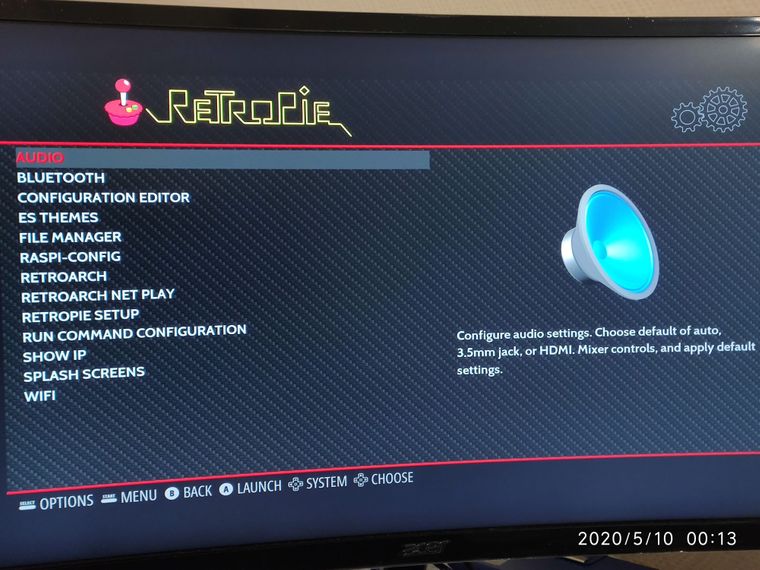
Any suggestions guys?Pi Model or other hardware: raspberry 4 model B
Power Supply used: the battery provided by the manufacturer
RetroPie Version Used :retropie buster 4.6
Built From: downloaded from retropie website ( retropie-buster-4.6-rpi4.img)
USB Devices connected:Nintendo switch controller, wired keyboard, wired mouse
Controller used:Nintendo Switch controller
Error messages received:noneThanks in advance!
-
This looks like the screen is shown somewhere in the background.
How are you starting EmulationStation ? Did you install the desktop and start it from there ?
-
@mitu Hi there,
Sorry kind of a novice here, I have mounted the image on the SD and just inserted the SD into its slot on the Raspberry and turned it on.
Then I have got the screen with the raspberries displaying the script with all the OKs, the retropie logo then the retropie screen where you can go to the menu and launch the screen saver.That's literally the only things I did regarding retropie installation. Did I do something wrong there?
-
Doesn't seem you did something wrong. If you exit EmulationStation and then run, using the keyboard
cd RetroPie-Setup sudo ./retropie_setup.shis the RetroPie setup script showing up ?
-
@mitu hey,
I am unable to reach shell(?) I have tried by exiting the Emumation Station and afterwards by pressing F4 from the ESbut to no avail... Both actions lead to=>black screen.
Any suggestions?
-
@Pipino57 Do you have a 4k TV ?
-
@mitu no I am using an acer monitor LCD ED242QR A, 1920×1080 @ 120 Hz.
Do you think that has something to do with it?
-
@Pipino57 okay so I just tried on my TV and it is working perfectly fine no black screens when I want to go to the settings
So my question is how can I make it work on my monitor? Because I would prefer playing on my monitor more convenient for me.
I would very appreciate some inputs please
-
@mitu Hi there, I'm having the same issue described here. I can see the options menu but when getting into one option black screen. I have tried quitting the ES to run line commands but the command line never shows up.
I'm trying to play in a 4k tv samsung UN49MU6300
Please help!
thank you -
@Pipino57 Hey, did you find a solution after? I'm having the exact same issue as you, and I'd love to play on my monitor. Looking forward to hearing from you!
-
Also experiencing this same issue. Connected to an LG C9 television. Booting into RetroPie is fine. Selecting any items in the Configuration menu goes to a black screen. Exiting the OS also goes to a black screen, so there seems to be no way to reach a command prompt.
Config.txt is forcing HDMI group 1, mode 63, drive 2.
Tried disable overscan, force hotplug, and ignore edid 5000080. None seemed to resolve the issue.
Anybody found a fix yet?
-
@raymeo Please open a separate topic instead of bumping a very old topic. Add the info requested in https://retropie.org.uk/forum/topic/3/read-this-first and post your
config.txt. -
I too am having this issue on an 65" LG OLED. I have tried to change many of the display options. The only one that gives me a picture leaves me in this exact same scenario where the emulation station menus work but as soon as I need to go into any kind of Pi setting menu from emulation station I am left with a black screen. I didn't have these problems when using my Retropie build on a Pi 3B+ this seems to only be an issue with the Pi 4 builds.
-
@djende said in BLACK SCREEN IN OPTION SETTINGS:
I didn't have these problems when using my Retropie build on a Pi 3B+ this seems to only be an issue with the Pi 4 builds.
That's because the Pi3 doesn't support 4k, while the Pi4b does. Instruct your Pi to disable the 4k video video modes, as outlined here.
If you still have problems after following the instructions in the docs, please open a separate topic instead of bumping old topics, thank you.
-
 M mitu locked this topic on
M mitu locked this topic on
Contributions to the project are always appreciated, so if you would like to support us with a donation you can do so here.
Hosting provided by Mythic-Beasts. See the Hosting Information page for more information.