Controller doesn't show as an input device after bluetooth pairing IPEGA PG-9023S
-
Pi Model or other hardware: 4B+
Power Supply used: 5V 3A power bank
RetroPie Version Used: 4.6
Built From: Pre made SD Image on RetroPie website
USB Devices connected: Keyboard and mouse occasionally
Controller used: PS4 Controller (works fine), IPEGA PG 9023S
Error messages received: Authentication canceledAs stated in the title I am having trouble getting input from my controller. I have tried using both bluetoothctl and the bluetooth config launched from emulationstation.
After leaving the device to pair an error message shows stating that the bluetooth authentication was canceled
The device is seemingly paired (shown as a connected device within bluetooth)
Weirdly, if i remove the bluetooth device it automatically reconnects. Unless i power it off, remove it and restart the system.The problem is that no file has been made for it within /dev/input and it also doesn't show in cat /proc/bus/input/devices
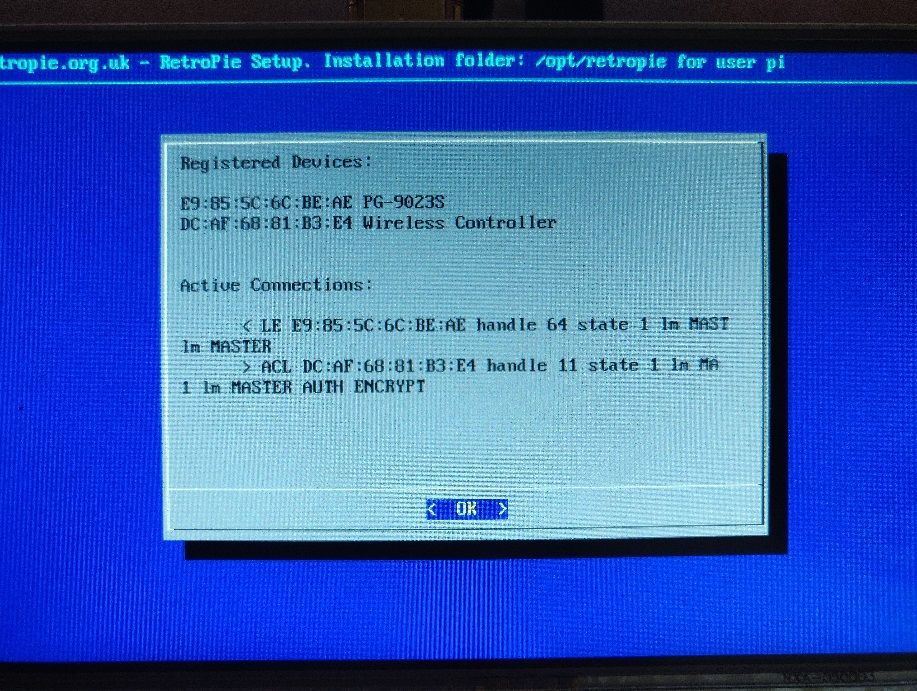
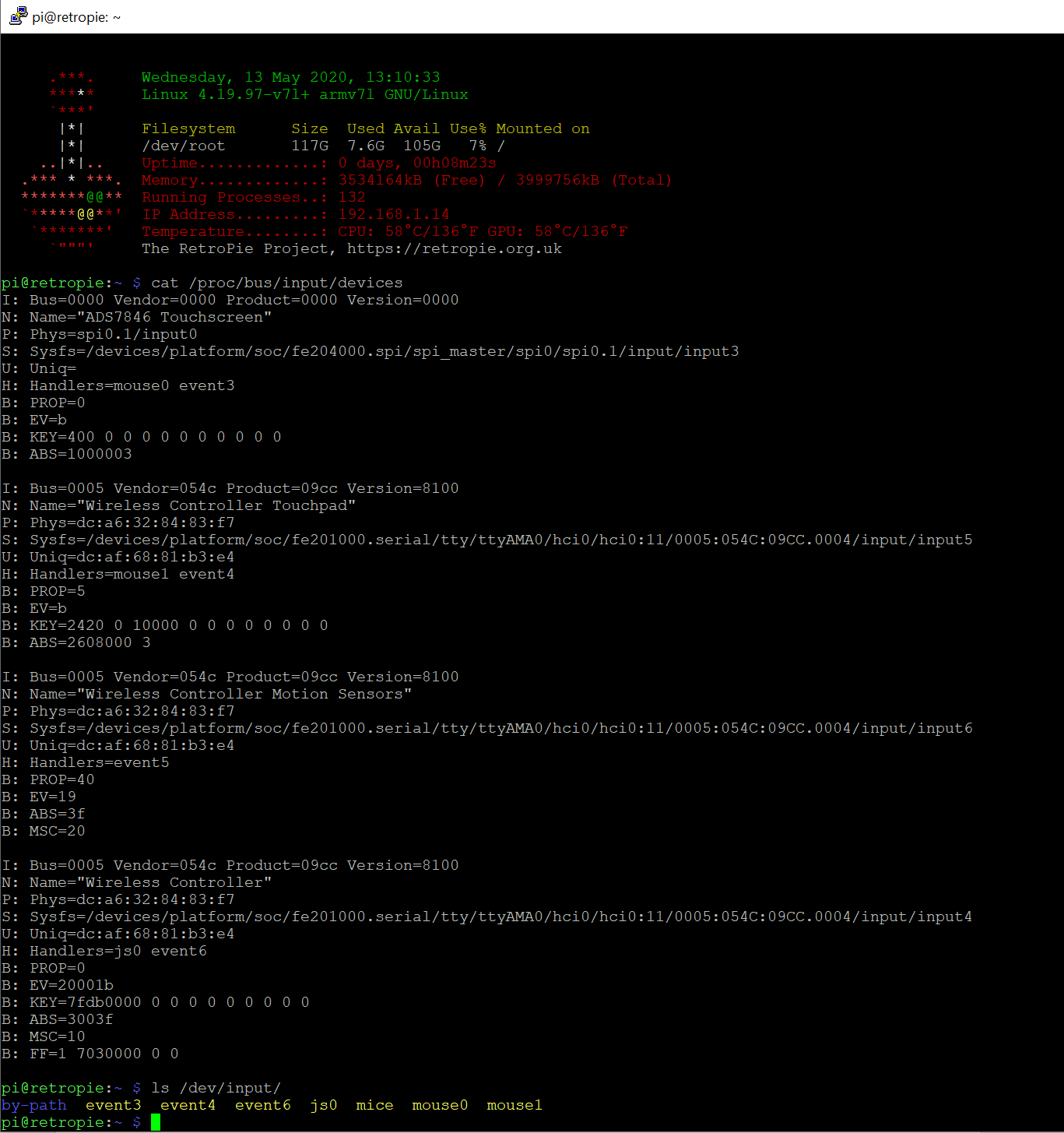
All of the devices listed above other than the touchscreen are part of my PS4 controller which connected previously with no issues.
I have tried:
Connecting through 5 different bluetooth agents.
Following this guide on creating a new udev rule with the name of my controller.
Changing the joystick input driver to sd12 rather than auto.Any suggestions on what i could do to get this working?
Thanks
Contributions to the project are always appreciated, so if you would like to support us with a donation you can do so here.
Hosting provided by Mythic-Beasts. See the Hosting Information page for more information.