Super Mario n64 problem
-
@Unknown said in Super Mario n64 problem:
I finally accessed though SSH, which file would you like me to open?
Which one if the controllers are you using in-game ? Post the config for that controller - open the
.cfgfile and post its contents. -
@mitu @dankcushions I ran the command:
sudo nano /opt/retropie/configs/all/retroarch-joypads/'DragonRise Inc. Generic USB Joystick .cfg'But all I got was an empty file, can you give me the correct terminal command?
-
You have a file browser on your desktop, use it to open the file with text editor available in Raspbian (I think it's
leafpad).
Which one of the controllers is used for N64 games ? You haven't given any of the info requested in https://retropie.org.uk/forum/topic/3/read-this-first. -
@mitu I tried it out,but file browser can't open that folder. I'm using the Dragonrise controller which looks exactly like a N64.
-
@mitu The only thing that seems to be able to open that folder is the terminal.
-
@Unknown You should be able to open the folder from both the terminal and the file browser. Make sure you are not mis-typing the folder name (
/opt/retropie/configs/all/retroarch-joypads) and that the folder permissions are correct.If the controller works in other systems which use RetroArch (Genesis, NES), then the
.cfgfile should not be empty, otherwise the controller would not be recognized.As a general advice, don't use
sudounless really needed, editing the configuration files in/opt/retropie/configsdo not needsudo, since the files are owned by thepiuser.Also - https://retropie.org.uk/forum/topic/3/read-this-first.
-
@mitu
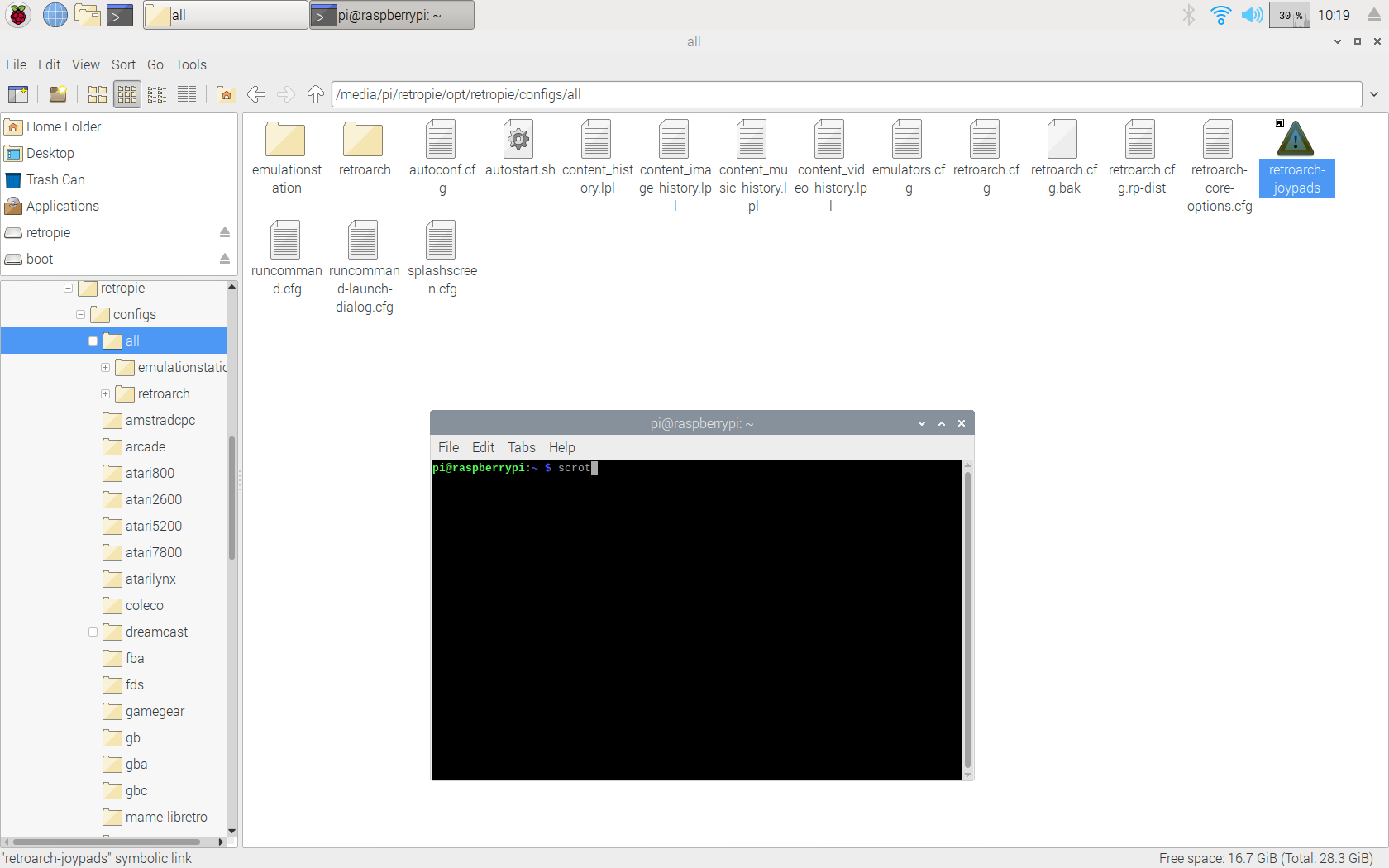
So I'm trying to get in through file manager, but when I click on the "retroarch-joypads" file, nothing happens. I checked the permissions and they are enabled for all users.
I 'm still trying to use "nano", but I have not made any progress on that.
If you can help me that would be great, if not I'll let you know when I figure this out. :) -
@Unknown said in Super Mario n64 problem:
If you can help me that would be great, if not I'll let you know when I figure this out. :)
Please see my last reply. Unless you're willing to add more info about your system, I'm going to ignore any replies.
-
@mitu @dankcushions I finally got into the file!
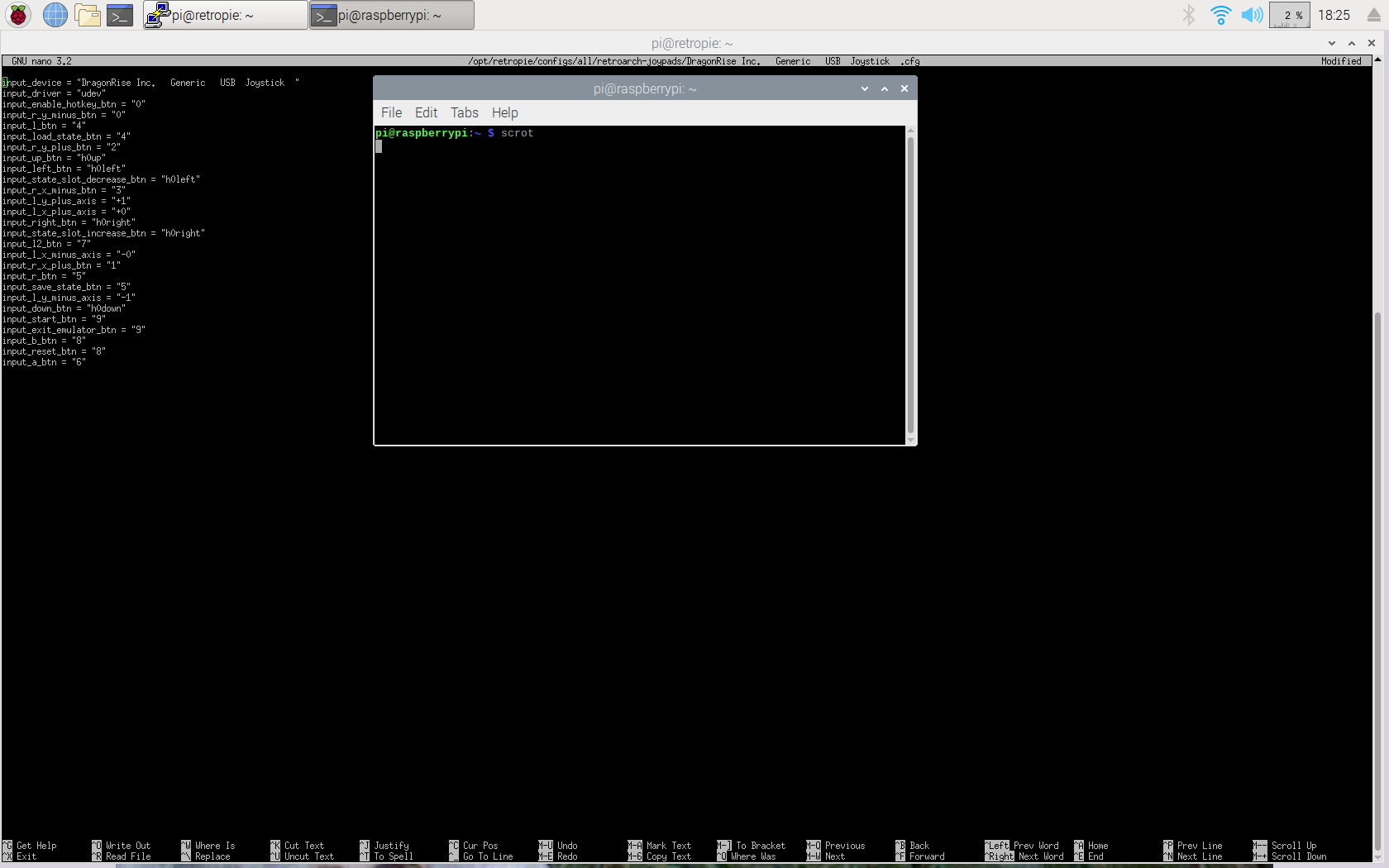
I hope that helps! Note : The buttons are configured in emulationstation like this: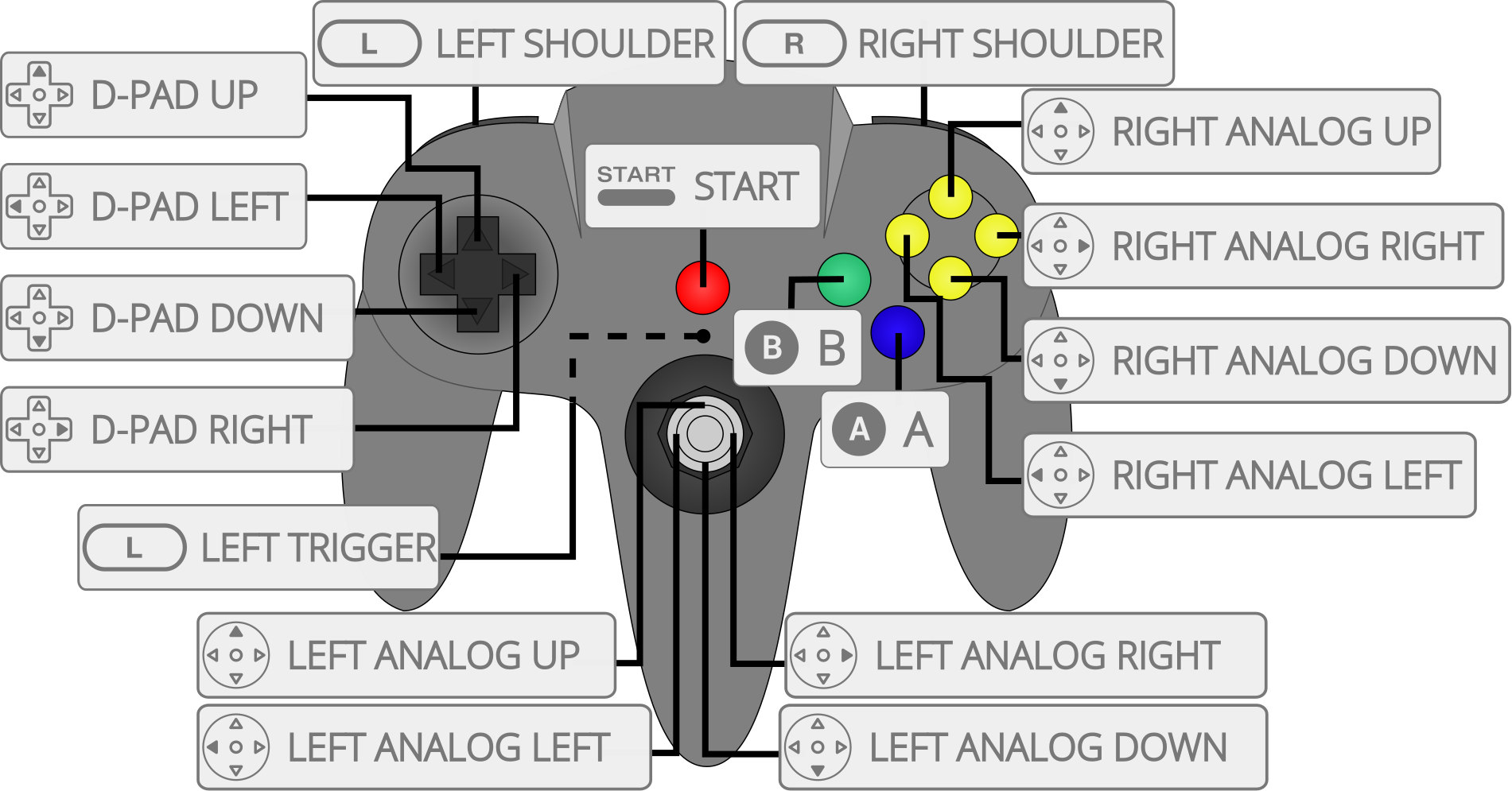
Hope that clears everything up. -
@mitu Sorry that I was only able to take a screenshot.
-
@mitu said in Super Mario n64 problem:
@Unknown said in Super Mario n64 problem:
If you can help me that would be great, if not I'll let you know when I figure this out. :)
Please see my last reply. Unless you're willing to add more info about your system, I'm going to ignore any replies.
I apologize for asking you questions that are not exactly related to retropie.
-
@dankcushions It appears that mitu is ignoring me now, but I can't really blame him. Can you help me since I posted the required informaton?
-
@Unknown i respond even less kindly than mitu when it comes to being tagged and hounded, and users who endlessly bump their posts despite being repeatedly asked not to.
you have been asked to provide all the information requested in https://retropie.org.uk/forum/topic/3/read-this-first and you have not done so. we request this as a matter of course - it doesn’t mean we can personally help you if you provide it, but you must provide it. other forum members may be able to help you.
-
@dankcushions @mitu Oh, I'm using the official retropie4 image with a raspberry pi 4, and the version is 4.6. No modifications were made except for a diffrent ES theme and the addition of DS emulators supported by retropie. I also overclocked it.
-
@dankcushions @mitu Nevermind, I figured out the problem. I didn't configure it right. My apologies for bumping posts.
Contributions to the project are always appreciated, so if you would like to support us with a donation you can do so here.
Hosting provided by Mythic-Beasts. See the Hosting Information page for more information.