Help with a new Donkey Kong 64 Camera Glitch?
-
@billymild yeah basically the reason the fix above wasn't implemented is because it breaks the ability to get one of the banana fairies in the game. Are you using the standalone mupen64 emulator? I'd just change the files like above. Unless you're going for 101% complete you'll be fine.
-
@retropieuser555 I did make the change in the config file detailed above, but it did nothing to fix this issue.
I tried running a native RetroPie image from their website 4.7.1, and I tried using a canned image(VirtualMan Bliss 32GB) that is running an older version of retropie. I restarted after the changes and nothing changed.
-
@retropieuser555 said in Help with a new Donkey Kong 64 Camera Glitch?:
@billymild yeah basically the reason the fix above wasn't implemented is because it breaks the ability to get one of the banana fairies in the game. Are you using the standalone mupen64 emulator? I'd just change the files like above. Unless you're going for 101% complete you'll be fine.
I didn't answer your question, I'm not using a standalone emulator. I am using a Retropie prepackage image. -
https://github.com/libretro/mupen64plus-libretro/issues/86
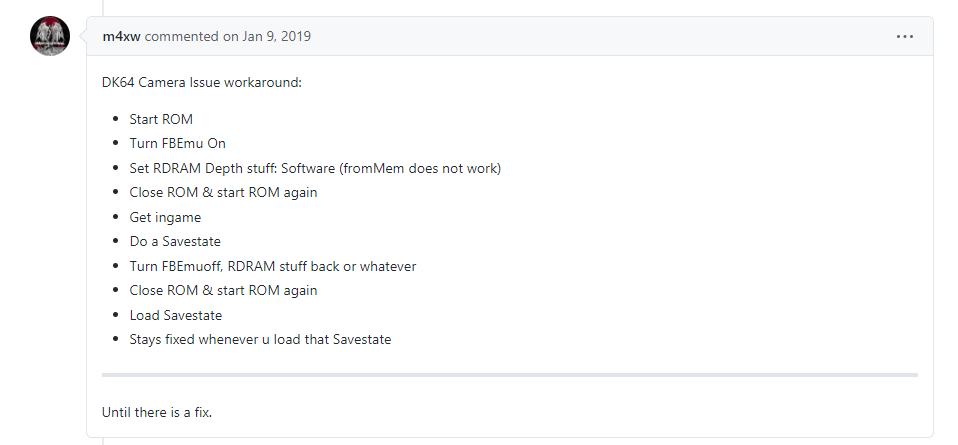
I tried doing this fix as well and it didn't work either.
-
Does anyone have some suggestions?
-
@retropieuser555 this didn't fix my issue. I don't have the problem while using RICE, but the gameplay is blurry and not smooth. Any other suggestions to fixing this issue?
-
I fixed this by using the mupen64Glide64 High Res emulator.
-
@RuttleHead Could you walk me through your fix? I'm a nub and can't figure out where/how to make the changes. I have tried "/opt/retropie/configs/n64/GLideN64.custom.ini" in the terminal but no luck. Thanks!
-
Okay I've finally figured this out, in Retroarch > Options > GLideN64 there now is an option to prioritise INT or the Core options. Turn off the INT and change Depth buffer to RDRAM to "off". Save the game config as you don't want this for all of mupen64plus-next it'll break pretty much every other game.
DK64 now runs really smooth and no camera issue in Retroarch version. Although I am on a 2ghz overclock it's worth nothing.
I also tested this on a version of the Kiosk demo rom and it works too.
It's also worth noting anyone going for 100% there's a point you'd need to change the setting one way then back again,. The reason this change was made a few years back is because you can't photograph a banana fairy inside a cage later in the game. But I don't think the dev who tested that change they made realised it knocks the camera out completely.
-
here's what your looking for https://www.reddit.com/r/RetroArch/comments/syi2ae/i_f_you_need_help_with_dk64_emulation_on_glide64/
Contributions to the project are always appreciated, so if you would like to support us with a donation you can do so here.
Hosting provided by Mythic-Beasts. See the Hosting Information page for more information.