(GUIDE) How to add Super Mario 64 PC to Retropie(Pi4 and Pi3b)
-
Could you or someone post a guide on the exact commands for each step to build the game and add the textures at the same time as i struggle to understand the instructions. Thank you.
-
It's pretty much the exact instructions I pasted there.
Run the first 4 steps that are mentioned in this first post, but replace step 2 with:
git clone --single-branch --branch nightly https://github.com/sm64pc/sm64ex.gitAfter step 4, delete the build folder:
rm -rf buildCopy the content of the patch to the folder.
Then run
make VERSION=ROM_REGION TARGET_RPI=1 -j4 EXTERNAL_DATA=1where ROM_REGION is the region of your ROM, as in the first time you compiled it.
-
@pjft
You are right, you need to rebuild it for the textures to come in. -
Here's a pic of original vs modded hd texture
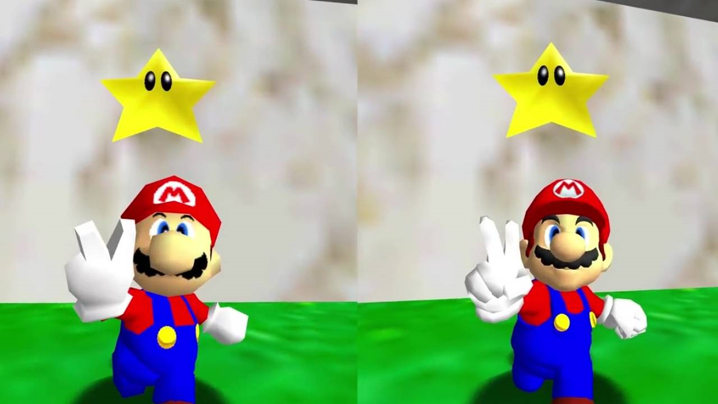
-
@pjft
I think if you find the config file, there is a option for speed and vsync. -
@Luddo183 The config file is at ~/.local/share/sm64ex/sm64config.txt for the nightly build, I believe. There's an option for vsync that's the same as the one accessible through the menu, but regardless of whether it's ON or OFF it's still quite fast.
I reported a bug on their repo.
Thanks!
-
@pjft
I edited the first post to show your solution for modding. -
Apparently it can also be scraped with TheGamesDB, although the boxart is for the original SM64
-
@Luddo183 said in (GUIDE) How to add Super Mario 64 PC to Retropie(Pi4 and Pi3b):
@pjft
I edited the first post to show your solution for modding.Hi guys
sorry to be a nuisance, i tried installing the game with the texture pack, but when i launch the game i get the following error:-
/home/pi/RetroPie/roms/ports/sm64pc.sh: line 2: /home/pi/sm64pc/build/us_pc/sm64.us.f3dex2e.arm: No such file or directory
heres the steps i used:-
Step 1: Run this command
sudo apt install build-essential git python3 libaudiofile-dev libglew-dev libglfw3-dev libusb-1.0.0 libsdl2-dev
Step 2: Git clone into the files
git clone --single-branch --branch nightly https://github.com/sm64pc/sm64ex.git
Step 3: Take your .z64 file of Super Mario 64 and put it in the files
cp RetroPie/roms/n64/Mario.z64 sm64pc/baserom.us.z64
Step 4: Build
cd sm64pc
make VERSION=us TARGET_RPI=1 -j4 EXTERNAL_DATA=1
rm -rf build
Step 5: Create .sh file
Create a .sh file, name it sm64pc.sh, and put the following code in it:
#!/bin/bash
/home/pi/sm64pc/build/us_pc/sm64.us.f3dex2e.arm %UStep 6:
Move the .sh file into /home/pi/RetroPie/roms/ports
any ideas where ive messed up?
many thanks
-
@Stuart2773 said in (GUIDE) How to add Super Mario 64 PC to Retropie(Pi4 and Pi3b):
line 2: /home/pi/sm64pc/build/us_pc/sm64.us.f3dex2e.arm
Does the file "sm64.us.f3dex2e.arm" exist in the path? also is the path correct?
/home/pi/sm64pc/build/us_pc/sm64.us.f3dex2e.arm
-
It's probably /home/pi/sm64ex/build/us_pc/sm64.us.f3dex2e.arm for the nightly build.
-
@Krakatoa said in (GUIDE) How to add Super Mario 64 PC to Retropie(Pi4 and Pi3b):
@Stuart2773 said in (GUIDE) How to add Super Mario 64 PC to Retropie(Pi4 and Pi3b):
line 2: /home/pi/sm64pc/build/us_pc/sm64.us.f3dex2e.arm
Does the file "sm64.us.f3dex2e.arm" exist in the path? also is the path correct?
/home/pi/sm64pc/build/us_pc/sm64.us.f3dex2e.arm
@pjft said in (GUIDE) How to add Super Mario 64 PC to Retropie(Pi4 and Pi3b):
It's probably /home/pi/sm64ex/build/us_pc/sm64.us.f3dex2e.arm for the nightly build.
im not sure what i need to do or where to check :(
-
@pjft said in (GUIDE) How to add Super Mario 64 PC to Retropie(Pi4 and Pi3b):
It's probably /home/pi/sm64ex/build/us_pc/sm64.us.f3dex2e.arm for the nightly build.
im not sure what i need to do or where to check :(
It is in /home/pi/sm64ex/build/us_pc
-
@Stuart2773
Create a .sh file with this inside:#!/bin/bash /home/pi/sm64ex/build/us_pc/sm64.us.f3dex2e.arm %UPut it in /home/pi/RetroPie/ports
-
@skj
Are the mods working? Just asking -
@Luddo183 said in (GUIDE) How to add Super Mario 64 PC to Retropie(Pi4 and Pi3b):
@pjft said in (GUIDE) How to add Super Mario 64 PC to Retropie(Pi4 and Pi3b):
It's probably /home/pi/sm64ex/build/us_pc/sm64.us.f3dex2e.arm for the nightly build.
im not sure what i need to do or where to check :(
It is in /home/pi/sm64ex/build/us_pc
i dont have that folder "build/us_pc"
would i need to change steps 3 & 4 to sm64ex instead of sm64pc ?
-
@Stuart2773
Then what do you you have in the build folder -
@Luddo183 said in (GUIDE) How to add Super Mario 64 PC to Retropie(Pi4 and Pi3b):
@Stuart2773
Then what do you you have in the build folderthere is no folder called build :(
im totally confused by the setup steps to install the packs,
-
@Stuart2773
What did you do and where are you looking -
@Stuart2773
Yes, you should change steps 3 and 4 to sm64ex instead of sm64pc
Contributions to the project are always appreciated, so if you would like to support us with a donation you can do so here.
Hosting provided by Mythic-Beasts. See the Hosting Information page for more information.