(REQUEST) Add Daphne Singe emulator?
-
https://github.com/DirtBagXon/hypseus-singe/blob/master/src/3rdparty/retropie/RETROPIE.md
Everything except ActionMax.All games will be seen in the
Daphne Menuwithin RetroPie. -
Singe 2 game support now implemented (kinda):
https://retropie.org.uk/forum/post/256783
https://github.com/DirtBagXon/hypseus-singe
https://github.com/DirtBagXon/hypseus_singe_data
-
@treasurefingers said in [(REQUEST) Add Daphne Singe emulator?]
so are action max games out of the question?
@TreasureFingers - especially for you :)
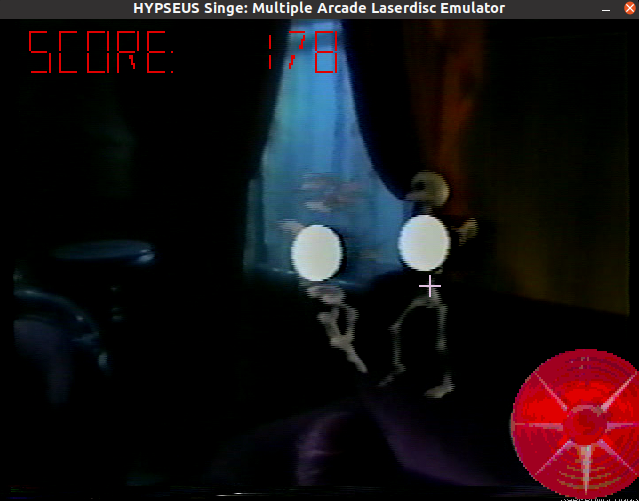
Welcome to 2021:
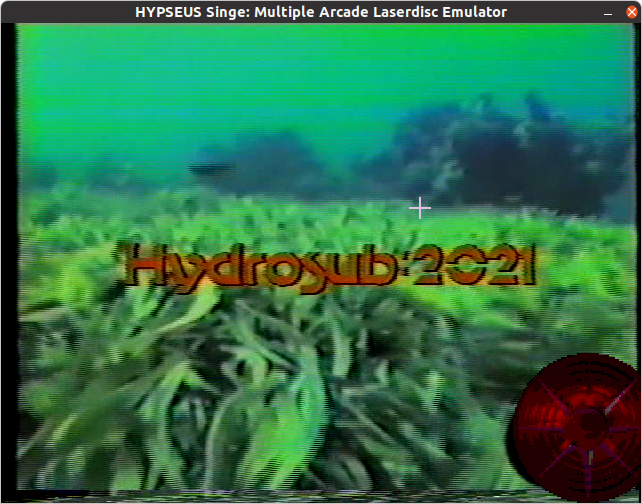
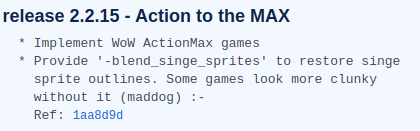
Untested on the RPi - so let me know.
-
@dirtbagxon Crazy how all fast this is going. I can't wait to try this out. Thank you and keep up the good work!
-
-
@dteam If you're overclocking to 2Ghz/750Mhz, then 1080p is fine. Stock pi4 will sometimes hit 100% cpu. 720p should be fine.
-
post deleted
-
For anyone who hasn't figured ActionMax install
https://github.com/DirtBagXon/hypseus_singe_data/tree/master/00-singe1/actionmax
Current ActionMax status:These games read specific pixels from the YUV/YV12 video overlay in an SDL_Texture
Reading information from SDL_Textures is problematic as it is contained in GPU memory.
This can be achieved using SetRenderTarget and RenderReadPixels but is already a slow process. It also only seems to be implemented well in X11.
It appears RetroPie (armhf) isn't handling this well at the moment.
ActionMax (armhf) will not work with SDL_RENDERER_ACCELERATED only in software SDL_RENDERER_SOFTWARE using the -nohwaccel argument.
The issue is then that the CPU has to handle this heavy texture switching and reading, and the Pi struggles.
ActionMax works as expected on (x86_64) and (i386) RetroPie builds using hardware acceleration in X11.
The Windows version (no X11) requires -nohwaccel but CPU grunt handles it fine from there.
Without a major rewrite of the overlay codebase, this is a casualty of the SDL1 to SDL2 porting, until better X11 support is implemented or SDL2 matures.
-
Hi DirtBagXon, I've install all your games. Nice piece of work!! I have use ffmpeg like you said for the MP4 but I reprocessed them a second time with this line (note : you can do It directly by changing the first (".m2v") by (".mp4") in the command line below).
for %%a in ("*.m2v") do 01-ffmpeg -i "%%a" -vcodec mpeg1video -acodec copy "newfiles\%%~na.m2v" pauseYou have to create a folder named "newfiles"
It reduce your m2v from 567 Mb to 29.5 Mb (timetraveler) and 2.45 Gb to 675 Mb for (Fireandice)The quality drop down probably to much for a TV, but on my handheld screen, It doesn't make difference. It works well. It's a good option to make room on SD cards.
I would like to know if we can increase the time react manually. For titanae, It's pretty fast.
-
@dteam said in (REQUEST) Add Daphne Singe emulator?:
It reduce your m2v from 567 Mb to 29.5 Mb (timetraveler) and 2.45 Gb to 675 Mb for (Fireandice)The quality drop down probably to much for a TV, but on my handheld screen, It doesn't make difference. It works well. It's a good option to make room on SD cards.
Excellent news, can I ask what handheld you are using ?
I would like to know if we can increase the time react manually. For titanae, It's pretty fast.
If you hit '9' once the game has loaded you get an options menu, you could try winding difficulty down to 'easy' ?
I would just like to share a logo that has been designed for Hypseus Singe too:

-
@dirtbagxon
Nice logo !!! I’m gonna add it to my theme!Does Conan will be added to your list?
@dirtbagxon said in (REQUEST) Add Daphne Singe emulator?:
Excellent news, can I ask what handheld you are using ?
I'm running RetroPie on a handheld build. I did that for a Pi3 more than 2 years ago and I converted It for a Pi4 (It's really tight). I have used recycled materials (screws, old controller, LEGO parts, wooden tin for clementines, door screen, springs, old plank, old pencil basket) and materials from my children's DIY material basket (Popsicle sticks and toothpicks). Maybe It looks like hell but the gameplay is wonderfull , it's solid and the battery is huge (10000 mAh). For the controller, I have used a Teensy LC and for the touchscreen, It's a 5 inch (The touchscreen works well with Drastic for Nintendo DS and ppsspp for PSP ). For USB and HDMI, I have used ribbon wiring. I have used a small amp for the speakers (stereo sound). SD card = 512 GB




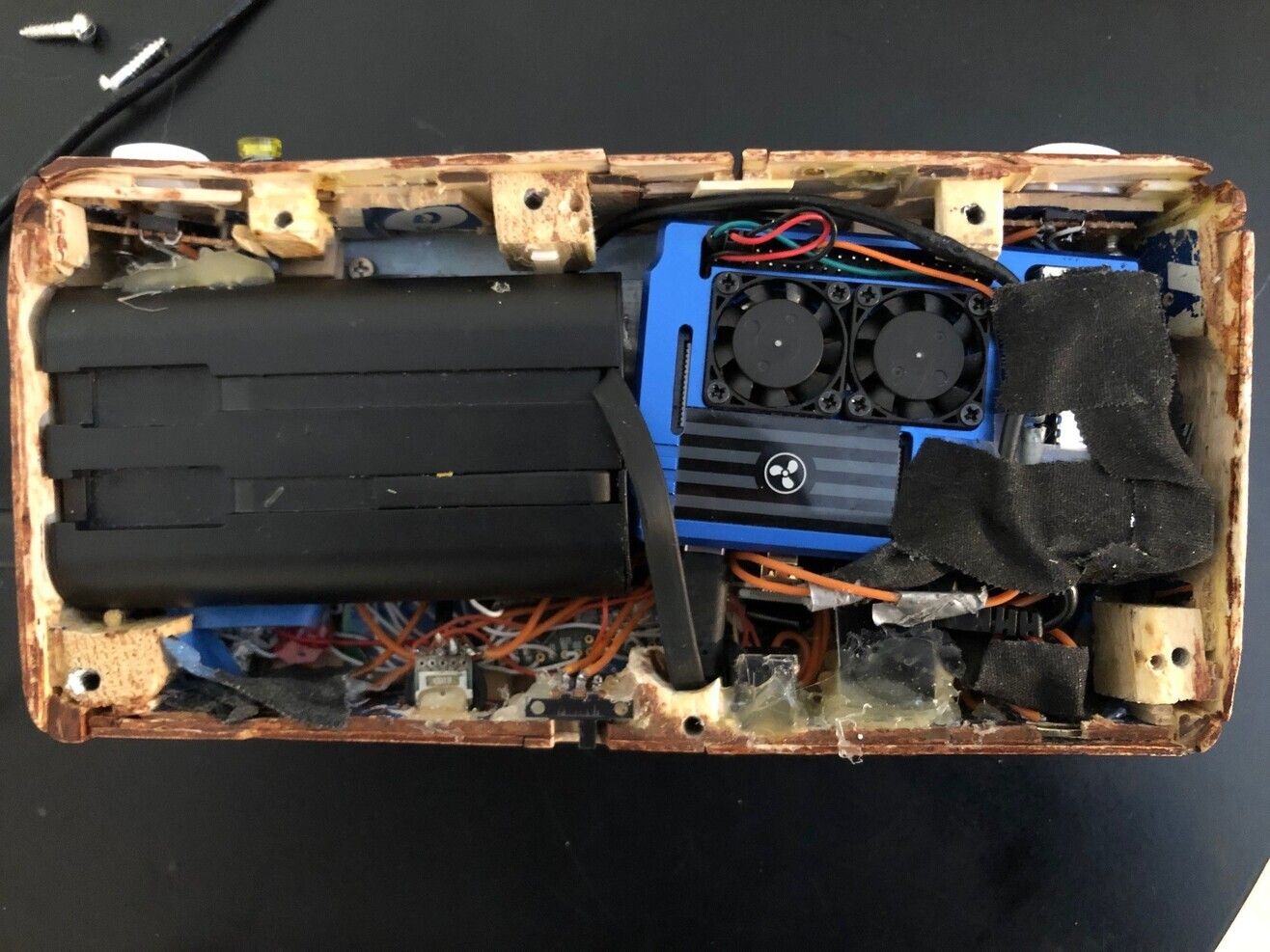
It was a really fun creative project to do. I recommend it to everyone. It took me a lot of time to do it. I had to use wooden clamps for each piece. I preferred this project more to the one I did with a 3d printer for a Pi Zero. The wooden project is original and It's not a copy from another project (even the electronic part of it !!)

-
@dteam said in (REQUEST) Add Daphne Singe emulator?:
@dirtbagxon
Does Conan will be added to your list?I have no plans, but that doesn't stop you from porting it over. All the info you need is here https://github.com/DirtBagXon/hypseus_singe_data and there are plenty of examples to work from.
Just check any video in the games does not exceed the 65535 video frame limit before you start or you will have issues. But I think Conan was a Singe 1 game so, unless more video was added, it should be good.
@dirtbagxon said in [(REQUEST) Add Daphne Singe emulator?]
It was a really fun creative project to do. I recommend it to everyone. It took me a lot of time to do it. I had to use wooden clamps for each piece. I preferred this project more to the one I did with a 3d printer for a Pi Zero. The wooden project is original and It's not a copy from another project (even the electronic part of it !!)That is really cool idea, far better than anything I could come up with.
-
Further tinkering (v2.5.5):
Laserdisc/CRT artifacts - Scanlines and blanking searches:



When setup optimally:

-
@dteam said in (REQUEST) Add Daphne Singe emulator?:
Does Conan will be added to your list?
https://github.com/DirtBagXon/hypseus_singe_data/tree/master/00-singe1/conan
You just need to locate the Singe .m2v and .ogg files as listed in the README.
They are out there.....
-
@dirtbagxon
Thanks !!! 👍🏻 -
@dirtbagxon said in (REQUEST) Add Daphne Singe emulator?:
You just need to locate the Singe .m2v and .ogg files as listed in the README.
They are out there.....I only found the "mp4" version for Singe2. Is there any way to split this MP4 into multiple m2v as you set in your conan.txt file.
-
-
For anyone following this thread instead:
I have fixed a troublesome, and long standing, Singe frame timing issue in the latest release (2.5.6).
I recommend grabbing it, as it will probably make some of your existing, and some more of the newer games, playable.
I now have more Singe 2 games working through this fix, including some of the latest that have video frames within the < 65535 range:Files in the usual places in my signature.
-
To ease integration into emulation platforms, there is no longer a need for a 'singe' peripheral data subdirectory.Hypseus Singe v2.6.1 has added the -retropath argument to Singe games.
hypseus singe vldp -retropath ...<other required arguments>...This performs an on-the-fly rewrite of the singe data path passed by game LUA from:
singe/timegal/to
singe/../timegal.daphne/The 'singe' subdirectory is now purely traversed, so we can simply symlink it in the -homedir to the existing 'roms' folder in the daphne -datadir.
Detailed fully in latest RetroPie documentation and daphne.sh script.
-
I have announced many features here, but the latest release of Hypseus Singe (v2.6.6) - has fixed a fundamental timing bug that has been there since I first got Singe working.
For those helping around that time, you may remember the think_delay() timing issue we were adjusting in order to get video/audio in sync.
At the time the number of 30ms was found to work universally. This was a huge 20ms above the original Singe value of 10ms. This 20ms difference has created issues with event timing and frame rate in Singe games ever since. Many I have worked-a-round, others not.
Well now I finally figured what was creating the issue that required the slower frame rate in the Daphne VLDP. This has been fixed. Singe is now working on the 10ms delay loop once again.
This makes massive improvements and fixes many timing issues that give fluid and smooth gameplay, especially in gun game accuracy and video (framerate) playback.
I suggest you go for the upgrade path.
Important Note: As of version 2.6.4 another massive improvement was made in aiming accuracy within gun games. Alignment changes were a by product of that change, which in turn affected sprite alignment of the Singe 2 ported games.
All the corrected Singe 2 .singe files have been updated in the hypseus_singe_data repo and fix this. But you will need to grab these if making the jump from versions previous to 2.6.4.
Contributions to the project are always appreciated, so if you would like to support us with a donation you can do so here.
Hosting provided by Mythic-Beasts. See the Hosting Information page for more information.