Emulationstation doesn't find my ROMS (PSX)
-
Just checked the permissions just in case. My user has permissions to all files but NOT to the root directory.
Looks fine to me but I'm not a Linux expert so please tell me if I'm missing something here.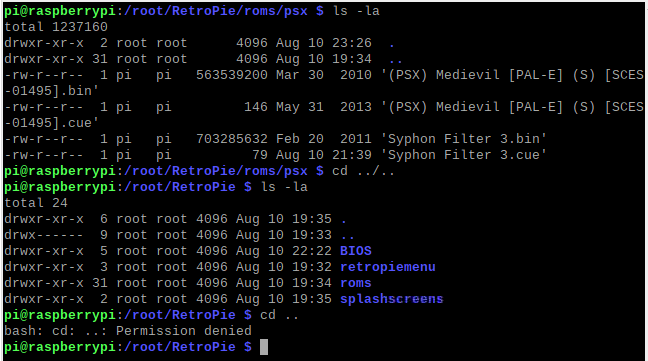
Thanks again.
-
i presume you're running a manual install of retropie.
did you install a psx emulator (or do a basic install via retropie-setup)? that should have set up the directory for you, however i guess it's too late now.
what happens if you run
retropie-setup>config>resetromdirs? -
@dankcushions Nothing, apparently.

I have discovered the following config file:
/opt/retropie/configs/psx/emulators.cfg
With this inside:
lr-pcsx-rearmed = "/opt/retropie/emulators/retroarch/bin/retroarch -L /opt/retropie/libretrocores/lr-pcsx-rearmed/pcsx_rearmed_libretro.so --config /opt/retropie/configs/psx/retroarch.cfg %ROM%"
default = "lr-pcsx-rearmed"But I guess it has nothing to do with my games/BIOS problem and it's working as intended.
-
I tried adding one game from the list, SCUS-94227 Medievil (USA) but still no luck. I'm running out of ideas.
-
it's nothing to do with the emulator. you're not that far yet.
try running:
sudo chown -R pi:pi /root/
(or just the RetroPie-related folders)by the way you should exit out of the desktop before launching emulationstation.
-
@dankcushions Yes!!! That made it. I needed permissions to the /root folder. Both of my games appear correctly.
Thanks!
-
@dankcushions said in Emulationstation doesn't find my ROMS (PSX):
sudo chown -R pi:pi /root/
how do I do this I have a similar problem and I am fairly new to retropie
-
You should not install RetroPie for the root user - you should run it under sudo from another user account to install for that user. Once installed it should be run under that user.
I do not recommend changing the ownership of
/rootto a non root user also as a workaround. That's a bad idea imho. -
@BuZz woops. Didn't realise I was replying to an old thread.
-
@supppp please read the pinned support topics and open a new topic providing the details requested.
Contributions to the project are always appreciated, so if you would like to support us with a donation you can do so here.
Hosting provided by Mythic-Beasts. See the Hosting Information page for more information.