Tips for loading CD, HDD and/or multidisk games in lr-np2kai (PC98)
-
I hope this is the right place to post this. I just want to help some fellow Retropie PC98 fans as these tips can't be found in the official Retropie Docs.
I've experimented a bit with the lr-np2kai core and got a lot of games to work. Probably the most difficult to get running was Policenauts, as it uses the HDD for installed files, a bootdisk and a CD for the audio. But I'll come back to this later.
First of all - as in many lr cores - you can set up m3u files with a list of all disks of one game and an easy change of these disks through disk control. One thing np2kai handles differenty with m3u is that the first two disks are inserted into fd1 and fd2 automatically!
This is especially helpful with games that use disks for saving (user disks). So you put in the boot disk in the first m3u slot and the user disk in the second and you are good to go! Nice!
Also, whenever the disks need to be changed, only the one in fd2 is changed.The only thing missing on the Retropie side is, that you have to manually edit the es_emulators.cfg and add the m3u/M3U extension to the list of accepted extensions for pc98.
(I did another step and put all multidisk games into a subfolder and excluded subfolders from scraping.)Here is an example: In the
roms/pc98folder I have the filegame.m3uwith the following content:./.multidisk/game_bootdisk.fdi ./.multidisk/game_userdisk.fdiIn the folder
roms/pc98/.multidiskI keep all the mutidisk images. This way I can keep my es gameslist clean :)But this approach doesn't work with CD images and HDD images. Here, a cmd file comes into play: You can use that to boot games with mixed image types (and even m3u files)!
Here is another example for Policenauts: In the
roms/pc98folder I havePolicenauts.cmdwith the following content:np2kai "home/pi/RetroPie/roms/pc98/.multidisk/policenauts_bootdisk.fdi" "home/pi/RetroPie/roms/pc98/.multidisk/policenauts_HDD_image.hdi" "home/pi/RetroPie/roms/pc98/.multidisk/policenauts_CD_image.ccd"In the folder
roms/pc98/.multidiskI keep all the above mentioned images. The type of image to mount (CD, FD, HD, m3u) is automatically selected by the extension of the image. I read somewhere, that you need to use absolute paths, but maybe relative paths work, too. I don't know.disclaimer
None of this was discovered by me. All the infos for doing it this way I found by googeling and browsing the libretro forums. I just hope I could help someone with that. -
@ecto very helpful. Was unaware that .cmd files could be used in this way.
Cheers! -
I tried to make a .cmd file for policenauts, just like you did.
Only I have a .hdm as floppy image.I can't seem to get it working.
If I place the images in the ".multidisk" directory I get "how many files"
edit : forgot the slash before "home", so now that is fixed !Earlier on I could load a floppy and harddrive, but "cd" is not loaded.
edit : after my edit, still my "cd" is not found.How is it working for you, is the "cd" added ?
-
@folly I just tried again, and the game is booting normally, so I suppose the CD is mounted correctly.
Could you please post yourpolicenauts.cmdfile, so we can compare?
Mine looks like this:np2kai "/home/pi/RetroPie/roms/pc98/.multidisk/Policenauts (User boot disk).hdm" "/home/pi/RetroPie/roms/pc98/.multidisk/Policenauts.hdi" "/home/pi/RetroPie/roms/pc98/.multidisk/Policenauts.ccd"Btw. how do you know the cd isn't mounted correctly? Does the game start at all?
-
@ecto said in Tips for loading CD, HDD and/or multidisk games in lr-np2kai (PC98):
Btw. how do you know the cd isn't mounted correctly? Does the game start at all?
I edited the autoexec.bat.
So the game would not start.
Then I could see if the cd was mounted or not.It works, seems the issue is gone !
This morning I installed lr-np2kai from source.
(was thinking that this could be a solution)
First time I tried it was not working.
But now the second time it worked.
Perhaps it's a binary issue. I will do some more tests.Still have an issue with policenauts though.
It encounters EMS errors, and does not run.
Do you have an idea ? -
@ecto said in Tips for loading CD, HDD and/or multidisk games in lr-np2kai (PC98):
I read somewhere, that you need to use absolute paths, but maybe relative paths work, too. I don't know.
If the .cmd file is in the same directory as the "images", this will also work.
np2kai "policenauts_bootdisk.hdm" "policenauts_HDD_image.hdi" "Policenauts.ccd" -
@folly said in Tips for loading CD, HDD and/or multidisk games in lr-np2kai (PC98):
Still have an issue with policenauts though.
It encounters EMS errors, and does not run.
Do you have an idea ?Solved it by removing the "umb" addons in the "config.sys" from the bootdisk.
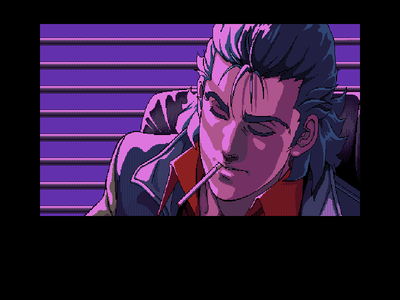
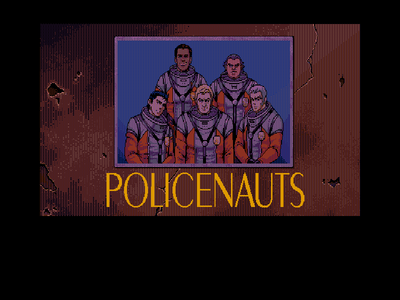
-
@folly Nice!
Contributions to the project are always appreciated, so if you would like to support us with a donation you can do so here.
Hosting provided by Mythic-Beasts. See the Hosting Information page for more information.