Trouble specifying resolution for lr-mess non-rom games and systems
-
I am running the latest vanilla retropie 4.6 on a raspi 4, running the latest lr-mess (from source, though I do not think that matters for this question). I am working on a way to make it really easy to launch rom-less systems that are built into mess. I have had success with a bunch of these, like the Speak & Spell (mess: snspell), the classic Simon game from Milton Bradley (mess: simon), and others.
Today I am trying to run the TI 84 plus. It runs well, but the artwork I have is rendering very poorly, so I am looking for ways to change the resolution. The artwork is hires and looks great when viewed separately.
I have tried selecting video modes in the runcommand dialog. I have tried passing resolution args to lr-mess via a cmd file, which I had really hoped would work. Nothing seems to change the display though.
My current setup is this command line:
/opt/retropie/emulators/retroarch/bin/retroarch --verbose --config /opt/retropie/configs/standalone/retroarch.cfg -L /opt/retropie/libretrocores/lr-mess/mess_libretro.so /home/pi/RetroPie/roms/standalone/devargs.cmdContents of devargs.cmd:
ti84p -switchres -resolution 1920x1280@60 -rp /home/pi/RetroPie/BIOS -cfg_directory /opt/retropie/configs/standalone -artpath /home/pi/Re
troPie/roms/standalone/artworkThat specified resolution is unnecessarily high I would think but I am trying to get the core to respond to any resolution args at this point.
The results in the runcommand.log, with some interesting-looking things highlighted:
<snip>
[INFO] Skipping SRAM load..
[INFO] Version of libretro API: 1
[INFO] Compiled against API: 1
[libretro INFO] Joystick map: disabled
[INFO] [Environ]: SET_INPUT_DESCRIPTORS:
[libretro INFO] AV_INFO: width=640 height=480
[libretro INFO] AV_INFO: max_width=640 max_height=480
[libretro INFO] AV_INFO: aspect_ratio = 1.333333
[libretro INFO] AV_INFO: fps = 60.000000 sample_rate = 48000.000000
[INFO] [Cheats]: Load game-specific cheatfile: /home/pi/.config/retroarch/cheats/MAME/tmpmess.cht
[INFO] [Audio]: Set audio input rate to: 48000.00 Hz.
[INFO] [Video]: Video @ 1920x1080
[INFO] [Video]: Starting threaded video driver ...
[INFO] [DRM]: Found 1 connectors.
[INFO] [DRM]: Connector 0 connected: yes
[INFO] [DRM]: Connector 0 has 25 modes.
[INFO] [DRM]: Connector 0 assigned to monitor index: #1.
[INFO] [DRM]: Mode 0: (2560x1080) 2560 x 1080, 60 Hz
[INFO] [DRM]: Mode 1: (1920x1080) 1920 x 1080, 60 Hz
[INFO] [DRM]: Mode 2: (1920x1080) 1920 x 1080, 60 Hz
[INFO] [DRM]: Mode 3: (1920x1080) 1920 x 1080, 50 Hz
[INFO] [DRM]: Mode 4: (1920x1080) 1920 x 1080, 30 Hz
[INFO] [DRM]: Mode 5: (1920x1080) 1920 x 1080, 30 Hz
[INFO] [DRM]: Mode 6: (1680x1050) 1680 x 1050, 60 Hz
[INFO] [DRM]: Mode 7: (1600x900) 1600 x 900, 60 Hz
</snip>
<snip>
[INFO] [GL]: Found GL context: kms
[INFO] [GL]: Detecting screen resolution 1920x1080.
[INFO] [EGL] Found EGL client version >= 1.5, trying eglGetPlatformDisplay
[INFO] [EGL]: EGL version: 1.4
[INFO] [EGL]: Current context: 0xa47017d0.
[INFO] [KMS]: New FB: 1920x1080 (stride: 7680).
[INFO] [GL]: Vendor: Broadcom, Renderer: V3D 4.2.
[INFO] [GL]: Version: OpenGL ES 3.1 Mesa 19.3.2.
[INFO] [GL]: Using resolution 1920x1080
[INFO] [GL]: Default shader backend found: glsl.
[INFO] [Shaders]: preset directory: /home/pi/.config/retroarch/config
[INFO] [Shaders]: preset directory: /opt/retropie/configs/standalone/
[INFO] [Shaders]: preset directory: /home/pi/.config/retroarch/shaders/presets
[INFO] [Shader driver]: Using GLSL shader backend.
[WARN] [GL]: Stock GLSL shaders will be used.Original artwork sample chunks:

The way it appears to me (the whole image appears, just including a chunk or two to illustrate):

Any ideas on what to try next or how to know what is failing?
-
Trying to load the images again.
Good chunks from the artwork:


Bad chunks from the on-screen rendering:
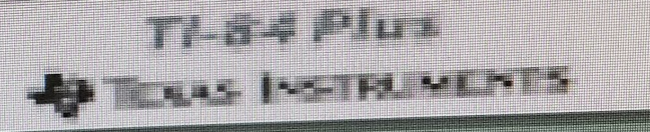
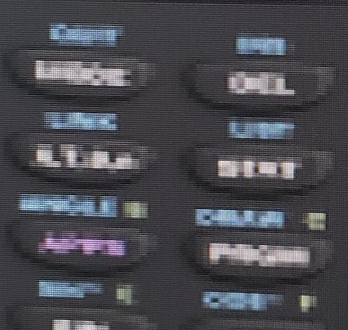
-
by default retroarch will run at your display res (in your case 1080p), so you don't need to configure it to do that. what you do have to configure is the core, which by default probably runs at whatever is native for the game. have a look in the core options: https://retropie.org.uk/docs/RetroArch-Core-Options
i have no experience with lr-mess, but typically that's how it would work.
-
THANK YOU @dankcushions !
Your pointer was half of the solution so let me write the other half in case anyone else searches for this answer.
Setting the resolution in the retroarch Options menu did not have any effect until I also turned on "Alternate render method" in the same menu. At that point all resolution changes took immediate effect (upon leaving the retroarch UI) and now this all works perfectly.
I will write up the rest of my method to launch rom-less system soon!
Thanks again.
Contributions to the project are always appreciated, so if you would like to support us with a donation you can do so here.
Hosting provided by Mythic-Beasts. See the Hosting Information page for more information.