Pi4 unable to display >640x480 on Sony Bravia KDL-26ex550
-
so, number of issues here.
hdmi_safe=1this will force to 640x480. so... you don't want that. comment it out:
# hdmi_safe=1# uncomment this if your display has a black border of unused pixels visible # and your display can output without overscan disable_overscan=1 # uncomment the following to adjust overscan. Use positive numbers if console # goes off screen, and negative if there is too much border #overscan_left=-160 #overscan_right=-160 #overscan_top=-160 #overscan_bottom=-160all your overscan settings are commented out, and your overscan is disabled anyway, so it wouldn't matter. however, don't change this for now - overscan is not the solution your problems described so far.
uncomment to force a console size. By default it will be display's size mi$ # overscan. # framebuffer_width=1920 # framebuffer_height=1080you've removed the comment (
#) from the first line of this. this may cause problems with your config file - add it back. however it's difficult to confirm as you've sent the console output of this file, not the file itself, so it may be a copy/paste error. you should upload the actual file to pastebin or whatever.# uncomment to force a specific HDMI mode (this will force VGA) hdmi_group=2 hdmi_mode=85this is currently overridden by hdmi_safe, but when you comment that it will take effect and force 1280x720 60Hz - do you really want that, if your TV is 1080p?
# uncomment to increase signal to HDMI, if you have interference, blanking, $ # no display config_hdmi_boost=4no effect on rpi4.
i think make the above corrections, reboot, and then upload config.txt again and also the output of the tvservice commands.
-
Ok, so this went both great and terribly.
I made the change to comment out the hdmi_safe line, but decided to leave the inputted resolution at 1280x768, as going back and changing that if this worked would be very easy. Then I rebooted (the missing # was a copy/paste error; the config file works fine).
So it started up well. The rainbow box that was in the middle of the screen now looks like this:
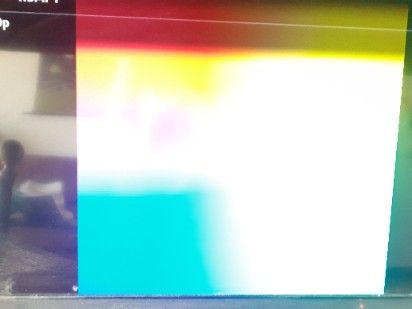
You'll notice that it fills top to bottom (the text that is cut off in the top left now says "720p", rather than "640x480, 60 Hz". That's the great part.
The problem now is that the loading cycle is unable to complete before going to an error message (which is coming from the TV, not the Pi):
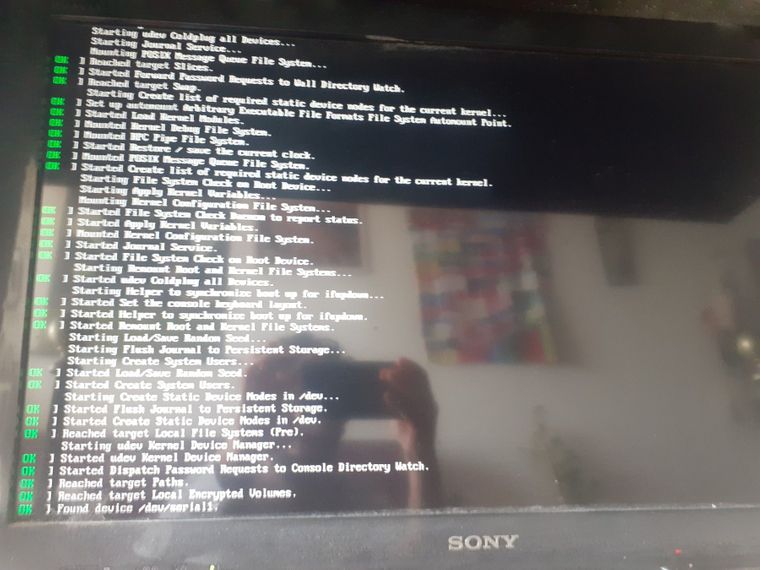
After that line in the load screen, it goes to the following:
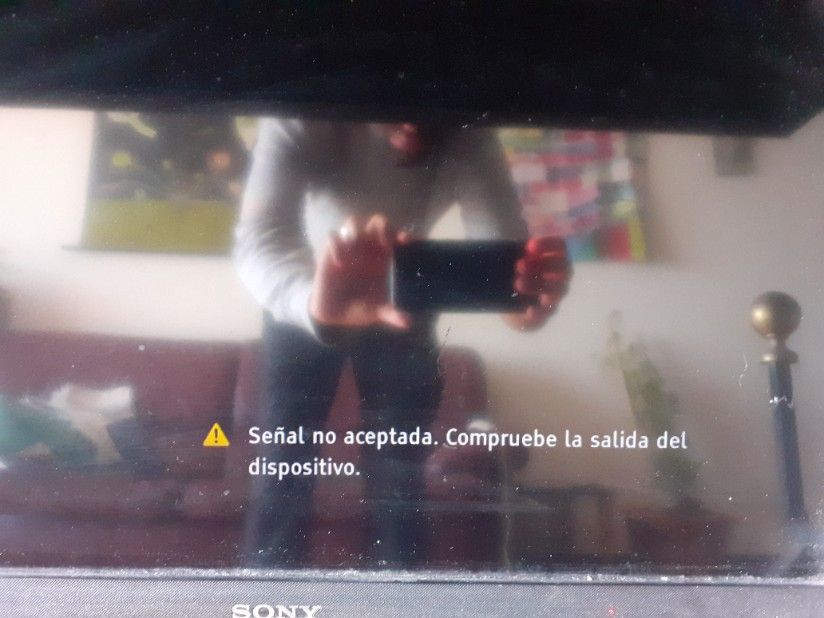 which reads "Signal not accepted. Check device output" and freezes. Now the only way to shut down the Pi safely is with Alt-PrintScreen, which are like a million miles apart on my keyboard lol.
which reads "Signal not accepted. Check device output" and freezes. Now the only way to shut down the Pi safely is with Alt-PrintScreen, which are like a million miles apart on my keyboard lol.And that brings us to present day.
-
@mmajd80 said in Pi4 unable to display >640x480 on Sony Bravia KDL-26ex550:
tvservices:
Group CEA has 4 modes:
mode 4: 1280x720 @ 60Hz 16:9, clock:74MHz progressive
mode 16: 1920x1080 @ 60Hz 16:9, clock:148MHz progressive
mode 95: 3840x2160 @ 30Hz 16:9, clock:297MHz progressive
mode 97: 3840x2160 @ 60Hz 16:9, clock:594MHz progressiveGroup DMT has 1 modes:
(prefer) mode 4: 640x480 @ 60Hz 4:3, clock:25MHz progressivestate 0xa [HDMI CUSTOM RGB full 4:3], 640x480 @ 60.00Hz, progressive
Call me crazy, but doesn't the above indicate that your TV won't fully support the "mode 85" (1280x768) settings you are trying to force it to use?
Also, it is worth mentioning that since you have a Pi4 and the settings in the config file don't specify a port number, it will probably apply by default to the primary HDMI port. (Closest to the USB-C power connector.)
-
Well, fudge.
Is there a way to load the config at startup, prior to it failing? As mentioned above, I have no ability to SSH into the Pi and REALLY do not want to go through yet another full formatting and installation cycle.
-
@mmajd80 If you have a SD card reader you should be able to edit the config.txt from another computer. If I'm not mistaken the config.txt should be in the /boot partition that is formatted as FAT32 so even Windows can read it.
-
Dude, I think I love you?
That was genius, the fix did work, though not quite as I expected. These are the new results from tvservice:
Group CEA has 4 modes:
mode 4: 1280x720 @ 60Hz 16:9, clock:74MHz progressive
mode 16: 1920x1080 @ 60Hz 16:9, clock:148MHz progressive
mode 95: 3840x2160 @ 30Hz 16:9, clock:297MHz progressive
mode 97: 3840x2160 @ 60Hz 16:9, clock:594MHz progressiveGroup DMT has 2 modes:
mode 4: 640x480 @ 60Hz 4:3, clock:25MHz progressive
(prefer) mode 16: 1024x768 @ 60Hz 4:3, clock:65MHz progressivestate 0xa [HDMI CUSTOM RGB full 4:3], 1024x768 @ 60.00Hz, progressive
Notice that the DMT group has a new mode (and is also the one that is used). I changed the config.txt file to read "hdmi_mode = 16", thinking that it would use the mode 16 from Group CEA, but it created that new one instead.
I feel like this is the very last thing to be done. How do I either switch to Group CEA or add another (functional) mode to DMT?
-
I don't know if this helps, but for reference, under raspi-config, it shows me the following modes:
4, 9, 16, 85, 35, 51, 82
but I don't trust it, since 82 damn near gave me a heart attack.
-
-
@YFZdude said in Pi4 unable to display >640x480 on Sony Bravia KDL-26ex550:
@mmajd80 said in Pi4 unable to display >640x480 on Sony Bravia KDL-26ex550:
tvservices:
Group CEA has 4 modes:
mode 4: 1280x720 @ 60Hz 16:9, clock:74MHz progressive
mode 16: 1920x1080 @ 60Hz 16:9, clock:148MHz progressive
mode 95: 3840x2160 @ 30Hz 16:9, clock:297MHz progressive
mode 97: 3840x2160 @ 60Hz 16:9, clock:594MHz progressiveGroup DMT has 1 modes:
(prefer) mode 4: 640x480 @ 60Hz 4:3, clock:25MHz progressivestate 0xa [HDMI CUSTOM RGB full 4:3], 640x480 @ 60.00Hz, progressive
Call me crazy, but doesn't the above indicate that your TV won't fully support the "mode 85" (1280x768) settings you are trying to force it to use?
i am not sure. if you set hdmi_safe it may list differently, hence i asked @mmajd80 to repost both the config.txt and output of that command again, after making suggested changes...
-
As you can see from above, the "prefer" is pointing to a DVT setting, so while the CEA setting exists for 1920x1080, I cannt use it. In the DVT list, there are only two options (640x480 and my current 1028x768). I am not trying to force anything, but rather figure out how to get hdmi_mode = [SOME VALUE THAT RUNS AND IS BIG].
-
@mmajd80 said in Pi4 unable to display >640x480 on Sony Bravia KDL-26ex550:
As you can see from above, the "prefer" is pointing to a DVT setting
This may be because you've manually added the mode to the
config.txt.so while the CEA setting exists for 1920x1080, I cannt use it
Why ?
-
Group CEA has 4 modes:
mode 4: 1280x720 @ 60Hz 16:9, clock:74MHz progressive
mode 16: 1920x1080 @ 60Hz 16:9, clock:148MHz progressive
mode 95: 3840x2160 @ 30Hz 16:9, clock:297MHz progressive
mode 97: 3840x2160 @ 60Hz 16:9, clock:594MHz progressiveGroup DMT has 2 modes:
mode 4: 640x480 @ 60Hz 4:3, clock:25MHz progressive
(prefer) mode 16: 1024x768 @ 60Hz 4:3, clock:65MHz progressivestate 0xa [HDMI CUSTOM RGB full 4:3], 1024x768 @ 60.00Hz, progressive
<script src="https://pastebin.com/embed_js/iVcCj4g3"></script>
I don't know why, but you'll notice above that there are 2 modes with value = 16. If you look at the config.txt embed in the link, you'll see that I have set hdmi_mode = 16, hoping it was 1920x1080, but it is outputting 1024x768. I don't know why.
-
@dankcushions said in Pi4 unable to display >640x480 on Sony Bravia KDL-26ex550:
hdmi_group=2
If you take a look at the video configuration page I posted earlier, you'd see that 1080p (CEA) is:
hdmi_group=1 hdmi_mode=16you have
hdmi_group=2 hdmi_mode=16which forces the DMT-16 mode - 1024x768
-
Making that change resulted in the Check Device Output error I encountered above. I changed nothing else in the config, only that value from 2 --> 1.
-
That's strange, since the TV reports it supports the mode:
mode 16: 1920x1080 @ 60Hz 16:9, clock:148MHz progressiveTry maybe with 720p (
hdmi_mode=4) ? -
i would also comment out
hdmi_drive=2it's not on by default, and is only needed to fix sound issues AFAIK. it can have detrimental effects: https://retropie.org.uk/forum/topic/3975/hdmi_drive-2-fixing-audio-but-affecting-picture
-
Would it surprise you to know that I had audio troubles as well? Commenting out that line has resulted in no sound again. Unfortunately, it did not resolve the video issue, either with mode=4 or 16.
I got the same error with group = 1 and mode = 4. The issue seems to be with the group.
Not sure if this helps, but here is a screenshot from Advanced Settings --> Resolutions:
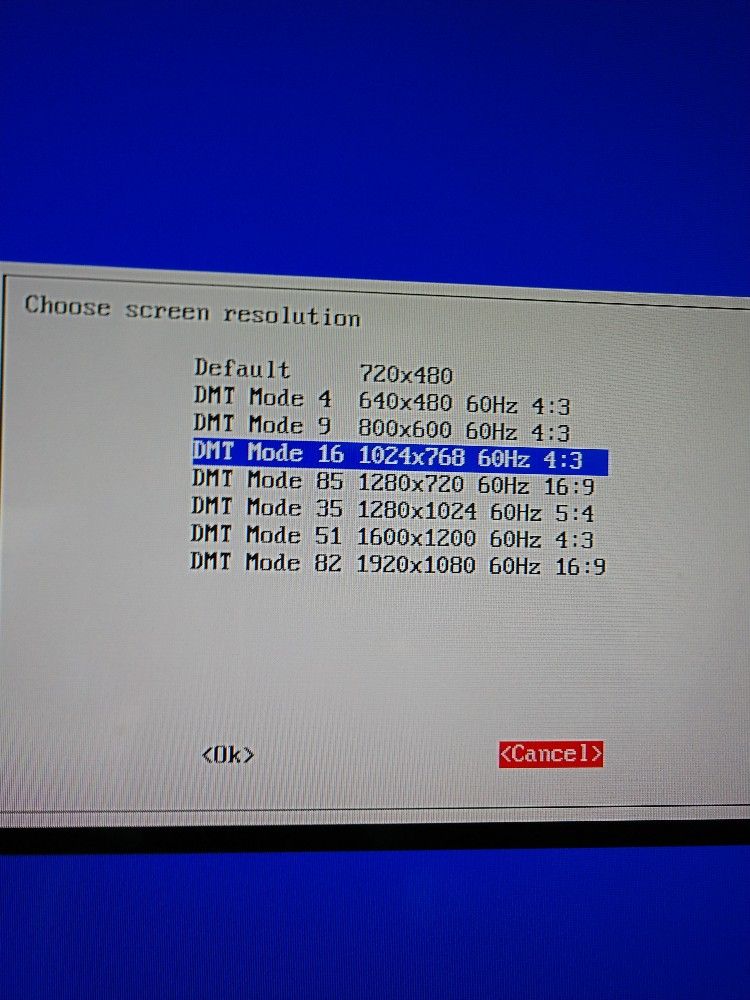
Setting mode = 82 (and 85) resulted in the error as well. It seems like I need to force the tvservice to include this mode somehow...
I should have warned you guys that nothing wrt me and technology work easily. I am probably on hour 25 of configuration.
-
since 82 damn near gave me a heart attack.
what do you mean by this? corruption in the image? it could be your HDMI cable is crapping out once more bandwidth is being asked of it. i would get a new micro hdmi cable (anecdotally, the first cheap one i bought didn't work properly)
-
@mmajd80 said in Pi4 unable to display >640x480 on Sony Bravia KDL-26ex550:
Would it surprise you to know that I had audio troubles as well
No, but that's expected when using a DMT mode - since the Pi thinks you have PC monitor connected, not a TV. Should be fixable if you add
hdmi_force_edid_audio=1to force audio via HDMI. -
No, I just meant that the error that changing it to an unsupported mode gave me the Check Display Output error and I was afraid I was going to have to start over AGAIN.
The cable is from Pi itself, as is the power source. I will try the other cable it came with, but I don't think that's the issue.
Contributions to the project are always appreciated, so if you would like to support us with a donation you can do so here.
Hosting provided by Mythic-Beasts. See the Hosting Information page for more information.