Cannot run SD Snatcher, MSX2 [SOLVED]
-
@Zering said in Cannot run SD Snatcher, MSX2 [SOLVED]:
@Folly Is that core still maintained?
@Zering
Indeed it seems a long time ago.But a few moths ago the libretro cores were wiped from github.
So they restored old backups.
Everything is behind now.Last commit was from 2 april 2020. So it's still maintained.
-
@Zering said in Cannot run SD Snatcher, MSX2 [SOLVED]:
@AdamBeGood @Folly Just found this awesome game for the X68000 : R+R
It's very hard to find, and you'll need to use a piece of software called Virtual Floppy Image Converter to convert your file into .dim, but it's great fun. It's as fast as Chourensha but it plays like Rude Breaker horizontally.
I know this is off topic now, but fun exclusive (I think) X68000 games that I've found so far are:
- Die Bahnwelt - Top Down Dungeon Shooter, with RPG bits
- Knight Arms - Space Harrier-alike and side-scrolling shooter
- Metal Sight - Space Harrier-alike, it was in fashion then :p
- Zugya - Top Down Wrap-around Shooter
I can't get Neural Gear to react to any controls, which is irritating. I think that might be an exclusive also. If you fancy trying to get it to work, please do.
-
@AdamBeGood we've got a thread now in general discussion! I'll try those and report there :D
-
@Zering said in Cannot run SD Snatcher, MSX2 [SOLVED]:
@AdamBeGood we've got a thread now in general discussion! I'll try those and report there :D
That's fine, I'll pop them there!
https://retropie.org.uk/forum/topic/28345/old-japanese-computer-appreciation-thread/3
-
While experimenting with Apple2gs i found a way to use lr-mess directly and with a sort of .cmd file booting with 2 floppy's
Nice thing about this is that all run commands in all emulators.cfg are essentially the same.
The system information is stored in the .cmd file.
If a system supports multiple floppy's or in combination with cartridge.
you can make your own .cmd file for a game.Then I did a test with SD-snatcher booting a cart and a flop1 in msx hbf700p (only supports one floppy).
Cartridge containing "sdsnatch" (Sound cartridge for SD Snatcher)
Floppy 1 containing the first disk of SD Snatcher.Booted this up and I got SCC+ sound in lr-mess !!!
So basically this is what I have done.
/opt/retropie/configs/msx/emulators.cfg :
default = "lr-mess-msx-cmd" lr-mess-msx-cmd = "/opt/retropie/emulators/retroarch/bin/retroarch -L /opt/retropie/libretrocores/lr-mess/mess_libretro.so --config /opt/retropie/configs/msx/retroarch.cfg %ROM%"/home/pi/RetroPie/roms/msx/Super Deform Snatcher (1990)(Konami)_cmd.cmd :
hbf700p -rp /home/pi/RetroPie/BIOS -cfg_directory /opt/retropie/configs/apple2gs "-cart1" "sdsnatch" "-flop1" "/home/pi/RetroPie/roms/msx/Super Deform Snatcher (1990)(Konami)(Disk 1 of 3).dsk"added extension .cmd in /etc/emulationstation/es_systems.cfg for the specific system.
-
@folly That's great work! Does the more recent translation work with lr-mess?
-
@zering said in Cannot run SD Snatcher, MSX2 [SOLVED]:
@folly That's great work! Does the more recent translation work with lr-mess?
That I don't know.
I actually played it a bit and saved it so I can go from there.
I have to investigate a bit more.I have to have msx2_flop.xml in /home/pi/RetroPie/BIOS/mame/hash.
If not there, downloadable from github with wget :wget https://raw.githubusercontent.com/libretro/mame/master/hash/msx2_flop.xmlOtherwise SD Snatcher will not boot.
There are multipe clones of SD Snatcher in there and I think iths possible to add your own.
Although I don't know how to make a CRC sum.
But perhaps thats not nessecary.
Oh yea, I remember I added one myself a month ago for a test.
I only added the sha1sum's so that will work !!!My own added SD Snatcher (English translation) looks like this :
<software name="sdsnatche" cloneof="sdsnatch"> <description>SD Snatcher (Jpn, Alt Disk 1)</description> <year>1990</year> <publisher>Konami</publisher> <part name="flop1" interface="floppy_3_5"> <dataarea name="flop" size="737280"> <rom name="Super Deform Snatcher (1990)(Konami)(Disk 1 of 3).dsk" size="737280" sha1="8134d72f38380c5ff4d01a693096cb2a52fdfbf7"/> </dataarea> </part> <part name="flop2" interface="floppy_3_5"> <dataarea name="flop" size="737280"> <rom name="Super Deform Snatcher (1990)(Konami)(Disk 2 of 3).dsk" size="737280" sha1="231153e21cb8d36c3e4a8f2c01b74d6442e8db63"/> </dataarea> </part> <part name="flop3" interface="floppy_3_5"> <dataarea name="flop" size="737280"> <rom name="Super Deform Snatcher (1990)(Konami)(Disk 3 of 3).dsk" size="737280" sha1="3383a02b01d04f88ff707b878c9b75c76dbd873b"/> </dataarea> </part> <!-- This is the sound cartridge that came with the game SD Snatcher. This sound cartridge can _not_ be used with the MSX Game Collections from Konami. --> <part name="cart" interface="msx_cart"> <feature name="slot" value="sound_sdsnatch" /> <dataarea name="ram" size="65536"> </dataarea> </part> </software> -
@folly This still looks like the old translation to me. Could you post a screencap of the opening cutscene?
-
@zering said in Cannot run SD Snatcher, MSX2 [SOLVED]:
@folly This still looks like the old translation to me. Could you post a screencap of the opening cutscene?
I think I have some more versions.
I think other versions will work too.Here are some pictures.
Perhaps you can tell by these.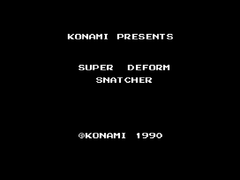
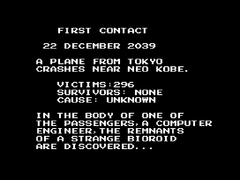

-
@folly Yep, that's the older incomplete translation.
If you recall we had no problem getting that working, but the more recent and complete Project Melancholia translation was more difficult to set up.
But it's good to know we can run patched roms on mess. -
@zering said in Cannot run SD Snatcher, MSX2 [SOLVED]:
@folly Yep, that's the older incomplete translation.
If you recall we had no problem getting that working, but the more recent and complete Project Melancholia translation was more difficult to set up.
But it's good to know we can run patched roms on mess.How can you tell it's the old version?
-
@adambegood The text and font is different.
-
@zering You've got me paranoid now, I'll have to check when I get back home.
-
-
I see the difference.
I have got the IPS patch.
Too bad no sums are attached, so i have to try a version.
Or do you have sums of the one you patched ?
-
-
@folly I used a pre-patched version, sorry.
So your patched version is working?
-
@zering said in Cannot run SD Snatcher, MSX2 [SOLVED]:
@folly I used a pre-patched version, sorry.
So your patched version is working?
Yes, it only works on openmsx.
But I see that you can patch to 3 differtent types.
These originals are patchable with "Project Melancholia" (sha1sum) (patched version boots in opensmsx with good sound (SD092-xE.ips) :
1e8334aa3cb826cc45a3e3d0b46b9cdc228725d6 Super Deform Snatcher (1990)(Konami)(jp)(Disk 1 of 3)[SCC+].dsk 1156f6c4d9332fdc6cda05558ac3e3102a2764fe Super Deform Snatcher (1990)(Konami)(jp)(Disk 2 of 3)[SCC+].dsk e4b1b5f8b7ea4532551c103164860c8802151131 Super Deform Snatcher (1990)(Konami)(jp)(Disk 3 of 3)[SCC+].dskActually the same as the first version in the mame hash table of msx2_flop.xml
Although this version should boot in lr-mess, it does not work with sound cartridge. Boots without sdsnatch, but then stops naturally.I think, I tried all unpatched/patched of above version in lr-bluemsx and in lr-mess.
No joy for all of them. Perhaps we will find a solution in the future. -
@folly said in Cannot run SD Snatcher, MSX2 [SOLVED]:
Super Deform Snatcher (1990)(Konami)(jp)(Disk 1 of 3)[SCC+].dsk
This was so useful, @Folly !
I was messing about with different versions of the patches and different files, and not having much joy... Thank you so much! You've saved me from wasting any more of my evening! That works well.
-
@adambegood said in Cannot run SD Snatcher, MSX2 [SOLVED]:
@folly said in Cannot run SD Snatcher, MSX2 [SOLVED]:
Super Deform Snatcher (1990)(Konami)(jp)(Disk 1 of 3)[SCC+].dsk
This was so useful, @Folly !
I was messing about with different versions of the patches and different files, and not having much joy... Thank you so much! You've saved me from wasting any more of my evening! That works well.
Nice, I if I can, I will play some. The translation looks indeed perfect now. ;-)
Thanks for the tip @Zering .
Contributions to the project are always appreciated, so if you would like to support us with a donation you can do so here.
Hosting provided by Mythic-Beasts. See the Hosting Information page for more information.