Old Computer Appreciation Thread
-
@adambegood said in Old Computer Appreciation Thread:
@folly said in Old Computer Appreciation Thread:
I have GameCube working on my soft modded Wii.
Do you guys know that this can be done ?
There is no emulation involved here, because the processors are exactly the same.
And you can just connect a gamecube joystick to it.I forgot what games I played. So I can't give you any.
oh yea, something like :
Mario's MansionLuigi's Mansion!
I've heard about it, but I never bought a Wii. It seems quite a nice hack though.
FR
Yes thats the one.
Looks really great !Nice thing, you can just add a harddrive with ga...s .
It took me quite some time to figure it out how to mod.
But the second time, for a friend, it was really easy. -
-
@folly said in Old Computer Appreciation Thread:
Chears, I am celebrating our 1000+ posts ;-).

Nice! I had a beer and a Chinese takeaway today, so I was accidentally joining you. 1,000 posts!
-
@adambegood @Folly Does loading up 200 GB of CHD files on my Pi count as celebrating? It's the only tinkering I've had time to do lately haha
By replacing my Neo Geo CD bin/cues with chds, I've shaved about 60 GB off. Went from 85 GB to 28. I'm honestly in awe at how efficient these are. -
Ofcourse, Good for you !
-
@folly Do you know if chds work with lr-np2kai? Might be a nice easy way to launch those finicky CD PC98 games.
-
@zering said in Old Computer Appreciation Thread:
@folly Do you know if chds work with lr-np2kai? Might be a nice easy way to launch those finicky CD PC98 games.
Actually I don't know.
But you can try to make your own CHDs with "chdman".
Install mame-tools:sudo apt-get install mame-toolsGo to your path with game files
For example do :chdman createcd -o "newfile.chd" -i "original.ccd" -
@folly I'll test with an official MAME CHD and report back.
I sometimes use CHDMan but I find it's less than ideal with any files that aren't bin/cue or GDI. -
Has anyone had any luck getting controls re-mapped for GSplus or lr-mess-apple2gs?
Under GSPlus I can't seem to find much in the way of controller re-mapping and in several games, like Arkanoid for example, the controller just keeps going to the right no matter what I press.
For lr-mess-apple2gs I can bring up the machine options by pressing SCROLL LOCK and then TAB but I can't figure out how to re-map buttons per game. It seems like I can only re-map globally and I'd have to do that for every game I load up because keyboard mappings might be different per game.
Also can't seem to get some buttons mapped. Like Thexder seems to need the "Option" key mapped and I don't see that anywhere in the re-map options.
If someone could point me in the right direction I would appreciate it. Thank you.
-
@tpr Sorry, can't help you there, I haven't played with IIGS emulation that much.
-
-
@adambegood Merry Christmas to you too!
To celebrate I'm actually playing games. Shocking I know! ^^
I beat Jet Set Radio this morning and now I'm on Planescape and Trails in the Sky SC. Both get better the more I play it.
Once I beat Planescape I want to get back to the MSX for a bit. -
@zering said in Old Computer Appreciation Thread:
@adambegood Merry Christmas to you too!
To celebrate I'm actually playing games. Shocking I know! ^^
I beat Jet Set Radio this morning and now I'm on Planescape and Trails in the Sky SC. Both get better the more I play it.
Once I beat Planescape I want to get back to the MSX for a bit.I need to beat JSR, love that game. I bought Planescape in the Steam sale, it was just under 4 quid! Looking forward to playing it.
-
Merry Christmas to you all.
These days I am not so busy.
I hope to include the command scripts next week.
I already can use these command scripts to boot directly the zip's (also without .cmd file) of handhelds with lr-mess with added background overlay in fullscreen.
I have also inculded the extensions nessesary to switch between emulators.
I am now working on the integration of the RetroPie names (future guessing) and/or trying to use @DTEAM naming for compatibility with es-themes.
This naming part seems to be quite a challange again. -
I finished my script faster than expected.
See it as a late chrismas gift.
So you all can experiment, if you want.(https://github.com/FollyMaddy/RetroPie-Share)
I have added it as generate-lr-mess-systems-1v4-alpha.sh .
The generate-desired-systems.sh can now be used for different versions.
I did some tests to check the functionality, so it should work, but didn't installed many differtent handhelds yet.
I wasn't able to add framskipping in the generated cmd script.
This still has to be done in the game (use F8, F9,F10 and F11).
So now it should be playing time, if nothing else gets in the way ;-).
I still have to write a good readme doc which can take a while.
I also want some automating solution for the handheld background overlay stuff.If it's all more concrete I will add this info on the lr-mess intergration thread.
Advice :
Do not generate all the script files.
The script can now generate for more than 30000 mess system types.
I don't know how long this would take.
But this can take up many hours. -
@folly Hmmm I went to test those then realised I screwed up.
I went to uninstall your very first steps to make room for testing but then I realised I deleted them by accident.
Do I have to generate them again or is there another way to delete the previously generated cores? -
I hope I understand you concern correctly.
Is it correct, you uninstalled and deleted the first generated scripts.
But you want them back, right.I kept all the scripts in the repository.
So you can generate these scripts again with the same first version when you did back then if you want. (generate-lr-mess-systems.sh)Version 1.3a generates for retropie, so then the es-themes will match.
So with the first you generated for example hbf700p. then the retropie system name had also that name. But then you don't have a matching es-theme.
So in the newer versions it finds the right retopie name with it. So it becomes MSX. Then you have a matching theme. Hope you understand how it works.
With version 1.4a I added the command scripts and also matching with the DTEAM handheld naming.Hope this explenation helps.
ps. Very busy with work now. So if I don't reply it's because of that.
EDIT : The 1.3/1.4 versions will generate valerino alike scripts with mouse enabled and autoframeskipping on. So I there are any issues with this I like to get a notice.
-
@folly Great, thanks for the explanation!
I'll try it soon. I'm back to work tomorrow myself. -
@folly
For handeld systems from my tutorial, have you try my gamelist.xml and images/video?Does it work well?
-
@dteam said in Old Computer Appreciation Thread:
@folly
For handeld systems from my tutorial, have you try my gamelist.xml and images/video?Does it work well?
I haven't had time for this, so that is still on the "to do list".
Theoretically, it think, it should work.
Perhaps you can try it out for us.EDIT :
Curious as I am, I was able to do a fast test.
In the gamelist I renamed .7z to .zip.
(I use .zip files instead)Gamelist, pictures and video work.
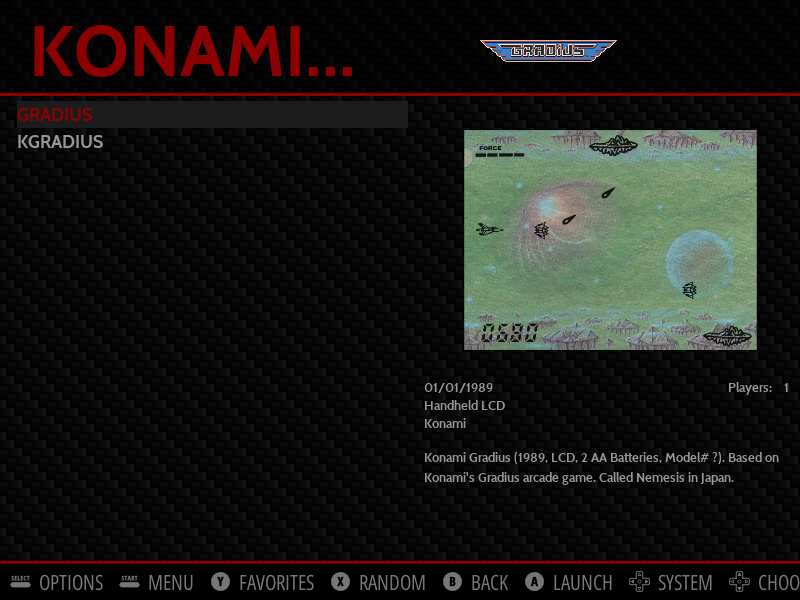
Contributions to the project are always appreciated, so if you would like to support us with a donation you can do so here.
Hosting provided by Mythic-Beasts. See the Hosting Information page for more information.