Old Computer Appreciation Thread
-
This is also a great game :
Amiga500 : Magic Serpent (1991)(Software 2000)
-
So if i use the output I can bulk generate.
Isn't that a magnifisent idea ;-)
(EDIT : I see now that the outputs are not what I hoped they would be, will give it a shot anyway.)
Using mame to play, for example x1, is also a possibility in the future.
It is a magnificent idea!
Why are the outputs not what you hoped they would be?I'm adding your Amiga recommendation to the list.
Yes, If you make a post about what I have to change I can put it in.
It's not so much a change as it is an addition. The MD5 sums for PC88 bios :
d675a2ca186c6efcd6277b835de4c7e5 N88EXT0.ROM e844534dfe5744b381444dbe61ef1b66 N88EXT1.ROM 6548fa45061274dee1ea8ae1e9e93910 N88EXT2.ROM fc4b76a402ba501e6ba6de4b3e8b4273 N88EXT3.ROM cbcade0d0057bb9eee79a6b370b4dd3a N88JISHO.ROM d81c6d5d7ad1a4bbbd6ae22a01257603 N88KNJ1.ROM 41d2e2c0c0edfccf76fa1c3e38bc1cf2 N88KNJ2.ROM 2ff07b8769367321128e03924af668a0 N88N.ROM 4f984e04a99d56c4cfe36115415d6eb8 N88.ROM 793f86784e5608352a5d7f03f03e0858 N88SUB.ROM@AdamBeGood Here is the .sh file I did for Fallout.
#!/bin/bash /opt/retropie/emulators/dosbox/bin/dosbox -conf "/home/pi/RetroPie/roms/pc/INTRPLAY/FALLOUT/FALLOUT.conf"When I launch the game using the .sh file, I get booted back to ES.
-
@zering Can you pastebin the .conf please?
-
@adambegood Of course.
-
@zering said in Old Computer Appreciation Thread:
@adambegood Of course.
Hmmmm, looks okay. Try putting C: back in at the start of the autoexec, just in case?
-
@adambegood It's still booting me back to ES, sadly.
I'm wondering - are you using dosbox or dosbox-svn?@Folly Made some progress on the FM Towns. Finally implemented your change and solved the horizontal movement on the mouse.
Also, I think I know why I couldn't play the Ultimas - they require a user disk on top of the .chd.Edit : Nope, no luck. The user disks come on .hdm and mess wants nothing to do with them.
As the games come on CD I'm not even sure that's relevant anyway. But Ultima 1-2-3 and many other games say 'Drive is not ready' or some such when trying to start the game. -
@zering I use dosbox.
It is frustrating not being there.
- I presume you don't have to mount a CD? My version does.
- put the mount c /home/pi/RetroPie/roms/pc line back in at the start of [autoexec]
- just double-check all capitalisation, etc in filenames is right.
-
@adambegood I've done a full install, so I haven't needed the CD since. Mounting the CD and running the game crashed every time for me.
I'll try those steps now.
Edit : You're a genius! Putting the mount command in did it. Now to see if it loads...
-
@zering said in Old Computer Appreciation Thread:
@adambegood I've done a full install, so I haven't needed the CD since. Mounting the CD and running the game crashed every time for me.
I'll try those steps now.
Edit : You're a genius! Putting the mount command in did it. Now to see if it loads...
I'm not a genius - I thought it did that by default... :| Let me know!
-
@adambegood Yup, it works, and with the increased cycles the menus are considerably faster. Thanks!
Now if I could just figure out Magic Candle and Wizardry 6/7 I think I'll be set for DOS! :) -
@zering said in Old Computer Appreciation Thread:
@adambegood Yup, it works, and with the increased cycles the menus are considerably faster. Thanks!
Now if I could just figure out Magic Candle and Wizardry 6/7 I think I'll be set for DOS! :)Huzzah! What is the problem with those?
-
@adambegood Some hiccup during the install with the source and the floppy disks, I'm not sure how to explain. Give me ten minutes to finish my tinkering with FM Towns and I'll get a screenshot.
Edit : In both cases, I cd to the relevant directory, and run install (for Wizardry 6/7 it's winstall)
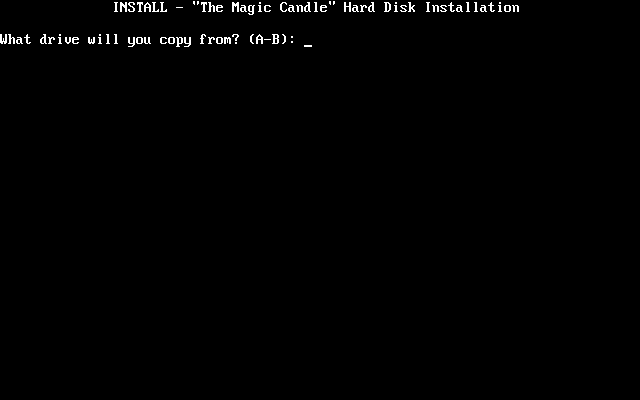
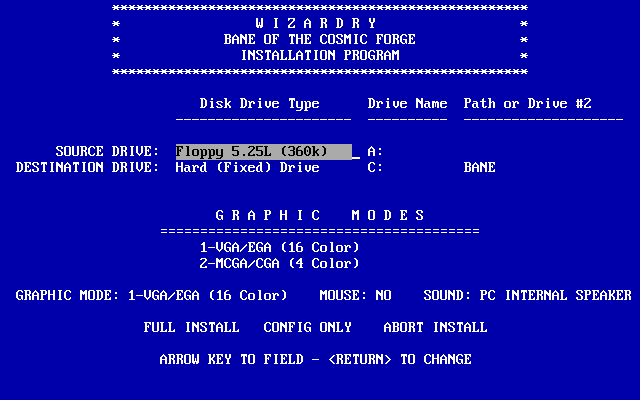
In both cases I can't figure out what it's asking me to do. I thought I could get around with
mount a /home/pi/RetroPie/roms/pc/cand1 (or wiz6)
But it's still not working.
-
@zering said in Old Computer Appreciation Thread:
@adambegood Some hiccup during the install with the source and the floppy disks, I'm not sure how to explain. Give me ten minutes to finish my tinkering with FM Towns and I'll get a screenshot.
I've never installed from multiple floppy disks...
Also, on a totally different subject - I think the LucasArts games should be in ScummVM at the top of the thread, not under PC. I run them that way, and I can't comment on how well they run on DOSBox at all. There are loads of other games I could recommend on ScummVM to make it non-LucasArts if you want to pad it a bit but those games are as good as any in the genre.
-
@zering So what happens when you go Full Install? It just fails. What is it you have? Do you have floppy disk images or a load of files? Maybe I should just look to download it.
-
@adambegood I've put them there temporarily. I've never used ScummVM and so I don't want to put them there until I've actually tried using it and can back up my own post. On the other hand I've gotten a few of them to run in DOSBox, so for the next few days/weeks I'm satisfied with that.
For Wizardry 6 I have a bunch of files, if there's any floppy disk files in there I can't tell.
I'll edit with more screenshots.
This is what happens if I just cd over and winstall. Pressing Enter once it asks for Disk A does nothing.
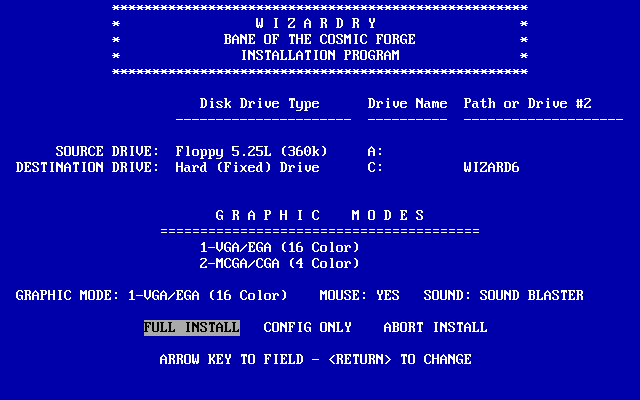
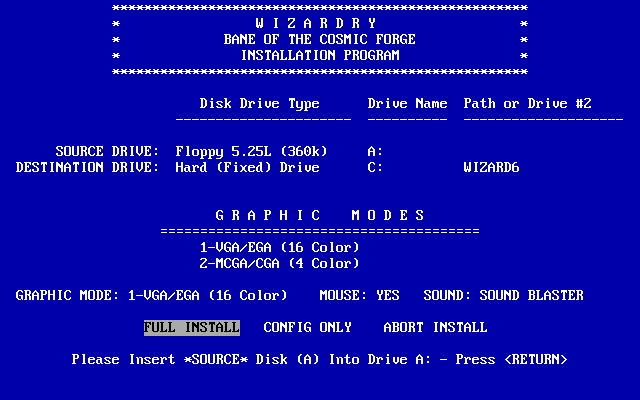
Even if I mount my wiz6 directory to A:, and run the install from A:, it does the same thing.
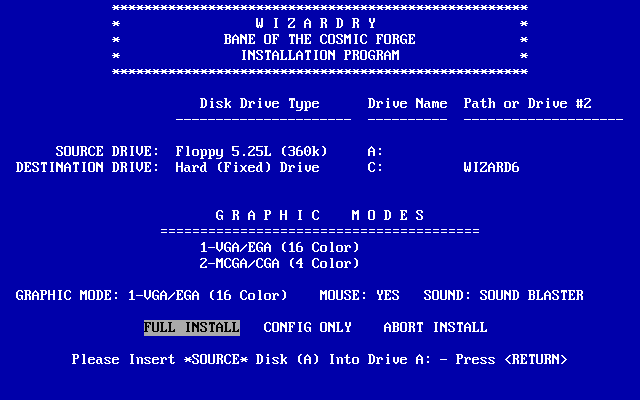
Magic Candle does the exact same thing.
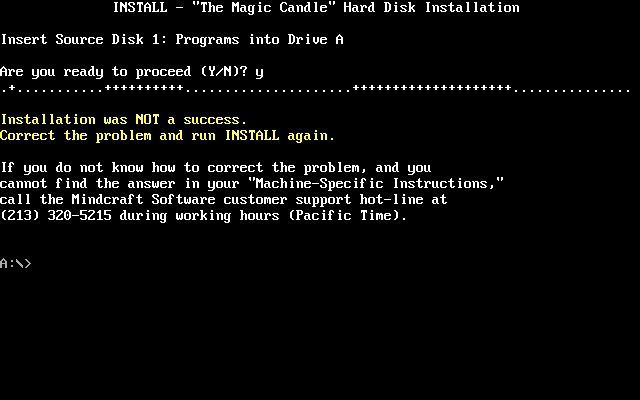
One difference though. If I mount to A, it detects that. It doesn't ask me what the source is, instead it asks me directly which drive I want to copy to.
-
@zering Let me try, I think I know where you would have got these files from.
-
@adambegood I've found a new ROM for Wizardry 6 with more files, including some Disk.hdr files. Trying it now.
Edit : Same issue, no luck.
-
@zering Okay, cracked it. Bear in mind, I am not going to play this - I am just being a good community member here! (and I was very curious also).
I am hoping you have playbane.bat?
Run that, but before you do so you need to mount a folder for saving, I created a save directory within the Wizar6 directory and then did this:
mount a c:\Games\Wizar6\save -floppyThen I could save and load games. You have to put in some random words for saving games for some reason, I just used adam and adam. I guess it is some protection so that other people can't use your save games?
Edit: I put the Cycles down a bit as well, seemed better.
-
@adambegood I can't seem to be able to mount that directory and playbane.bat just loads forever.
You didn't have to install the game at all?
Turned off EMS, still no luck. I'm not certain what we're doing different.
-
@zering said in Old Computer Appreciation Thread:
So if i use the output I can bulk generate.
Isn't that a magnifisent idea ;-)
(EDIT : I see now that the outputs are not what I hoped they would be, will give it a shot anyway.)
I'am a bit behind I see, very busy with the script and I can tell you I made huge steps.
I think I can get it working !Well, there are more supported media, from the second line. There the "x1"misses. Generating that is kind of a problem. For now I stick with the first lines only that can handle cartridge,dumps,disks and tapes. EDIT: cdrom too)
x1 floppydisk1 (flop1) .2d .d77 .d88 .1dd .dfi .hfe .imd .ipf .mfi .mfm .td0 .cqm .cqi .dsk floppydisk2 (flop2) .2d .d77 .d88 .1dd .dfi .hfe .imd .ipf .mfi .mfm .td0 .cqm .cqi .dsk floppydisk3 (flop3) .2d .d77 .d88 .1dd .dfi .hfe .imd .ipf .mfi .mfm .td0 .cqm .cqi .dsk floppydisk4 (flop4) .2d .d77 .d88 .1dd .dfi .hfe .imd .ipf .mfi .mfm .td0 .cqm .cqi .dsk cartridge (cart) .bin .rom cassette (cass) .wav .tapThis is now my output from my script (just a few) (output of 4 string arrays joined) :
Driver zorba (Zorba (Modular Micros)): zorba -flop1 .d77 .d88 .1dd .dfi .hfe .imd .ipf .mfi .mfm .td0 .cqm .cqi .dsk Driver zvezda (Zvezda): zvezda -dump .ach .frz .plusd.prg .sem .sit .sna .snp .snx .sp .z80 .zx Driver zx80 (ZX-80): zx80 -cass .wav .o .80 Driver zx81 (ZX-81): zx81 -cass .wav .p .81 .tzx Driver zx97 (ZX97): zx97 -cass .wav .p .81 .tzxI have to clean it up a bit. Then I can use this "data" to create the files and insert the data into the text.
Contributions to the project are always appreciated, so if you would like to support us with a donation you can do so here.
Hosting provided by Mythic-Beasts. See the Hosting Information page for more information.