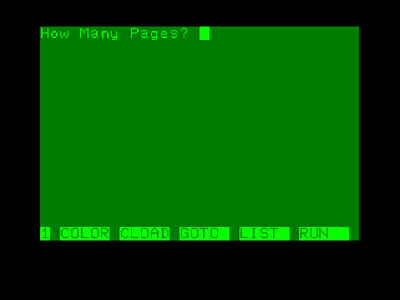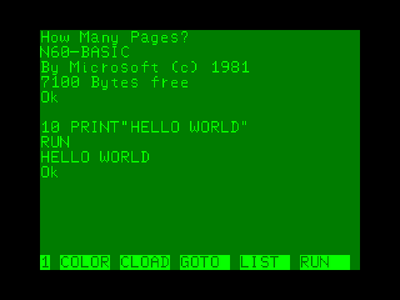Old Computer Appreciation Thread
-
@zering said in Old Computer Appreciation Thread:
@folly Got it working, it took exactly six minutes.
I can't tell exactly how many scripts your scripts added but I've got 2332 sh files in my scriptmodules directory.
This is insane, I love it.
Great !!! HAHAHA. ;-)
Perhaps you have a newer MAME. -
@folly I had a bunch of scriptmodules already installed as well.
I'll be trying lr-mess-astrocde. I've been running those games through MESS for ages, the comparison will be good.
If I can find them I'll also try Jaguar CD, Pippin and PC6001. None of them worked previously using the regular MESS way.Is there a simple command to install a scriptmodule without having to go into RetroPie-Setup?
-
@zering said in Old Computer Appreciation Thread:
@folly I had a bunch of scriptmodules already installed as well.
Is there a simple command to install a scriptmodule without having to go into RetroPie-Setup?
No, you have to use the setup.
(these are not standalone scripts, won't work)
Copy it to the right directory. -
@folly There's nothing to copy? I'm asking about the actual RetroPie-Setup menu to install the cores.
Scrolling through 2000+ cores will get old quickly ^^I just thought there might be a command for it, so instead of scrolling all the way down to lr-mess-pc6001 to install from source you could do it from SSH.
-
@zering said in Old Computer Appreciation Thread:
@folly There's nothing to copy? I'm asking about the actual RetroPie-Setup menu to install the cores.
Scrolling through 2000+ cores will get old quickly ^^I just thought there might be a command for it, so instead of scrolling all the way down to lr-mess-pc6001 to install from source you could do it from SSH.
Ofcourse there is !
This will start retropie-setup :
sudo /home/pi/RetroPie-Setup/retropie_setup.sh -
@folly We're not understanding each other ^^
I know how to start RetroPie-Setup. But obviously once I'm in there there's 2000+ cores now.
Rather than scroll all the way down to find a single one, I was wondering if there was a line I could type in SSH to install the script without getting into RetroPie-Setup.
I've spotted a couple of issues already - the cores are out of order in RetroPie-Setup, and all the cores between lr-mess-avalonsa and lr-mess-c2color are missing. No Bs. But considering the volume of stuff added that's to be expected.
I'm going to try some games now.
Edit : So far it's promising. I see no difference for MZ2500 games between lr-mess and lr-mess-mz2500 (produced with your script). Games that did not work then still don't work. Games that worked work just as well.
-
@zering said in Old Computer Appreciation Thread:
@folly We're not understanding each other ^^
I know how to start RetroPie-Setup. But obviously once I'm in there there's 2000+ cores now.
Rather than scroll all the way down to find a single one, I was wondering if there was a line I could type in SSH to install the script without getting into RetroPie-Setup.
I've spotted a couple of issues already - the cores are out of order in RetroPie-Setup, and all the cores between lr-mess-avalonsa and lr-mess-c2color are missing. No Bs. But considering the volume of stuff added that's to be expected.
I'm going to try some games now.
Indeed we did not understand each other.
I think, I know what you mean.
As I understand now, you pushed all the files to the setup directory.
It was better to push just 10.There are no search methodes in the setup, you have to scroll.
No commands either for that purpose. -
-
@folly Sharp MZ2500 works fine using your script. I found one game (ys3) that I couldn't get to work that I know worked before, but I think there's some disk swapping involved and I don't remember how to do it. The game booted fine though.
PC-6001 never booted before, so to me that's progress.
Xevious, MZ2500
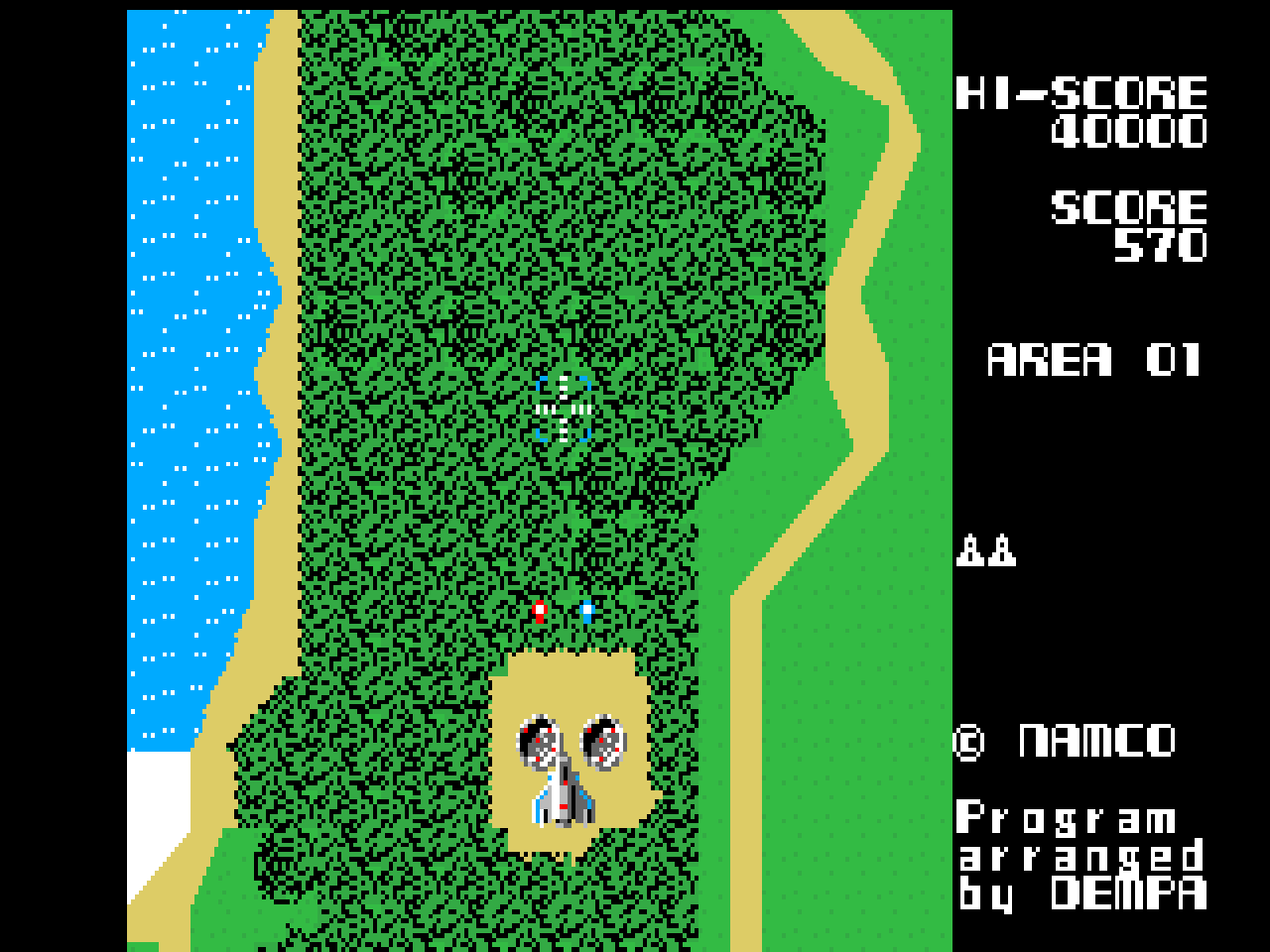
-
Amazing !
That this is working so good.
Seems there are no mistakes in the script.
I think I will be getting stars on my github now :)
-
@folly None that I can see on the surface, except what I told you regarding the B cores missing from RetroPie-Setup. Then again I suspect if I remove a couple hundred scriptmodules they'll appear ^^
So far it's actually an improvement. Systems that didn't work now work.
I'll install all the cores I want and begin testing over the course of the next few weeks.
Massive kudos on an impressive discovery.
Edit : Got pippin to boot. It hung ; probably a wrong BIOS. Never got it to boot before. I'm having trouble getting PC6001 to appear in ES though. I had an entry for that system before in es_systems.cfg, so I'm guessing that's why.
-
@zering said in Old Computer Appreciation Thread:
@folly None that I can see on the surface, except what I told you regarding the B cores missing from RetroPie-Setup. Then again I suspect if I remove a couple hundred scriptmodules they'll appear ^^
So far it's actually an improvement. Systems that didn't work now work.
I'll install all the cores I want and begin testing over the course of the next few weeks.
Massive kudos on an impressive discovery.
Edit : Got pippin to boot. It hung ; probably a wrong BIOS. Never got it to boot before. I'm having trouble getting PC6001 to appear in ES though. I had an entry for that system before in es_systems.cfg, so I'm guessing that's why.
Check your es_systems for multiple entry's
you can just make a blankfile.bin
-
@folly No it's not picking up on the .bin files at all. I've had that glitch before, editing es_systems.cfg sometimes doesn't register. I don't know why. It's nothing to do with your scripts I don't think. I think I'll remove the entry entirely and reinstall the core.
-
@zering said in Old Computer Appreciation Thread:
@folly No it's not picking up on the .bin files at all. I've had that glitch before, editing es_systems.cfg sometimes doesn't register. I don't know why. It's nothing to do with your scripts I don't think. I think I'll remove the entry entirely and reinstall the core.
Good idea !
I should workmess 0.151 bios
-
@folly Yep, got the right BIOS, looks like it didn't like my .chd then. Maybe because the BIOS is Mess 0.151 and the .CHD 0.149.
-
@zering said in Old Computer Appreciation Thread:
@folly Yep, got the right BIOS, looks like it didn't like my .chd then. Maybe because the BIOS is Mess 0.151 and the .CHD 0.149.
ok
But I don't have the .chd extension in the script of pc6001
Or did you added this ? -
@folly Sorry, I got confused ; that was for Pippin ^^
I'm fixing PC6001 now. -
@zering said in Old Computer Appreciation Thread:
@folly Sorry, I got confused ; that was for Pippin ^^
I'm fixing PC6001 now.ok I understand !
So many systems now HiHi
-
@folly I recommend you try the Sharp MZ700 and MZ2500 and the Fujitsu FM77AV!
Also where do we need to place BIOS files now? In BIOS, roms or the system's directory?
-
@zering said in Old Computer Appreciation Thread:
@folly I recommend you try the Sharp MZ700 and MZ2500 and the Fujitsu FM77AV!
Will try that later.
I am really curious.
Contributions to the project are always appreciated, so if you would like to support us with a donation you can do so here.
Hosting provided by Mythic-Beasts. See the Hosting Information page for more information.