Old Computer Appreciation Thread
-
@adambegood Skipping the first one? That's not happening! ^^
I'm nearing the end of Fallout and after that I'm going to do Planescape as it's incredible and I never got far into it, but Monkey Island sounds good after that! -
@adambegood said in Old Computer Appreciation Thread:
@folly But which game is your favourite? I've been thinking about getting the remasters on Switch anyway, seems a good thing to have for travel / holidays. When those things are possible.
On Dosbox you mean ?
In the dos period I didn't play much dos games.
Now I have a ton of games but little time.
I will go trough this some time.Btw. Did you both read this, nice idea ?
https://retropie.org.uk/forum/topic/28705/web-file-server-for-game-manuals-scummvm-dosbox -
@folly When I run bash generate-lr-mess-systems.sh jaguar I get the below:
line 7: syntax error near unexpected token 'newline' line 7: '<!DOCTYPE html>'But I bet I've missed a step somewhere...
-
@adambegood said in Old Computer Appreciation Thread:
@folly When I run bash generate-lr-mess-systems.sh jaguar I get the below:
line 7: syntax error near unexpected token 'newline' line 7: '<!DOCTYPE html>'But I bet I've missed a step somewhere...
Looks like you are trying to run an html file.
Did you download the script correctly ? -
@folly said in Old Computer Appreciation Thread:
@adambegood said in Old Computer Appreciation Thread:
@folly When I run bash generate-lr-mess-systems.sh jaguar I get the below:
line 7: syntax error near unexpected token 'newline' line 7: '<!DOCTYPE html>'But I bet I've missed a step somewhere...
Looks like you are trying to run an html file.
Did you download the script correctly ?I pretty much just copied it from your repository and tried it. Let me read up some more!
-
@adambegood said in Old Computer Appreciation Thread:
@folly said in Old Computer Appreciation Thread:
@adambegood said in Old Computer Appreciation Thread:
@folly When I run bash generate-lr-mess-systems.sh jaguar I get the below:
line 7: syntax error near unexpected token 'newline' line 7: '<!DOCTYPE html>'But I bet I've missed a step somewhere...
Looks like you are trying to run an html file.
Did you download the script correctly ?I pretty much just copied it from your repository and tried it. Let me read up some more!
Go to the website and download it clicking on the button "code" -> "download zip" (https://github.com/FollyMaddy/RetroPie-Share), then extract RetroPie-Share-main.zip. You will find the files in 00-script-00. Put these somewhere, in a seperate directory, on you pi.
do :bash generate-lr-mess-systems.sh -hread the help.
Or you can do (on the pi) :
pi@raspberrypi:~ $ cd pi@raspberrypi:~ $ git clone https://github.com/FollyMaddy/RetroPie-Share.git pi@raspberrypi:~ $ cd RetroPie-Share/ pi@raspberrypi:~/RetroPie-Share $ cd 00-scripts-00/ pi@raspberrypi:~/RetroPie-Share/00-scripts-00 $ bash generate-lr-mess-systems.sh -hread the help.
Hope this helps.
Good luck. -
@folly said in Old Computer Appreciation Thread:
@adambegood said in Old Computer Appreciation Thread:
@folly said in Old Computer Appreciation Thread:
@adambegood said in Old Computer Appreciation Thread:
@folly When I run bash generate-lr-mess-systems.sh jaguar I get the below:
line 7: syntax error near unexpected token 'newline' line 7: '<!DOCTYPE html>'But I bet I've missed a step somewhere...
Looks like you are trying to run an html file.
Did you download the script correctly ?I pretty much just copied it from your repository and tried it. Let me read up some more!
Go to the website and download it clicking on the button "code" -> "download zip" (https://github.com/FollyMaddy/RetroPie-Share), then extract RetroPie-Share-main.zip. You will find the files in 00-script-00. Put these somewhere, in a seperate directory, on you pi.
do :bash generate-lr-mess-systems.sh -hread the help.
Or you can do (on the pi) :
pi@raspberrypi:~ $ cd pi@raspberrypi:~ $ git clone https://github.com/FollyMaddy/RetroPie-Share.git pi@raspberrypi:~ $ cd RetroPie-Share/ pi@raspberrypi:~/RetroPie-Share $ cd 00-scripts-00/ pi@raspberrypi:~/RetroPie-Share/00-scripts-00 $ bash generate-lr-mess-systems.sh -hread the help.
Hope this helps.
Good luck.Thank you! I'll have another go at this tomorrow.
Edit: Okay, I got two generated files - jaguar-cart and jaguar-quik, I took out the "generated" part of the file name and then installed them from Source.
Then I went to emulators.cfg in Jaguar and copied the virtualjaguar lines, replacing the virtualjaguar text with the new emulator names. That's as far as I've got, but I've little time to see if what I am doing is right.
We are sorting out the kitchen today, so I'm not meant to be on the Pi. I did this when I was having my alloted shower time, against the rules! :p I will look at this properly at some point.
-
@adambegood said in Old Computer Appreciation Thread:
@folly said in Old Computer Appreciation Thread:
@adambegood said in Old Computer Appreciation Thread:
@folly said in Old Computer Appreciation Thread:
@adambegood said in Old Computer Appreciation Thread:
@folly When I run bash generate-lr-mess-systems.sh jaguar I get the below:
line 7: syntax error near unexpected token 'newline' line 7: '<!DOCTYPE html>'But I bet I've missed a step somewhere...
Looks like you are trying to run an html file.
Did you download the script correctly ?I pretty much just copied it from your repository and tried it. Let me read up some more!
Go to the website and download it clicking on the button "code" -> "download zip" (https://github.com/FollyMaddy/RetroPie-Share), then extract RetroPie-Share-main.zip. You will find the files in 00-script-00. Put these somewhere, in a seperate directory, on you pi.
do :bash generate-lr-mess-systems.sh -hread the help.
Or you can do (on the pi) :
pi@raspberrypi:~ $ cd pi@raspberrypi:~ $ git clone https://github.com/FollyMaddy/RetroPie-Share.git pi@raspberrypi:~ $ cd RetroPie-Share/ pi@raspberrypi:~/RetroPie-Share $ cd 00-scripts-00/ pi@raspberrypi:~/RetroPie-Share/00-scripts-00 $ bash generate-lr-mess-systems.sh -hread the help.
Hope this helps.
Good luck.Thank you! I'll have another go at this tomorrow.
Edit: Okay, I got two generated files - jaguar-cart and jaguar-quik, I took out the "generated" part of the file name and then installed them from Source.
Then I went to emulators.cfg in Jaguar and copied the virtualjaguar lines, replacing the virtualjaguar text with the new emulator names. That's as far as I've got, but I've little time to see if what I am doing is right.
I think you are very far already.
Yes indeed. The names are not yet RetroPie compliant.
Shouldn't it be atarijaguar ?Indeed, this way you should be able to use lr-mess from the original atarijaguar rom directory if you want to connect the artwork in emulationstation.
(have to try it myself, not tested yet)Now the bios, etc.. and you could be up and running.
We are sorting out the kitchen today, so I'm not meant to be on the Pi. I did this when I was having my alloted shower time, against the rules! :p I will look at this properly at some point.
Haha. I recognice the problem here.
This seems to be a discussion point on whats important at home.
I am free in my doing, well I think i am.
But perhaps we all know know better ^^. ;-) -
This is what I'm getting when I try to run a game with the -cart version. I've tried working out what the difference is between -cart and -quik but there doesn't seem to be much chat about it on the internet.
Parameters: Executing: /opt/retropie/emulators/retroarch/bin/retroarch -L /opt/retropie/libretrocores/lr-mess-jaguar-cart/lr-mess-jaguar-cart_libretro.so --config /opt/retropie/configs/atarijaguar/retroarch.cfg "/home/pi/RetroPie/roms/atarijaguar/Bubsy in Fractured Furry Tales (World).j64" --verbose --appendconfig /dev/shm/retroarch.cfg [INFO] RetroArch 1.8.8 (Git 9552f87) [INFO] Redirecting save file to "/home/pi/RetroPie/roms/atarijaguar/Bubsy in Fractured Furry Tales (World).srm". [INFO] Redirecting save state to "/home/pi/RetroPie/roms/atarijaguar/Bubsy in Fractured Furry Tales (World).state". [INFO] === Build ======================================= [INFO] Capabilities: NEON VFPv3 VFPv4 [INFO] Built: Nov 13 2020 [INFO] Version: 1.8.8 [INFO] Git: 9552f87 [INFO] ================================================= [ERROR] Frontend is built for dynamic libretro cores, but path is not set. Cannot continue. [ERROR] Fatal error received in: "init_libretro_symbols()"This is what I've done with the emulators.cfg, I don't know if there is more admin required than this.
lr-virtualjaguar = "/opt/retropie/emulators/retroarch/bin/retroarch -L /opt/retropie/libretrocores/lr-virtualjaguar/virtualjaguar_libretro.so --config /opt/retropie/configs/atarijaguar/retroarch.cfg %ROM%" lr-mess-jaguar-cart = "/opt/retropie/emulators/retroarch/bin/retroarch -L /opt/retropie/libretrocores/lr-mess-jaguar-cart/lr-mess-jaguar-cart_libretro.so --config /opt/retropie/configs/atarijaguar/retroarch.cfg %ROM%" lr-mess-jaguar-quik = "/opt/retropie/emulators/retroarch/bin/retroarch -L /opt/retropie/libretrocores/lr-mess-jaguar-quik/lr-mess-jaguar-quik_libretro.so --config /opt/retropie/configs/atarijaguar/retroarch.cfg %ROM%" default = "lr-virtualjaguar"Does what I am doing make sense? I do have BIOS but I guess from the RunCommand log that it isn't getting to that point here. I tried "atarijaguar" when generating systems and nothing is generated for that.
Edit: I see that I don't have a /opt/retropie/libretrocores/lr-mess-jaguar-quik/lr-mess-jaguar-quik_libretro.so file. Should I be creating one, or calling the lr-mess libretro.so file? Or does the line in emulators.cfg need to be something different?
-
Hi,
You are doing it the really hard way.
First try to get lr-mess running with Atari Jaguar.
Then if this works you can try and fiddle with the emulators.cfg if that is what you want.So in steps :
- create the jaguar sh files with my script (you know already)
- put them in the Retropie-Setup (you know already)
- if you want to install both (you know already)(I use cart only, cartridge)
( before installing read the package help, much is explained there !, then install) - put jaguar.zip bios in /home/pi/RetroPie/BIOS
- put zipped .j64 games in /home/pi/RetroPie/roms/jaguar
- run emulationstation and go to jaguar
- You should now be able to run roms
Try this first.
Actually, no .so file is needed. The runcommand runs the valerino script.
This makes a new runcommand for lr-mess running Atari Jaguar, in this case.
All depeds on these two things (valerino's script an lr-mess). So no lr-mess-jaguar-cart_libretro.so is created or needed.If that works, and you want the theme to match your original "Atari Jaguar rom directory"and place the command for that directory, that should be possible.
We can do that later. -
@folly said in Old Computer Appreciation Thread:
Hi,
You are doing it the really hard way.
First try to get lr-mess running with Atari Jaguar.
Then if this works you can try and fiddle with the emulators.cfg if that is what you want.So in steps :
- create the jaguar sh files with my script (you know already)
- put them in the Retropie-Setup (you know already)
- if you want to install both (you know already)(I use cart only, cartridge)
( before installing read the package help, much is explained there !, then install) - put jaguar.zip bios in /home/pi/RetroPie/BIOS
- put zipped .j64 games in /home/pi/RetroPie/roms/jaguar
- run emulationstation and go to jaguar
- You should now be able to run roms
Try this first.
If that works, and you want the theme to match your original "Atari Jaguar rom directory"and place the command for that directory, that should be possible.
We can do that later.Ahh, so files have to be zipped? Okay, I can do that.
But if I don't play with emulators.cfg, then these emulators will not show for Jaguar will they? Isn't that an essential step?
-
@adambegood said in Old Computer Appreciation Thread:
@folly said in Old Computer Appreciation Thread:
Hi,
You are doing it the really hard way.
First try to get lr-mess running with Atari Jaguar.
Then if this works you can try and fiddle with the emulators.cfg if that is what you want.So in steps :
- create the jaguar sh files with my script (you know already)
- put them in the Retropie-Setup (you know already)
- if you want to install both (you know already)(I use cart only, cartridge)
( before installing read the package help, much is explained there !, then install) - put jaguar.zip bios in /home/pi/RetroPie/BIOS
- put zipped .j64 games in /home/pi/RetroPie/roms/jaguar
- run emulationstation and go to jaguar
- You should now be able to run roms
Try this first.
If that works, and you want the theme to match your original "Atari Jaguar rom directory"and place the command for that directory, that should be possible.
We can do that later.Ahh, so files have to be zipped? Okay, I can do that.
But if I don't play with emulators.cfg, then these emulators will not show for Jaguar will they? Isn't that an essential step?
Games can be zipped, but should also work directly.
EDIT1: Sorry, found an issue(I have to add .zip also in my script.
EDIT2: I did a commit, in every generated script the .zip extension is added.
So now zipped games will always show up in emulationstation
These extensions are now recognised in emulationstation for jaguar :
.zip .abs .bin .cof .j64 .jag .prg .romFor now .zip has to manually added in :
/etc/emulationstation/es_systems.cfg or just use the unzipped game.Advise : download my script again, create the scripts again and update these
Games should show up in emulationstation. !!
The emulators.cfg step is not needed.
-
@AdamBeGood The scripts modify emulators.cfg when you install. That's the whole beauty of it.
Edit : Tried Planescape on GemRB and I would not recommend it. Two hours in I'd encountered several bad graphical and gameplay glitches, and an impassable game crash. According to the devs it's completable but not polished, unlike Baldur's gate 1 and 2 and Icewind Dale. As the Enhanced editions of those games run on just about every computer with OpenGL (not mine sadly) I'd say go that route. I'll still try BG on GemRB. I've never actually beat the originals and I'm curious how polished they actually are.
But damn is Planescape awesome. It's so enjoyable playing through with high wisdom and intelligence. So many dialogue options and ways of solving quests peacefully. It's utter brilliance. Easily one of my ten favourite RPGs.
Edit 2 : Also, I know we've talked about this a while ago @ecto, but I set up patched DOS versions of Ultima using Ultima Patcher to improve the graphics and add music. They work a treat. The GOG versions run well and come with their own conf files too. Sadly I've seen a little stuttering on Ultima 4 in dosbox, a little less on dosbox-svn. 8000 cycles seems to be the sweet spot for those games. Speaking of if anybody struggles actually running a DOS game because of a nebulous install, the GOG versions are wrapped in DOSbox and work a treat, except for most CD games it seems.
Anyway that's the extent of my tinkering this week.
-
@zering said in Old Computer Appreciation Thread:
@AdamBeGood The scripts modify emulators.cfg when you install. That's the whole beauty of it.
Indeed, @Zering is right, just install and it works.
Just like you install a valerino script.
Only focus on the BIOS and the Games and media/compatible extension. -
@zering said in Old Computer Appreciation Thread:
@AdamBeGood The scripts modify emulators.cfg when you install. That's the whole beauty of it.
Edit : Tried Planescape on GemRB and I would not recommend it. Two hours in I'd encountered several bad graphical and gameplay glitches, and an impassable game crash. According to the devs it's completable but not polished, unlike Baldur's gate 1 and 2 and Icewind Dale. As the Enhanced editions of those games run on just about every computer with OpenGL (not mine sadly) I'd say go that route. I'll still try BG on GemRB. I've never actually beat the originals and I'm curious how polished they actually are.
But damn is Planescape awesome. It's so enjoyable playing through with high wisdom and intelligence. So many dialogue options and ways of solving quests peacefully. It's utter brilliance. Easily one of my ten favourite RPGs.
Edit 2 : Also, I know we've talked about this a while ago @ecto, but I set up patched DOS versions of Ultima using Ultima Patcher to improve the graphics and add music. They work a treat. The GOG versions run well and come with their own conf files too. Sadly I've seen a little stuttering on Ultima 4 in dosbox, a little less on dosbox-svn. 8000 cycles seems to be the sweet spot for those games. Speaking of if anybody struggles actually running a DOS game because of a nebulous install, the GOG versions are wrapped in DOSbox and work a treat, except for most CD games it seems.
Anyway that's the extent of my tinkering this week.
You are again very busy. I am getting behind I see.
I hope I have some time to look it that dosbox again.
How does these GOG versions work ? And what does GOG mean ?That gemRB looks also interesting.
-
@folly GOG is essentially CD Project RED's (The witcher series) online game store. It stands Good Old Games. Among other things it's one website you can download Ultima 4 on for free legally. They sell tons of old games.
As the older DOS games come wrapped in DOSbox, if you own the games you can just transfer your installation to your Pi.
-
@folly said in Old Computer Appreciation Thread:
@zering said in Old Computer Appreciation Thread:
@AdamBeGood The scripts modify emulators.cfg when you install. That's the whole beauty of it.
Indeed, @Zering is right, just install and it works.
Just like you install a valerino script.
Only focus on the BIOS and the Games and media/compatible extension.Yeah, I think I am having a BIOS problem now. That seems to be where I am judging from the verbose log. I've tried a few now though.
When I add games in jaguar they don't show in Emulation Station, I guess es_systems or whatever that file is called isn't updated, so I just took the emulators.cfg lines from jaguar to atarijaguar and the process is definitely getting further now. I get a blurry box that says "initialising" (maybe) when I load the game now, the same screen that you get if things go wrong on the MAME emulators.
I'll try some more BIOSes tomorrow.
Edit: Oh, and Planescape sounds good!
-
@adambegood For what it's worth when I tried to run Jaguar through MESS with no Bios I couldn't even get as far as you did.
A blurry initializing freeze definitely sounds like a bad bios.
-
@zering said in Old Computer Appreciation Thread:
@folly GOG is essentially CD Project RED's (The witcher series) online game store. It stands Good Old Games. Among other things it's one website you can download Ultima 4 on for free legally. They sell tons of old games.
As the older DOS games come wrapped in DOSbox, if you own the games you can just transfer your installation to your Pi.
Good explanation !
-
@adambegood said in Old Computer Appreciation Thread:
@folly said in Old Computer Appreciation Thread:
@zering said in Old Computer Appreciation Thread:
@AdamBeGood The scripts modify emulators.cfg when you install. That's the whole beauty of it.
Indeed, @Zering is right, just install and it works.
Just like you install a valerino script.
Only focus on the BIOS and the Games and media/compatible extension.Yeah, I think I am having a BIOS problem now. That seems to be where I am judging from the verbose log. I've tried a few now though.
When I add games in jaguar they don't show in Emulation Station, I guess es_systems or whatever that file is called isn't updated, so I just took the emulators.cfg lines from jaguar to atarijaguar and the process is definitely getting further now. I get a blurry box that says "initialising" (maybe) when I load the game now, the same screen that you get if things go wrong on the MAME emulators.
I'll try some more BIOSes tomorrow.
Edit: Oh, and Planescape sounds good!
It should work, use the 151 mess bios and software list.
(altough the emulation is not always perfect with this system, but that has nothing to do with setting up the system)My generated script adds this in ( /etc/emulationstation/es_systems.cfg) :
<name>jaguar</name> <fullname>Jaguar (NTSC) with cartridge support</fullname> <path>/home/pi/RetroPie/roms/jaguar</path> <extension>.zip .abs .bin .cof .j64 .jag .prg .rom .ZIP .ABS .BIN .COF .J64 .JAG .PRG .ROM</extension>If containing this text, games with .zip and .j64 etc are found in emulationstation. (if game-roms are in "jaguar", for this system without es-theme)


If supported by the lr-mess-<system>-<media>.sh last installed or choosen at game boot they will run. 3x flikker will occur with this system, so be patience.
(EDIT: There is a better solution, advise : skip this part, read next part)
If above works and you want to run your game from the official Retropie named "atarijaguar" rom directory (to see your artwork), this has to be added/changed in /opt/retropie/configs/atarijaguar/emulators.cfg ( !!! move your games to the atarijaguar directory, otherwise you will not see them in emulationstation !!! ):lr-virtualjaguar = "/opt/retropie/emulators/retroarch/bin/retroarch -L /opt/retropie/libretrocores/lr-virtualjaguar/virtualjaguar_libretro.so --config /opt/retropie/configs/atarijaguar/retroarch.cfg %ROM%" lr-mess-jaguar-cart = "/home/pi/RetroPie-Setup/scriptmodules/run_mess.sh /opt/retropie/emulators/retroarch/bin/retroarch /opt/retropie/libretrocores/lr-mess/mess_libretro.so /opt/retropie/configs/jaguar/retroarch.cfg jaguar /home/pi/RetroPie/BIOS -cart %ROM%" default = "lr-mess-jaguar-cart"Above method is kinda hackish and not recommended, because configs are stored in the old named directory structure, so you loose your "helicopter view" of where specific the files are.
A better solution is to copy the atarijaguar theme directory as a jaguar theme directory in, for example /etc/emulationstation/themes/carbon. (use sudo rights)
This way you don't have to edit things and all the files are in the place they should be. And it gives you the same result.Then it will appear like this :


Empty your old rom directory /home/pi/RetroPie/roms/jaguar then this entry will not be shown in emulationstation.
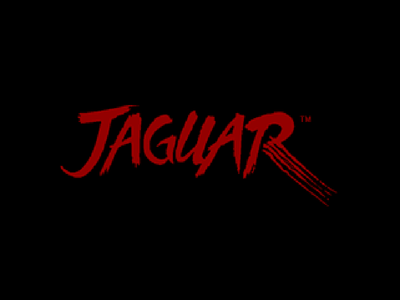
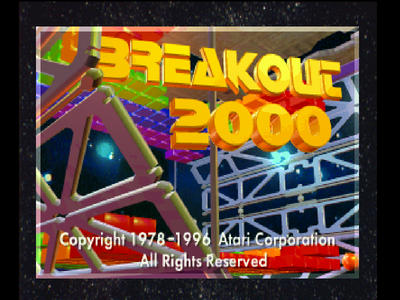
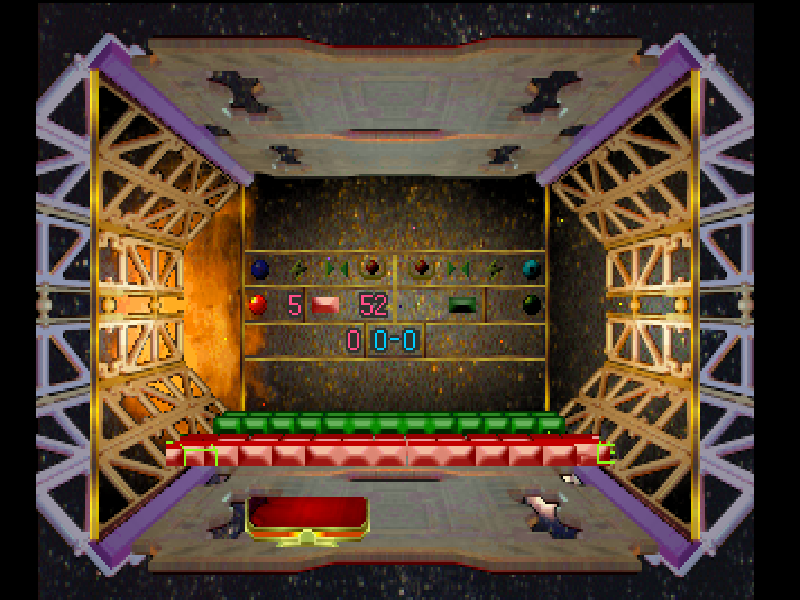
Mmmmm.... Looks good, doesn't it.
Contributions to the project are always appreciated, so if you would like to support us with a donation you can do so here.
Hosting provided by Mythic-Beasts. See the Hosting Information page for more information.