Tutorial: Handheld and Plug & Play systems with MAME
-
The problem came from here
-
@bbilford83 said in Tutorial: Handheld and Plug & Play systems with MAME:
Alright, I overestimated how long it would take me to finish because I am done now. I think the easiest way to share everything was for me to create a google drive link for @DTEAM and @Folly so you can look at what I did. Here is that link. Note that because I had a pre-existing GameandWatch setup before your script, my gamelist for that isn't located in the same place (instead of in the roms folder it's in the configs folder), but I created subfolders for everything so they track where they would be in retropie. I also copy/pasted all the art in the media folders even though 95% of it is probably identical, but as I went through I did some replacing of art that was wrong or missing or just I was able to find better art. I think if you copy/pasted it into the existing repository for each folder and overwrote whatever was there, it would be OK, but I trust you to figure that out or you can just not use my art folders if you don't want to.
Hope this helps! I will probably still try to do All-in-One and RZone too sometime soon.
I'll take a look, but first I'll add videos for tsimquest and tmegaman3 (they work!!). I'll add UBOAT, KST25 and TOPGUN2 (MAME 0.259) to the gamelists, i'll add your background for Fire (Silver) G&W and finally incorporate your changes to the gamelists.
I'm busy at work, It will take time, but I'll do it
-
@bbilford83 said in Tutorial: Handheld and Plug & Play systems with MAME:
Oh, oops, sorry about that. I am probably in the minority for this but I actually keep the retropie setting "parse game lists only" on because it allows a lot more control and freedom. Like for example the emulator for Sega Saturn doesn't support m3u files, so the only way I could find to not display the second discs was to use this setting and that way it only will show what I want it to in the game with. So because of that I had to remove the .7z entries because otherwise retropie will read those and include them even if I don't have those files. Maybe that is not really a concern for others if not many people use this setting? But for me I always had to edit the game list in the script to remove all the 7Z entries because of this.
Ok, didn't know "parse game lists only" had some influence in this.
Well, lets discuss it later.
Perhaps we can ditch .7z, -
@Folly said in Tutorial: Handheld and Plug & Play systems with MAME:
Perhaps we can ditch .7z,
I disagree on this one. .7z files are smaller than .zip and this gives a big advantage for storage. Let the user choose and keep both in the game list files.
-
Yes , I agree with you we should keep .7z also.
-
@Folly OK, I understand. I know I'm not typical in using the "parse gamelist only" setting. I'll edit in duplicate entries for all the gamelists with .7z instead of .zip.
Edit: Done. All four gamelist.xml files now have .7z in them too. I left the original gamelists in there too renamed to say "(no .7z)" in the filename. You can remove them if you want but I thought maybe you'd want to leave them if people preferred that version. I understand it might overcomplicate things though.
-
@duglor said in Tutorial: Handheld and Plug & Play systems with MAME:
@bbilford83 I would love to see casio game & watch and handhelds reproduced, like western bar or drunken sheriff ;)
Sorry I missed this before. Can't help you there though, I am as amateur as they come with this stuff :). I will say looking up info about these handhelds made me realize that the percentage of them we have emulated is a teeny drop in the bucket. It's amazing how many were made.
-
tsimquest and tmegaman3 videos are now in the gamelist folder
In the second post, they promoted to working. -
 D DTEAM referenced this topic on
D DTEAM referenced this topic on
-
@DTEAM are those 2 game n watch? thanks
-
@Retrodade They're tiger handhelds.
-
@bbilford83
Thank you. -
New systems added in the konamih and classich gamelist files related to MAME 0.259 (logo, system and video)
classich
Bandai U-Boat [hap, Sean Riddle, eggs] ROM name= UBOAT
konamih
Konami Star Trek: 25th Anniversary (handheld) [hap, Sean Riddle, Mr. Do] ROM Name = KST25
Konami Top Gun: Second Mission (handheld) [hap, Sean Riddle] ROM NAME = KTOPGUN2MAME Artworks for KST25 and KTOPGUN2 are in this folder
You can use Folly script to install them


-
Nice, thanks !
-
MAME 0.260 is now released
No new system are proposed for the systems proposed in this thread. -
New systems added for "all_in1" gamelist file related to MAME 0.261 (logo, system and video)
all_in1
dreamGEAR My Arcade Plug And Play 220 Game Retro Controller (DGUN-2959) [TeamEurope, ChinnyVision] DGUN2959
Game Zone II 128-in-1 [TeamEurope, David Haywood] GAMEZN2
Lexibook Noddy's TV Console [David Haywood, TeamEurope] LXNODDY
Lexibook Super TV Air Jet 6-in-1 (Lexibook Junior) [TeamEurope, David Haywood] LXAIRJET
Play Vision / Taikee Racing Challenge - 8 Games In 1 [David Haywood, TeamEurope] RACECHL8
Play Vision Joystick88 [TeamEurope, David Haywood] 88IN1JOY
WinFun / JungleTac Motorcycle 30-in-1 [TeamEurope, David Haywood] WFMOTORYou can use Folly script to install them
-
@DTEAM
New systems added for "all_in1" and "tigerh" gamelists files related to MAME 0.262 (logo, system and video)all_in1
Driver ga888 (Block Game & Echo Key GA888) [azya52, David Haywood]
Driver brke23p2 (Brick Game 96 in 1 (E-23 Plus Mark II)) [azya52, David Haywood]tigerh
Driver tpitfight (Pit-Fighter (Tiger)) [algestam, Sean Riddle, hap]You can use Folly script to install those gamelists.

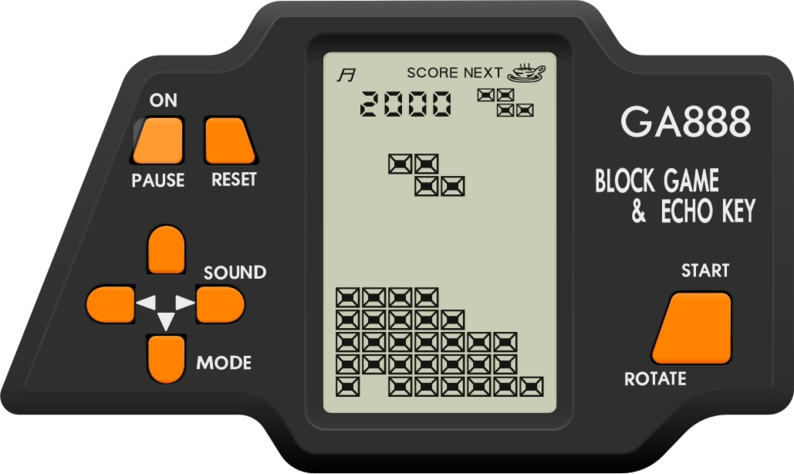
-
@DTEAM said in Tutorial: Handheld and Plug & Play systems with MAME:
Driver ga888 (Block Game & Echo Key GA888) [azya52, David Haywood]
Driver brke23p2 (Brick Game 96 in 1 (E-23 Plus Mark II)) [azya52, David Haywood]Moved the drivers :
https://github.com/FollyMaddy/RetroPie-Share/commit/fb5bda6c076d6ee908893d716fc9707410f97c5dUpdating the script will also update the database.
-
New systems added for "tigerh" gamelists files related to MAME 0.263 (logo, system and video)
tigerh
Driver tmigmax (Mighty Max (Tiger)) [algestam, Sean Riddle, hap]
Driver tddragon2 (Double Dragon II: The Revenge (Tiger)) [algestam, Sean Riddle, hap]For Double Dragon II: The Revenge, I'm waiting the tddragon2 artworks from here . The gamelist is incomplete for now for this game.
You can use Folly script to install that gamelist.

-
 D DTEAM referenced this topic on
D DTEAM referenced this topic on
-
the gamelist is now completed for tddragon2 (system, logo, video)
-
 D DTEAM referenced this topic on
D DTEAM referenced this topic on
-
H HyperScooter referenced this topic on
-
Systems added to the "All in one" gamelist.xml and to the module-script generator:
Jungle Soft Classic Max Pocket Mx-10 - 12 in 1 (vertical) [TeamEurope, David Haywood, AJR] --> cmpmx10
YSN GameU Joint TV Bank 108-in-1 (model AH9069) [TeamEurope, David Haywood] --> gujtv108
Classic Max Pocket PCMX11 - 12 in 1 Colour Games Console (horizontal, France) -->cmpmx11
Portable Game Station 268-in-1 [David Haywood, AJR] --> pgs268
Millennium Arcade 101 (M489) (Game Station 2 101-in-1) --> marc101
265-in-1 Handheld Game (SPG2xx based) [David Haywood, TeamEurope] --> 265games
Digital Pocket Hand Held System 230-in-1 - Model 8630 / Model 8633 [David Haywood] --> dphh8630
dreamGEAR My Arcade Gamer Mini 160-in-1 (DGUN-2953) [David Haywood]
--> dgun2953
Fizz Creations Arcade Classics Mini Handheld Arcade --> supreme
Fizz Creations Mini Arcade Console (Arcade 10-in-1) [David Haywood] --> arcade10
Millennium 2000 GmbH Millennium Arcade 250 --> marc250
Orb Retro Arcade Game Controller 153-in-1 [David Haywood] --> ragc153
Orb Retro Handheld Console 152-in-1 [David Haywood] --> rhhc152New edit: VG Pocket Tablet (VG-4000) --> vgtablet has also been added
Contributions to the project are always appreciated, so if you would like to support us with a donation you can do so here.
Hosting provided by Mythic-Beasts. See the Hosting Information page for more information.