Tutorial: Handheld and Plug & Play systems with MAME
-
Very good summarise ;)
I think I should add it in the script somewhere for the new-by's.
-
@Folly Thanks! Of course you are welcome to if you would like.
I told a friend we are all a very specific kind of weirdo that would work so hard to get such mediocre games working :).
-
Haha !
Indeed, we are the happy few ;) -
@bbilford83 Thank you very much with your detailed answer!
-
@bbilford83 said in Tutorial: Handheld and Plug & Play systems with MAME:
I'm still working my way through the classich and tigerh gamelists but am done with gameandwatch and konamih. I'll share with DTeam or anyone else when I'm done but it is slow going :).
Of course, share them and I will update the game lists ! Thanks all for team effort !!!
Very good summaries !! For G&W, and ClassicH the easiest way to run MAME or lr-g&w automatically for the good rom is to use this emulator.cfg file. It presets all lr-gw games and you can choose MAME, lr-MAME or lr-mess for the others.
BTW, you should try "All in one", the gamelist with videos is completed and some handheld are very good!
-
@DTEAM Thanks again. I will probably give the all-in-one a try too... originally I had left out the classich because I like having my systems organized by manufacturer, but since I've already crossed that line I guess there's no reason I shouldn't do allinone too.
Question to all... has anyone actually figured out how to play the U.S. Games version handheld called "Electronic 2-Player Football"? So far it's the first one to totally stump me. It has what are effectively d-pad buttons on each side, and mame has only one action button it labels as "kick-pass." I think select changes its function, but I haven't been able to get the game to do anything I would call "playing" at all... just incomprehensible beeps and boops.
-
Oh, and one other question for the group. There is an all-in-one handheld called "Electronic MultiSport" made by Conic, and it can be emulated and is part of the gamelists/etc. But it had three games playable - basketball, ice hockey, soccer - all with identical gameplay and only distinguished by clear overlays you slide into the handheld. You can see this in the gamelist image - it has the ice hockey clear overlay inserted. As far as I can tell, there is no mame artwork for these overlays (or for the game at all). Am I missing something? I suppose the artwork is technically cosmetic but it doesn't really make sense playing the handheld without it.
Note that from my research it seems Conic also released three separate handhelds that were identical except they had permanent art under the names of the three games (Basketball, Ice Hockey, and Soccer), but these aren't emulated as of now.
-
@bbilford83 said in Tutorial: Handheld and Plug & Play systems with MAME:
has anyone actually figured out how to play the U.S. Games version handheld called "Electronic 2-Player Football"?
There are indeed some games of which it is not very clear how to play.
Perhaps an idea, you can find many manuals on progettosnaps. -
@Folly Thank you for the thought, I didn't know about that resource, but they also have most handheld manuals at www.handheldmuseum.com, which is also great because they organize by manufacturer. But alas, neither page has the manual for this game. I think it may just not be really playable without it.
And yeah, some of these games are just unbelievably impossible to figure out without the manual, it is amazing some of the manufacturers thought this hardware lent itself to such complicated setups :).
-
Hi all. One more question as I am getting very close to finishing my new gamelists and such. One of the classic handhelds, Ultraman Monster Battle, has a corresponding mame artwork zip but the internal files in it look nothing like what I would expect, and it doesn't seem to do anything when you put it in the correct bios place. From what I've found elsewhere it seems that was required art in older versions of mess/mame that isn't needed anymore because it's integrated into the rom itself. Whether that's right or wrong, I can't seem to find any background image file that looks like what was on the original handheld (look at the artwork in the google folder, it is bultrman). It shows a tall building and the sky behind it, and that makes the gameplay make much more sense. I have also looked for videos of it being played on MAME on youtube and none of them have the sky/building background either. The game doesn't seem really playable to me without it, but I don't think that png exists anywhere :(. Anyone have any ideas?
-
OK actually, I figured out the problem myself, but it isn't that there is missing art. The image in the google folder/being downloaded into the script is actually incorrect. This is what is currently being displayed:

I am not sure what that game is, but this is the game we are actually emulating when we play bultrman.zip.
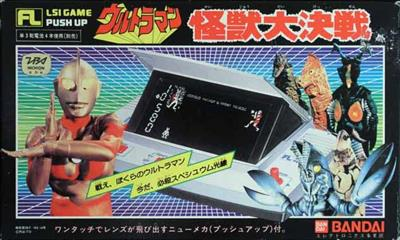
It is a "pop-up" style game that, as you can see, has no background art. So that is good news, since the game is playable as it should be, but I would suggest replacing the gamelist art :). Which I am doing on that and a few other entries where I found minor issues or just better transparent pngs, so @DTEAM @Folly, if you want you can just see it all at once in a couple days when I am done.
-
Alright, I overestimated how long it would take me to finish because I am done now. I think the easiest way to share everything was for me to create a google drive link for @DTEAM and @Folly so you can look at what I did. Here is that link. Note that because I had a pre-existing GameandWatch setup before your script, my gamelist for that isn't located in the same place (instead of in the roms folder it's in the configs folder), but I created subfolders for everything so they track where they would be in retropie. I also copy/pasted all the art in the media folders even though 95% of it is probably identical, but as I went through I did some replacing of art that was wrong or missing or just I was able to find better art. I think if you copy/pasted it into the existing repository for each folder and overwrote whatever was there, it would be OK, but I trust you to figure that out or you can just not use my art folders if you don't want to.
Hope this helps! I will probably still try to do All-in-One and RZone too sometime soon.
-
@bbilford83 I would love to see casio game & watch and handhelds reproduced, like western bar or drunken sheriff ;)
-
Nice, looks like it will improving many things ;-)
I had a quick look and noticed that you did not add support for .7z files.
Most roms are now in .zip but you never know in the future and some older roms were in fact in .7z format.
I think we need to keep supporting .7z too, don't you think ?The google drive for gamelists is managed by @DTEAM so basically he is the one that would have to overwrite it on his google drive.
A tip for @DTEAM, you can use
meldon linux to see the changes in files and in text.
Or you can make a repository and overwrite all of @bbilford83 to it to see the changes and then delete the repository again. -
@Folly said in Tutorial: Handheld and Plug & Play systems with MAME:
Nice, looks like it will improving many things ;-)
I had a quick look and noticed that you did not add support for .7z files.
Most roms are now in .zip but you never know in the future and some older roms were in fact in .7z format.
I think we need to keep supporting .7z too, don't you think ?Oh, oops, sorry about that. I am probably in the minority for this but I actually keep the retropie setting "parse game lists only" on because it allows a lot more control and freedom. Like for example the emulator for Sega Saturn doesn't support m3u files, so the only way I could find to not display the second discs was to use this setting and that way it only will show what I tell it to in the gamelist. So because of that I had to remove the .7z entries because otherwise retropie will read those and display double-entries for each game. Maybe that is not really a concern for others if not many people use this setting? But for me I always had to edit the game list in the script to remove all the 7Z entries because of this.
-
The problem came from here
-
@bbilford83 said in Tutorial: Handheld and Plug & Play systems with MAME:
Alright, I overestimated how long it would take me to finish because I am done now. I think the easiest way to share everything was for me to create a google drive link for @DTEAM and @Folly so you can look at what I did. Here is that link. Note that because I had a pre-existing GameandWatch setup before your script, my gamelist for that isn't located in the same place (instead of in the roms folder it's in the configs folder), but I created subfolders for everything so they track where they would be in retropie. I also copy/pasted all the art in the media folders even though 95% of it is probably identical, but as I went through I did some replacing of art that was wrong or missing or just I was able to find better art. I think if you copy/pasted it into the existing repository for each folder and overwrote whatever was there, it would be OK, but I trust you to figure that out or you can just not use my art folders if you don't want to.
Hope this helps! I will probably still try to do All-in-One and RZone too sometime soon.
I'll take a look, but first I'll add videos for tsimquest and tmegaman3 (they work!!). I'll add UBOAT, KST25 and TOPGUN2 (MAME 0.259) to the gamelists, i'll add your background for Fire (Silver) G&W and finally incorporate your changes to the gamelists.
I'm busy at work, It will take time, but I'll do it
-
@bbilford83 said in Tutorial: Handheld and Plug & Play systems with MAME:
Oh, oops, sorry about that. I am probably in the minority for this but I actually keep the retropie setting "parse game lists only" on because it allows a lot more control and freedom. Like for example the emulator for Sega Saturn doesn't support m3u files, so the only way I could find to not display the second discs was to use this setting and that way it only will show what I want it to in the game with. So because of that I had to remove the .7z entries because otherwise retropie will read those and include them even if I don't have those files. Maybe that is not really a concern for others if not many people use this setting? But for me I always had to edit the game list in the script to remove all the 7Z entries because of this.
Ok, didn't know "parse game lists only" had some influence in this.
Well, lets discuss it later.
Perhaps we can ditch .7z, -
@Folly said in Tutorial: Handheld and Plug & Play systems with MAME:
Perhaps we can ditch .7z,
I disagree on this one. .7z files are smaller than .zip and this gives a big advantage for storage. Let the user choose and keep both in the game list files.
-
Yes , I agree with you we should keep .7z also.
Contributions to the project are always appreciated, so if you would like to support us with a donation you can do so here.
Hosting provided by Mythic-Beasts. See the Hosting Information page for more information.