Box86 and Wine on RPi4
-
mth75
Hi there can you try the games Gorky17 and dune2000 ???
And is it possible to make scripts available for download for some games like age of empires 2
Blitzkriek,sudden strike etc.
I dont mean the scripts to download the games i mean to install, configure any nesessary things the games needs including the sh script in ports
So all have left to do for a user is to put the game folder in a specific location.I'm asking coz i dont have a clue how to run this games once wine,mesa,box86 are installed
If you cannot do the scripts at least to tell me how to run for example age of empires 2 or sudden strike?? Or to put a small guide/example how to run gamesAnd finally age of empires and other window games needs directx how do i install this with wine? Or its not necessary?
Thanks in advance -
Thanks @evilcreamsicle,
You may want to file an issue with the RetroPie team regarding 4k support, especially with EmulationStation. Then again, it might be an issue with kernel level support for 4k.
Looks like the default carbon theme does use SVGs and it doesn't have any images for Wine or Box86. I don't know what the behavior of the theme is when that happens.
Performance with regards to screen resolution seems to be a combination of many things. Beyond the limitations of the Pi 4 itself, the Mesa driver version, whether or not the emulator takes advantage of the GPU or is CPU bound, or in the case of Box86 if the program takes advantage of the GPU. I've had to experiment a lot with some games in order to get good performance. I don't know off-hand if there's a way to determine if a game is taking advantage of the GPU or is using the CPU to generate graphics.
I appreciate all the work you're doing to get it working and posting about your findings. Thanks again,
- George
-
@ecto said in Box86 and Wine on RPi4:
I've also hit a wall with my latest game installs...
- Resident Evil 1-3 and Dino Crisis: There are REbirth patches for those games which allow for higher resolutions and much more, but so far I've not seen any in-game graphics :(
- Ultima 9 I thought taht such an old game would put up no fight, but I was wrong... :( I can't get any glide wrapper to work, and D3D mode is glitched (text overlays). :(
- The Sims 1 or 2 was already hard to get running on my PC without a CD, but on my Retropie they simply refuded to work. :(
Diablo 2 with QoL patches are working phantastically on my PC, but I get a lot of rendering errors on Retropie. Vanilla D2 with widescreen patch was working well before (ddraw mode), so I would think this has to work, too. But I can't get either of the 3 (!)modes suggested in the QoL patch to work. Has cost me many hours so far ^_^;- Sid Meyers Alpha Centauri: Game starts, I can hear sound but there is ony a black screen. ;_; None of the suggested fixes have worked so far...
So all in all I'm very frustrated right now. Lots of Time, and no further running games...
EDIT
- Diablo 2 with QoL patches works. I had to start over, probably some setting was wrong. After that it (almost) worked out of the box. Almost, because I had to change the renderer from its default (DX11, which works great on real Windows 10) to DirectDraw. I also tried glide, which looks cooler (as it has some quasi 3D rendering and working cinematics) but is much slower and has a lot of rendering errors (everyhing is in rainbow-colors until I change the resolution). I wish I could get Gl4ES to work as it seems to work for others without those rendering errors.
Please note:
That guy managed to launch The sims 1 on his ARM-based device in Wine using a special .EXE he mentioned about in his video.
Take a look at it.
-
Has anyone had increased success getting things to run from an xserver from the menu? I've had varying success depending on the game (Papers, Please and AM2R 1.1 run from EmulationStation soundly).
Edit: I'd also be interested in reading more about xservers and launching them from the command line.
-
@george I'm not sure on what version of RetroPie you're on or which hardware you're using, but I've experienced no such thing on the RPi4. TiMidity never hangs and my Pi hasn't been restarted for over three months. TiMidity is pre-installed on RetroPie v4.7.1 but isn't configured as a service/daemon. You can execute "sudo apt-get -y install timidity-daemon" to accomplish that. By default it's configured to be started/stopped through script whenever you start an application (like DOSBox) that needs it. I've opted for installing the daemon instead and removed the start/stop commands from the scripts, but that's a personal choice.
-
I've tried mesa 21.3.2, Box0.2.5 and Wine 7.0~rc2 and 6.23-devel. The combo's seem to work and indeed, somewhat more performance.
Regarding Wine, I installing the Bullseye bins, the Buster repro isn't updated anymore it seems.
All FYI.
-
I'm still trying to use the Mesa/Vulkan combo to experiment with Directx11 games (Thimbleweed Park :-)), not successful at the moment.
Do you have any idea's?
I noticed these packages ...maybe they would enable an easy way to accomplish my goal
libvkd3d1_1.2~bullseye-1_i386.deb
libvkd3d1_1.2~bullseye-1_i386.deb
-
@mth75 On the Box86 channel on discord, there is a whole thread about dxvk... but sadly it will probably never(?) work on rpi4. Here is some background information about the limitations..
-
 E ExarKunIv referenced this topic on
E ExarKunIv referenced this topic on
-
R retropi19 referenced this topic on
-
R retropi19 referenced this topic on
-
R retropi19 referenced this topic on
-
R retropi19 referenced this topic on
-
R retropi19 referenced this topic on
-
R retropi19 referenced this topic on
-
R retropi19 referenced this topic on
-
R retropi19 referenced this topic on
-
R retropi19 referenced this topic on
-
R retropi19 referenced this topic on
-
R retropi19 referenced this topic on
-
R retropi19 referenced this topic on
-
R retropi19 referenced this topic on
-
R retropi19 referenced this topic on
-
@George
Hello again so we just tried the one line installer we made with Supreme and you= method on newest rpi images . Install failed both time . Neither worked . -
Hey, wanted to share my experience trying to install these scripts on a raspberry RPi3 (armv7l - OS version : 4.7.20). It seems most everyone was trying this on RPi4 but I hoped that on a RPi3 I could at least get Space Cadet - 3D Pinball working.
Basically I did everything instructed on https://github.com/GeorgeMcMullen/rp-box86wine down to the wine installation but then I started experiencing issues. All 3 modules were listed as installed but running any of the wine scripts (like winecfg) did nothing but kick you back to the splash-screen. A quick investigation found it to be a "Permission Denied" issue in logs.
Debugging eventually made me discover my box86 was corrupted.... how I discovered that is a bit winded but I want to share it in case anyone else experienced the same vague problems.
I thought chmoding /opt/retropie/ports/wine/bin would solve the issue but no configurations I tried (even 7777) did anything. Eventually I reasoned something corrupted during the installation phase. After uninstalling wine and box86 to reinstall them I found that box86 actually failed even though it was listed as "installed" in pi setup packages. Some of the issues were because folder liks ...build/box86 or ...build/LICENSE did not exist. Making those folders got the installation further along but then when it reached a dynarec_arm_66.c.o file (around 31% built) it kept experiencing a "fatal error." At this point I decided to try and install box86 directly using instruction at https://github.com/ptitSeb/box86/blob/master/docs/COMPILE.md and it finally passed! The only difference between these instructions and the box86.sh retropie install script was that the "-DARM_DYNAREC=1" flag was not set. I am still not sure that flag is meant to do but it was only noticeable difference between the builds.
Now that I fixed box86 (or so I think) I tried to install wine again. After removing the code snippet
# On RPI systems, we need to make sure Box86 is installed. #if isPlatform "rpi"; then # if ! rp_isInstalled "box86" ; then # md_ret_errors+=("Sorry, you need to install the Box86 scriptmodule") # return 1 # fi #fiit installed successfully with no "Permission Denied" issues! However now I am experiencing a new problem.. now when running winecfg I see
Wine requires a 3G/1G user/kernel memory split to work properly.and that is basically where I am now. I believe based on some quick searches on this forum and online that this is a fundamental problem with RPi3. So for now I have shelved trying to make this work... perhaps if I ever upgrade to the latest Pi module I will try again.
Though it didn't work I do support this project as I think running old school bullet hell's on Retropie would be amazing.
-
Hi all,
It's been a while since my last post. Happy new year! I don't have any updates per se, but thought I should post a reply because a few folks have had questions and comments.
@hooperre I'd like to hear more about the issue you're experiencing. Are you running from within an existing X session? Most of my scripts try to initialize a X session with xinit and Matchbox. So there could be some issues there. I've been thinking about modifying my scripts to test if X is running already. Otherwise, there are so many other issues that can cause a game to crash. The best bet is to enable all logging and then post the results here. Or even try TwisterOS and check out their Discord channel.
@boolean yeah I used to have Timidity installed as a service. It could be a myriad of things causing the audio issues. Once I got things stable to my own needs I kind of dropped it as nobody else complained about any issues. There have been lots of updates though since my last test, so maybe I'll revisit it.
@mth75 Thanks for testing up the updates to Mesa, Box86, and Wine. I'll have to do the same and update the scripts. I looked at https://dl.winehq.org/wine-builds/debian/dists/buster/main/binary-i386/ and it looks like that is still being updated for Buster. I agree with @ecto though in that DXVK may never work completely on the RPi4. I hope to be proven wrong on that though. I've played around with a lot of Vulkan demos on the RPi4 and they all seem to work really well.
@retro-devil2 Were you able to resolve your issue? Can you provide more info on the RPi image that you were using? I'd like to dig in if possible.
@LivenCorpse I'm glad to hear you resolved your issues with getting Box86 to compile. For the issue with running on an RPi3 though, I've not done it, and for the exact reasons you have also come across. You need to recompile the Kernel to configure it for a 3G/1G memory split. You may have already seen the following pages, but they may help:
- https://retropie.org.uk/forum/topic/29388/guide-diy-wine-and-retropie-legacy-driver-raspberry-pi-3b/44
- https://thepigamer.blogspot.com/2021/01/making-wine-and-box86-work-under.html
- https://gist.github.com/MIvanchev/14de59fa2552d315ac74c30cf1c0b01e
- https://github.com/alwint3r/crosscompile-raspberrypi-kernel-docker
Personally, I'd be looking at how to cross compile from withing a Docker container. If you're really interested in Space Cadet on Raspberry Pi, you might be interested in the work someone has done to make it cross platform compatible. The source is on GitHub (not sure if I'd be able to post it here), you'd need the original assets from the game, but other folks have tried it and say it works excellently. I haven't tried it out yet, but looking forward to doing so.
If you'd like to see how some open source Linux x86 games run with Box86 on RPi3, you can check out another repository of mine. https://github.com/GeorgeMcMullen/rp-box86-games
Lastly, this is my own little task list of things to do.
- Do some kind of detection to determine if X is already running before trying to launch X. I've done some research on different methods of doing this.
- Test updates to Mesa/Box86/Wine
- Push the emulator branch to main, as it seems that's really the way to go
- Test and play more games!!!
- George
-
@george Hey thanks for the guidance and the links to those x86 games to try out! The scripts in that repo had the flag
rp_module_flags="!all rpi4"Which I had to comment out to install but each one works!... sort of. Both "Pleet The Bear" and "Maldita Castilla" are unplayably slow. I was seeing the thermometer icon consistently when playing MC. "Defend GUIN" had no performance issues even if reaching a "game over" meant you have to restart the raspberry pi. I would say the flag check for rpi4 is unnecessary for all of these ports considering they do (though very slowly) work.
This is after of course I checkout-ed the "emulator" branch for Box86 and Wine repo you have. Without it none of the box86 games ran because the rom folder (and emulationstation configs) didn't exist... Also that branch fixes a lot of the folder issues I had faced when trying to first run the main branch. For RPI3 I still had to customize the box86 installation following https://github.com/ptitSeb/box86/blob/master/docs/COMPILE.md Can isPlatform or some other helper commands be used to do this custom install for legacy raspberry pi modals?
Considering how slow even "Pleet The Bear" was on my hardware I have doubts old bullet hells would fair better. Maybe its an optimization thing since PTB was pre-compiled but still... I have a steam link setup with a windows 10 machine so that honestly is the easiest route to get that working. Cross-plateform space cadet might be a future project haha.
-
@LivenCorpse Since RPI4 has a different GPU than RPI3, one possibility is that Mesa might perform differently on the two devices. You could try to change the following line in the script:
export LD_LIBRARY_PATH="/opt/retropie/supplementary/mesa/lib/:/opt/retropie/emulators/box86/"to
export LD_LIBRARY_PATH="/opt/retropie/emulators/box86/"That would keep the script from using MESA for OpenGL and then just use whatever was installed on the device. I haven't tested it of course. It might not work at all.
isPlatformcan be used to customize different installation paths during installation, but not when running the game (I think). So if something is required on one platform vs. another, that would be the way to test what platform you are on.- George
-
Hello im trying to create a shell script to launch a wine game my setup in the script is that:
#!/bin/bash
xset no blank
cd "/home/pi/RetroPie/roms/wine/games/aoe2"
qjoypad "empires2" &
wine /home/pi/RetroPie/roms/wine/games/aoe2/empires2.exei tried to run the script from emulation station from the ports section and from cli but i get this errors in the photo:
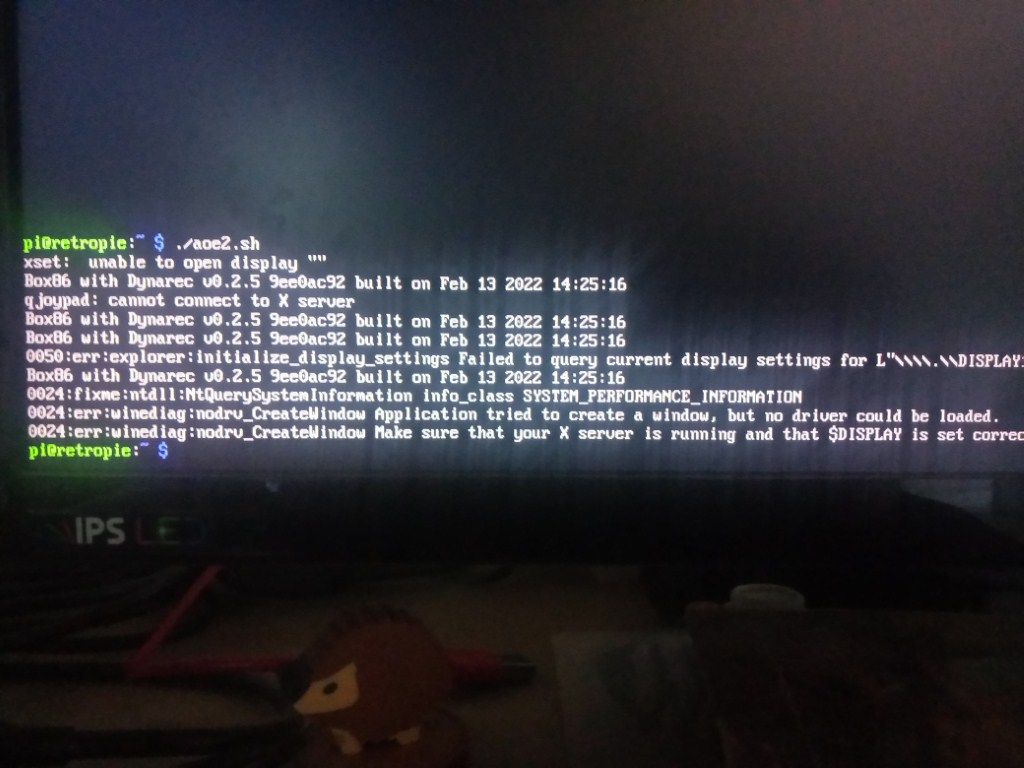
any help?
-
Hi all, just installing on my Raspi4 via George's script on a new Retropie installation. Downloaded the script from Repo and try installation over Retropie-Setup
@George don't know if it concerns the script but when running box64 install i got the error that it couldn't build because it hasn't found the docs/Licence file after looking in the box64 repo i saw that they moved the file back to root. After copying the file into docs folder i could continue installation
-
Too happy too early^^ copying the file is not enough i had to change the script
I added the copy command in the box86.sh right after the cloningfunction sources_box86() { gitPullOrClone "$md_build" https://github.com/ptitSeb/box86.git "$(_latest_ver_box86)" cp /home/pi/RetroPie-Setup/tmp/build/box86/LICENSE /home/pi/RetroPie-Setup/tmp/build/box86/docs/LICENSE }this worked
-
After try and error and repeated careful reading here i found my faults. I used the master Branch of the script and not the emulator branch. The master branch has a bug with the license file and doesn't add box86 and wine to systems in Retropie it also add wine as Port which makes it trickier to add roms. I noticed after copying the spacecadet.sh from the space cadet branch in retropie setup. After all that i deleted wine and box86 and reinstalled it from the emulator branch then i could finally start space cadet an it works :) at the beginning in a small screen and without sound but it worked.
Don't know when the sound dissappeared but i had to dosudo apt -y purge "pulseaudio"then it worked again after reboot the little window problem was even easier just added
-fullscreento the end of the sh file in roms/wine folder
-
Managed to get Starcraft(1.16.1) running by just copying the installed folder in wine/Files then adding starcraft.sh in wines folder. Now the Game start fails on first try but then it starts repeatable. So part success
-
@mumbojumbo said in Box86 and Wine on RPi4:
Managed to get Starcraft(1.16.1) running by just copying the installed folder in wine/Files then adding starcraft.sh in wines folder. Now the Game start fails on first try but then it starts repeatable. So part success
I installed wine box and mesa from george script after when i run a game eg "age of empires2"
Sometimes it has sound and some other times not
I checked if pulseaudio is installed to remove it and its not installed,any suggestions what i do to have always sound? -
@mumbojumbo That's very interesting! I tried it, too, but it isn't working for me.
I downloaded Starcraft from battle.net (it's free and has a 32bit binary) transferred the folder to my pi and started it withstarcraft/x86/starcraft.exe -launch.
I tried that on my windows pc and starcraft can be started that way without battle.net login.So far I had no luck with wine 7.0, wine-staging 7.0 or wine-staging 5.15.
So I assume it must be the version (mine might be 1.18). Could you please post the contents of your
starcraft.shfile?Oh and also it's normal that you have to try to start wine games more than once. Idk why, but it's a common thing...
Contributions to the project are always appreciated, so if you would like to support us with a donation you can do so here.
Hosting provided by Mythic-Beasts. See the Hosting Information page for more information.