The "which games works" with Box86/Wine topic on the RetroPie RPI4/400
-
@hooperre heres the post on how to compile it yourself.
but i do have a install script made to do it all for us.
let me double check to make sure it is all working good, and then i will post a link to my github for it.i was waiting till i had all my new scripts cleaned up. to make a new post about suggestions for ports.
but why not help a little now
-
@exarkuniv Beautiful! Thanks!
@quicksilver Ya, I remember your thread about compiling it, but had never got around to doing it myself. I was specifically referring to the Windows version and running it in wine.
-
@exarkuniv Great that you have been making build scripts for these ports! Something I always wanted to do but never got around to. Definitely post them to the ports thread when you have a chance. Itd be great to get them in incorporated into RetroPie or RetroPie-extra
-
@quicksilver that i will be doing.
im almost done with my last batch i want to go through to make sure they install. then i need to go back and test the games themselves then ill be a making a post with them all on there for everyone to enjoy -
@exarkuniv said in The "which games works" with Box86/Wine topic on the RetroPie RPI4/400:
@quicksilver that i will be doing.
im almost done with my last batch i want to go through to make sure they install. then i need to go back and test the games themselves then ill be a making a post with them all on there for everyone to enjoyHow exactly do the games run with box or wine once box and wine are installed??
Is there a guide somewhere?? About how to use them with games?
Thanks in advance -
@retropi19 i dont know anything about that, sorry
everything im working on are Port scripts
-
@exarkuniv said in The "which games works" with Box86/Wine topic on the RetroPie RPI4/400:
@retropi19 i dont know anything about that, sorry
everything im working on are Port scripts
Are this scripts available for download anywhere
-
@retropi19 not yet.
once i get all the bugs cleaned up ill be making a post with them all there for everyone -
@exarkuniv @retropi19
Good day so the Retro Devils and supreme team have been working hard to simplthis wine install.We have made a one line installer . It also does the following
- uses qjoypad to map controls from keyboard to your controller
- loads different layout per game .
- launches exe directly from emulation station .
- has ui for installing mugen or just wine and box86.
Heres our github . With how to load new games , map controls for each game etc.
https://github.com/Retro-Devils/Mugen-Pi-4 -
I am not using Box86/Wine at the moment.
So much other things to do ;-)But this development sounds really COOL !
-
Update: i'm using the Box86 Master version (latest 0.2.5), Mesa 21.3.2 and Wine v-6.22 or 7.0-rc2. I've encountered no new problems with this combo ...
-
Zoo Tycoon works with Marine Mania and Dinosaur Digs expansion.
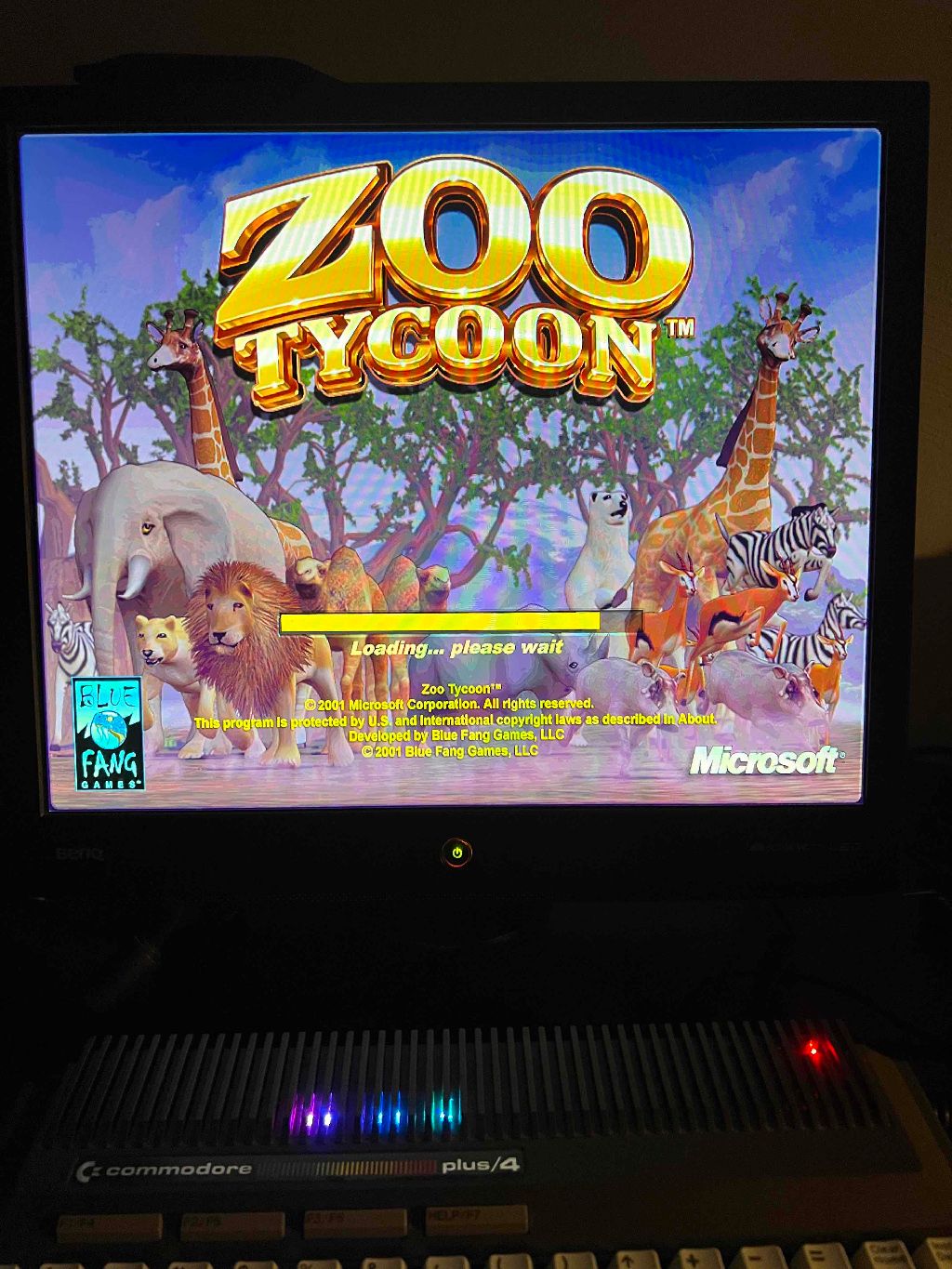
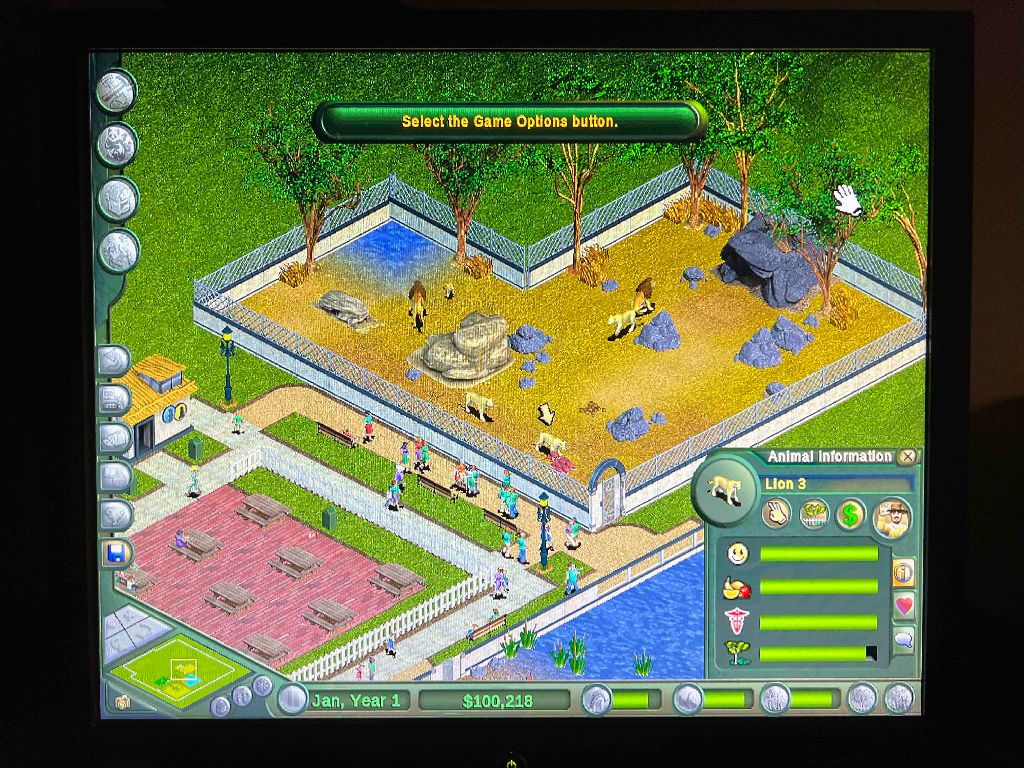
-
Hi,any guide on how to install Box86/Wine Games like Age of Empires 2 etc. like the first photo shows??
-
@retropieuser555 did you configured anything special? I've can't solve the garbled colors problem (beside this the game works).
I've tried the normal fallout version en de HD version. Both have the same problem.
-
@hooperre how did you install directx9? I've tried using winetricks but there are always errors
-
@jajalobrit I think I installed it directly from a Redist folder along with the game I was installing. That or it installed with GOG automatically prompting for it. I think Neverwinter Nights was the game that I used that included it.
-
@hooperre great! thanks, i'll try that
-
@jajalobrit how to install a game in wine?
Just put in the script the folder with the installer and execute the exe?
Is really DirectX does a difference? -
Jagged Alliance 2 (GoG) worked just by copying
KKND2 started after installing directx. Runs kind of smooth in the menues and videos but crashes when entering real game
-
@mumbojumbo
any change you say how you installed directx??
Contributions to the project are always appreciated, so if you would like to support us with a donation you can do so here.
Hosting provided by Mythic-Beasts. See the Hosting Information page for more information.