Development of module-script generator for lr-mess, lr-mame and mame standalone
-
@Folly said in Development of module-script generator for lr-mess, lr-mame and mame standalone:
I discovered something.
I used your mame artwork with lr-mess to try and trick lr-mess to show the original mame ui and change check and change the input settings.
However by default that didn't work so I started messing in the RetroArch UI.
With next option enabled I had both working and speed was ok !
Now I could change the X key in the input section.
Seems when change "button 11" again using the X key the X key is seen as joystick1 A button. Then it works.
Seems the "alternate redering = on" option sticks in the core options.
So it works next time when running the game again.
Perhaps I have to set that core option to enabled in my script so it works by default.
What do you think, should I add it ?
(not sure, it could break other drivers, we need to test)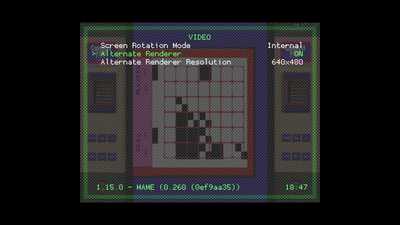
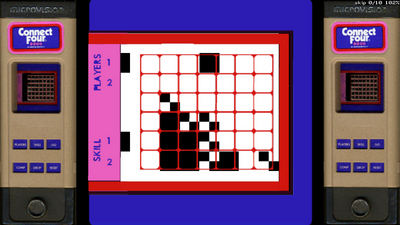
This looks great compared to mine, but I already had the alternate rendering set to on! Without it the mame menu is impossible to navigate (i.e. if you are at a normal resolution rather than super small). So I don't know why it fits for yours but not for mine. Do you still have the retroarch overlay on, with the scaling/viewport settings you showed in step 7 above? I assume no because I think the location is different in my art and the one duglor made, but I don't know why it would be scaling right for you but not for me.
Edit: I went back in and confirmed, with alternate rendering on this is still how it loads for me:

-
@Folly, one more update on Zemmix. I have now tested the entire MSX 2 library to see which games work (though I didn't include the homebrew which are a ton of games). There are now a whopping 196 games in my gamelist. I will update the gamelist and art I uploaded soon but may jump into testing MSX 1 first. That will take a long time though, there are way more MSX 1 games.
As of now there are still three games that require you to manually disable joystick one to work: Return of Jelda, Snake-Z, and Yuurei-kun ("Mr. Ghost").
-
@Folly I drop by hitting the Central Return/Enter Key.
-
@bbilford83 nice
-
@bbilford83 said in Development of module-script generator for lr-mess, lr-mame and mame standalone:
This looks great compared to mine, but I already had the alternate rendering set to on! Without it the mame menu is impossible to navigate (i.e. if you are at a normal resolution rather than super small).
Yes I have that on too.
I have implemented it in my script, here, so it doesn't have to be set in a manual way.So I don't know why it fits for yours but not for mine.
I think you might have still the
optfile which changes stuff for the overlay, remember.It's your artwork not the overlay of @duglor you referring too.
It's not perfect but it comes quite near.
I changed my resolution to see if that made any difference.
But with mame artwork it should basically be the same no matter what resolution.
With 4:3 resolutions. however, some is cut off but the match should be still good.Do you still have the retroarch overlay on, with the scaling/viewport settings you showed in step 7 above? I assume no because I think the location is different in my art and the one duglor made, but I don't know why it would be scaling right for you but not for me.
Your assumption is correct.
Nothing is on.
I don't set my overlay on in a manual way.
It will only load when there is a .zip.cfg file near the rom.
So the scaling and viewport settings aren't loaded too.I renamed my overlay config file so it will not load.
Added your artwork in BIOS/mame/artwork.
Nothing else.I think you are still loading your
optfile, for your game, saved earlier on which probably contains some conflicting settings.
I would try to find that file, look into it, and rename or remove it and try it again.
You should be able to find youroptfile in :
/opt/retropie/configs/all/retroarch/config/MAMEThis is how it looks now with my overlay config and @duglor 's overlay picture, near perfect :-).

-
@bbilford83 said in Development of module-script generator for lr-mess, lr-mame and mame standalone:
@Folly, one more update on Zemmix. I have now tested the entire MSX 2 library to see which games work (though I didn't include the homebrew which are a ton of games). There are now a whopping 196 games in my gamelist. I will update the gamelist and art I uploaded soon but may jump into testing MSX 1 first. That will take a long time though, there are way more MSX 1 games.
As of now there are still three games that require you to manually disable joystick one to work: Return of Jelda, Snake-Z, and Yuurei-kun ("Mr. Ghost").
If you can then I would recommend you to make a
0 rom-index 0file next to the gamelist.xml file just like my script makes for other categories.
Here you can put all your roms in, so we have a list in the roms/zemmix2 folder to look at. You can also add the info about some games that require to disable the joystick. When you share the gamelist the0 rom-index 0file will also be copied. Think about it. -
@Folly said in Development of module-script generator for lr-mess, lr-mame and mame standalone:
I think you are still loading your
optfile, for your game, saved earlier on which probably contains some conflicting settings.
I would try to find that file, look into it, and rename or remove it and try it again.
You should be able to find youroptfile in :
/opt/retropie/configs/all/retroarch/config/MAMEBoy I was hoping that is all it was, as you were right that I did have an opt file saved for the game, but I deleted that file and it is still displaying the same. I checked the microvsn.opt file too and I don't see anything in it that should be causing problems. I even dug around in the config/microvsn/lr-mess configs thinking maybe something was wrong in there but basically those are only for button mapping and to remember which art is loading (and it says the same thing as the other games). I'll try to brainstorm more but you'd think there must be some reason other than the opt file that it's not displaying right for me...
-
@Folly said in Development of module-script generator for lr-mess, lr-mame and mame standalone:
If you can then I would recommend you to make a
0 rom-index 0file next to the gamelist.xml file just like my script makes for other categories.
Here you can put all your roms in, so we have a list in the roms/zemmix2 folder to look at. You can also add the info about some games that require to disable the joystick. When you share the gamelist the0 rom-index 0file will also be copied. Think about it.I will take a look, but probably I will wait to do it until I've tested all the MSX 1 games too, and I suspect that will be a long time. But at least then it will be complete.
I may jump over to C64gs first, though I have a bad feeling that might involve the same slow testing (to see which games can play without the keyboard at all).
Edit: Today just to see how big of a hassle it will be I decided to just test the "A" MSX 1 games, and my gamelist now has 13 more keyboard-less working games on it (probably I tested 30-40 games). So it is going to take forever and I'll be doing it over a looooooong while.
-
@bbilford83 said in Development of module-script generator for lr-mess, lr-mame and mame standalone:
@Folly said in Development of module-script generator for lr-mess, lr-mame and mame standalone:
I think you are still loading your
optfile, for your game, saved earlier on which probably contains some conflicting settings.
I would try to find that file, look into it, and rename or remove it and try it again.
You should be able to find youroptfile in :
/opt/retropie/configs/all/retroarch/config/MAMEBoy I was hoping that is all it was, as you were right that I did have an opt file saved for the game, but I deleted that file and it is still displaying the same. I checked the microvsn.opt file too and I don't see anything in it that should be causing problems. I even dug around in the config/microvsn/lr-mess configs thinking maybe something was wrong in there but basically those are only for button mapping and to remember which art is loading (and it says the same thing as the other games). I'll try to brainstorm more but you'd think there must be some reason other than the opt file that it's not displaying right for me...
No clue either.
Did you check your video mode setting when running a game in the boot screen ?
Have you checked if the viewport settings are still active inside the RetroArch UI when not using the overlay as they could be save inside a retroarch.cfg ?
Check your retroarch.cfg/retroarch.cfg.add/retroarch.cfg.basename files inside /home/pi/RetroPie/roms/microvsn ?
The .add and .basename only has 1 line and the retroarch.cfg only 3 lines. -
@Folly May i see the cfg file you used with my overlay picture?
-
-
@Folly Thank you
-
@Folly said in Development of module-script generator for lr-mess, lr-mame and mame standalone:
No clue either.
Did you check your video mode setting when running a game in the boot screen ?
Have you checked if the viewport settings are still active inside the RetroArch UI when not using the overlay as they could be save inside a retroarch.cfg ?
Check your retroarch.cfg/retroarch.cfg.add/retroarch.cfg.basename files inside /home/pi/RetroPie/roms/microvsn ?
The .add and .basename only has 1 line and the retroarch.cfg only 3 lines.Re: the video mode, it is still 1920 x 1080 which is my default, but that's the one that when I changed it the game didn't boot.
I hadn't checked any of those cfgs except for retroarch.cfg but as you say they are still like original, one line and three lines. Thanks for the idea though. I am stumped... will keep digging though. Maybe it is something in my regular retroarch cfg at configs/all/retroarch.cfg?
-
@bbilford83 said in Development of module-script generator for lr-mess, lr-mame and mame standalone:
@Folly said in Development of module-script generator for lr-mess, lr-mame and mame standalone:
No clue either.
Did you check your video mode setting when running a game in the boot screen ?
Have you checked if the viewport settings are still active inside the RetroArch UI when not using the overlay as they could be save inside a retroarch.cfg ?
Check your retroarch.cfg/retroarch.cfg.add/retroarch.cfg.basename files inside /home/pi/RetroPie/roms/microvsn ?
The .add and .basename only has 1 line and the retroarch.cfg only 3 lines.Re: the video mode, it is still 1920 x 1080 which is my default, but that's the one that when I changed it the game didn't boot.
I hadn't checked any of those cfgs except for retroarch.cfg but as you say they are still like original, one line and three lines. Thanks for the idea though. I am stumped... will keep digging though. Maybe it is something in my regular retroarch cfg at configs/all/retroarch.cfg?
Are there viewport settings in the scale mode in the RetroArch menu when you are in the game ?
-
@Folly No, the aspect ratio is set to "core provided," so there's no settings for that at all :(.
-
Have you checked if you have used the same file as used with mame standalone ?
-
@Folly @bbilford83 Are you two having any trouble running the Microvision Bowling game? I get a horizontal impossibly odd bowling pin set up and gibberish for the score.
-
It took me a while to figure it out how to play though it seems to be working fine.
1=player1/2
3=slow/fast
w=go
x=bowlFor lr-mess you have to configure w and x.

Once you have selected how many players and how fast then press go twice and with bowl you can throw.
-
-
@Folly Mine doesn't look like that. Perhaps my rom is bad. Yours looks good. I'll take a screenshot of mine!
-Doug
Contributions to the project are always appreciated, so if you would like to support us with a donation you can do so here.
Hosting provided by Mythic-Beasts. See the Hosting Information page for more information.