Development of module-script generator for lr-mess, lr-mame and mame standalone
-
@Folly said in Development of module-script generator for lr-mess, lr-mame and mame standalone:
I just installed
sagwith the the roms fromentex_sag.
Seems to be a very simple and fun handheld.
Strange that the score is flipped and the game is not.
Can't access your overlays though as you have not opened it for sharing.You know the *.cfg files are basically reduced retroarch.cfg files,
so you could try to add the rotation override in there for thespace invadersinstead of in the other retroarch.cfg so it can be shared easily.
Not 100% sure it will work but it's very likely.
Btw. you should add a comments in the *.cfg files for which resolution the overlays are made.
So then people know if they can use them or they can be converted if they have the knowledge to do so.Perhaps an idea to directly share them with your gamelist adding the main *.cfg files next to the gamelist.xml file and adding the overlays in, for example :
media/retroarch/overlays
Just to see if it is a nice solution and see if it is possible.
Hope it's not going to be a mess ;-), but we can always revert.Thanks @Folly. I think I just fixed the access to the overlays, sorry about that.
I will think about how best to do the .cfg stuff you are mentioning, I agree it would be nicer if it could be automated. But I have an exciting task to do first - I think I just found a usable version of the Football overlay in an ebay listing. No idea why it wasn't coming up before, I tried a million searches. So I am going to try to make that overlay first and then fix the gamelist so it has all six games - I'll update the gdrive after :).
-
@bbilford83 said in Development of module-script generator for lr-mess, lr-mame and mame standalone:
I will think about how best to do the .cfg stuff you are mentioning, I agree it would be nicer if it could be automated. But I have an exciting task to do first - I think I just found a usable version of the Football overlay in an ebay listing. No idea why it wasn't coming up before, I tried a million searches. So I am going to try to make that overlay first and then fix the gamelist so it has all six games - I'll update the gdrive after :).
I liked you pictures and good to hear you have found football too ;-)
Noticed though that they seem to be very similar.
Just an idea.
If you have a better understanding of gimp you could use the best picture and paste the cartridge and re-apply new text in there so all the pictures would be somewhat the same and of about the same "higher" quality. -
@Folly said in Development of module-script generator for lr-mess, lr-mame and mame standalone:
If you have a better understanding of gimp you could use the best picture and paste the cartridge and re-apply new text in there so all the pictures would be somewhat the same and of about the same "higher" quality.
Even without doing that I was considering changing to photos of the cartridge, those I think I could find for all six even without gimp edits. I like the ones I used because they have more info and colors but I don't think I'm going to find it for football and I do like having them all similar.
-
I am experimenting with the ovelays.
I see that they are probably not bound to resolution changes.
Seems everything is loaded but the overlay is not displayed.
Mmmm... will have a second look later. -
@Folly OK. I think it would be much better-looking if it were the mame art rather than a retroarch overlay, but I'm not even going to try again since last time I got nowhere... sorry. It turns out at least only one of the overlays has info that matters and is cut off when you crop it (baseball). All the others you just lose the good looks, not function.
-
@Folly I took your advice and did the gimp thing with the cartridges, replaced the art for the gamelist. I agree it looks much cleaner this way.
-
I have a pure retroarch overlay working now and could somehow use a semi absolute path, in the overlay config file :
~/RetroPie/roms/sag/media/retroarch/overlays/sag-pacman2.cfgThe season it didn't work is that I forgot a folder in the path, haha.
See now why you cropped it as the overlay doesn't match up.
Will look at it if I can think of a solution.Aha, playable now with a pure retroarch ovelay using a the cropped image:
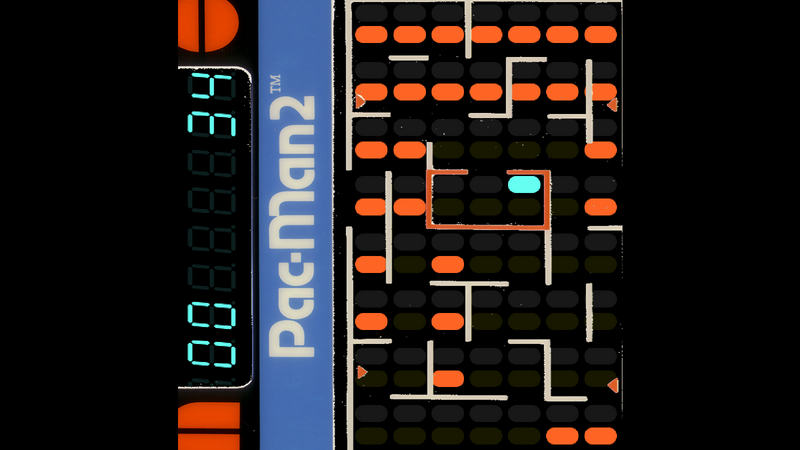
-
@Folly said in Development of module-script generator for lr-mess, lr-mame and mame standalone:
Aha, playable now with a pure retroarch ovelay using a the cropped image:
Yes that's how I'm playing it - certainly good enough but it would be nice to be able to see the whole overlay.
I am having an unexpected problem. If you have a moment, can you try to run footb4? It won't play for me! And I found a different source and it still won't work. The .zip has 3 files in it instead of 1, like all the others. I tried deleting the other two (and tried after deleting only one and then the other) and it still isn't running. I haven't seen anything to suggest it wasn't a good dump though...
-
@bbilford83 said in Development of module-script generator for lr-mess, lr-mame and mame standalone:
can you try to run footb4? It won't play for me!
Seem to run.
It started odd and pressed "space" and then it seems to start ok. -
@Folly said in Development of module-script generator for lr-mess, lr-mame and mame standalone:
@bbilford83 said in Development of module-script generator for lr-mess, lr-mame and mame standalone:
can you try to run footb4? It won't play for me!
Seem to run.
It started odd and pressed "space" and then it seems to start ok.Thanks, made me keep trying and I discovered it works if I run it in the basename option but not in the cart option. I had the default set to cart and it worked with all the others. Weird.
Also FYI I got the football overlay working well! It is added to the folder, both cropped and not cropped. It was trickier than some of the others because one row on each side of the LEDs is not used - the overlay is meant to cover them. The resolution is notably lower than the other ones I made but I think it is good enough. This one is like the baseball one that it has words indicating what some lights mean, but they're all on the inside of even the cropped overlay (on the inside of the scoreboard), so that's nice.
I will update the gamelist in a bit and then that system is complete, very satisfying when there are only six games :). Edit: done.
-
Found a solution for scaling the game so it becomes tinier.
Sadly the ovelay goes with it and can't be scaled bigger this way, so can't use this solution.
Seems we are stuck right now with the cropped ones.If you like I can share the overlays + configs together with your gamelist.
-
@Folly said in Development of module-script generator for lr-mess, lr-mame and mame standalone:
Found a solution for scaling the game so it becomes tinier.
Sadly the ovelay goes with it and can't be scaled bigger this way, so can't use this solution.
Seems we are stuck right now with the cropped ones.If you like I can share the overlays + configs together with your gamelist.
Of course, feel free. I'll add the overlay .cfg files to the same folder with the overlay pngs. I am leaving the full-size ones there too in case we figure out a better solution later.
Btw, probably you already thought of this, but whatever you did to make the game tinier, did you try changing the setting for the overlay file to say this?
overlay0_full_screen = true
Default is usually false, I think.
-
@bbilford83 said in Development of module-script generator for lr-mess, lr-mame and mame standalone:
Default is usually false, I think.
Yes usually it's false.
Though we can experiment scaling the video smaller and making the overlay fullscreen.
Perhaps it can work.Btw,
I am almost ready, no need to do the same.Edit :
Took me while but I have added it now.
( make sure you backup if you have the same files in the same place ;-) ) -
@Folly forgive me I'm confused, do you mean you figured out how to use the full overlay with the game shrunk in it?
-
No not ready it was an idea I got when you asked me about this :
overlay0_full_screen = true
Default is usually false, I think
I have added false in the overlay configs and uploaded it all to my gamelists so you can download it with my script (or manual if you want).
Let me know if it works for you.
-
@Folly Ah I understand, great.
-
FYI I tried to make a sag.zip artwork file.
However I could not get it working.
Also trying another good file renaming it to sag.zip didn't work and got error in the runcommand.log :
Error instantiating layout view ______: invalid screen index 0After a search I found this link :
https://wiki.mamedev.org/index.php/LAY_File_Basics_-_Part_I
It's referring also to standard layout files like this one :
https://git.redump.net/mame/tree/src/mame/layout/sag.layHere every segment is in the layout.
Could be the reason that a regular made artwork file doesn't work.
Still guessing though.Edit :
Found that I have to use and edit the layout from the link.
Experimenting with the bounds in the renamed "internal layout part", seems to have an effect.
Using this will make it half times smaller (or about, not perfectly sure yet) :<view name="smaller"> <bounds left="-23.3" right="46" top="-23.3" bottom="46.6" /> <!-- default display orientation: visitor side at bottom --> <group ref="display"> <bounds left="-0.3" right="23" top="-0.3" bottom="23.3" /> <orientation rotate="180" /> </group> </view>original :
<view name="Internal Layout"> <bounds left="-0.3" right="23" top="-0.3" bottom="23.3" /> <!-- default display orientation: visitor side at bottom --> <group ref="display"> <bounds left="-0.3" right="23" top="-0.3" bottom="23.3" /> <orientation rotate="180" /> </group> </view>This could make it somehow possible to use the whole overlay image.
Edit 2 :
<bounds left="-0.3" right="23" top="-0.3" bottom="23.3" /> can be changed into :<bounds x="-0.3" y="-0.3" width="23" height="23.3" />I was able to add the element (overlay image), but damn what is it difficult to align.
Seems virtually impossible if you don't precisely understand how it works.
Will have a look again later. -
@Folly thank you very much for trying! At least it is usable as it is now Even if you aren't successful with the mame artwork.
-
@Folly one other question about how you'd prefer gamelists. For whatever reason MAME has a lot of graphical issues on C64 games... some games aren't playable at all (try "Pang" if you are curious). I installed lr-vice as an option just to test and discovered that for the games that didn't work, Vice played them fine. So for at least one or two games in my gamelist I'm making for C64GS, I really only got it working well by cheating and using a different emulator. Is it ok if I still leave those on since the games are in the software list, even if MAME currently emulates them poorly? At least then in the future if MAME emulation improves it will be OK, and if anyone is like me and annoyed the games on the list don't play well they can try out a different emulator.
BTW vice does have the ability to emulate the C64GS specifically, so it is still "the right system" and not just using a regular C64.
-
That is fine just leave them in.
-
 M mitu referenced this topic on
M mitu referenced this topic on
Contributions to the project are always appreciated, so if you would like to support us with a donation you can do so here.
Hosting provided by Mythic-Beasts. See the Hosting Information page for more information.