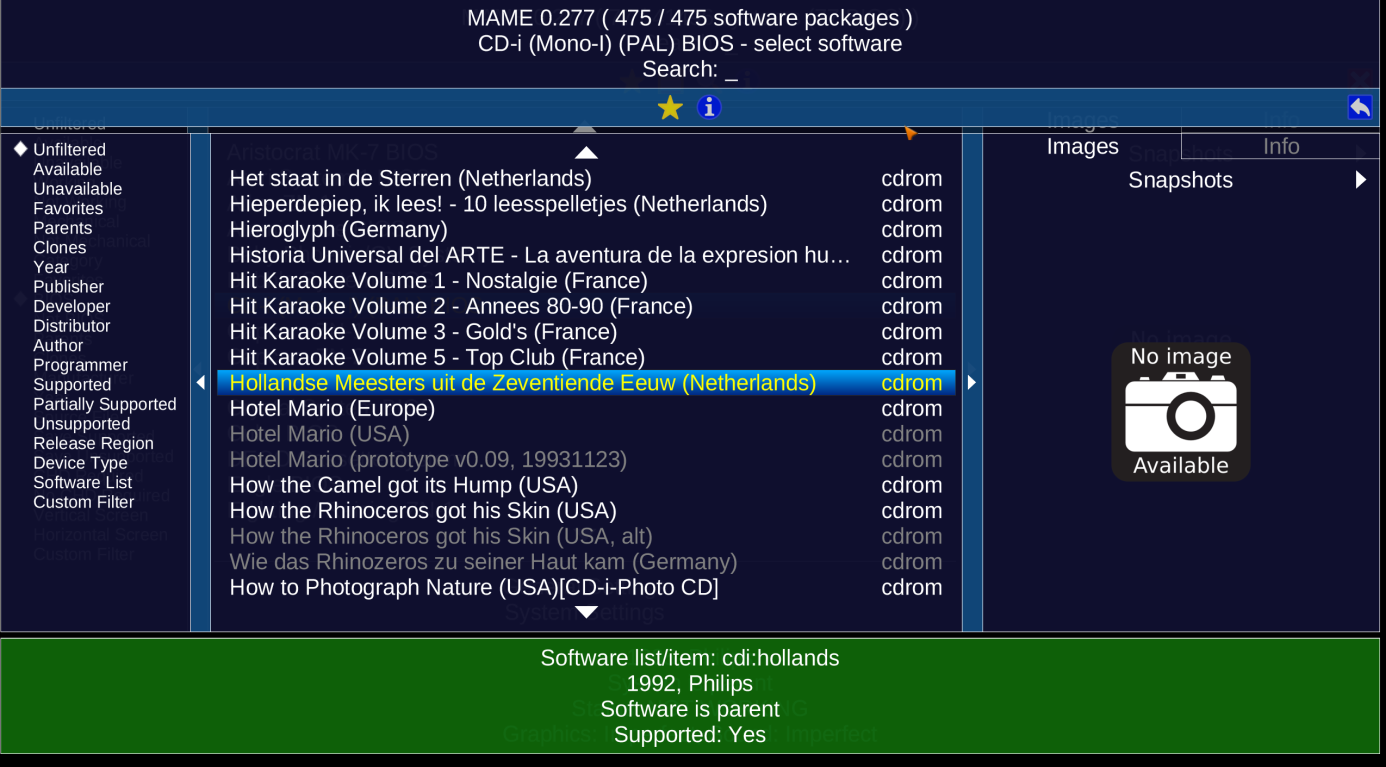Development of module-script generator for lr-mess, lr-mame and mame standalone
-
@Folly
Tested on Pi5 , and it works on my side -
@DTEAM said in Development of module-script generator for lr-mess, lr-mame and mame standalone:
@Folly
Tested on Pi5 , and it works on my sideAnd pi4, does that work ?
-
The 277 database has been added.
-
@Folly said in Development of module-script generator for lr-mess, lr-mame and mame standalone:
@DTEAM said in Development of module-script generator for lr-mess, lr-mame and mame standalone:
Columbus Circle FC Compact 88-in-1 (CC-SFFC-WT) (Japan) [TeamEurope, David Haywood]
Driver name is :
fccomp88Will be in All in one gamelist
-
 D DTEAM referenced this topic on
D DTEAM referenced this topic on
-
Moving my discussion of this to here. I managed to get MAME, lr-mame, and lr-mess installed onto my system, installed the necessary cdi drivers (cdibios, cdimono1, and cdimono2), and dropped my roms into both cdibios, cdimono1, and cdimono2 (my roms are US-based, so I tested it with all 3 just for the heck of it). I used cdrm-autoframeskip in all 3 instances with no luck.
EDIT: I tested with both mame and lr-mess' cdimono*-cdrm and their autoframeskip variations. Still no luck.
-
 D DTEAM referenced this topic on
D DTEAM referenced this topic on
-
@DTEAM said in Development of module-script generator for lr-mess, lr-mame and mame standalone:
@Folly said in Development of module-script generator for lr-mess, lr-mame and mame standalone:
@DTEAM said in Development of module-script generator for lr-mess, lr-mame and mame standalone:
Columbus Circle FC Compact 88-in-1 (CC-SFFC-WT) (Japan) [TeamEurope, David Haywood]
Driver name is :
fccomp88Will be in All in one gamelist
Correct, my database has the same info.
-
@profiteer said in Development of module-script generator for lr-mess, lr-mame and mame standalone:
Moving my discussion of this to here. I managed to get MAME, lr-mame, and lr-mess installed onto my system, installed the necessary cdi drivers (cdibios, cdimono1, and cdimono2), and dropped my roms into both cdibios, cdimono1, and cdimono2 (my roms are US-based, so I tested it with all 3 just for the heck of it). I used cdrm-autoframeskip in all 3 instances with no luck.
EDIT: I tested with both mame and lr-mess' cdimono*-cdrm and their autoframeskip variations. Still no luck.
I read your help topic.
I am really not sure if the mame binaries, installed by my script, will work on your Mint installation.
You should test mame from the terminal first to see if it's working.
I read that you used the retropie_packages.sh script so trying mame from the commandline should be doable for you.
Just run :/opt/retropie/emulators/mame/mame -ui_activeIf it fails you should get an error, else you should see this :
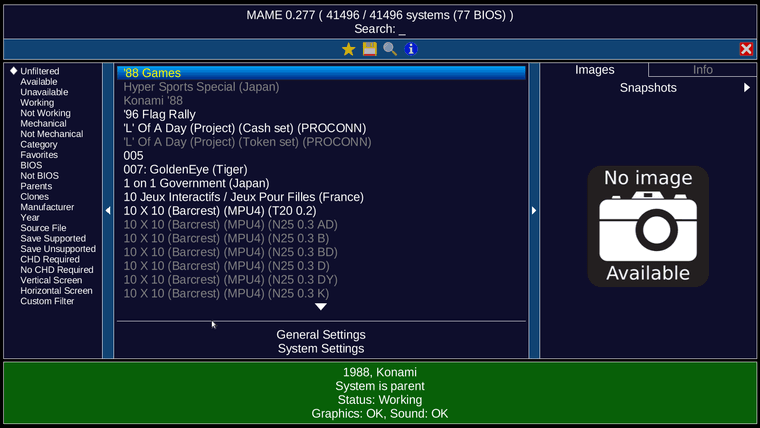
-
@Folly Command runs flawlessly. I can get the full UI and navigate wherever. In BIOS, only the PAL version seemed to populate though. Is that intentional?
-
@profiteer said in Development of module-script generator for lr-mess, lr-mame and mame standalone:
@Folly Command runs flawlessly. I can get the full UI and navigate wherever.
Ok, good to know that the binary works.In BIOS, only the PAL version seemed to populate though. Is that intentional?
Can you describe a bit better what you mean ?
(I don't know what version was in the US so I don't know if the US bios is in for example cdibios, cdimono1 or cdimono2)
-
This is what I see in MAME. The CD-i (Mono-I)(PAL) BIOS is the only BIOS that exists in the BIOS menu from the left sidebar and while I see the PAL and US version of Hotel Mario, the PAL version is the one that's white and the US version is grayed out.
-
Just checked my database :
Driver cdibios (CD-i (Mono-I) (PAL) BIOS): @arcade@bios@screenless@system@
Driver cdimono1 (CD-i (Mono-I) (PAL)): @game_console@good@home_videogame@non-arcade@
Driver cdimono2 (CD-i (Mono-II) (NTSC)): @game_console@home_videogame@non-arcade@cdimono1 is the only "good" driver in mame.
The data for these drivers is extracted with -listxml, for cdimono2 we can check the status :/opt/retropie/emulators/mame/mame -listxml cdimono2|grep emulation= <driver status="preliminary" emulation="preliminary" savestate="unsupported"/>That is probably the reason why it's gray.
Although it's preliminary we are able to try to see if it works but I would start with "Hotel Mario (Europe)" on cdimono1 for starters.
I added a patch when cdimono1 is installed from my script so mouse and/or joystick will work better. -
@Folly Okay, cool. Sounds good. I have my PAL .chd file in the cdimono1 rom folder and renamed it to the software name as it's listed in MAME, but it still won't get recognized for whatever reason. Should I make sure the SHA1 hashes are the same?
-
BTW:
You must be aware that cdi games with video that use the mpeg cartridge will not work.You can find more info in the hash tables locally or online :
/opt/retropie/emulators/mame/hash/cdi.xmlIf you use the software name "hotmario" then the sha1 should be the same if I remember correctly (It has been a while back for me).
But this game should work, I have played it on mame.If it fails then check the runcommand.log in /dev/shm/.
It's always created after a try, here you can find more info on whats going wrong.Good luck, will check you posts tomorrow.
-
@Folly It look QUITE a bit of finessing, but I did manage to get Hotel Mario to work. Not sure when or how, but the sha1 did change on the CHD. So, I just hopped into the xml file, changed it to the current sha1 of the rom, had to rename and relocate some bios files (this was a big roadblock due to unforeseen renaming as a result of duplicate unzipping), and then it FINALLY got up and running. Can you explain to me a bit more about the mpeg cartridge compatibility issue? I've been trying to get a couple of other obscure titles loaded on, but the xml says they need the DVC.
-
@profiteer said in Development of module-script generator for lr-mess, lr-mame and mame standalone:
@Folly It look QUITE a bit of finessing, but I did manage to get Hotel Mario to work. Not sure when or how, but the sha1 did change on the CHD. So, I just hopped into the xml file, changed it to the current sha1 of the rom, had to rename and relocate some bios files (this was a big roadblock due to unforeseen renaming as a result of duplicate unzipping), and then it FINALLY got up and running.
Ok, good for you.
Doing this make you learn a lot.
I would recommend to find the correct CHD if you can, as the hash tables will be overwritten when mame updates.
But what the heck if it works for you, so be it, just remember to change it next time again.Can you explain to me a bit more about the mpeg cartridge compatibility issue? I've been trying to get a couple of other obscure titles loaded on, but the xml says they need the DVC.
Well DVC support is not added in the mame driver so the games will not work.
There have been some improvements added lately but I don't think DVC support is going to be added soon.
I want to ask you something.
Did you came across the patch-fix message when installing cdimono1 from the script ?
Do the controls work like expected ? -
-
Yeah, it's a bit of a shame. They said it's been in the works since nearly a decade ago, but nothing's really came of it. When I said I'd love to pick it up and maybe help brainstorm some ideas, I got met with some rather uncalled for hostility. I think they're hoping for interest to simply die off and people not bring it up, tbh.
-
Installing cdimono1 was probably the most seamless part of the whole process. I did see the message saying a patch was being installed to make everything work.
-
Controls for Hotel Mario are a bit hit-or-miss. Moving left and right are pseudorandom when using the mouse and keyboard and my PS4 and Xbox controllers simply don't remap properly. Clicking the mouse does register as the correct button press and allows me to jump, but I've died on level 1 more times than I care to count simply because I sat there and watched Mario do a swan dive off the edge of the platform.
-
-
@profiteer said in Development of module-script generator for lr-mess, lr-mame and mame standalone:
- Yeah, it's a bit of a shame. They said it's been in the works since nearly a decade ago, but nothing's really came of it. When I said I'd love to pick it up and maybe help brainstorm some ideas, I got met with some rather uncalled for hostility. I think they're hoping for interest to simply die off and people not bring it up, tbh.
Indeed they are not that friendly on that forum, experienced the same sort of things sadly.
- Installing cdimono1 was probably the most seamless part of the whole process. I did see the message saying a patch was being installed to make everything work.
Ok, that's a good sign for me.
It basically means that the basics of the script is how it should be ;-)- Controls for Hotel Mario are a bit hit-or-miss. Moving left and right are pseudorandom when using the mouse and keyboard and my PS4 and Xbox controllers simply don't remap properly. Clicking the mouse does register as the correct button press and allows me to jump, but I've died on level 1 more times than I care to count simply because I sat there and watched Mario do a swan dive off the edge of the platform.
Haha, yes it needs some getting used to.
I have to look into it is the patches still work like it should.
I noticed that all input settings of standalone mame were at the default settings although I noticed that the screen patch was applied in the config. So I think it still works.
I think the joy/mouse patch was mainly for lr-mess. -
What is your sha1sum of the hotmario.chd ?
I managed to softload without changing the sha1 in the hash.
Although working it's indeed a bit of a hassle to get it working.
Found from the runcommand.log that the chd searches a specific name in a specific folder.
If you want a clean roms/cdimono1 roms folder with only hotmario.chd then that file need to be a link of :
/home/pi/RetroPie/BIOS/mame/cdi/hotmario/hotel mario (1994)(philips)(eu).chd
or (not ideal but will work technically)
/home/pi/RetroPie/roms/cdimono1/cdi/hotmario/hotel mario (1994)(philips)(eu).chdAs both paths are added in the runcommand as search paths.
You can also make a dummy file but then the checksum is not correct for scraping gamelists.
Hope you understand this information.
-
Apologies for a bit of a bump, but I see most recent Mame version has fixed a bunch of Sega Model 2 games such as Daytona USA and House of the dead, so that's pretty cool to see, especially if the pi 5 can handle it
-
No problem.
Indeed, seems to be a nice update again.
Will make a binary asap.Edit :
Added the binary.
Can you let us know what your experience is ?
Contributions to the project are always appreciated, so if you would like to support us with a donation you can do so here.
Hosting provided by Mythic-Beasts. See the Hosting Information page for more information.