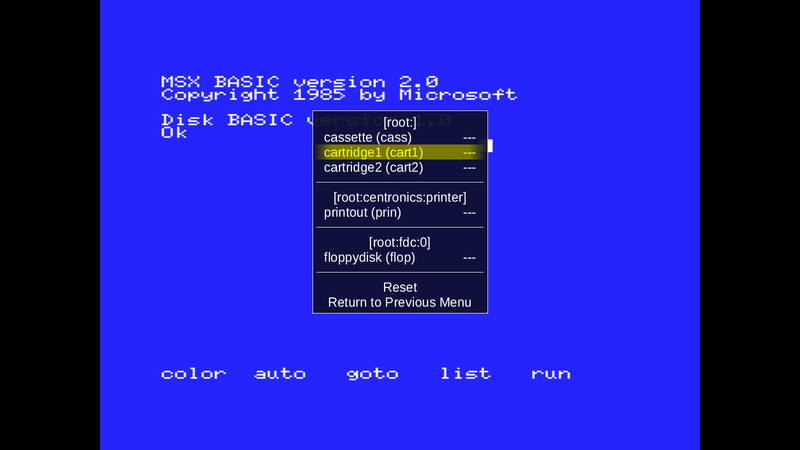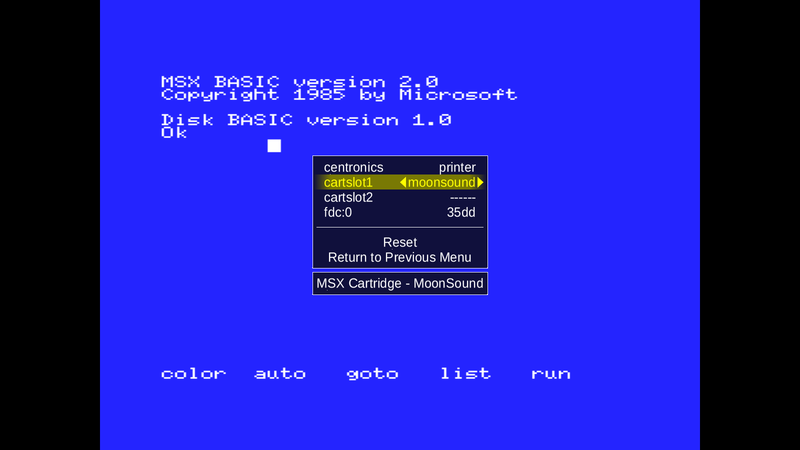Development of module-script generator for lr-mess, lr-mame and mame standalone
-
Like
datachthere seems to be also a :- ade
- kstudio
- ntbrom
Tried a few things, but can't get it running.
-
@folly
i'm working on a gamelist.xml for Datach -
@dteam said in Development of module-script generator for lr-mess and mame standalone:
@folly
i'm working on a gamelist.xml for Datachhere's the new gamelist.xml with media for Datach
It's better than I thought. Don't be fooled by the quality of my photos. It's better than they appear
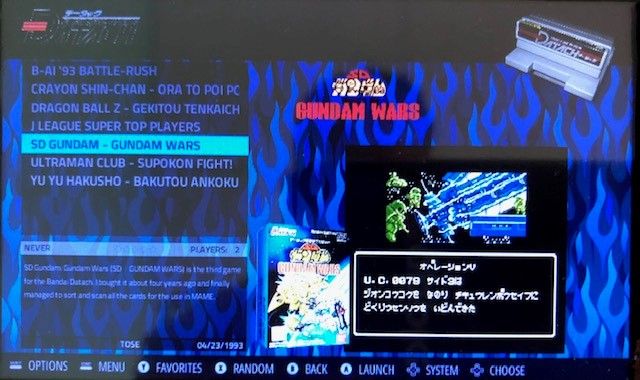
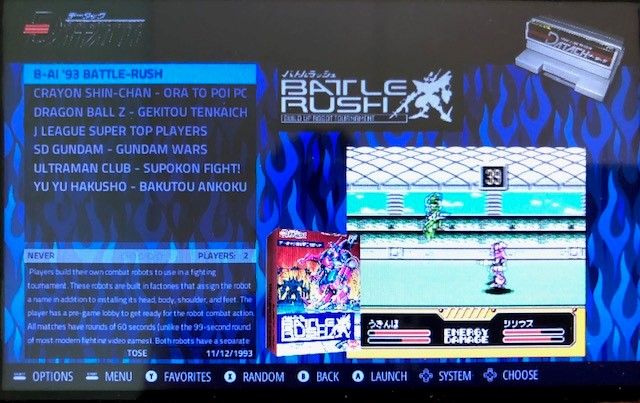
-
Really nice gamelist !
Using the name "nes_datach" is really appropriate, but I am not so sure how to implement this into the script.
I have been trying to extract some info about "nes_datach".
Not sure if I can use this in the script, but with this command I can extract these :/opt/retropie/emulators/mame/mame -listfull | grep slot | grep nes nes_cart_slot "NES Cartridge Slot" nes_ntb_slot "NES NTB Cartridge Slot" nes_ade_slot "NES Aladdin Deck Enhancer Cartridge Slot" nes_datach_slot "NES Datach Cartridge Slot" nes_ks_slot "NES Karaoke Studio Expansion Slot"nes_cart_slot -> normal cartridge slot
nes_ks_slot -> not a cartridge but an expansion slot
( not really sure how to add some slots, because we have different types and names ! )With this command we can list all slots of all systems, perhaps we can find something interesting with this :
/opt/retropie/emulators/mame/mame -listfull | grep slotWe can also use this plain command or using it with adding a system :
/opt/retropie/emulators/mame/mame -listslotsThis link shows some examples with Amstrad cpc6128 :
https://wiki.mamedev.org/index.php/Driver:AmstradHere they show how to add an extension, but with nes
-expwasn't recognised.Just like the
-listmediaoption, using this :/opt/retropie/emulators/mame/mame -listslots nesWill reveal that you can use the
-nes_slotoption. ( I don't know what parameter to add, though )Well I stop for now with the information.
It's nice knowing, a bit, how this structure works. -
@dteam Fucking awesome. Thanks for your sharing images and video scraped for gamelist!
Which theme can I apply for? Carbon?
Could you send me system theme and loading screen for Datach? If possible, the whole theme you are using? I am very impressed by your theme! -
@dteam said in Development of module-script generator for lr-mess and mame standalone:
@folly
To play those games (Datach) you must enter barcodes. If you go in UI Mame menu in Barcode Reader. Go in "new barcode" . Enter the code with your keyboard and after, go down to "Enter Code" and press enter or B button. Your barcode will be activated.For your reference about Datach Barcodes for Dragon Ball and other games in this system
https://retrostuff.org/2014/02/14/bandai-datach-barcodes-for-mess/
For other Datach games, scroll down to the end (Related posts)
https://mamedev.emulab.it/etabeta/2014/02/12/barcode-scanning/ -
@folly said in Development of module-script generator for lr-mess and mame standalone:
Ok, that worked in lr-mess.
Seems we have to do a lot of translation with RetroArch if we want to play.
I have already add that in 2v2.
The generated module-script will add it if it's not there.Still, I have to work on the naming of the runcommandlines, though.
I had improved it a bit, but I am not satisfied and I have an issue because if the name in emulators.cfg doesn't begin withlr-the required dev/shm/retroarch.cfg for the libretro-core is not loaded.
So I have to take a second look at that.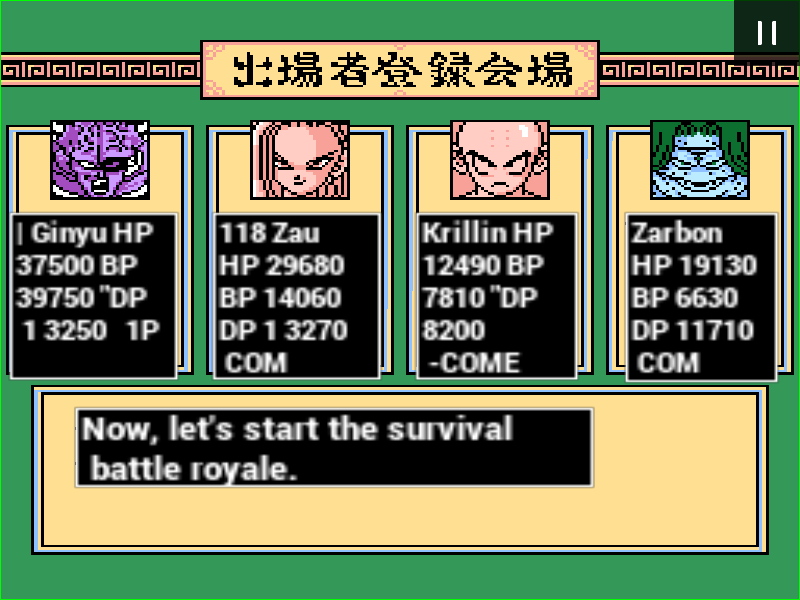
English translation rom? Where to download? Or you use IPS patch?
-
@hhtien1408 said in Development of module-script generator for lr-mess and mame standalone:
@folly said in Development of module-script generator for lr-mess and mame standalone:
Ok, that worked in lr-mess.
Seems we have to do a lot of translation with RetroArch if we want to play.
I have already add that in 2v2.
The generated module-script will add it if it's not there.Still, I have to work on the naming of the runcommandlines, though.
I had improved it a bit, but I am not satisfied and I have an issue because if the name in emulators.cfg doesn't begin withlr-the required dev/shm/retroarch.cfg for the libretro-core is not loaded.
So I have to take a second look at that.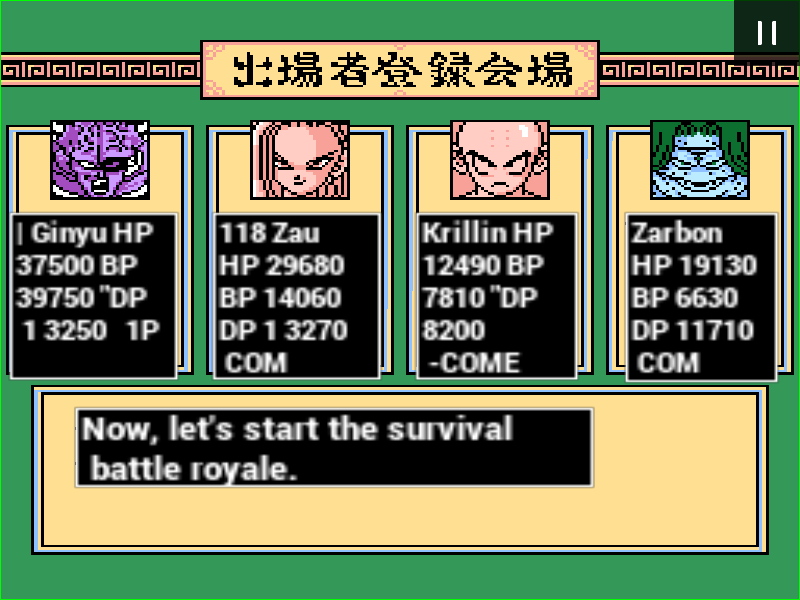
English translation rom? Where to download? Or you use IPS patch?
All info is in this thread, you should use this post :
https://retropie.org.uk/forum/topic/28461/translate-games-on-the-fly/10
Add the lines to your /opt/retropie/configs/all/retroarch.cfgIf a libretro-core is used you can press the hotkey "t" and things will be translated on the fly.
Press again and, if all goes well, you can play further.
For security, you could make a saving before translating if that's possible.Edit :
Read from here to use the joystick to translate the picture :
https://retropie.org.uk/forum/topic/28461/translate-games-on-the-fly/25 -
@hhtien1408 said in Development of module-script generator for lr-mess and mame standalone:
@dteam Fucking awesome. Thanks for your sharing images and video scraped for gamelist!
Which theme can I apply for? Carbon?
Could you send me system theme and loading screen for Datach? If possible, the whole theme you are using? I am very impressed by your theme!You can manually download those here :
https://drive.google.com/drive/folders/1f_jXMG0XMBdyOOBpz8CHM6AFj9vC1R6m
You can place them in :
~/RetroPie/roms/nes_datach/gamelist.xml
~/RetroPie/roms/nes_datach/media.................etc -
@hhtien1408 said in Development of module-script generator for lr-mess and mame standalone:
Which theme can I apply for? Carbon?
You can use my cygnus_modified theme and copy & paste my es_systems.cfg in your /opt/retropie/configs/all/emulationstation folder
see:
https://drive.google.com/drive/folders/1bfuYF7Ij_dhNc9b8bVCS6I22XiEmP7rv
For Carbon, you must add a logo by your own
-
-
@folly said in Development of module-script generator for lr-mess and mame standalone:
Will reveal that you can use the -nes_slot option. ( I don't know what parameter to add, though )
Is It the same thing for MSX?
-
@dteam said in Development of module-script generator for lr-mess and mame standalone:
@folly said in Development of module-script generator for lr-mess and mame standalone:
Will reveal that you can use the -nes_slot option. ( I don't know what parameter to add, though )
Is It the same thing for MSX?
It seems to work.
For moonsound I added theyrw801.romfrom openmsx tomsx_moonsound.zipso it loaded the second time.
Option-centronicsseems to work also.I hope you see the picture here. ;-)
pi@raspberrypi:~ $ /opt/retropie/emulators/mame/mame -listslots hbf700p SYSTEM SLOT NAME SLOT OPTIONS SLOT DEVICE NAME ---------------- ---------------- ---------------- ---------------------------- hbf700p centronics ap2000 Epson ActionPrinter 2000 chessmec The ChessMachine EC covox Covox Speech Thing covox_stereo Covox (Stereo-in-1) ex800 Epson EX-800 lx800 Epson LX-800 lx810l Espon LX-810L p72 NEC PinWriter P72 pl80 COMX PL-80 printer Centronics Printer samdac SAMDAC cartslot1 bm_012 MSX Cartridge - BM-012 moonsound MSX Cartridge - MoonSound cartslot2 bm_012 MSX Cartridge - BM-012 moonsound MSX Cartridge - MoonSound fdc:0 35dd 3.5" double density floppy drive 35ssdd 3.5" single-sided double density floppy drive pi@raspberrypi:~ $ /opt/retropie/emulators/mame/mame hbf700p -cartslot1 moonsound yrw801.rom NOT FOUND (tried in msx_moonsound hbf700p) Fatal error: Required files are missing, the machine cannot be run. pi@raspberrypi:~ $ /opt/retropie/emulators/mame/mame hbf700p -cartslot1 moonsound #ok after adding the rom ! Average speed: 94.10% (59 seconds) pi@raspberrypi:~ $ /opt/retropie/emulators/mame/mame hbf700p -cartslot1 bm_012 midi_v1.00.u4 NOT FOUND (tried in msx_cart_bm_012 hbf700p) Fatal error: Required files are missing, the machine cannot be run. pi@raspberrypi:~ $ /opt/retropie/emulators/mame/mame hbf700p -centronics chessmec 74s288.1 NOT FOUND (tried in chessmachine hbf700p) 74s288.2 NOT FOUND (tried in chessmachine hbf700p) 74s288.3 NOT FOUND (tried in chessmachine hbf700p) 74s288.4 NOT FOUND (tried in chessmachine hbf700p) Fatal error: Required files are missing, the machine cannot be run.I tried to load moonsound also with the option
-cartridge1because I wanted to know if the options are the same thing :pi@raspberrypi:~ $ /opt/retropie/emulators/mame/mame hbf700p -cart1 moonsound . . Fatal error: Device MSX Cartridge slot load (-cartridge1 moonsound) failed: File not foundSo option
-cartridge1/-cart1isn't the same as-cartslot1! -
-
Super Acan Magazine
https://archive.org/details/acan-special-issue/page/84/mode/2upNeoGeo CD Magazine
https://archive.org/details/013-neo-geo-cd -
Chaps, absolutely massive kudos on all this. I'm beyond thrilled to be able to play stuff like CD-i (Hotel Mario at last!) and Super Cassette Vision on my Pi, not to mention all the systems I was running in AdvMESS on my Pi3 which now don't work on the Pi4 but have been rescued by all these wonderful lr-mess forks.
(I'm currently working myself up to the daunting-looking task of setting up konamih and tigerh handhelds. The tutorial is tangling my brain.)
A quick couple of pleas for stuff that's currently got me stumped:
(1) Any chance of adding a coco3 fork? As far as I can tell nothing emulates it on the 4, and it's got a few cool games - it was the original home of Donkey Kong Remix.
(2) I can't for the life of me figure out what BIOS files lr-mess-archimedes wants. The current MAME ROMset has nothing called "archimedes.zip" in it and I've got various things with "risc" in their names in my BIOS folder but I still get the dreaded Box With Blurry Word In The Middle Crash. Any clues?
(3) Quite a few systems (most notably coco and dragon32, for me) are currently sort-of functional, which is to say that everything appears to work and games load, but then don't run properly. (eg The King/Donkey King, which keeps looping back to the menus when you try to choose the difficulty.)
I imagine this is a problem with lr-mess itself rather than the system-specific forks, but if lr-mess gets updated to fix it will we have to install all the individual systems again?
-
@jimmyfromthebay said in Development of module-script generator for lr-mess and mame standalone:
(1) Any chance of adding a coco3 fork? As far as I can tell nothing emulates it on the 4, and it's got a few cool games - it was the original home of Donkey Kong Remix.
(2) I can't for the life of me figure out what BIOS files lr-mess-archimedes wants. The current MAME ROMset has nothing called "archimedes.zip" in it and I've got various things with "risc" in their names in my BIOS folder but I still get the dreaded Box With Blurry Word In The Middle Crash. Any clues?
(3) Quite a few systems (most notably coco and dragon32, for me) are currently sort-of functional, which is to say that everything appears to work and games load, but then don't run properly. (eg The King/Donkey King, which keeps looping back to the menus when you try to choose the difficulty.)
I imagine this is a problem with lr-mess itself rather than the system-specific forks, but if lr-mess gets updated to fix it will we have to install all the individual systems again?For (1) follow the instructions "How to install" (link below) and if you have any problems let us know.
https://github.com/FollyMaddy/RetroPie-Share/tree/main/00-scripts-00bash generate-desired-systems.sh only (and write the systems you want)
(2) For achimedes , some need BIOSes and some not. The only BIOSes you need are aa310, aa4000 and aa5000 (I think, but I'm not 100% sure)
(3) Maybe @Folly could help you on that one. You can also try with MAME standalone.
-
Note about the locations where to put the bios files in the first place :
- BIOS files for the Valerino module-scripts have to be in :
/home/pi/RetroPie/BIOS - BIOS files for the generated FollyMaddy module-scripts have to be in :
/home/pi/RetroPie/BIOS/mame
Note about https://github.com/FollyMaddy/RetroPie-Share/tree/main/00-scripts-00 :
I just updated important things of the readme.md of the above link, as it was a bit outdated.(2)
I checked for you the bios part for Archimedes.
You can get all information out of "mame standalone".
This way we know what types can be generated by the script./opt/retropie/emulators/mame/mame -listdevices |grep Driver|grep Archimedes Driver a7000 (Archimedes A7000): Driver a7000p (Archimedes A7000+): Driver aa305 (Archimedes 305): Driver aa310 (Archimedes 310): Driver aa4101 (Archimedes 410/1): Driver aa4201 (Archimedes 420/1): Driver aa440 (Archimedes 440): Driver aa4401 (Archimedes 440/1): Driver aa540 (Archimedes 540):You said you had installed the Valerino module-script "lr-mess-archimedes".
This will install 'aa305' and 'aa310'.
If you want to check what bios files have to be inside the .zip package you simply do :
( that way you can check your .zip files )/opt/retropie/emulators/mame/mame -listroms aa310From the 'mame-0.231-merged' package there are indeed 3 bios files for Archimedes aa310, aa4000 and aa5000, as @DTEAM said. I think you should use those 3.
If anything fails after a run, check the /dev/shm/runcommand.log if there is still a missing bios file.
If something is missing you will see something like 'TRIED IN aa310"(3)
Perhaps I will try for myself.
But indeed, lr-mess will sometimes quit for no obvious reason.
I had somewhat that same problem with supracan.
No idea why this actually happens.
It could be, that it has something to do with how we load lr-mess, and the rom, with the run_mess.sh script.
Mame standalone doesn't seem to have that problem.
So as @DTEAM said, you should try 'mame standalone' also.
To use 'mame standalone' this way, you have to generate and install a module-script that is generated by our script generator.
That way you get also mame lines to pick from when you load a rom.Edit :
I played a bit with them, seems there are some issues indeed.
Not only in lr-mess but also in mame standalone.
Looking in the hash tables, they say, most games should work.
Not sure what is causing this.
Btw. I have more luck with dragon32. - BIOS files for the Valerino module-scripts have to be in :
-
From the 'mame-0.231-merged' package there are indeed 3 bios files for Archimedes aa310, aa4000 and aa5000, as @DTEAM said. I think you should use those 3.
Yep, those seem to make it boot up. Many thanks to you both :)
Btw. I have more luck with dragon32.
Fingers crossed :)
-
@dteam said in Development of module-script generator for lr-mess and mame standalone:
For (1) follow the instructions "How to install" (link below) and if you have any problems let us know.
https://github.com/FollyMaddy/RetroPie-Share/tree/main/00-scripts-00bash generate-desired-systems.sh only
I'm afraid that single sentence alone is beyond my grasp of Linux and gives me the absolute heebies :( I'd already looked at that thread but simply couldn't make any sense of it.
Contributions to the project are always appreciated, so if you would like to support us with a donation you can do so here.
Hosting provided by Mythic-Beasts. See the Hosting Information page for more information.