Development of module-script generator for lr-mess, lr-mame and mame standalone
-
@Folly Thank you very much for jumping in, doesn't seem as straightforward as I would hope. But I didn't know about the Interton VC4000 before and since that has a mame software list I may try to get that working and add a gamelist to my shared gdrive folder. Seems much more straightforward control-wise too.
-
Indeed, good choice to begin with !
-
@Folly I've been searching around trying to find the answer, but figured you'd be a good one to ask... if I'm wanting to try to get CD-I up and running on a Pi 5 build, where is a good place to start now?
I haven't seen anyone mention this in a while and I'm not sure how outdated some of the previous information is.
-
@TPR said in Development of module-script generator for lr-mess, lr-mame and mame standalone:
@Folly I've been searching around trying to find the answer, but figured you'd be a good one to ask... if I'm wanting to try to get CD-I up and running on a Pi 5 build, where is a good place to start now?
I haven't seen anyone mention this in a while and I'm not sure how outdated some of the previous information is.
You can use my script and install
cdimono1.
3 patches are installed to get it working like it should.
Info is displayed so you can read what they do.
However there is no guarantee it will work for you.Second option is to use the module-script lr-same_cdi.
The module script is here now (removed it from my repository):
https://github.com/Exarkuniv/RetroPie-Extra/tree/master/scriptmodules/libretrocores
lr-samecdi is a patched lr-mess with only the cdimono1 driver compiled.
It has been a while since I used that, so not sure if it will work better than regular mame and lr-messCan you tell me know what works best ?
-
@Folly said in Development of module-script generator for lr-mess, lr-mame and mame standalone:
@TPR said in Development of module-script generator for lr-mess, lr-mame and mame standalone:
@Folly I've been searching around trying to find the answer, but figured you'd be a good one to ask... if I'm wanting to try to get CD-I up and running on a Pi 5 build, where is a good place to start now?
I haven't seen anyone mention this in a while and I'm not sure how outdated some of the previous information is.
You can use my script and install
cdimono1.
3 patches are installed to get it working like it should.
Info is displayed so you can read what they do.
However there is no guarantee it will work for you.Second option is to use the module-script lr-same_cdi.
The module script is here now (removed it from my repository):
https://github.com/Exarkuniv/RetroPie-Extra/tree/master/scriptmodules/libretrocores
lr-samecdi is a patched lr-mess with only the cdimono1 driver compiled.
It has been a while since I used that, so not sure if it will work better than regular mame and lr-messCan you tell me know what works best ?
I will give the lr-samecdi a try first. That one I can wrap my head around easily.
I'm not exactly sure what I need to install with your script exactly. There's a LOT to go through in this topic and it was a little much for me, not gonna lie.
-
@Folly So looks like lr-same_cdi works pretty well and pretty easily. I assume still no way to get the digital video games running? Aside from that initial tests seem pretty positive!
-
Thanks for the info.
Indeed, digital video games do not work. -
@Folly said in Development of module-script generator for lr-mess, lr-mame and mame standalone:
Thanks for the info.
Indeed, digital video games do not work.Then I would say the lr-samecdi script is a success! Thank you!
-
@Folly I have found one game that seems to have a scrambled screen:
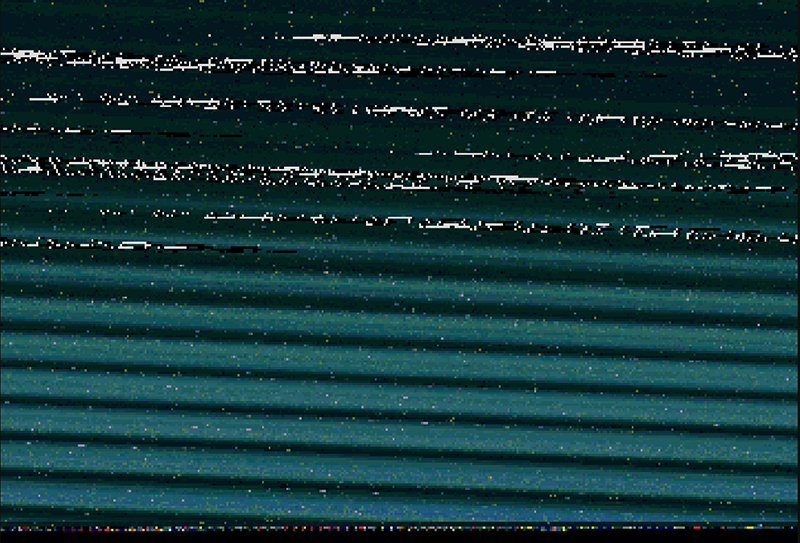
Adventures of the Space Ship Beagle. Not sure if it's just not emulated well, but I tried two different roms and the same results. This one doesn't require the digital video adapter but I'm going to guess it just isn't emulated in MESS properly?
-
I can't find that game in the cdi.xml hash table so your probably right that it will not work correctly.
Edit :
Just tried it too and it didn't work on mame 0.266.
I think it could be an NTSC-J issue something is described over here :
https://retrostuff.org/2020/01/11/philips-cdi470-pal-ntsc-modification/ -
@Folly said in Development of module-script generator for lr-mess, lr-mame and mame standalone:
I can't find that game in the cdi.xml hash table so your probably right that it will not work correctly.
Edit :
Just tried it too and it didn't work on mame 0.266.
I think it could be an NTSC-J issue something is described over here :
https://retrostuff.org/2020/01/11/philips-cdi470-pal-ntsc-modification/Yep, must be it... I just tested "AIUEO" which is another Japan exclusive and it did the same thing.
So far in my testing, all US and EU non-digital video required roms do seem to work perfectly. Also, I added .cue to the es_systems and cue/bin files seem to load up just fine. Not sure if that's something that helps you out or not, but so far I've tested .chd and .cue/bin to work fine.
However I did notice that .cue/bin files in a .zip file do not seem to load.
-
@TPR said in Development of module-script generator for lr-mess, lr-mame and mame standalone:
Yep, must be it... I just tested "AIUEO" which is another Japan exclusive and it did the same thing.
I tested "Anniversary - Yuki Saito (Japan)" and does work with a small glitch so I am not yet convinced if it is an NTSC issue.
-
@Folly said in Development of module-script generator for lr-mess, lr-mame and mame standalone:
@TPR said in Development of module-script generator for lr-mess, lr-mame and mame standalone:
Yep, must be it... I just tested "AIUEO" which is another Japan exclusive and it did the same thing.
I tested "Anniversary - Yuki Saito (Japan)" and does work with a small glitch so I am not yet convinced if it is an NTSC issue.
If you figure out any solution for those Japanese games, please let me know! I'll keep trying things on my end too.
-
265-in-1 Handheld Game (SPG2xx based) [David Haywood, TeamEurope] (All in 1)
-
@DTEAM
I might update if I have the time for it. -
@Folly I'm considering adding FM Towns to my Pi 5 build. What would be the best steps to follow to get that set up?
-
@TPR said in Development of module-script generator for lr-mess, lr-mame and mame standalone:
@Folly I'm considering adding FM Towns to my Pi 5 build. What would be the best steps to follow to get that set up?
I would start with installing the
fmtownsfrom my script.
My script will add 6M of ram to the runcommand.
More ram will mean that games will run that need that extra ram.Then get the bios roms and the chd's and place them in the correct folders.
If you want to test some others then you can also try :
Driver fmtowns (FM-Towns (Model 1 / 2)):
Driver fmtownsftv (FM-Towns II FreshTV):
Driver fmtownshr (FM-Towns II HR):
Driver fmtownsmx (FM-Towns II MX):
Driver fmtownssj (FM-Towns II SJ):
Driver fmtownsux (FM-Towns II UX):
Driver fmtownsv03 (FM-Towns (unknown, V03 L01 00 91/07/09)):
Driver fmtmarty (FM-Towns Marty):
Driver fmtmarty2 (FM-Towns Marty 2):
Driver carmarty (FM-Towns Car Marty):For the fmtmarty's 4M will be added.
I believe carmarty has issues and no ram will be added by my script. -
@TPR said in Development of module-script generator for lr-mess, lr-mame and mame standalone:
@Folly I have found one game that seems to have a scrambled screen:
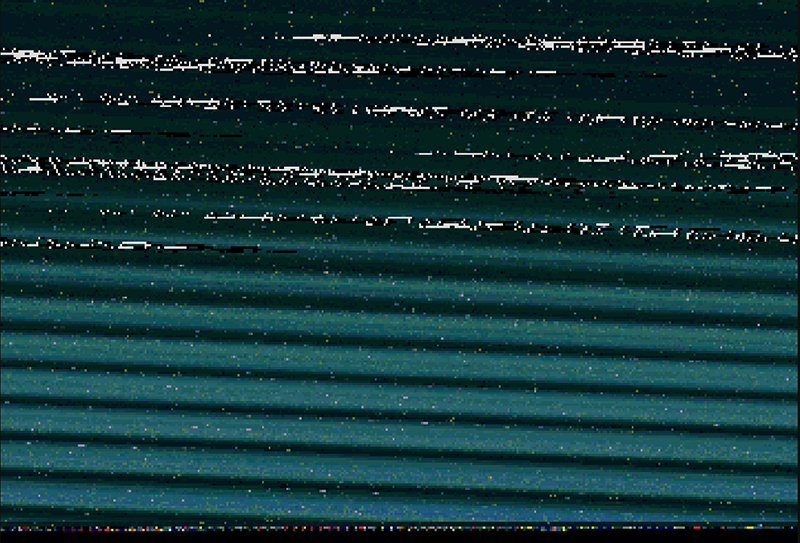
Adventures of the Space Ship Beagle. Not sure if it's just not emulated well, but I tried two different roms and the same results. This one doesn't require the digital video adapter but I'm going to guess it just isn't emulated in MESS properly?
I saw this listed in the comment section of a YouTube video of the game:
"@MrBurnsObscureGamesTester
1 year ago
There's a handful of discs like this one that was released 1989/1990 that only work on early cdi test/dev/monitor units" -
@testudo
Can you share the youtube link ? -
Contributions to the project are always appreciated, so if you would like to support us with a donation you can do so here.
Hosting provided by Mythic-Beasts. See the Hosting Information page for more information.