Development of module-script generator for lr-mess, lr-mame and mame standalone
-
@Folly said in Development of module-script generator for lr-mess and mame standalone:
So everything works now from the arcade folder.
But not from the realistic folder, correct ?Nothing works except if I cut and paste xxxxxxx.zip.cfg directly into the arcade roms folder.
-
What does it do then, when you paste the .zip.cfg inside the arcade folder and run a rom from that folder ?
-
@Folly said in Development of module-script generator for lr-mess and mame standalone:
What does it do then, when you paste the .zip.cfg inside the arcade folder and run a rom from that folder ?
It loads automatically with the good presets. Everything works fine, but I have to copy everything to Arcade directly
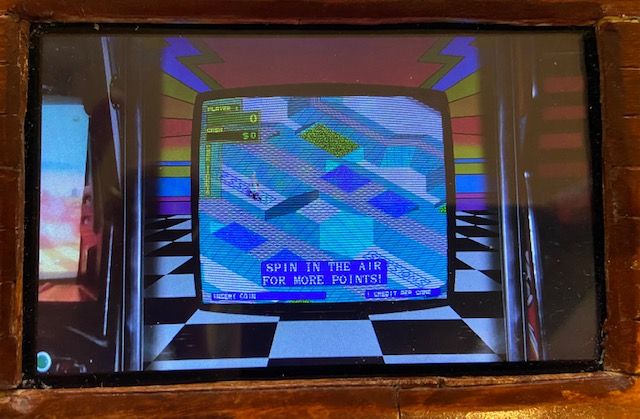
-
OK, That is what I wanted to know.
So it will work, but not from the realistic folder, correct ? -
@Folly said in Development of module-script generator for lr-mess and mame standalone:
OK, That is what I wanted to know.
So it will work, but not from the realistic folder, correct ?Yes
-
So not showing the bezel and not having the correct viewpoint is solved now.
What is left is that you can't run roms from the realistic folder.
Do other folders, like classich or konamih have the same problem ? -
@Folly
Why have you create a "realistic" system in es_system.cfg?@Folly said in Development of module-script generator for lr-mess and mame standalone:
Do other folders, like classich or konamih have the same problem ?
I'm using MAME Artworks for those folders . I need to download bezel's with your script first. I'll do a test.
-
@DTEAM said in Development of module-script generator for lr-mess and mame standalone:
Why have you create a "realistic" system in es_system.cfg?
Well I could have chosen arcade.
But most people have already made bezels for that directory.
To create one specifically for the realistic ovelays I pickedrealistic, so we have it separated from the originalarcadefolder.
That way we can make multiple arcade folders with different overlays that do not influence each other. -
-
@DTEAM said in Development of module-script generator for lr-mess and mame standalone:
I'm using MAME Artworks for those folders . I need to download bezel's with your script first. I'll do a test.
Do roms load from the
realisticdirectory without using bezels ?
Have you installed the binary lr-mame ? -
@Folly said in Development of module-script generator for lr-mess and mame standalone:
Do roms load from the realistic directory without using bezels ?
When I load a rom from realistic directory, the bezels working well, It's normal because all cfg files are in that folder. The problem is that when you load a rom outside of this folder, nothing works unless you cut and paste the appropriate cfg file into your rom directory like arcade or capcom 1 etc.
-
@DTEAM said in Development of module-script generator for lr-mess and mame standalone:
When I load a rom from realistic directory, the bezels working well
Does it also shows the game ?
Like this ? :
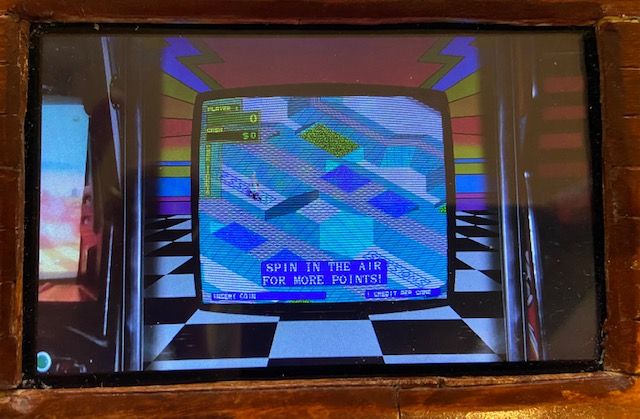
-
@Folly
Yes , but I added MAME 2003 plus in the loading option lr-mame doesn't work for 720 (for me) . I didn't update my lr-mame -
So it's not really an issue.
Your roms doesn't match lr-mame and therefor will not work, correct.Can you get the rom from
mame-0.231-mergedand install the latest binary of lr-mame to see if this works ? -
@Folly
I updated my lr-mame
It load but same problem -
Can you send your runcommand.log ?
What is the sha1sum ? :
sha1sum 720.7z fb1a4078df9dbf43c33368271d7f52fd70b7fe63 720.7z -
That works. Maybe my expectations are the problem. I thought it was supposed to load the Bezel and specific game config automatically no matter where the game is (Arcade, Capcom 1 or 2, etc.). I realized that was not the case and the "custom" .cgf file must be placed in the same folder as the game is. Right?
-
Totally correct ;-)
It's exactly how we do it with the konamih bezels.
Otherwise you can't use different overlays for the same games in other folders.We can however choose to install it other folders if we want.
You have to remember it's quite some work adding this into the script.
In time I will try to polish the code so we can use more archives, of Orionsangel, if they can be used however.I have to get the Total pack of 5.5Gb and see whats in there.
If that's fully updated then I can use that to have a total view of what he made and what we are able to use.
Then I can add this selection info into the systems database, just like we do with classich, etc.The part2 and part3 are somewhat confusing to me.
Used for arcadia and arcadium.
Also contaning .cfg files that redirect to an arcade folder which is not in the archive file. -
@Folly
What you did is incredible. The autoformating related to the screen size is amazing. It could possibly be a standalone tool in Retropie for Bezel designer!!! You solved the "retroarch overlay" problem related to screen size. -
Thanks !
@DTEAM said in Development of module-script generator for lr-mess and mame standalone:
That works. Maybe my expectations are the problem. I thought it was supposed to load the Bezel and specific game config automatically no matter where the game is (Arcade, Capcom 1 or 2, etc.).
Your idea about it can work, this is how it's done.
However, we might encounter issues because our loader expects a space before the name.
I think this is basically an issue of the lr-mame or lr-mess libretro core.
We also see this issue with the saves when using our plain loaders.
Nevertheless, if it works, I don't mind.
And with that way we can have separated files between the reduced (original) and our loader more advanced loader commands.When you load a game, afterwards the runcommand.log is created.
You will notice this line in the runcommand.log if you used "lr-mame-basename loaders :[INFO] [Overrides]: No game-specific overrides found at "/home/pi/.config/retroarch/config/MAME/ 720.cfg".if you used the original "lr-mame loaders it will look like this :
[INFO] [Overrides]: No game-specific overrides found at "/home/pi/.config/retroarch/config/MAME/720.cfg".So when you want the bezel with viewpoints loaded from every directory and with both loaders you have to place the
720.zip.cfgin/home/pi/.config/retroarch/config/MAMEand rename in to :- "
720.cfg" (with a space in front of 720) (used for lr-mame-basename loaders) 720.cfg(with a space in front of 720) (used for lr-mame-basename loaders)
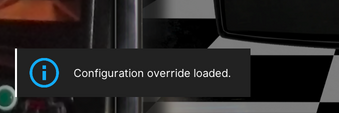
- "
Contributions to the project are always appreciated, so if you would like to support us with a donation you can do so here.
Hosting provided by Mythic-Beasts. See the Hosting Information page for more information.