lr-mame 2016 - How do cheats work?
-
I'm surprised there isn't anything about this yet but I can't seem to get any good information on how to get cheats to work for lr-mame-2016. I can see in the options menu there is a setting for "enable cheats" and I have the cheat.7z file in my /home/pi/RetroPie/BIOS/mame2016/ folder, but beyond that, I can't figure out how to actually select a game or enable cheats at all.
This doesn't seem to work like it did with mame2003 or any of the other retroarch console emulators.
Any ideas?
-
@tpr apparently it works: https://forums.libretro.com/t/cheat-file-causes-half-of-games-to-crash-in-mame/9356
presumably you have to access the mame menu to activate cheats: here's a clue
-
@dankcushions Yep, that was actually helpful! Thank you!
Here's what I did to make it all work.
Your cheat.7z file has to be in this folder:
/home/pi/RetroPie/BIOS/mame2016/cheatYou can get the cheat file here:
https://github.com/libretro/mame2016-libretro/tree/master/metadataLoad up a game in lr-mame2016 like "Donkey Kong" for example, and then go into options and "Enable Cheats."
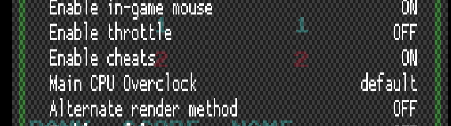
You then need to RESTART the game (It does not say restart required in the options, but you have to restart) and then when you load up the game again, press TAB on the keyboard to get to the MAME Menu:
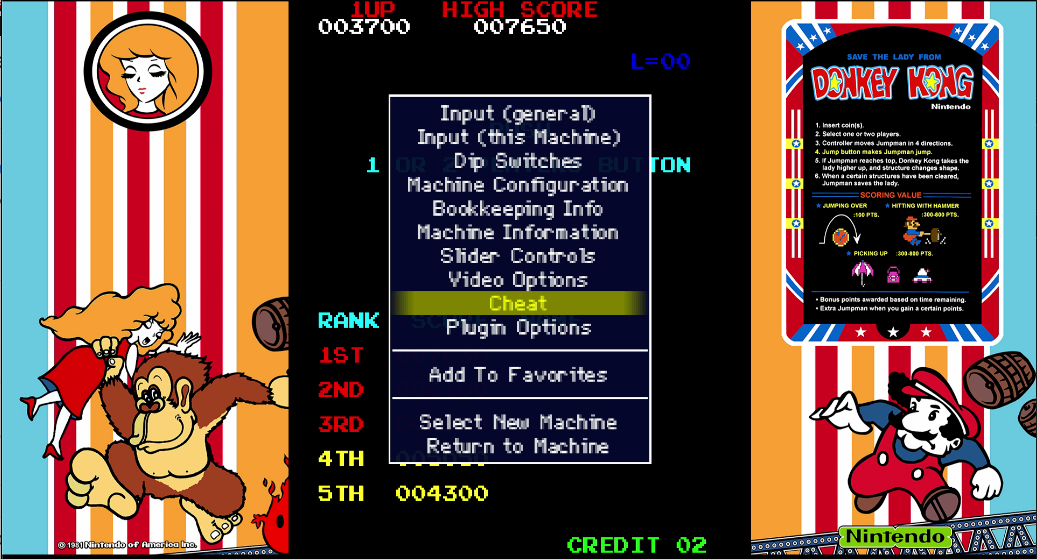
And then you can be just like Billy Mitchell and cheat to your hearts desire! :P
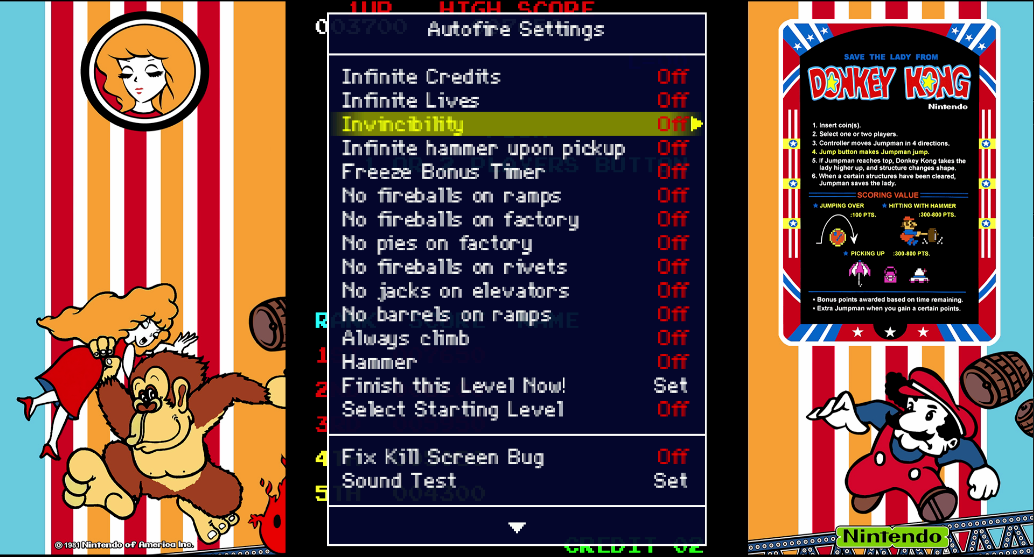
I've tested it in quite a few games as so far so good!
Thanks again for the help!
Contributions to the project are always appreciated, so if you would like to support us with a donation you can do so here.
Hosting provided by Mythic-Beasts. See the Hosting Information page for more information.