Launching RetroPie on TV Display Issue
-
Pi model or other hardware: X86-64 PC, Lenovo M93P Mini PC
RetroPie version used: 4.7.11
Built from: On top of existing operation system, Debian/Ubuntu on a PC
Linux Distro: Ubuntu 20.04.2 LTS 64 Bit
USB devices connected: Generic wireless keyboard and mouse
Controller used: Keyboard
Error messages: None
Guide used: https://retropie.org.uk/docs/Debian/I am a new user to Retropie and also linux so forgive me for any ignorance. After initial setup on a 24” 1080P gaming monitor I moved the mini pc to the living room and hooked up to my 48” 1080P TV via HDMI. When I launch retropie from the icon on the desktop the TV displays what looks like a purple terminal window, then black, and finally back to the purple screen. If I switch the HDMI output of the pc back to the 24” monitor retropie launches fine and enters the emulation station home screen.
Some other interesting notes:
-Pressing F4 exits retropie, this works on both displays-When hooked up and launched from the TV despite not being able to see the emulation station home screen I can still select and launch a game.
-Pressing super + tab (window + tab) allows me to switch between the terminal window and emulation station only on the pc monitor. Super + tab doesn't do anything when hooked up to the TV or isn't visible
I assume that this is a simple issue but have not been able to find any helpful information when searching RetroPie troubleshooting, RetroPie forum, and google. Any help or assistance is greatly appreciated, feels like I’m just spinning my wheels.
-
Looks like your desktop thinks it has 2 displays attached. Can you check into the display settings and make sure only the TV is selected and it's the 1st display ?
-
@mitu
Here is a screenshot of the display settings in Ubuntu 20.04 LTS when solely connected to TV.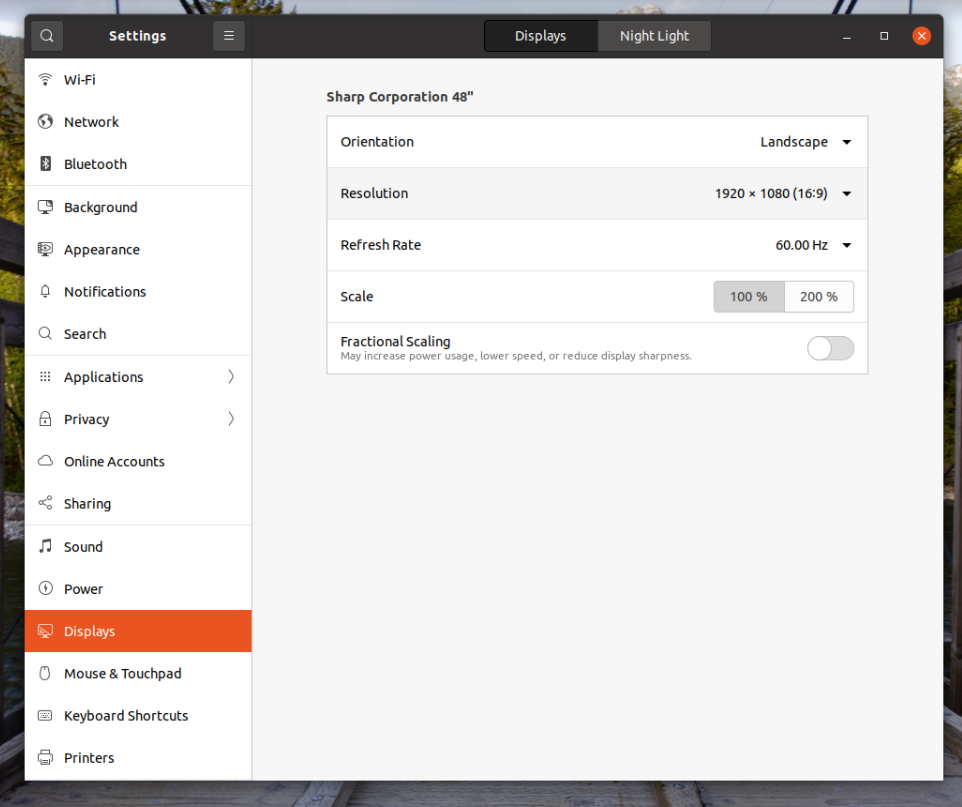
Or are you referring to display settings in RetroPie Setup Or Retroarch?
-
EmulationStation doesn't have any display settings, so there's no option that can be changed here. RetroArch does have a 'run on monitor option', but unless you turned on 'Save Settings on Exit', I don't think it's an issue.
What does the
xrandr --verbosecommand reports ? Can you post its output on pastebin.com ? -
@mitu
Here is the output of the xrandr --verbose command<script src="https://pastebin.com/embed_js/ZLcEUMcd"></script>
-
@double_h This looks fine. Can you post the contents of
$HOME/.emulationstation/es_log, taken after an unsuccessful launch, on pastebin.com ? -
@mitu This help request can be closed out. I ended up uninstalling retropie and Ubuntu and put Batocera on my SSD. Batocera seems to be more user friendly in terms of initial installation and settings. From what I've read Retropie has more options/settings but my emulation needs are simple and Batocera serves me well.
Contributions to the project are always appreciated, so if you would like to support us with a donation you can do so here.
Hosting provided by Mythic-Beasts. See the Hosting Information page for more information.