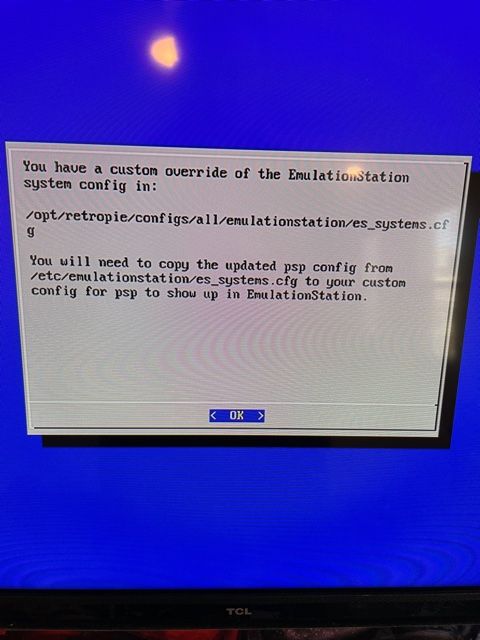PSP .PBP Roms don't recognize
-
My Retroarch only seems to recognize .CSO games for the PSP. Nothing up even shows up in the retropi menu. I have lots of .PBP roms that I can't use. I found a converter to .iso, but even those don't show up on the list.
Any recommendations?
-
Please add more info about your system, as detailed in https://retropie.org.uk/forum/topic/3/read-this-first.
On which system/platform are you trying to use the
.pbp? Each one has a list of extensions it accepts, which is listed in the docs, under the system's page. -
@mitu Sorry about that. I'm using a Retropie 4 in an arcade cabinet. I checked https://github.com/RetroPie/RetroPie-Docs/blob/master/docs/PSP.md and it clearly states that accepted File Extensions are .cso .iso .pbp. But the emulator doesn't matter because I don't even get that far. The roms don't even show up on the game list. I even tried to edit the config file to add .pbp and restarted and they still didn't populate. (more specifically, the es_systems.cfg file in configs/all/emulationstation. Which is interesting since it doesn't show .cso in the first place.
<system>
<name>psp</name>
<fullname>psp</fullname>
<path>/home/pi/RetroPie/roms/psp</path>
<extension>.adf .adz .cue .dms .ipf .lha .sh .uae .zip .ADF .ADZ .CUE .DMS .IPF .LHA .SH .UAE .ZIP .bin</extension>
<command>/opt/retropie/supplementary/runcommand/runcommand.sh 0 SYS psp %ROM%</command>
<platform>psp</platform>
<theme>psp</theme>
</system> -
@drdave79 those don't look like the correct extensions for psp (they look like Amiga roms?) Did you build your image using the image from the official retropie source?
-
I checked https://github.com/RetroPie/RetroPie-Docs/blob/master/docs/PSP.md and it clearly states that accepted File Extensions are .cso .iso .pbp.
Yes, that's the default setting in RetroPie and PSP.
I even tried to edit the config file to add .pbp and restarted and they still didn't populate. (more specifically, the es_systems.cfg file in configs/all/emulationstation
That file doesn't exist by default - are you using the RetroPie image from retropie.org.uk/download or a 3rd party image ?
<extension>.adf .adz .cue .dms .ipf .lha .sh .uae .zip .ADF .ADZ .CUE .DMS .IPF .LHA .SH .UAE .ZIP .bin</extension>
This looks like the
amigasystem list of extensions and it doesn't even have.pbplisted as extension, so I'm not sure why do you expect it to recognize.pbpfiles as valid game/roms ? -
@mitu ok, so, the way I've been adding new systems to my build is to copy and paste the previous system, and just make the necessary changes for that system in the setup file. Replacing Amiga with PSP per my paste above for example. Up until now, that's worked. I suppose that's not the "proper" way to add new emulators to emulationstation.
I'm not sure what to do with that file you linked Mitu, but I don't need to rebuild the system. I just need to add the proper formatting for the PSP section of the setup file. Could I trouble someone to please add theirs here?
-
@drdave79 said in PSP .PBP Roms don't recognize:
I suppose that's not the "proper" way to add new emulators to emulationstation.
When you install an emulator, RetroPie automatically configures the ROM folders and adds the necessary entries to the global
es_systems.cfg(not the one you're editing). There's no need to manually create/edites_systems.cfgwhen you add a new emulator. -
Thank you Mitu. That was definitely the problem. The way I've been manually adding emulators was incorrect. That being said, I'm now getting this message when I add a new emulator through the retropie setup. Do you know how to remove the "custom override" so the es_systems.cfg gets properly updated?
p.s.: I couldn't find the /etc/emulationstation folder as stated either. There is another es_systems.cfg file in configs/all however.
-
@drdave79 if
/etc/emulationstationdoesn't exist it would break standard retropie - that's where the carbon theme is kept. can you show a screenshot of how you're trying to navigate to it or something like that?Do you know how to remove the "custom override" so the es_systems.cfg gets properly updated?
it shows you where it is in the error message - just delete the whole file. obviously that will remove all the custom changes you've made, so if you want to just fix this system you replace it with what's in /etc/emulationstation/es_systems.cfg for the psp.
Contributions to the project are always appreciated, so if you would like to support us with a donation you can do so here.
Hosting provided by Mythic-Beasts. See the Hosting Information page for more information.