Request for artists working on themes - needs for (lr-mess/MAME) additions
-
@folly said in Request for artists working on themes - needs for (lr-mess/MAME) additions:
A bit off topic.
Don't want to spam inside an other thread and I don't want to do that much support because of time issues.
Have a good look in here.nice work ! If I can find a way to fix savestates loading, this emulator could work like a libretro emulator!
-
Thanks.(btw you did also some nice work in the thread !)
Indeed it runs very nice.
I think there are issues with the save states.
Once I got some states saved, but couldn't load them also.
Now these save files aren't even created.
Perhaps there is a solution somehow. -
All comic book themed logos from your wanted list can be found here. Will be working on finishing the rest of the artwork. Let me know if I missed any systems.
-
@mrseven
It's totally insane!!! Wow !! It' a huge amount of work!
Great job!! Thanks a lot -
Magnificent work !
-
Is your cygnus-modified based upon this:
https://github.com/ChoccyHobNob/es-theme-cygnus
Which is now :
https://github.com/TheRobotFactory/es-theme-cygnusAnd did you did these modifications all by yourself, or is there work from others ?
-
@folly
It's the work of others.. My Cygnus_modified is based on the work of this guy "ChoccyHobNob". That's why I have never push my work to far on the official Retropie Theme list. However I think mine Is better and more completed (more systems). I've change a lot of images and logos. I got images of systems with the controllers. Originally we do not see the gamepads. Also, I changed the background for blue flames. This theme take in charge games logos, videos and 3d boxes. It's a good theme. I don't remember from which hyperlink I got It.I don't see major changes from the original on https://github.com/TheRobotFactory/es-theme-cygnus .
just an update for carousell and some minor things. -
I was thinking should we make a fork of the old theme and then move your files to it as a commit
and then change the name to cygnus-modified or to cygnus-modified-mamedev to make a statement that it can be used for our script ?Then we can work towards a base for the three themes that are developed with extra mame stuff.
What do you think ?
-
@folly
Yes, I agree -
@folly said in Request for artists working on themes - needs for (lr-mess/MAME) additions:
I was thinking should we make a fork of the old theme and then move your files to it as a commit
and then change the name to cygnus-modified or to cygnus-modified-mamedev to make a statement that it can be used for our script ?
Then we can work towards a base for the three themes that are developed with extra mame stuff.
What do you think ?I don't know how to do that. Is it easy to do. I'm gonna read about that and try.
-
Yes it is,
Just log in on gihub.
Then go to the repository which you want to fork.
In this case, https://github.com/TheRobotFactory/es-theme-cygnus
Then click on Fork. (not the number as this will show you the forks)
It will make a fork repository under your name.Let me know how it goes.
-
I see you have made a fork.
Did you manage by yourself or did you use my post ?Now you can add your files.
Make sure you have the correct repository. (your own fork)
https://github.com/DTEAM-1/es-theme-cygnus
Go to "Add file".
Then drag the directories/files to the box.
If you want to try first with one than just drag3doto the box.If you want, you can drag all directories/files in one go.
Be sure you drag the same structure as how it is on github ! -
@folly
By myself , but now, how I move my files to it as a commit?
What do I choose here. Do I have to create a new Branch or drag in the master :
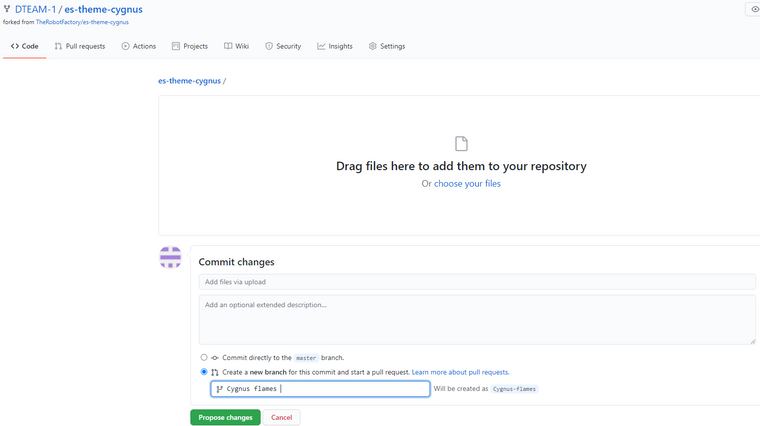
-
I always commit to the master branch .
But If you want you can make an other branch .
You could name it something like "modified". -
@folly
I'll do it in the master -
@dteam
I can't put more than 100 files. Do you know why? -
No, I never did more than 100 files.
Can you do it in parts ?
Ok, just learned something.
I says here that a commit is limited to 100 files :
https://stackoverflow.com/questions/43404202/how-to-upload-more-than-100-files-at-once-in-github -
Nice, I am seeing progress ;-)
-
@folly
It works for more than 100, but you have to create a new commit after each 100 files -
Ok, good to know.
Edit :
I have to go now.
Good luck with uploading.
I will look at it again tomorrow.
Contributions to the project are always appreciated, so if you would like to support us with a donation you can do so here.
Hosting provided by Mythic-Beasts. See the Hosting Information page for more information.