2 Pl Bartop, but what joysticks?
-
I am finally in the process of building my Bartop Arcade, having managed to get some scrap wood, that was ideal for the task. I plan to have the following in the unit;
Pi Model 3B - Not really sure of benefits using a Pi4
Power Block with 3 sockets and 3 USB ports each with a current rating of 3.01A - should be ideal for running Pi of that.
LCD TV 19" - Simply built in speakers and option to view TV
IEC fused power socket (Kettle lead) - Separate illuminated Switch.12v Switchablle power supply 20A rated - This is the first thing I need advice on, as to where to get it, best type tp get etc. I want to use it to power the LED's I will use for the Marque and a couple of fans.
The fans ordered from Amazon - https://www.amazon.co.uk/Security-01-Bearing-Brushless-Cooling-AV-F8025MB/dp/B072QCTYJW/ref=sr_1_1?dchild=1&keywords=Security-01+2pack+80mm+by+80mm+by+25mm+8025+12V+DC+0.20A+Ball+Bearing+Brushless+Cooling+Fan+2pin+AV-F8025MB&qid=1616431508&s=computers&sr=1-1
This USB extension plug for additional controllers/keyboard - https://www.amazon.co.uk/Bolongking-Extension-Motorcycle-Square-Single/dp/B07DDB2L5N/ref=sr_1_1?dchild=1&keywords=Bolongking+USB+Panel+Flush+Mount+Cable+USB+3.0+Extension+USB+Mount%2C+Dash+Mount%2C+Flush+Mount%2C+Panel+Mount+Cable%2C+For+Car%2C+Boat%2C+Motorcycle+(Square+Single+USB+3.0+1M)&qid=1616431667&s=electronics&sr=1-1
I was also contemplating on fitting an ethernet port as well - 2nd bit of advice is it worth getting one of these or not?
LED strip - think this would be better as I could go around the whole marquee.
The front CP will have 2 buttons on left (Coin, Player), repeated on the right, and one in the centre that I am hoping I ca make into a reset/hotkey - are there any docs/instructions on the best way to do this?
Finally the control panel itself and the main reason for the post, as I haven't really got a definitive answer anywhere (maybe as there isn't one)
I am planning on having this set-up for the control panel;
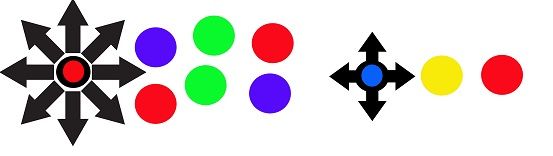
So the left player would be an 8-way joystick, and the right reserved for classics such as Donkey Kong, Pacman, Burger Time etc, the type of games that play better using a 4-way joystick and only need 2 buttons.
The reason for doing this is I have read and reread the documentation on putting in restrictors for 4-way, and I still can't make head nor tail of it. So thought it best just to do it this way, as I rarely play fighter games, and if I do I will have the USB in the back for an added controller.
Now the question is, how many games are there that actually play better with 4-way? I know the obvious ones, but are there many more? I ask as if there is more that play better with 4-way, rather than 8-way, then I would swap over the 4-way to the left. Also, am I right in my assumption the majority of games that utilise 4-way control only require 2-buttons? Are there many that need 3 or even 4?
Would be grateful for any answers, before I order the joysticks, and any other advice anyone can give on building the Bartop and what to include.
Maybe we should have a category in the Documents section for just such an enterprise.Again thanks for any feedback!
-
@impman66 If you've got the space for it, these are killer for both 8 and 4 -way: https://smile.amazon.com/Mag-stik-plus-Arcade-Joystick-Player-Switchable/dp/B0108UQHYE/ref=sr_1_6?crid=Y86RH1QIYAWM&dchild=1&keywords=4%2F8+way+switchable+joystick&qid=1616450396&sprefix=4+8+way+joys%2Caps%2C183&sr=8-6
What I've got on my cabinet and they're awesome. Just pull up on the joystick and turn it a little until you feel it pop into the slot, then change the 8 to 4 -way and vice versa while in the slot. No need to go under and mess w/ restrictor plates. Back and forth w/ just the joystick itself. -
@theissdev Awesome, thanks for that, sounds like a perfect solution.
-
@theissdev I went with a control panel solution for "+" and "x" orientations so that I could play Q*bert easier with a single 4-way stick. Are you able to stop at a 45 degree angle with the Mag-Stick Plus?
-
@iandaemon Nope. It's just traditional 4 and 8-ways. I just wanted a way to switch between the two w/o having to muck around under the joysticks.
-
@theissdev Looked at the price of the Mag-Stick and to get it here in the UK, is going to be a bit pricey. If I go with my original idea of having one 8-way and 1 4-way joystick, will the pi identify as player 1 whatever selection on the coin/start buttons i make first? So for instance if I do 8-way first it will use that, if 4-way that. Or is whatever is plugged into USB 1 automatically player 1?
I ask as really there is only ever going to be one person playing at a time, so if they can chose what stick, it makes things easier. -
@impman66 Hrrmm... Not sure if there's a way to auto-select based on 8/4-way. Sure it can be done manually, but that may be a pain. Can't remember how long the 4-way game list is. Once it's set to that one (just going into mame controls and setting the l/r/u/d controls to the 4-way) it'll be good from then on. Just kinda tedious to do that.
-
@theissdev Thanks again for all your help
Contributions to the project are always appreciated, so if you would like to support us with a donation you can do so here.
Hosting provided by Mythic-Beasts. See the Hosting Information page for more information.