Please Help!! Adding New Systems nightmare!
-
@mitu !
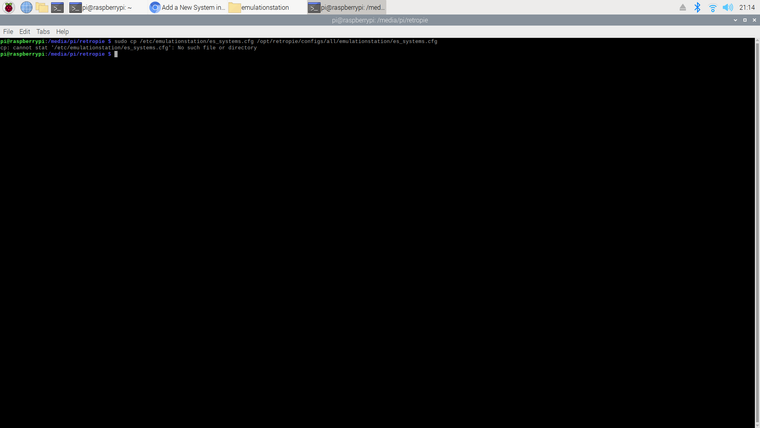 )
)hey i've just tried again to copy it via ssh when retropie was running on the pi4 via my terminal on the pi3 and when i took out the sd card and put into the desktop to view files it is not there.
just tried doing it whilst sd card is in the reader too and got this messege even though can see the file there.
can i just copy and paste the file into opt? and if i do do i need to do the contents of the whole emulation station dir that is in the etc folder?
-
Your screenshot doesn't show the permissions - just a failed copy command.
can i just copy and paste the file into opt? and if i do do i need to do the contents of the whole emulation station dir that is in the etc folder?
Yes, you can copy it. You only need to copy 1 file (
es_systems.cfg) and not the entire folder. -
also getting these messeges when i try to a) copy the file manually and b) set the permissions on the file
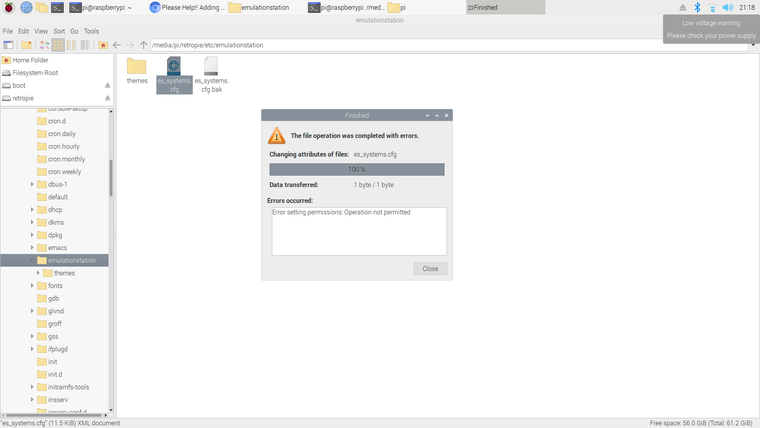
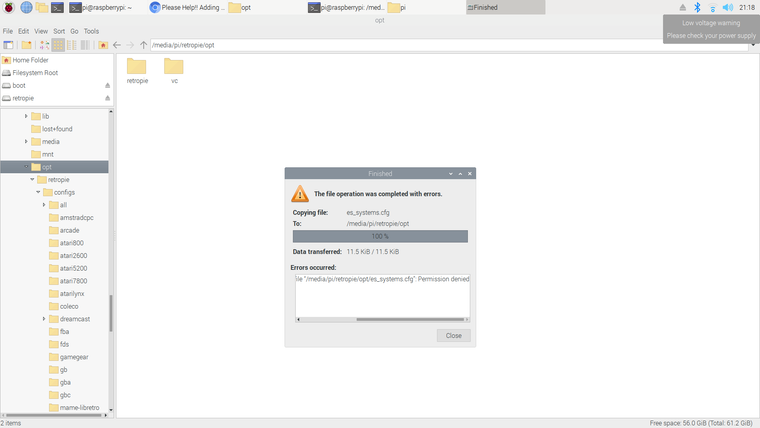
-
apologies thats the permissions shown! when i try changing it all to anyone it is coming up with that messege2021-05-13-212010_1920x1080_scrot.png
-
Just run the
cpcommand on the system that you want to customize, from a terminal. -
@mitu i tried accessing the file from the terminal on the retropie build (once exiting emulation station) and it only lets you go into the RetroPie or RetroPie-Setup directories which only have teh bios/roms/splashscreens etc but i will try again now
-
@mitu hey,
I've screenshotted me tryin gto add the famicom system, so i have managed to create the copy of the file with the method you suggested, when trying to edit it from my desktop (via sd card reader & text editor on raspberry OS) it is opening it, but still coming up as permissions when trying to save...so do i need to do the chmod command whilst the card is on the system i'm going to use it on (pi4/retropie) or can i do it whilst in the sd card reader on my desktop (pi3 running raspberry OS) or should i do via SSH
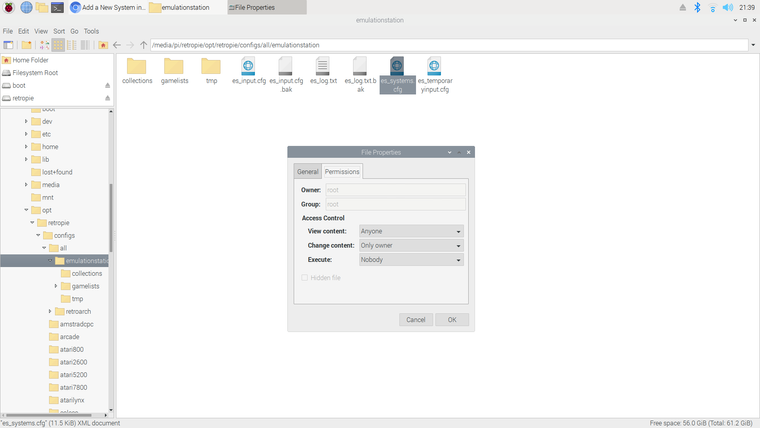
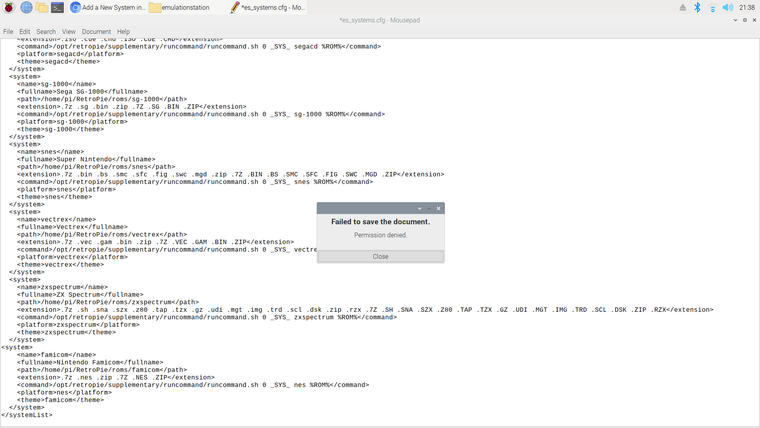
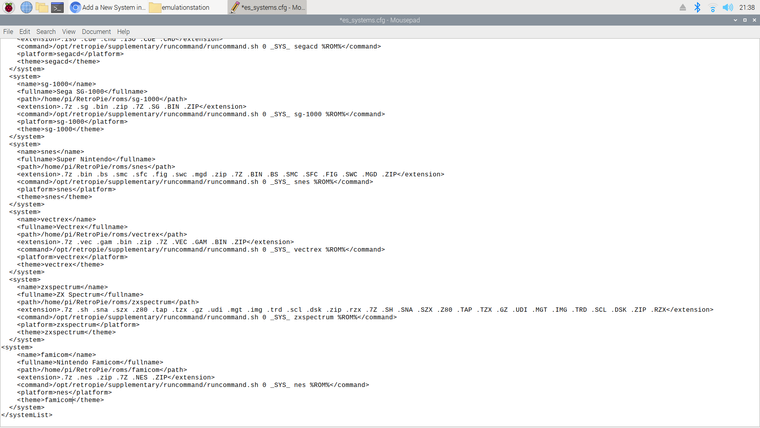
-
command i would use based on what i did before (again very new to this and going from a dummies guide) would be
sudo chmod a=w opt/retropie/configs/all/emulationstation/es_systems.cfg
-
Why don't you install the desktop on the Pi4 system where you want to edit things and just edit from there ? Mounting the sdcard on another system will probably result in incorrect permissions on the new system, since it's mounted as
root/system there. -
@mitu
What so have retropie installed on the desktop instead rather than a standalone image? I'll give it a try, thanks for your help -
@retrolixusmcd said in Please Help!! Adding New Systems nightmare!:
What so have retropie installed on the desktop instead rather than a standalone image? I'll give it a try, thanks for your help
No, that's not what I meant. You can install the desktop part on any RetroPie image - see https://retropie.org.uk/docs/FAQ/#where-did-the-desktop-go. You can then start the desktop from the Ports system, without needing a separate (desktop enabled) system.
-
@mitu ahh ok, perfect, I'll give that a try today and hopefully that will work around the permissions.
Thanks again 😊
Contributions to the project are always appreciated, so if you would like to support us with a donation you can do so here.
Hosting provided by Mythic-Beasts. See the Hosting Information page for more information.