Amstrad CPC 6128 Plus support?
-
This is supposedly supported by lr-caprice32 but has anyone actually got it working? Whenever I try to run a game from a DSK file requiring the Plus (I've got the options set to 6128+), all I get is a little menu box offering a choice between Amstrad BASIC and the GX4000 cartridge Burning Rubber (which I haven't loaded).
If I choose the former I get the BASIC prompt but doing a CAT says there's no disk loaded, and if I choose the latter it boots Burning Rubber but it doesn't play properly.
(Retropie 4.7.1 on a 3b.)
-
Wee bump for this one, because it's the same on the Pi 4 and I'd really like to get the amazing Plus port of Frogger running. Anyone?
I've got cpc6128.zip, cpc6128f.zip, cpc6128s.zip and cpc6128sp.zip in my BIOS folder. Runcommand log: https://pastebin.com/Qthcm2YM
-
@jimmyfromthebay Solving Your Own Problems Dept:
Finally cracked this and can now play the astonishing homebrew port of Frogger, which is the only game I've had to use this method for.
INSTRUCTIONS
- Install the lr-mess fork with the CPC6128+ emulator, as detailed here:
Specifically you're installing cpc6128p.
- Get a copy of ParaDOS, which I believe is legally available from here:
http://www.cpcwiki.eu/index.php/ParaDOS
-
Extract ENGPADOS.CPR and put it in your CPC ROMs folder. You don't need the other files from the zip.
-
Load ENGPADOS.CPR from EmulationStation, and choose lr-mess-system-cpc6128p-cart as your emulator from the Runcommand options.
-
Hit Tab to go into File Manager and load up (in this case) frogger.dsk in flop1. Hit Tab again to get back to the Amstrad.
-
Type (in this case) RUN"FROGGER and hit Enter. (If you don't know the filename you want to load, type CAT.)
Job done!
You can skip step 4 and speed things up by changing the line in EMULATORS.CFG to include the line -flop1 /home/pi/cpc/frogger.dsk (or wherever you've put the disk file). So the full line is:
lr-mess-system-cpc6128p-cart = "/home/pi/RetroPie-Setup/scriptmodules/run_mess.sh /opt/retropie/emulators/retroarch/bin/retroarch /opt/retropie/libretrocores/lr-mess/mess_libretro.so /opt/retropie/configs/amstradcpc/retroarch.cfg \cpc6128p /home/pi/RetroPie/BIOS/mame -autoframeskip -ui_active -flop1 /home/pi/cpc/frogger.dsk -cart %ROM%" -
Ooohhh......nice find!!!
I'm gonna test this out and then get the Google spreadsheet updated.
-
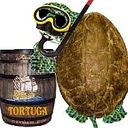 T testudo referenced this topic on
T testudo referenced this topic on
Contributions to the project are always appreciated, so if you would like to support us with a donation you can do so here.
Hosting provided by Mythic-Beasts. See the Hosting Information page for more information.