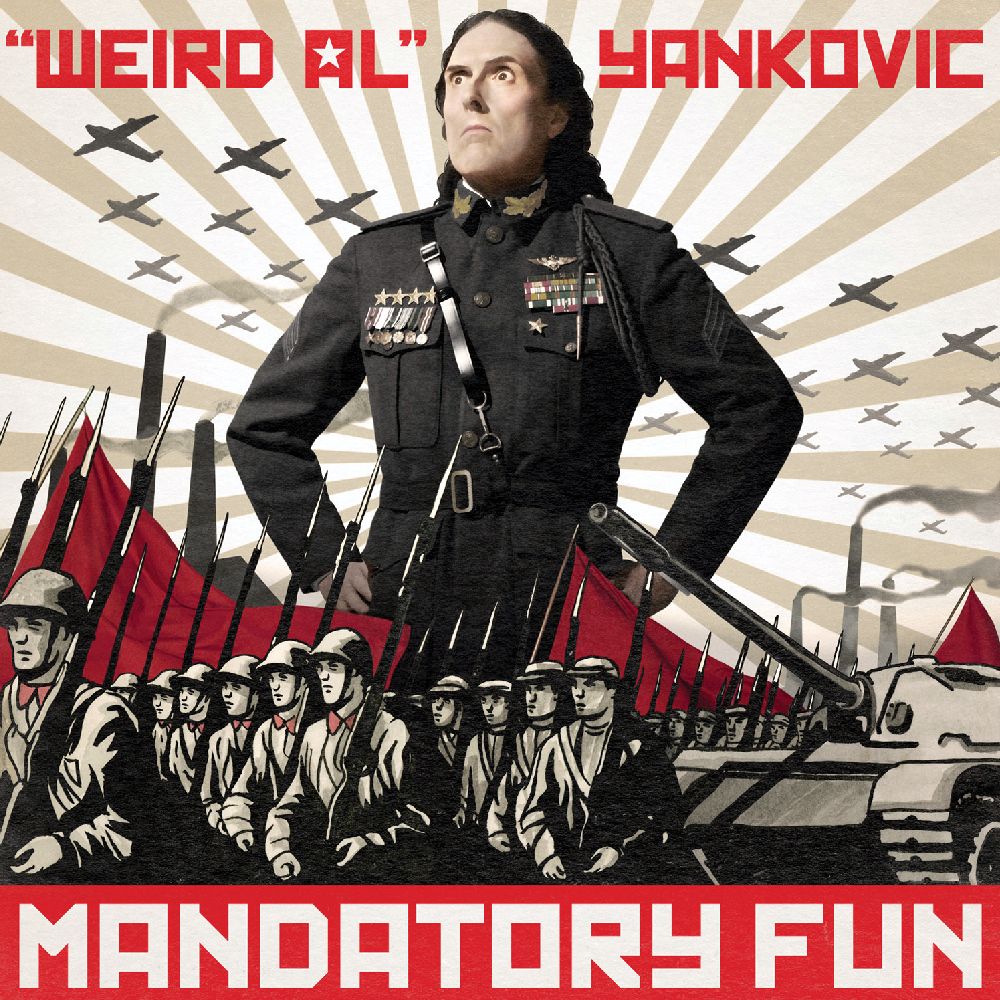What are the mandatory steps I need to do after installing Retropie?
-
I do see comments in regards to enabling SSH. Is this just so that you're able to transfer files from your PC to the SD card in your PI over a Network? Because I'm able to do that without touching the SSH option.
-
@fretman I would only turn on SSH if you absolutely need to, as it is a security risk. The only time I have ever enabled it was to tweak the actual Retropie operating system folders (by uploading modified files via Filezilla) so as to add new functionality that wasnt available via the Configuration menu.
If you are only going to upload a few ROMs then I would stick to using a RJ45 cable and drag/drop on your laptop. SSH would be used for advance Retropie modification that you can explore in the future when you are more comfortable with how everything works.
-
@red_trev , thanks for clarifying. Right now I'm transferring roms over a Network share using Wifi. I'll keep the SSH option turned off.
-
@fretman you are more than welcome ! as regards Playstation / PSP games, I have bilinear filtering active instead of applying a shader (although I cannot remember where exactly the option is in the Configuration menu ...), please see the link below for more info:
-
@fretman I enable ssh so I can putty into my Pi from my laptop. I find it easier for myself to manage the device. You don't have to. While it is true enabling ssh can be considered less secure, there are 2 things that can help; 1. change default pi password and 2. I only use it on my home network. Its up to you whether you turn it on or not.
Also lets not kid ourselves. Its a game emulation machine. If someone "hacks" it what is the worst thing that could happen? You have to re-image the device :P
-
All I can say is don't be afraid to update everything at least this once. For me it fixed a lot of issues like screen tearing, input delay, sound stutter, and such.
-
@rmbell34 said in What are the mandatory steps I need to do after installing Retropie?:
If someone "hacks" it what is the worst thing that could happen? You have to re-image the device :P
You could be part of a DDOS botnet and unwittingly bring other sites offline, send SPAM/Phishing emails to unsuspecting users, mount an attack on your devices in your network/internet and hack them, etc.
-
@mitu Fair enough. Again IMO if you change the default password I think you should be ok, I like ssh because I can do everything from putty. You will have other devices on your network that could also be compromised. Its better than the people out there that don't change the default login and password for their home routers!
-
Thanks everyone for your help and responses. I think I have enough now to get my Pi set up the way it should. Most of the suggestions have already been done. I'll look into the other updates as well.
-
Contributions to the project are always appreciated, so if you would like to support us with a donation you can do so here.
Hosting provided by Mythic-Beasts. See the Hosting Information page for more information.