How to convert Twin Qix to the Japanese version?
-
Does anyone know how? The internet is chock full of useless pages saying "just change the last byte in one of the EEPROMs" without giving anyone a clue how to do that or which one needs to be changed.
The Japanese version is startlingly different and it'd be nice to be able to play it. (It clearly works once modded because several people have taken screenshots and video.)
-
What emulator are you using ? On Mame2003 you can use a cheat, available through the Mame menu, that can set the game's region.
-
The cheat method probably works with any arcade emulator.
-
I tested with mame using my latest script.
When twinqix is installed in my script it will use the category/retropie name
puzzle,
so you can put the twinqix rom in the rom directory puzzle.The cheat option works with mame using the
mame basenameoption.You have to follow the instructions, beneath, from the mame GUI.
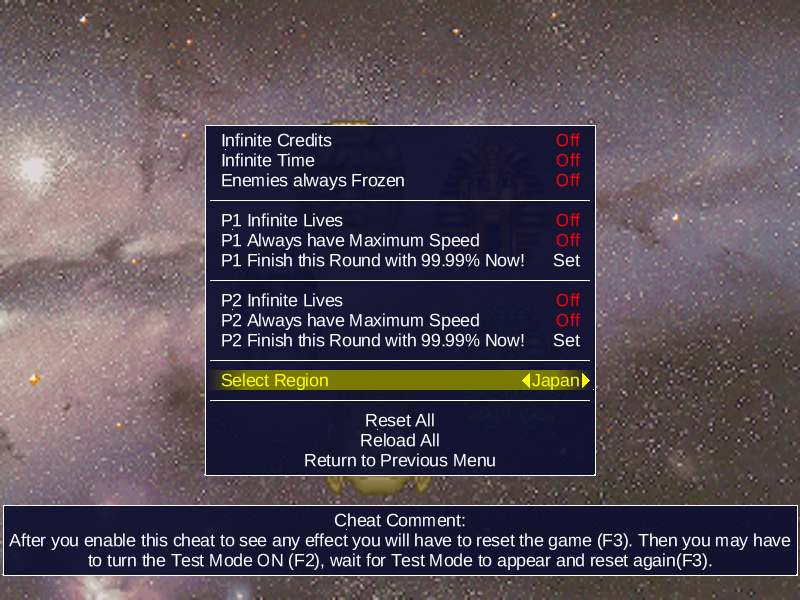

-
 F Folly referenced this topic on
F Folly referenced this topic on
-
 F Folly referenced this topic on
F Folly referenced this topic on
-
@mitu Yep, cheat works in mame2003-plus (and you can make a savestate for each version to save future faffing). The one place I didn't think of looking, cheers :D
-
 F Folly referenced this topic on
F Folly referenced this topic on
Contributions to the project are always appreciated, so if you would like to support us with a donation you can do so here.
Hosting provided by Mythic-Beasts. See the Hosting Information page for more information.