Controller input from ES different from RetroArch
-
Hello all, I’ve been trying to get the the Atari VCS Classic Joystick to work with Retropie. The controller successfully connects via Bluetooth with the name “Classic Controller”. I’m able to set the buttons in ES as;
0 -> a
1 -> b
2 -> start
3 -> select
4 -> xBut when I enter any lr core the buttons are completely different;
a -> b
b -> start
Start -> select
Select -> x
x -> ?Here’s the controller config file;
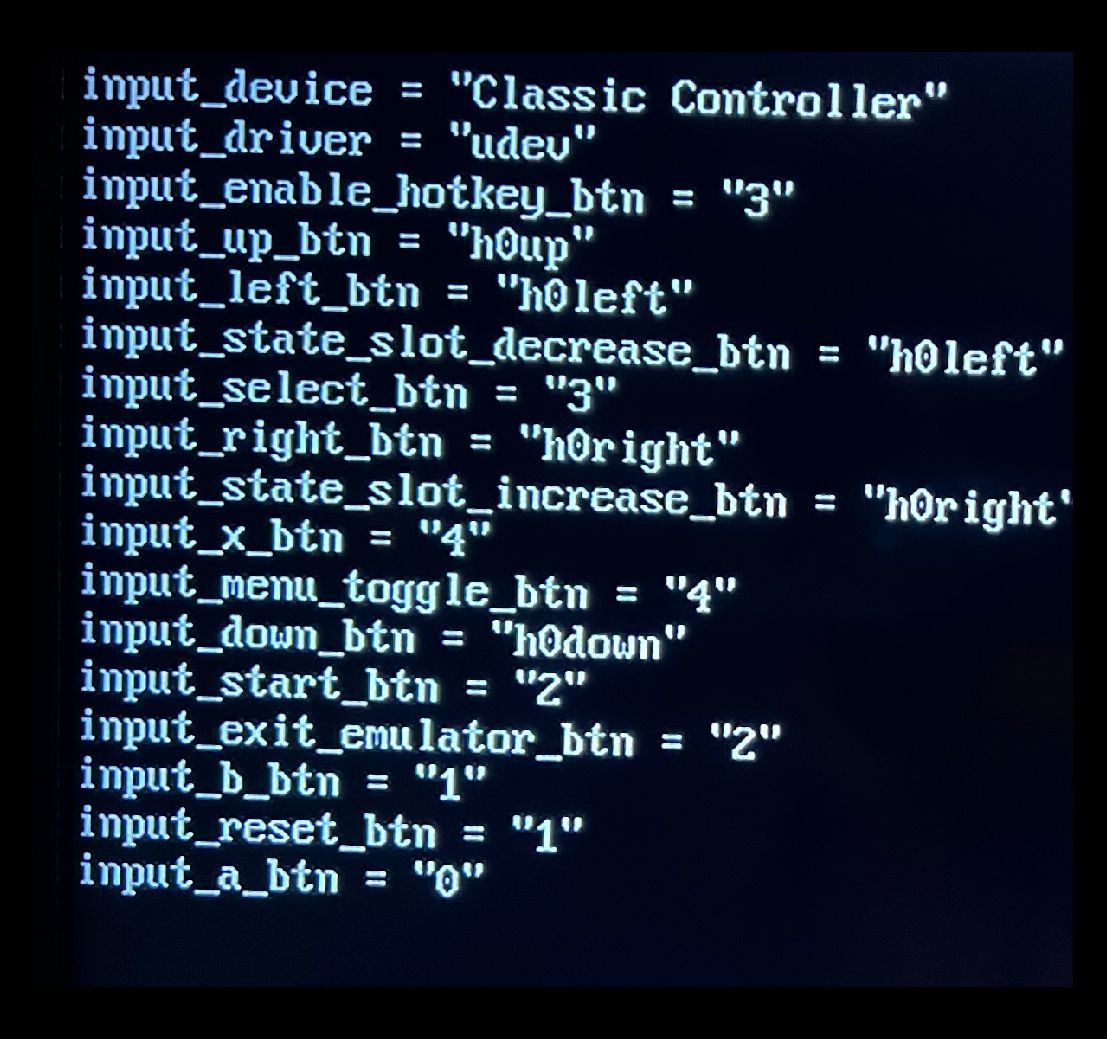
Bonus question:
I’d like to map the spinner to mouse movement so I can use it in Mame and stuff, is that possible?
The joystick designed in a way where it it spins from zero to 1 to -1 back to zero so will a script need to be written to convert it to spin right is +x? Sorry I’ve never done something like that before. Hopefully this image helps.
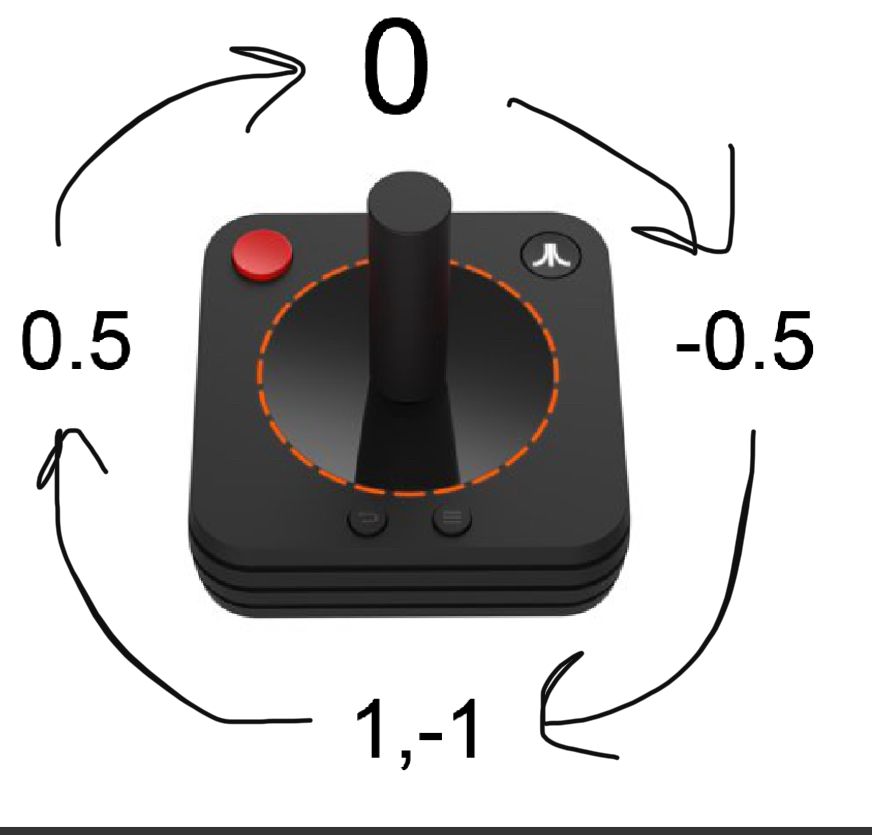
-
Please add some info about your setup, as detailed in https://retropie.org.uk/forum/topic/3/read-this-first.
Do you have any input remapping in place ? Which core did you load and checked the controls ?
I’d like to map the spinner to mouse movement so I can use it in Mame and stuff, is that possible?
Is the spinner detected by Linux ? Run
cat /proc/bus/input/devicesand post the output, leave only the controller connected so we can see how it's detected. -
Hey sorry for the lack of information I sometimes forget there can be a verity of variables. I’m nowhere near my Pi at the moment so I’ll give the information I know now, and once I get to my Pi I’ll share the rest.
Pi Model or other hardware: Raspberry Pi 4 B 4gb overclocked CPU 2Ghz
Power Supply used: Not entirely sure at the moment, but my
Pi is in the RetroFlag NesPi4 with the External usbs and Ethernet ports disconnected because of Bluetooth/WiFi interferenceRetroPie Version: I installed 4.7.1 to an SD card and regular update it in the Retropie script (I know I need to be exact, I’ll get this information as soon as possible)
USB Devices connected: 1 terabyte SSD Sata to USB3
Controller used: Official Atari VCS Classic Joystick
I’ve only tested the two default RetroArch cores for NES and Genesis (I will find out exactly which ones later)
In the RetroArch menu If I go into settings -> input -> ports1 (I think it’s called that), I see that the input device is set to classic controller and the inputs match the numbers of the buttons. EX: button 0 = ‘a’.
Interestingly enough if I disconnect that controller while the game is running and connect a WiiU pro controller, the buttons remain messed up. (I tested this a long time ago so for the sake of assurance I’ll test this again). If I quit RetroArch swap controllers then open a RetroArch core buttons revert back to normal.
I will test the joystick with that command in the terminal when I get a chance, but I did do jstest and the spinners seems to read like a joystick with a single axis.
Contributions to the project are always appreciated, so if you would like to support us with a donation you can do so here.
Hosting provided by Mythic-Beasts. See the Hosting Information page for more information.