Re-dream emulator help
-
Hey guys. I am in a bit of a pickle and need your help.
So, after a couple of resets and clean installs of the whole retropie OS and redream as usual, every time I try to run a game, it just shows the mouse (that is not connected) and then just hard crashes. I have left it on for hours to see if it is just slow but to no avail.
Strangely enough, it is not generating any logs in the /dev folder. Or are they in another place?
Any help would be highly appreciated.This is the point where it crashes for all games. Also assume that i am a moron because my knowledge of coding is basic.
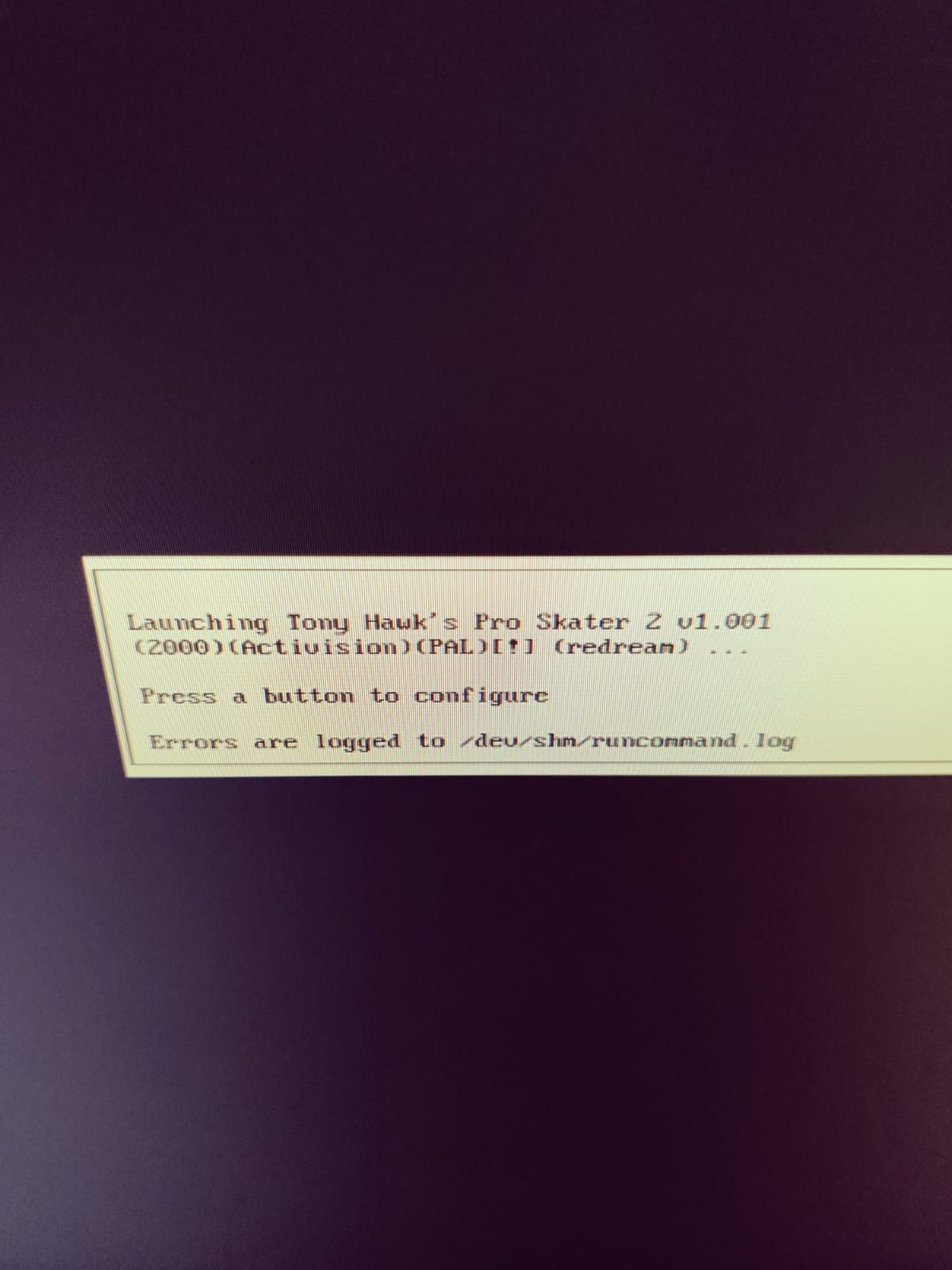
-
-
@BuZz Thanks a lot. In the end i went for flycast since all posts went that direction.
Contributions to the project are always appreciated, so if you would like to support us with a donation you can do so here.
Hosting provided by Mythic-Beasts. See the Hosting Information page for more information.