JzIntv has black border or full screen color
-
RetroPie 4.8 clean build
RPi3b+
JzIntv (2020-07-13)Since moving on to 4.8, I'm seeing issues with JzIntv that I did not in the past and I've run out of ideas to fix it.
On the newest version of JzIntv that is now available to download via the RetroPie Update Script (2020-07-13), I get the entire screen filled with whatever color the game background is, regardless of what resolution I run it in. Giving in to frustration, I fell back to an older version of JzIntv that worked fine in all previous releases of RetroPie that I was using prior to the release of RP 4.8. Now I have a black border on the top and bottom of the screen when set to a native 4:3 resolution.
I've played around with resolution setting, and went through RetroPie to make sure I do not have any borders or overscan turned on. It's all fine other than JzIntv. For reasons I cannot find, I cannot remove these borders. I checked other "native" emulators like DosBox Staging or Daphne that do not use the Libretro core and they look fine. They display in 4:3 and do not have any border issues.
Thanks in advance for any help on this one. If it can't be fixed, I can live with using the older version in 4:3 with the borders.
Here are some screenshots to see what I am talking about.
Older version with black borders

Newest version full-screen color
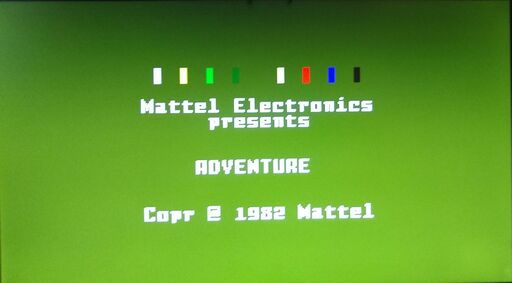
DosBox-Staging running Indy Car Racing 2 at full-screen 4:3 res.

JamR
-
For the differences: The recent jzintv (from July 2020 and merged in last June into RetroPie) uses SDL2. The version before didn't.
As changing resolution does not change to "pillar boxing" (format 4:3 on 16:9 device) via the runcommand menu as I understood, you may want to try to explicitly change the
--displaysize=parameter in/opt/retropie/config/intellivision/emulators.cfgand set a 4:3 resolution your display device supports.HTH
-
@Lolonois said in JzIntv has black border or full screen color:
For the differences: The recent jzintv (from July 2020 and merged in last June into RetroPie) uses SDL2. The version before didn't.
As changing resolution does not change to "pillar boxing" (format 4:3 on 16:9 device) via the runcommand menu as I understood, you may want to try to explicitly change the
--displaysize=parameter in/opt/retropie/config/intellivision/emulators.cfgand set a 4:3 resolution your display device supports.HTH
Yes, I've run it at several resolutions and come up with the same look on the newer SDL2 version.
Funny thing is, I had the same look on the Ti99Sim emulator as well, the entire screen is filled with the same color as the predominant background, no matter what you set the resolution to. So I switched to the lr-mess Ti99_4a script which unfortunately runs like garbage on a Pi3b+.
So I tried setting the "diaplaysize" to all sorts of 16:9 and 4:3 resolutions on the SDL1 version (previous JzIntv) . No change, they all have the pillar box present.
-
I had a closer look at it and the colored background instead of black is related to the SDL2 implementation of jzintv.
These borders show not only up on a Rpi3 but also on a Rpi4 RetroPie installation on some games (=those which don't use black as background).I tried also the intermediate release from August 2022 [1] but it did not have had an effect on this issue.
I haven't found a issue tracker for jzintv. But it seems the author runs by the handle intvnut in the atariage forum [2]. Maybe he can be challenged with this topic there.
I also noticed the borders top/bottom are not symmetrical when displaying on a 16:9 screen.
TL;DR seems there is no configurational fix at the moment for the SDL2 build of jzintv.
I might be able to dissect this but it will take some time.
[1] http://spatula-city.org/~im14u2c/intv/dl/jzintv-20200822-src.zip
[2] https://atariage.com/forums/topic/286411-jzintv-christmas-update/page/3/ -
@Lolonois Thanks a million for continuing to look into this!
I know Intvnut as I'm also a member of that same forum as "IMBerZerk". I will take it up with him and the fellas over there and see if there is something that can be done.
This same issue happens with the Ti99Sim SDL2 version as well. Full-screen background color.
I will post a request in that thread you pasted in and see if it can be looked into from the JzIntv side. It's definitely a show stopper as not only can't you fill the screen properly at any 4:3 res, it looks horrendous.
Best,
JamR -
@jamrom2 It was fixable as I guessed with some code change. I filed PR#3507 for the RetroPie-Setup, as the jzintv author did not follow-up in the atariage forum and is focusing on other projects if I understood his statements in the thread right.
I also added a launcher script (
+Start jzintv.sh) for jzintv that will calculate the maximum 4:3 area for jzintv on a 16:9 or alike display. This it what it should look like after using the change (see below for how-to).
For the borders above and below I noticed that the stock retropie image for RPI3 does set overscan. I enabled (=remove hash/comment) in
/boot/config.txtat the linedisable_overscan=1and rebooted.This change will do the black background borders left and right.
As I was on it I noticed also a UI freeze (not a jzintv freeze) when these conditions are met: A mouse is connected and moved when jzintv is running.

It turned out that one condition was not met do disable the mouse cursor on a RPI3. This change remediates the situation and the mouse cursor is properly hidden and does not cause a freeze any longer.
The added launcher script
+Start jzintv.shwill calculate the right width for a proper 4:3 emulator display, so no more manual fiddling. However, one may still, but out-of-the-box the format is as displayed in my first screenshot for ease-of-use.How to apply
Either follow the steps in here https://retropie.org.uk/forum/post/260327
-or-
- Do copy of my repo in some folder (not in the
~/Retropie-Setupfolder). For examplejzintv_fixes. - Change to that folder
jzintv_fixes. - Run
git clone -b fb_jzintv_16_to_9_bg_fix --single-branch https://github.com/Gemba/RetroPie-Setup.git - Change into the newly created
RetroPie-Setupfolder - Run in that folder
sudo ./retropie_packages.sh jzintvas usual - Smile :)
FYI: There is a tool
raspi2png(https://github.com/AndrewFromMelbourne/raspi2png) which makes taking screenshots easier, you may consider it, @jamrom2 .One more thing: I briefly noticed the Ti99Sim does use the same SDL call in the refresh display code and assumes also that either the physical display is 4:3 (so one would never see extra space left and right) or all roms do use a black background. Chances are that it might be sovlable similar to this case. If the Ti99Sim maintainer can be notified, maybe he does a fix.
@mitu would you mind to review the PR as time permits? The patches have been done against the 2020-07-12 SDL2 version of jzintv (as present in RetroPie). I refrained from using the later but prelimary release 2020-08-22 (see reference above). I tested the PR on a Rpi3 and Rpi4 and on physical 4:3 and 16:9 displays.
Tagging @dalves if interested in a solution, as he has had a similar issue in this thread https://retropie.org.uk/forum/post/231322
HTH
- Do copy of my repo in some folder (not in the
-
@Lolonois said in JzIntv has black border or full screen color:
sudo ./retropie_packages.sh jzintv
Working great! Thank you so much for fixing this!! This is great! I posted the link to this thread on the AA forum if anyone that wants to us the new SDL2 verison, they should use your script.
I did two things..
I moved the +Start jzintv.sh to /opt/retropie/emulators/jzintv so it won't display in my roms list, and in case I move, delete.... or whatever the roms folder, the function of the emulator is not effected.
I also added --gfx-palette=/opt/retropie/emulators/jzintv/tv_colors.txt
to the options list as well. I use a specific color palette for JzIntv as the one that it comes with is way off from what the actual colors of an Intellivision should be. If you want to try it...create a txt file.. add the following lines below... name the file "tv_colors.txt" and drop it into the above location.
#000000 ; black
#0020aa ; blue
#e03904 ; red
#d0cb90 ; tan
#1e4912 ; dark green
#01812e ; green
#f3e54b ; yellow
#fefcff ; white
#a7a9a8 ; gray
#51b6e5 ; cyan
#e38b23 ; orange
#434e08 ; brown
#ff3175 ; pink
#9a8aef ; light blue
#47a152 ; yellow-green
#950457 ; purple -
@Lolonois I'll take a look, thank you.
-
-
@Lolonois Edit: was able to get it work after all! Thanks!
-
 L Lolonois referenced this topic on
L Lolonois referenced this topic on
Contributions to the project are always appreciated, so if you would like to support us with a donation you can do so here.
Hosting provided by Mythic-Beasts. See the Hosting Information page for more information.