Pi4 Retrofit into the 4-player Cocktail Cabinet
-
Progress Update:
- Emulator Testing mouse index and keymapping
I have been making my way through my “favorites” Arcade titles on the Pi4 rebuild. Everything is working great. Some games that ran slower on the Pi3 are now running at optimal speed, especially with the z-fast or Pi-CRT shaders which I really like. This was the whole point of updating to the Pi4, so I am pleased with performance.
Things to note include a renewed emphasis on lr-mame2003-plus for vector, and setting the correct mouse index for my cabinet, which has both a trackball AND two spinners. Depending on the game, getting these working just right per title is tedious given that I used to run vector games and games with multiple analog controls mostly through AdvanceMAME under the Pi3. I don’t see a need for that in most cases anymore, but that means I have to tweak the .cfg files per ROM so that I ensure any deviations from the default config are applied. Most notably, I am talking about the removal of scanlines for vector games. I don’t like the look of this shader for monochromatic vectors, or games that included gel/color overlays. For true multi-color vectors, original hardware did have a shadow mask which I could approximate nicely with advmame in the past—but here, the tradeoff is worth the performance and consistent configuration using lr-mame2003-plus.
- Emulator Testing mouse index and keymapping
-
In addition to ensuring the vector games look good again, and that I can take advantage of Cocktail mode whenever appropriate for vertical games, there are a few key mapping changes that I sometimes need to apply and I typically just handle this within the MAME menu. One interesting example is Gauntlet and Gauntlet II.
For the first time since I built my cabinet, I noticed something about these games that I hadn’t in the past—the Gauntlet titles’ audio is in stereo and coin drops are localized to the player position!
I recognize that my cabinet build and the 4-player control panel is unique—I have only ever seen a handful of cabinet builders taking on a 4-player cocktail style design. The benefit for me with this design is the ability to play side-by-side games (fighters etc.) along the horizontal side, and for old-school verticals to have players seated across from one another on the vertical ends (Cocktail mode). However, another huge plus is support for 3 and 4 player games. Titles like X-men, Simpsons, or even sports games like Stone Ball—and of course, Gauntlet, are really fun with 4 player action.
Regarding Gauntlet, getting the right players mapped to each position is key if you want to line up the audio. I only just realized this yesterday, so I went through the confusing challenge of re-mapping the controls to each position to get this working. To understand the results, it helps to show a visual of how my panel is arranged:
+—————————+ | | Player 3 | display | Player 4 +—————————+ Player 1 Player 2So, this is how the controls are setup, and these player positions correspond to the switch inputs on my IPAC-4. For vertical games, Players 3 and 4 remap to P1 and P2 respectively.
But for Gauntlet, if you just map them 1-1, 2-2, etc, sure, you get 4 players and it works fine, but when you drop a coin in one position, the sound of that coin going in is in the wrong, stereo location, if that makes sense.
I don’t know who else this will help, but if you have your physical controls setup like I do above, here are the mappings in MAME that I came up with:
The format is Game/Mame Player shown ==> Control Panel Player
P1 ==> P2
P2 ==> P4
P3 ==> P1
P4 ==> P3Another point of reference is that the coin button in MAME for P3 should be “5” and P3 Start is “1” if that makes sense.
Anyway, for the first time in more than a decade, my 4-player build as the “correct” positions (from an aural perspective) for a 4-player Gauntlet (II) game! Yay!
-
Update: After a pause to address some other stuff around the house I was finally able to rebuilt some of the internals of the Roadcase Cocktail Cabinet. The most recent work items included:
- Remove USB Hub, replaced by. . .
- Mount Meanwell 5v PSU
- Reroute all USB connections (make longer USB cables) for arcade controls direct to Pi4.
- Rewire audio and LEDs directly to PSU (instead of USB hub) for power
- Rewire the mains AC to incorporate a split—Power the Pi transformer and a GPIO-triggered relay
- Mount and wire the relay in a project box to power the display and PSU (which in turn powers the audio and the LEDs.
- Remount audio amp, reroute speaker wires.
- Update my Python script to trigger the relay on another GPIO pin.
It was a lot, but I had to keep it all straight and do everything at once. Before this step, I had a USB hub tying the spinners and trackball controls to the Pi, but also providing power. This was not necessary with a small and cheap PSU. It cleared up some of the bulky power transformers and removed some hardware, but replaced it with other stuff. In the end, this is a bit more complex, but the controls are now plugged in directly to the Pi and I have a relay turning on and off the display.

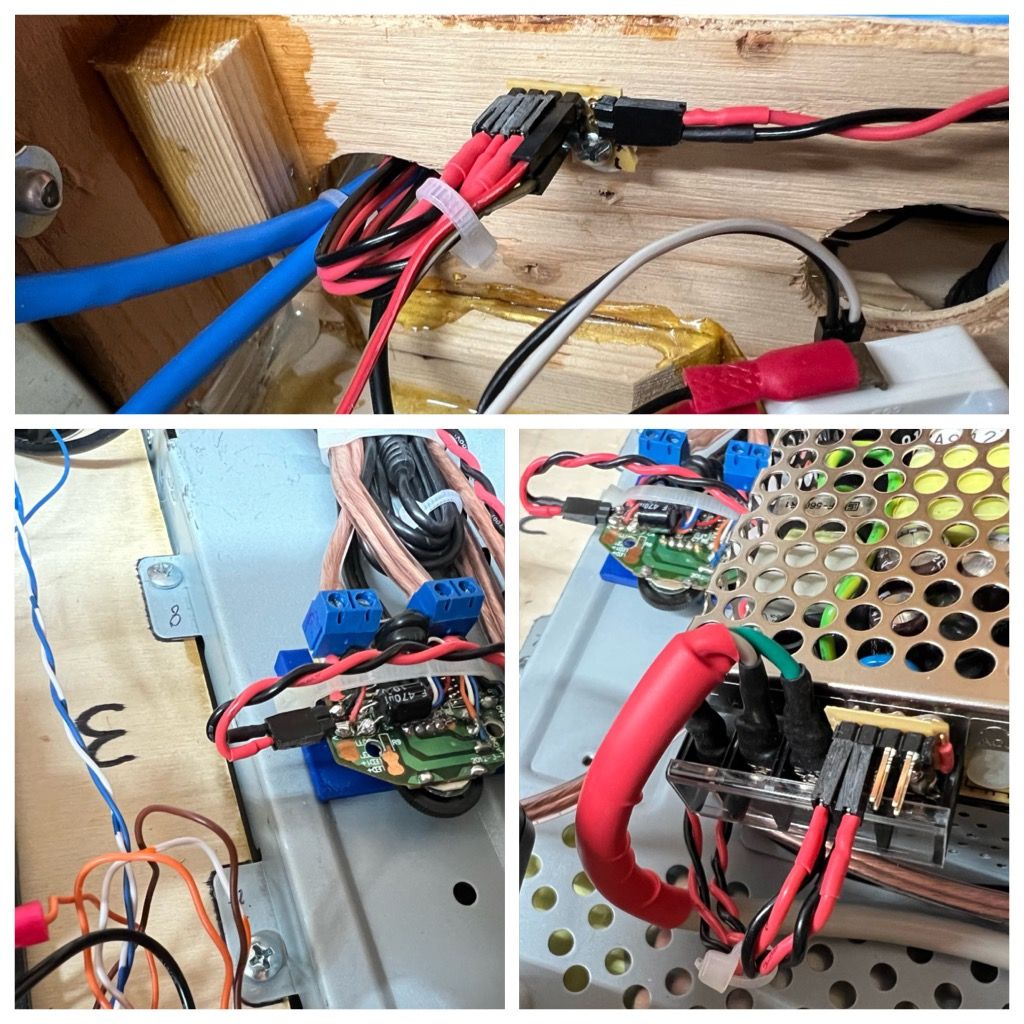
Contributions to the project are always appreciated, so if you would like to support us with a donation you can do so here.
Hosting provided by Mythic-Beasts. See the Hosting Information page for more information.