EmulationStation crash when pressing x button
-
@mitu I have 0 systems, 0 added games. That’s interesting maybe it’s because of that. I’ll try adding a game
-
Just for clarification, it’s an AtLegends Gamer Pro 2 player arcade stick
-
@simbz23 said in EmulationStation crash when pressing x button:
@mitu I have 0 systems, 0 added games. That’s interesting maybe it’s because of that. I’ll try adding a game
If you have 0 systems, EmulationStation would not start. On a RetroPie installation, there's at least the RetroPie system - do you it on the 'home' screen ?
-
@mitu oh yah it does start and it does the show the settings and I can access it. That doesn’t count as a system does it?
-
@simbz23 said in EmulationStation crash when pressing x button:
That doesn’t count as a system does it?
Yes, it does, otherwise - as I said - it wouldn't start.
I can't reproduce this with only 1 system (retropie) - what's the exact version of EmulationStation you're using ? It should show up in the menu that you open with Start.
EDIT: you can also run EmulationStation with the
--debugparameter and it should increase the logging level. You can post the debug log from the moment of the crash here in the topic. -
Actually, I'm able to reproduce this now. I initially had the recent collection enabled and disabling while running doesn't trigger the bug, but a clean start will trigger the crash. Seems like the new 'shuffle' code for randomizing the systems/games doesn't like it when there's no 'game' system available, but the bug may have been there before it.
Thanks for reporting, we'll see how we can sort this out.
-
The issue should be solved now, but the fix is not yet in the
stablebranch. If you wish to test it, you can install the experimentalemulationstation-devpackage and you'll get the latest version.If you've already added some games to your system, then you won't be stumbling on this issue, it only happens when there's no game system visible in EmulationStation.
-
@mitu Awesome, glad to hear I could help, thank you!
-
@mitu I have the same problem. System crashes after I press X button. It´s a clean installation on an SD card, retropie 4.8. How do I install emulationstation-dev?
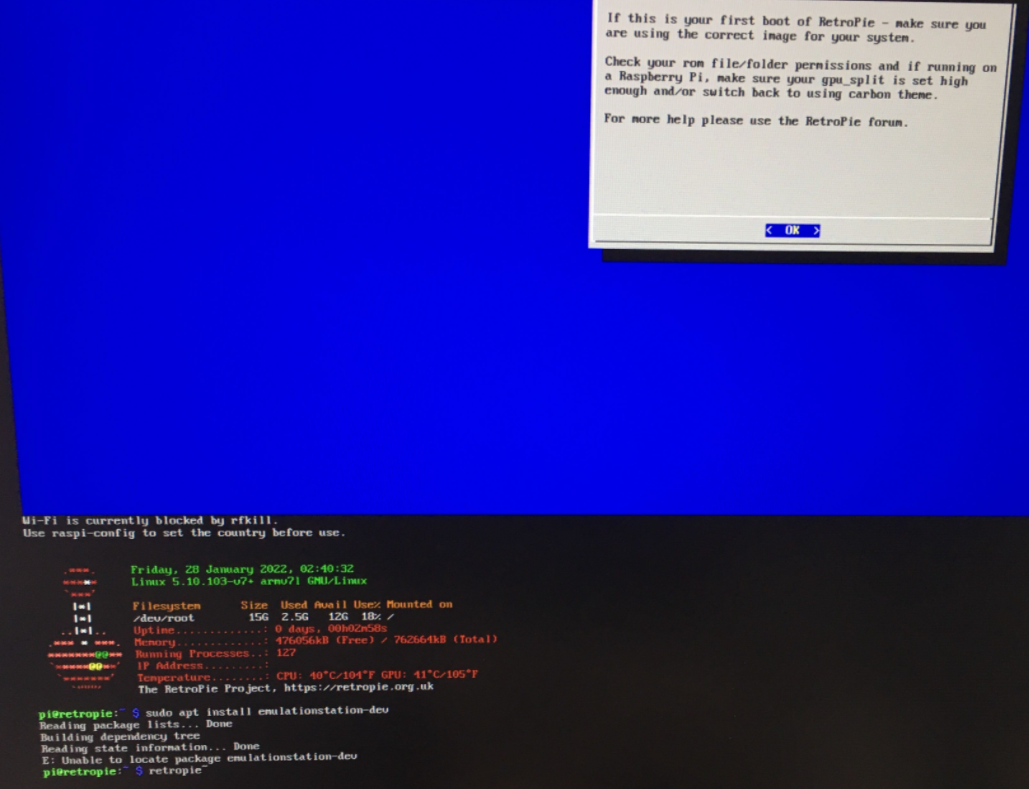
-
@Davehhf said in EmulationStation crash when pressing x button:
How do I install emulationstation-dev?
RetroPie-Setup > manage packages > experimental packages > emulationstation-dev
Contributions to the project are always appreciated, so if you would like to support us with a donation you can do so here.
Hosting provided by Mythic-Beasts. See the Hosting Information page for more information.