Controller buttons work but get "forgotten"
-
All,
I have an issue with my Xin-Mo Dual Arcade controller and I unfortunately need some help.I've tested this controller with
evtestand all of the buttons / joysticks are correctly seen, and with the correct values (so I'm not seeing the driver bug reported here).I have:
- Player 1 with 1 joystics, 6 action buttons, start and select buttons.
- Player 2 with 1 joystics, 6 action buttons, start and select buttons.
This is the issue. I configure the controllers, and RetroPie correctly sees all the buttons I press. When done, I can click on Player 1 and Player 2 start & select buttons and I enter the main menu from both.
If I start a MAME game (I've tried various), then the Insert Coin (by default a player's select button) only works for one of the two players. If I try to configure it from the MAME menu, then the click on the select button is not seen.
When I then exit MAME, also in RetroPie now only one Player's start & select buttons work, they don't for the other player. If I reboot, same issue. If I reconfigure the buttons, they are seen again, but the issue represents.
Any kind soul can tell me what I am missing / I could try?
Thank you,
r. -
Probably the same issue as here - wiring is different between the encoders and the buttons get switched because the same configuration is applied to both encoders. Make sure you wire the encoders identically.
-
@mitu thank you, you are being super-helful :)
Unfortunately this controller isn't exactly symmetrical:
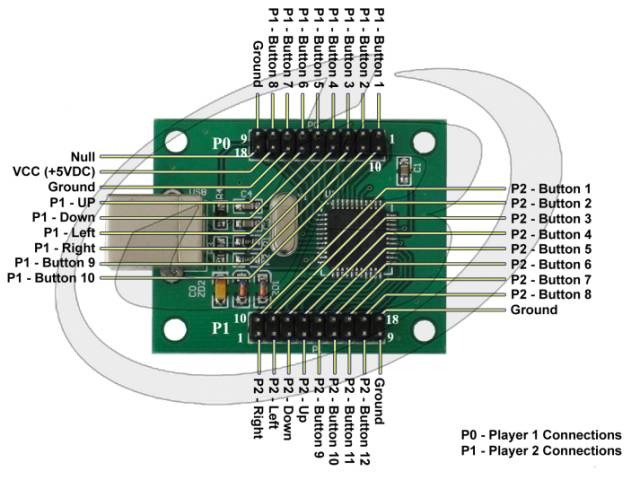
(for ex. player 2 has 2 additional buttons), do you think it's going to be enough that I match the available ones (so for instance P1 - button 1 to P2 - button 1)?
-
Compare the input codes produced by each player with
jstestand see where is the difference. You mau be able to adjust them accodingly by switching the pins so they produce the same code.Are the Up/Down/Left/Right inpus detected also as buttons or as HAT/Joystick controls ? If they're just buttons, then you can re-arrange them as you wish, ES and RetroArch won't care much as long as they know how to translate them.
-
@mitu Thank you. Remapping worked.
-
@ostinelli hi, I was following this thread as I’ve got a similar configuration of controllers. They are ultimarc and I’m using retro pie with emulationstation, retroarch and MAME. How to map or remap controls? Thank you
-
@paulfecht Why don't you open a separate topic and describe your setup (see https://retropie.org.uk/forum/topic/3/read-this-first) and your problem ?
You may get a response from other forum users as-well - the original topic poster hasn't logged in since they responded to this topic.
Contributions to the project are always appreciated, so if you would like to support us with a donation you can do so here.
Hosting provided by Mythic-Beasts. See the Hosting Information page for more information.