Cannot start Amiberry WHDload games, ADF works
-
Hi,
Pi Model or other hardware: Raspberry Pi 3 Model B Plus Rev 1.3
Power Supply used: Official Raspberry one
RetroPie Version Used: 4.8
Built From: retropie-buster-4.8-rpi2_3_zero2w.img.gz
USB Devices connected: -
Controller used: 8Bitdo Gamerpad
Banging my head against this since a couple days, it's also my first time ever to try getting WHDLoad games working.
- amiberry installed (from binary)
- ROMs put in place (all I got, covers A500 but also A1200) ->
~/RetroPie/BIOS/amiga/ *.lhafiles put into~/RetroPie/roms/amiga/- followed the docs at https://retropie.org.uk/docs/Amiga/#emulators-amiberry and https://github.com/BlitterStudio/amiberry/wiki/Using-Amiberry-with-RetroPie---Installation-and-Setup and the pages therein
Starting the game:
- When I try start the game, I first get it into the amiberry GUI "Configurations".
- I then use the controller to navigate to the bottom right "Resume"
- Only the "insert disk" screen appears
Screenshots
- Starting emu
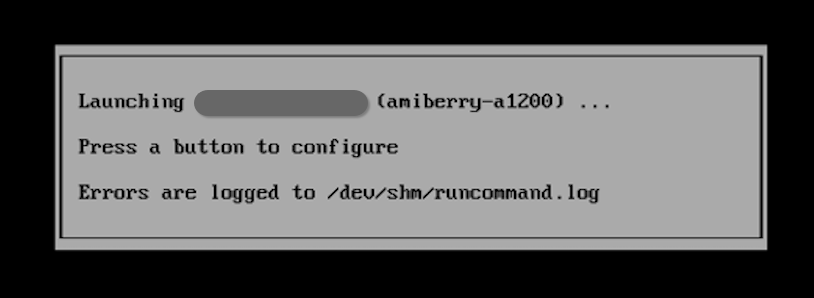
- initial screen
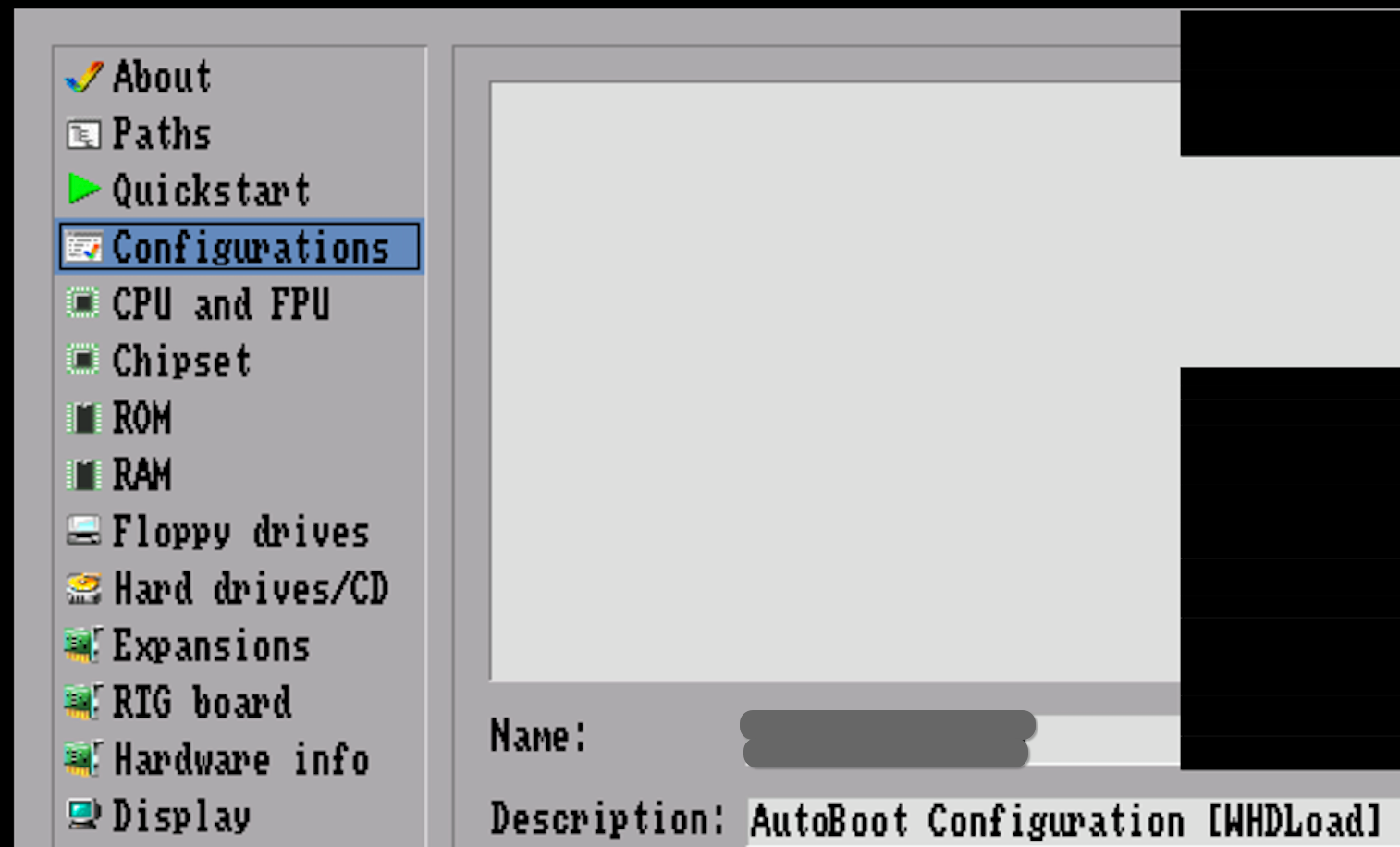
- however quickstart shows it's A500?
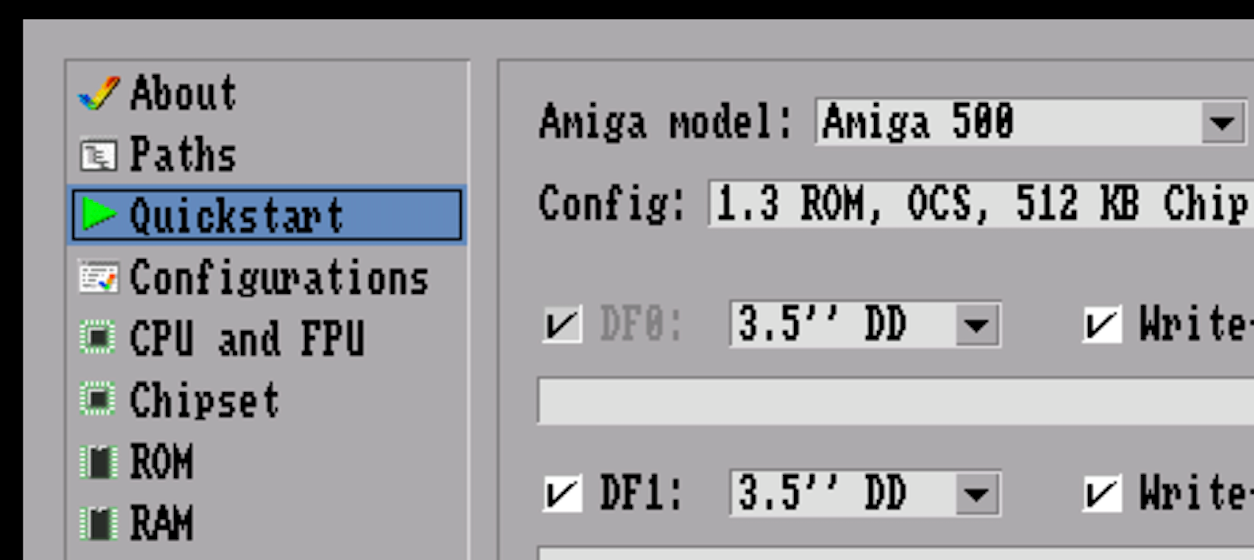
- paths
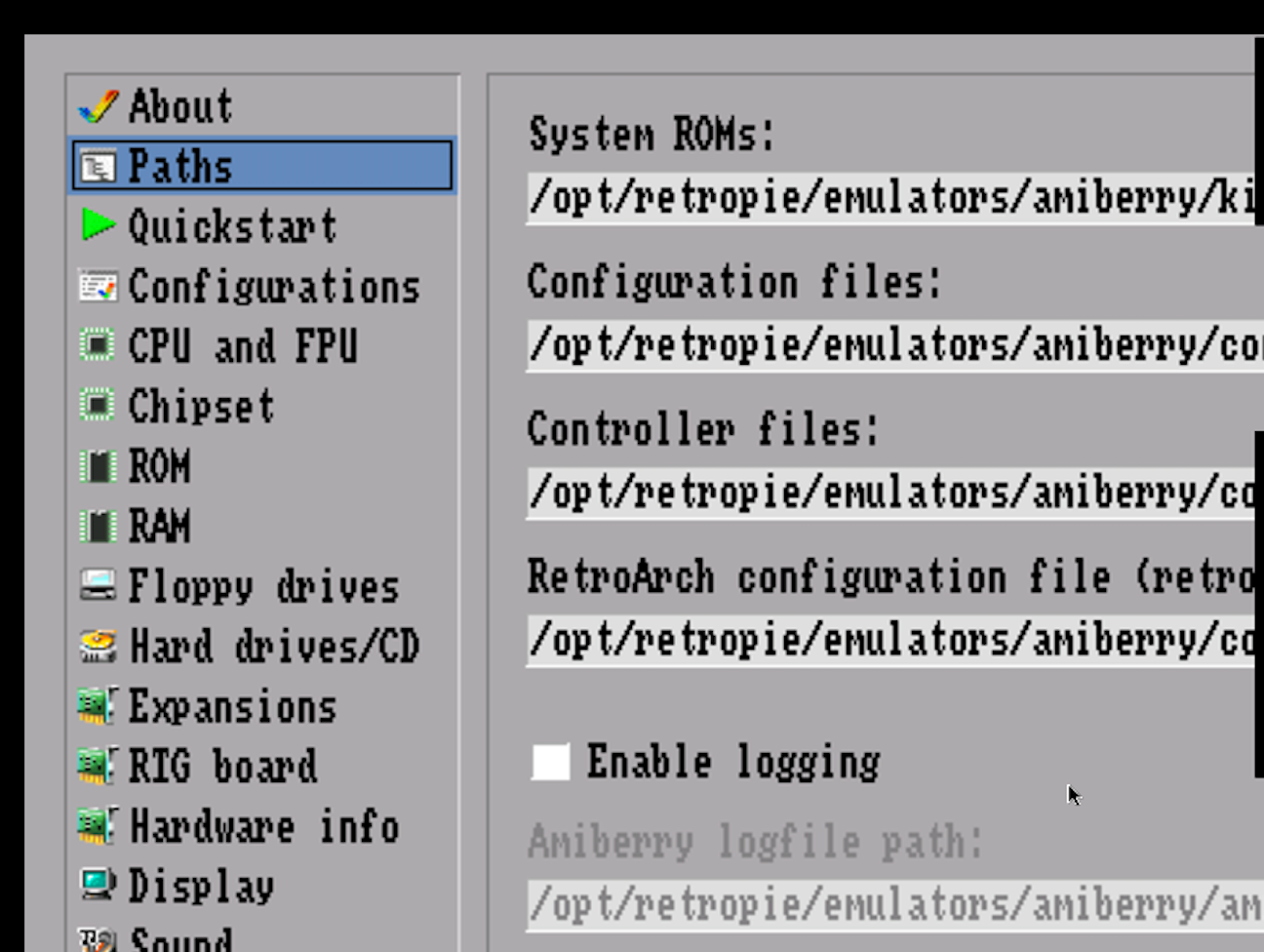
- cpu
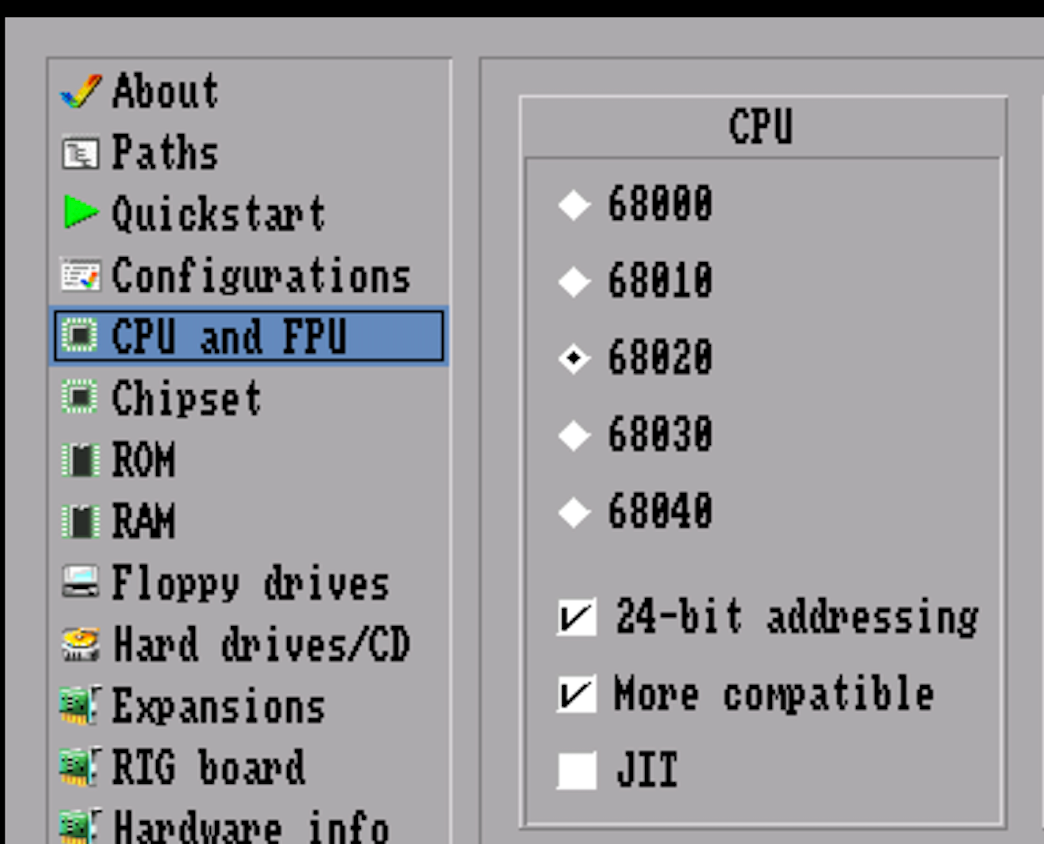
- rom
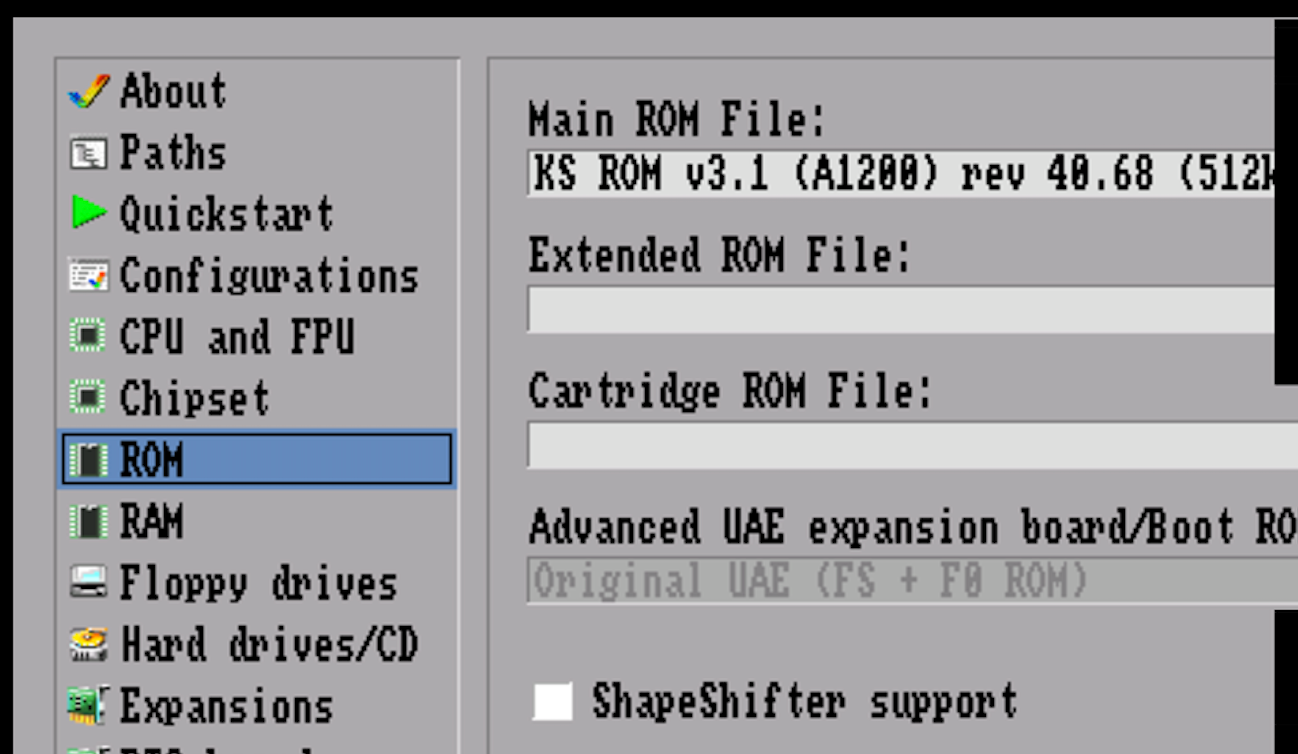
- hard drives
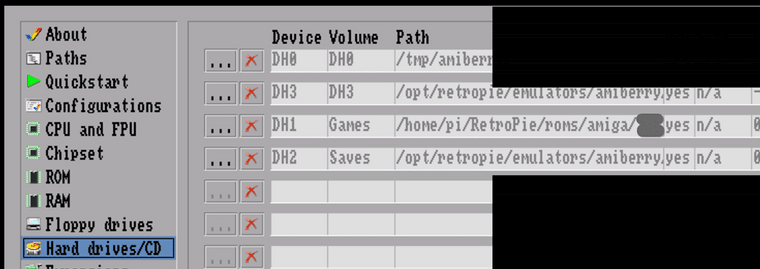
Logs
Misc paths I looked at:
pi@retropie:~ $ cat /dev/shm/runcommand.info amiga amiberry-a1200 /home/pi/RetroPie/roms/amiga/Game.lha /opt/retropie/emulators/amiberry/amiberry.sh "/home/pi/RetroPie/roms/amiga/Game.lha" --model A1200 pi@retropie:~ $ cat /dev/shm/runcommand.log Parameters: Executing: /opt/retropie/emulators/amiberry/amiberry.sh "/home/pi/RetroPie/roms/amiga/Game.lha" --model A1200 Launching ... ./amiberry --autoload /home/pi/RetroPie/roms/amiga/Game.lha --model A1200 -G pi@retropie:~ $ cat /tmp/amiberry/s/startup-sequence FAILAT 999 IF NOT EXISTS WHDLoad DH3:C/Assign C: DH3:C/ ADD ENDIF CD "Games:Game" WHDLoad SLAVE="Games:Game/Game.slave" PRELOAD NOREQ NOWRITECACHE SAVEPATH=Saves:Savegames/ SAVEDIR="Game" pi@retropie:~ $ find /tmp/amiberry/ -ls 1274132 4 drwxr-xr-x 5 pi pi 4096 Oct 4 12:26 /tmp/amiberry/ 1274136 4 drwxr-xr-x 2 pi pi 4096 Oct 4 12:26 /tmp/amiberry/devs 1274170 4 lrwxrwxrwx 1 pi pi 61 Oct 4 12:26 /tmp/amiberry/devs/Kickstarts -> /opt/retropie/emulators/amiberry/whdboot/save-data/Kickstarts 1274135 4 drwxr-xr-x 2 pi pi 4096 Oct 4 12:26 /tmp/amiberry/c 1274138 0 lrwxrwxrwx 1 pi pi 48 Oct 4 12:26 /tmp/amiberry/c/WHDLoad -> /opt/retropie/emulators/amiberry/whdboot/WHDLoad 1274169 0 lrwxrwxrwx 1 pi pi 48 Oct 4 12:26 /tmp/amiberry/c/AmiQuit -> /opt/retropie/emulators/amiberry/whdboot/AmiQuit 1274133 4 drwxr-xr-x 2 pi pi 4096 Oct 4 13:09 /tmp/amiberry/s 1274137 4 -rw-r--r-- 1 pi pi 189 Oct 4 13:09 /tmp/amiberry/s/startup-sequence pi@retropie:~ $ ls -l /tmp/amiberry/devs/Kickstarts/ total 60 -rw-r--r-- 1 pi pi 1 Oct 4 00:12 foo.txt lrwxrwxrwx 1 pi pi 109 Oct 4 13:09 kick33180.A500 -> '/opt/retropie/emulators/amiberry/kickstarts/Kickstart v1.2 rev 33.180 (1986)(Commodore)(A500-A1000-A2000).rom' -rwxr-xr-x 1 pi pi 3882 Oct 4 00:12 kick33180.A500.RTB -rwxr-xr-x 1 pi pi 3882 Oct 4 00:12 kick33192.A500.RTB lrwxrwxrwx 1 pi pi 112 Oct 4 13:09 kick34005.A500 -> '/opt/retropie/emulators/amiberry/kickstarts/Kickstart v1.3 rev 34.5 (1987)(Commodore)(A500-A1000-A2000-CDTV).rom' -rwxr-xr-x 1 pi pi 4020 Oct 4 00:12 kick34005.A500.RTB lrwxrwxrwx 1 pi pi 99 Oct 4 13:09 kick37175.A500 -> '/opt/retropie/emulators/amiberry/kickstarts/Kickstart v2.04 rev 37.175 (1991)(Commodore)(A500+).rom' -rwxr-xr-x 1 pi pi 5000 Oct 4 00:12 kick40063.A600.RTB lrwxrwxrwx 1 pi pi 97 Oct 4 13:09 kick40068.A1200 -> '/opt/retropie/emulators/amiberry/kickstarts/Kickstart v3.1 rev 40.68 (1993)(Commodore)(A1200).rom' -rwxr-xr-x 1 pi pi 5008 Oct 4 00:12 kick40068.A1200.RTB lrwxrwxrwx 1 pi pi 97 Oct 4 13:09 kick40068.A4000 -> '/opt/retropie/emulators/amiberry/kickstarts/Kickstart v3.1 rev 40.68 (1993)(Commodore)(A4000).rom' -rwxr-xr-x 1 pi pi 4976 Oct 4 00:12 kick40068.A4000.RTB pi@retropie:~ $ ls -ld /opt/retropie/emulators/amiberry/whdboot/WHDLoad -rw-r--r-- 1 pi pi 152129 Oct 4 01:11 /opt/retropie/emulators/amiberry/whdboot/WHDLoad pi@retropie:~ $ ls -ld /opt/retropie/emulators/amiberry/whdboot/AmiQuit ls: cannot access '/opt/retropie/emulators/amiberry/whdboot/AmiQuit': No such file or directoryThings I tried:
- setting the default to a1200 (as mentioned on https://github.com/BlitterStudio/amiberry/wiki/Using-Amiberry-WHDBooter-with-RetroPie-(Step-2) )
- Took the ROMS and *.lha file to FS-UAE on OSX, WHDLoad booting worked, so to me the files are not corrupted
- updated retropie setup script, removed and re-installed amiberry again
- uset retropie setup to fix permissions
I've also searched and found https://retropie.org.uk/forum/topic/27744/amiberry-whdload-games-never-gets-past-the-insert-floppy-screen which sounds exactly like my issue but see above.
Update while writing this support ~ticket~ book: I was able to get it working "manually":
- manually started amiberry, went to quickstart and selected the *.lha directly in "WHDLoad auto-config"
That procedure does not always work or it requires some specific steps to get right. Like, the first time it starts, it throws me back into the GUI, I chose "Reset" and it works.
Or when I change the CPU type after I selected auto-config (it always starts with A500, I switch over to A1200), it does not remember the hard drive paths (impossible to manually get this right…).
So, there's some partial victory here but its quite bumpy and not exactly clear to me. Ideally I would provide just selecting the game from Emustation.
Any further advice?
Thank you for reading so far :)
-
@max please ensure you set the following in your
configs/amiga/emulators.cfg:amiberry = "/opt/retropie/emulators/amiberry/amiberry.sh %ROM%" ... default = "amiberry"For sure if you end up in the GUI right from the start, something's wrong with your config. The above should fix it. Also check that you have at least the same 3 KickStarts ROMs under
~/RetroPie/BIOS/amiga/as listed on that page (the ones with the checkmark).If you still can't get it working, try the install from source from Retropie-Setup and see how it goes. Last thing, ensure you haven't renamed your
*.lha's. For instance Agony should be named afterAgony_v2.1_0960.lhanotAgony.lha. The latest releases of Amiberry rely on the hash of.lhainstead of their names but let's make things by the books for now.Feel free to drop some names of games that aren't working.
Hope this helps.
-
I have the same Pi3 you have and I use the libretro version of uae, lr-pcuae.
The key to all of this working has a lot to do with the Kickstart roms and having them named properly. It's very specific for using .lha files.
Read through the build process for lr-pcuae and you'll see what I mean. I recommend using that version as it's a lot easier. It's made to work with ReteoPie including a virtual keyboard.
I have to fire-up my unit to help further, but I will say I just recently made a new build and it was seamless starting lr-pcuae.
-
@jamrom2 said in Cannot start Amiberry WHDload games, ADF works:
The key to all of this working has a lot to do with the Kickstart roms and having them named properly. It's very specific for using .lha files.
👀
I tried
lr-pcuaand it worked on the first try! The key was, as documented on https://retropie.org.uk/docs/Amiga/#bios_1 , that the kickstarted rom is placed in/home/pi/RetroPie/BIOS/and has specific names as mentioned there. This instantly worked and booted the lha correctly\o/However I've to use the
lr-puae2021version to get a smooth gameplay experience. Also the virtual keyboard is great, I miss this on amiberry.@N1co I went back to amiberry and double tripple checked things but not matter what: I can't make the "one click" experience work. I can launch the lha manually from within the GUI though, so I know, and also verified with the lr version, the lha and kickstarters roms are correct. I tried everything you suggested: checked the config file, checked the bios files, installed from source, lha file names are correct (I just removed the specific names in the paste).
I have a strong feeling the emulator and everything is fine and I mus be overlooking that one thing (file name, path, etc.) all the time 🤷♀️Something I found: on https://retropie.org.uk/docs/Amiga/ it always talks about
~/RetroPie/BIOS/and says so also on https://github.com/BlitterStudio/amiberry/wiki/Using-Amiberry-WHDBooter-with-RetroPie-(Step-2) . But when when I freshly installed amiberry, I see this (which indeed matches what you said):pi@retropie:~ $ ls -l /opt/retropie/emulators/amiberry/ …lrwxrwxrwx 1 pi pi 28 Oct 5 20:52 kickstarts -> /home/pi/RetroPie/BIOS/amiga🤔
Anyway, the lr version it will be now for me, thank you!
-
@max I was doing some testing between lr-puae and the new 2021 version. There is a noticable improvement of performance between them on a Pi3b+. Tested games were Bonanza Bros, Knights of the Sky and Microprose F1 Racing. Although Bonanza Bros is still somewhat of a slide show, it's a lot better than previously. The other two I actually had to slow down the processor speed setting to -60% and they ran great.
Plus you have the added opportunity to use shaders, overlays and of course...the sound of the disk drive running. Most of the games are one click, and I find a lot of them work very well.
So for me it's a total win as I used to use Amiberry as well and would never go back to it.
HTH
JamR
-
@max I do confirm since Amiberry 5.x the KickStart roms must go to:
/home/pi/RetroPie/BIOS/amigaThanks for pointing that out. Amiberry's documentation has been updated accordingly. KickStart names don't matter any longer as I explained in that other post.
Irrespective of the emulator you go with I wish you to enjoy all the great memories of the Amiga!
Contributions to the project are always appreciated, so if you would like to support us with a donation you can do so here.
Hosting provided by Mythic-Beasts. See the Hosting Information page for more information.