Pi in a Super Famicom Build
-
I'm finally back from a two-week business trip and I was fortunate enough to be near a Micro Center this past weekend where I picked up a Pi 3 and an Adafruit 15mmx15mmx15mm heatsink. Since I'm past the "I might fry something while figuring out these GPIO pins" phase I figured it was time to update to a Pi 3 from the Pi 2 that I had been using during the main part of construction. I know there hasn't been a consensus on how much a heatsink will help but for $2 I figured it would probably help some and would give some peace of mind. The 15mm tall heatsink from Adafruit is bigger than the ones that come with most kits, is not much taller than the Pi itself and aside from my thermal paste oozing out a bit, looks pretty good.


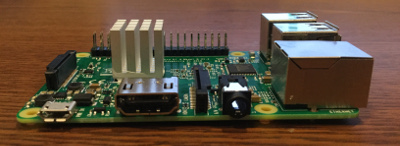
Now I'm installing a fresh RetroPie Image on a 32GB micro SD card, and doing the Raphnet kernel patch to address the "northwest" issue.
-
@obsidianspider that's a tall heat sink but looks nice! I personally feel better about having heat sinks on both my CPU and GPU on my Raspberry Pi 3 and after extended play, I can feel the heat coming off my heat sinks. I've heard that the RPi3 gets hotter than the RPi2. I've never owned a RPi2 but a few times I've had to turn on a small USB fan to cool my RPi3 after extended MAME, PSX and compiling MAME2010 from source because I was getting the yellow/red box on the top right of the screen. I think one of those days it was like 100+ degrees fahrenheit (37+ celsius) outside. One thing I love about PC gaming is in the winter time you can keep warm next to your PC lol. A trick you can try in the winter is to turn your PC case around so the fans are blowing on you and you'll stay nice and toasty :-)
-
@backstander said in Pi in a Super Famicom Build:
@obsidianspider that's a tall heat sink but looks nice! I personally feel better about having heat sinks on both my CPU and GPU on my Raspberry Pi 3
I thought the CPU and GPU were in the same SOC? Where do you have a second heatsink? I thought the other "big" chip on the top was the USB Ethernet controller?
-
@obsidianspider You're probably right. It's the 2nd largest chip on the board. For some reason I was thinking it was the GPU.
Update
This is what mine kind of looks like:
https://cdn.hackaday.io/images/1331831458963049177.jpgAnother Update
This says that 2nd chip is the LAN controller but it is from an other model:
http://elinux.org/images/thumb/c/cf/Raspi-Model-AB-Mono-2-699x1024.png/400px-Raspi-Model-AB-Mono-2-699x1024.png -
I was getting some lightning bolts in the top right of the screen while doing large wifi file transfers on my new Pi 3, so I figured that meant the 2A power supply I'd been using from my Pi 2 wasn't keeping up. I found a 3.5A one on Amazon with mostly good reviews (not affiliate link). A few people said they had overheating issues, but with over 1500 people saying good things I figured it was worth trying. It came today and seems to work well. It's pretty large, and the blue LED is VERY bright, so I put a piece of electrical tape over that. I tried copying over a few GB of data and the lightning bolt came on for a brief moment when the file transfer started, but then the lightning bolt went away and stayed away. Hopefully this will resolve my power issues.
-
@obsidianspider so you're getting the lightning bolt on the Pi 3 with the 3.5A power cable? That's very odd...I'm using a 2.5A power cable and haven't had this issue. Then again I only use WiFi when I'm traveling because I'm hardwired Ethernet when I'm at my house.
-
@backstander Yeah, and it's still doing it when I try overclocking, which I somewhat expected. I do have an intermediate cable and it's going through a Mausberry, so maybe it's something to do with that? I removed the overclock and now it only shows up when I initiate a big file transfer, then it goes away after a second. Oh well, now I have another power supply.
-
After quite a bit of reading on this after being disappointed that my snazzy new power supply didn't fix the issue, I'm wondering if the 2m long power cable is to blame.
That said, I found in another post that you can set
avoid_warnings=1inconfig.txtto disable the lightning bolt. I did another huge file transfer and no lightning bolt. That said, of course, it doesn't actually fix the issue, but I don't really do a lot of huge file transfers often and things seem otherwise stable. The red LED did blink a few times during the file transfer, so the undervoltage situation is occurring, but with all the stuff I have plugged into this thing, it really could be anything.Interesting though that my Pi 2 didn't have this situation at all, even with a separate dongle for USB Wifi.
Oh well, back to sorting out my scripts for my TFT screen.
-
@obsidianspider maybe it's not the amps that is the issue, but more the voltage? Some power supplies are a bit lax on the actual voltage, and can sag for a second when the power requirements ramp up. With things like charging a tablet the power requirements are fairly constant so most power supplies don't need to cope with varying demands.
I personally don't have a PSU of choice, but maybe someone else can recommend a good one on here?
-
@moosepr Good point on the varying loads. When the file transfer starts the bolt would come up for a half second at the very beginning, then go away and stay away, even if I was making a transfer that lasted 10 minutes. I don't want to get into the power supply business and since I already spent $15 on this one, I'll run it and see how things go. The 2m length may be a part of the issue, and it may be the intermediate cable for inside the Super Famicom, or the Mausberry, or something that I have connected to the Pi. It's really difficult to say. I'm running things bare bones at the moment and I don't see any wiring issues.

One thing I will say though is that I'm not really having any overheating issues based on the monitoring that I've been doing with my TFT
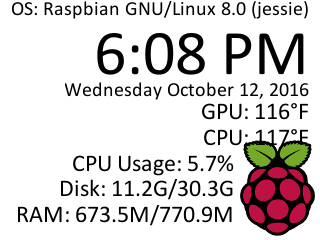
(I know it's a bit ugly right now, but I'm still sorting out what info I want to display and will adjust formatting later)For the games I've been playing I didn't need any overclocking. With lightning bolts showing up and no visible performance gain when overclocking I backed it down to the stock clock speeds and I've been fine with the heatsink. My friend is still working on the power plate so I haven't been able to put the Pi in the Super Famicom case to see how that affects temperatures, but I'm optimistic.
-
@obsidianspider yeah i would get the rainbow block in the corner no matter what power supply, pi or what location i was in. So i just edited the config.txt. No more rainbow. I have never had any power issues so im not worried about it.
-
@obsidianspider it could just be the length of the cable that is causing it. I had some CCTV cameras a while back which were basically raspberry pi's in waterproof cases, and they were run from 3 metre USB cables to an alleged industrial power supply. I had all kinds of problems with cutting out and things just giving up.
I guess the longer the copper, the more resistance there is, and the higher the potential for voltage loss
You seem to have got the screen nailed now! It's looking really good!
-
@obsidianspider If you have an ac adapter that doesn't have the microusb cable directly connected, you can try a 20 awg microusb cable. In my pi2 build, I kept getting drops with just gpio controllers, wifi stick, and usb stick. I had to gut the microusb cable extender inside my sfc and soldered pc psu cables. I'm using a 24 awg printer usb cable for the outside.
-
I have tried a few different power supplies and have run into problems with most of them. Since I have built 3 gaming consoles so far using a Gamecube and the Gamecube power supply(12v 3.2amps) which I step down to 5.25 volts, I have never had a rainbow box problem.
-
Yeah @obsidianspider as @darthpaul has done, you could find a nice beefy power supply you have lying round like a laptop one or something and just reduce that voltage inside the casing. You win 2 ways, firstly your only using short runs on the 5v cables, and secondly, if you buy an adjustable regulator you can tweak the voltage to your needs.
I have a few devices running something like this Look at this on eBay http://www.ebay.co.uk/itm/172058668488 was just the first hit on eBay for "adjustable voltage regulator" just keep an eye on the power they can handle
-
I'm working on the label for my cartridge and So far it's going well, but I'm not sure if/what I should put on the left side. The blue RetroPie part is where the screen will be cut out and show through.
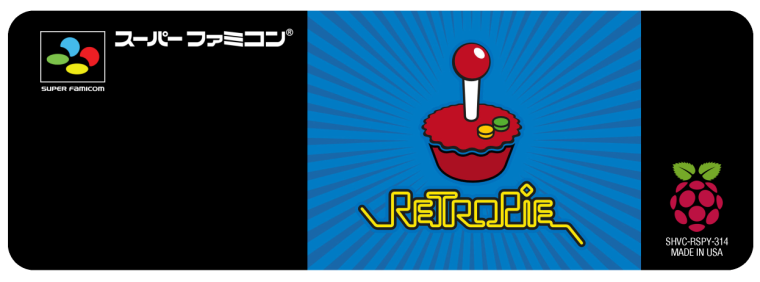
Any suggestions?
I'm also not totally sold on a black label background, but I'm not sure what other color would work best.
-
This post is deleted! -
@obsidianspider i like the black a lot. As far as adding something to the left, what about the nintendo seal of quality?
-
@edmaul69 I actually put the Raspberry Pi logo where the Nintendo seal usually goes, but maybe I'll try moving things around a bit to see how that looks.
-
In working on my scripts to get information displaying on my secondary TFT I found that the Adafruit libraries for displaying static images weren't meeting my needs for system information. The only way I could get it to update was to generate a new image and then repaint the entire screen. This was leading to a load of flickering and it was just untenable.
All of that took me back to my nemesis:
framebuffer. I finally figured out how to initializefb1and to get things displaying on it withpygameand while I have a whole new set of things to learn, it seems better suited for displaying system stats as it can update only the parts of the screen that change, not the entire display every single time.
Contributions to the project are always appreciated, so if you would like to support us with a donation you can do so here.
Hosting provided by Mythic-Beasts. See the Hosting Information page for more information.