Pi in a Super Famicom Build
-
@backstander said in Pi in a Super Famicom Build:
check to see which emulator is running and just kill that one.
I think the best way to achiev it is looking for the command line used to launch the emulator. It's usually the 4th line in
/dev/shm/runcommand.info. ;-) -
@meleu said in Pi in a Super Famicom Build:
It's usually the 4th line in
/dev/shm/runcommand.info. ;-)Wow! I didn't know that
runcommand.infoexisted! That will help so I don't have to create a temp file with what's going on with a given game while I'm playing it.From github
/dev/shm/runcommand.infonow contains
system
emulator
rom
full commandline -
@obsidianspider This thread is very informative and it's a pleasure to see your progress in your SNES build. Keep up the good work
-
Really good stuff here and a great build. I want to thank you sharing everything you have been doing, it is going to save me a lot of time and many headaches because I too was looking to use a secondary screen but I want to try and stuff it in a Gamecube.
-
@darthpaul said in Pi in a Super Famicom Build:
Really good stuff here and a great build. I want to thank you sharing everything you have been doing, it is going to save me a lot of time and many headaches because I too was looking to use a secondary screen but I want to try and stuff it in a Gamecube.
I've seen a few Gamecube builds and it looks very doable. If you do use a second screen, where would you put it?
-
@obsidianspider I would replace plastic circle on the top with clear acrylic and have the screen displayed through it.
-
@darthpaul said in Pi in a Super Famicom Build:
@obsidianspider I would replace plastic circle on the top with clear acrylic and have the screen displayed through it.
Go for it!
-
You should create a how-to thread just on a secondary screen. I'm sure there are many "MAME" users who could find many ways to use that second screen on a full size Arcade cabinet.
-
@darthpaul said in Pi in a Super Famicom Build:
You should create a how-to thread just on a secondary screen. I'm sure there are many "MAME" users who could find many ways to use that second screen on a full size Arcade cabinet.
I'm still working out the kinks, and my code is a hot mess because I don't know what I'm doing, but everything I'm doing with that screen is based on the examples from Adafruit.
-
@obsidianspider it should be done in the disc drive on a gamecube. Hinged so when you open the drive the screen sits vertical.
-
@edmaul69 I like it, the hinge would have to be modified so the lid opens wider but I'm always up for a challenge.
-
Reddit really likes a Super Famicom clock that someone made. Looks like I'll be in good company once I get back from traveling for work and can get my build "done." (Are they ever really done?)
-
Before I hack up the cartridge for my screen I decided to do a test cut on a light switch plate. To keep things simple I'm making it 36mm high and 46mm wide.
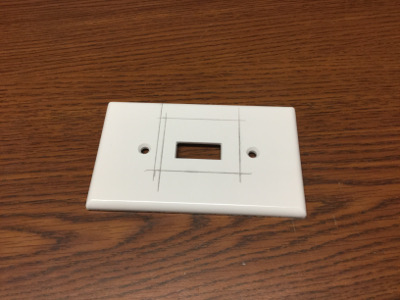
I made a rough cut with my Dremel inside the line.

I used a hand file to clean up the edge and get it to the right size.

I set it on the screen and it looks pretty good. Not perfect, but pretty good for a first try.

Now to try it for real…
-
My friend is still working on the 3D printed back panel, so I decided to work on the screen in the cartridge after work today and I am really happy with how it turned out.
I started by taking the label off the cartridge. I tried putting it in boiling water, but that didn't work well and I didn't want to warp the plastic, so I soaked the label with WD-40 and then used my fingernail to scrape it off. I printed out a label to use as a mock-up so I could get placement for the screen hole.
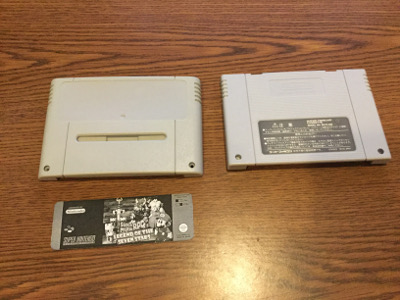
After some careful time with a Dremel and file I got a pretty decent hole.
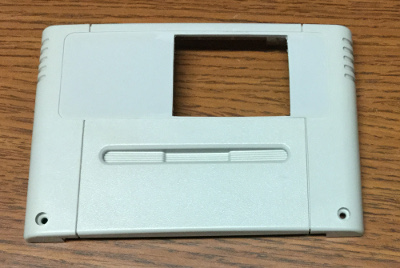
I decided to cut down some standoffs and glue them to the cartridge so the screen would be removable. You can also see the one screw tab that came cracked off while I was filing (I guess the tweaking in the vise must have caused stress on the 20-year old plastic) and I had to slather it with hot glue to give it strength when I put it back in.
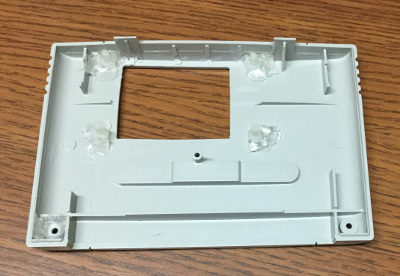
Having the screen removable proved a good idea as my quick disconnects that I planned to use didn't fit when I tried to close things up so I had to remove them and solder the ribbon cable directly to the screen from the cartridge board.

It fit together pretty nicely
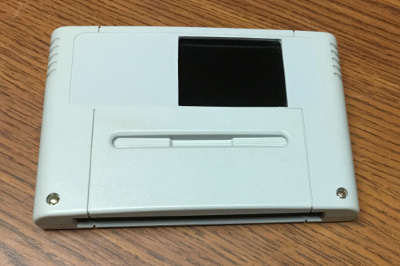
And it works really well! Now I need to design a label.
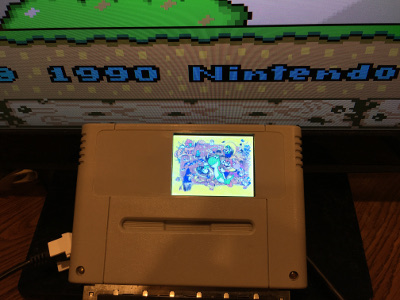
-
@obsidianspider looking slick man! You must have spent ages getting that hole just right. It looks perfect in the picture
-
@moosepr said in Pi in a Super Famicom Build:
@obsidianspider looking slick man! You must have spent ages getting that hole just right. It looks perfect in the picture
Thanks! It really did take hours. From the time I started the test cut on the light switch to the actual photos I posted here it was about 7 hours. The hole isn't perfect, but I think it's pretty good for being the second time I've done anything like that (the first time being that light switch mockup), and being freehand.
I used a piece of craft foam to smoosh between the screen and cartridge to take up the gap so the backlight doesn't bleed through since the Super Famicom cartridges aren't flat.
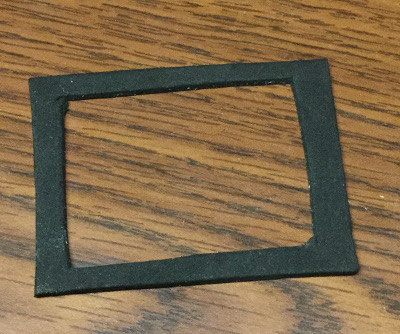
To anyone else who is going to attempt this, what worked well for me was to cut an undersized hole with your Dremel (~1mm inside the line) and then finish it off with a razor blade to get the melted plastic off, and hand file to get it to the right size, make it straight, and smooth it out.


-
I'm finally back from a two-week business trip and I was fortunate enough to be near a Micro Center this past weekend where I picked up a Pi 3 and an Adafruit 15mmx15mmx15mm heatsink. Since I'm past the "I might fry something while figuring out these GPIO pins" phase I figured it was time to update to a Pi 3 from the Pi 2 that I had been using during the main part of construction. I know there hasn't been a consensus on how much a heatsink will help but for $2 I figured it would probably help some and would give some peace of mind. The 15mm tall heatsink from Adafruit is bigger than the ones that come with most kits, is not much taller than the Pi itself and aside from my thermal paste oozing out a bit, looks pretty good.


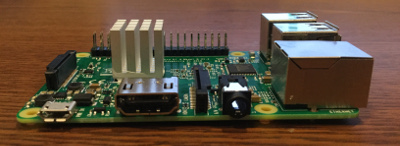
Now I'm installing a fresh RetroPie Image on a 32GB micro SD card, and doing the Raphnet kernel patch to address the "northwest" issue.
-
@obsidianspider that's a tall heat sink but looks nice! I personally feel better about having heat sinks on both my CPU and GPU on my Raspberry Pi 3 and after extended play, I can feel the heat coming off my heat sinks. I've heard that the RPi3 gets hotter than the RPi2. I've never owned a RPi2 but a few times I've had to turn on a small USB fan to cool my RPi3 after extended MAME, PSX and compiling MAME2010 from source because I was getting the yellow/red box on the top right of the screen. I think one of those days it was like 100+ degrees fahrenheit (37+ celsius) outside. One thing I love about PC gaming is in the winter time you can keep warm next to your PC lol. A trick you can try in the winter is to turn your PC case around so the fans are blowing on you and you'll stay nice and toasty :-)
-
@backstander said in Pi in a Super Famicom Build:
@obsidianspider that's a tall heat sink but looks nice! I personally feel better about having heat sinks on both my CPU and GPU on my Raspberry Pi 3
I thought the CPU and GPU were in the same SOC? Where do you have a second heatsink? I thought the other "big" chip on the top was the USB Ethernet controller?
-
@obsidianspider You're probably right. It's the 2nd largest chip on the board. For some reason I was thinking it was the GPU.
Update
This is what mine kind of looks like:
https://cdn.hackaday.io/images/1331831458963049177.jpgAnother Update
This says that 2nd chip is the LAN controller but it is from an other model:
http://elinux.org/images/thumb/c/cf/Raspi-Model-AB-Mono-2-699x1024.png/400px-Raspi-Model-AB-Mono-2-699x1024.png
Contributions to the project are always appreciated, so if you would like to support us with a donation you can do so here.
Hosting provided by Mythic-Beasts. See the Hosting Information page for more information.