Serial key required
-
Hi Team,
I have been using an SD card running retropie on my rasberry pi 4 for a year or two now. However, my son has broken my pi and I had to get a new one. After having to fix the start4.elf not compatible issue. It is now asking for my serial key to start up my SD card. Has anyone encountered this before and now how I could find out what this is? -
I never have see this in both Raspberry PI OS and RetroPie. Are you sure you don't mean the password and username?
-
@arcadelover15 said in Serial key required:
It is now asking for my serial key to start up my SD card
That's not coming from RetroPie, what's the filename / image that you used to set-up the card ?
-
@mitu I used applepi baker to copy the SD card I was using. I hace attached a photo of what is showing
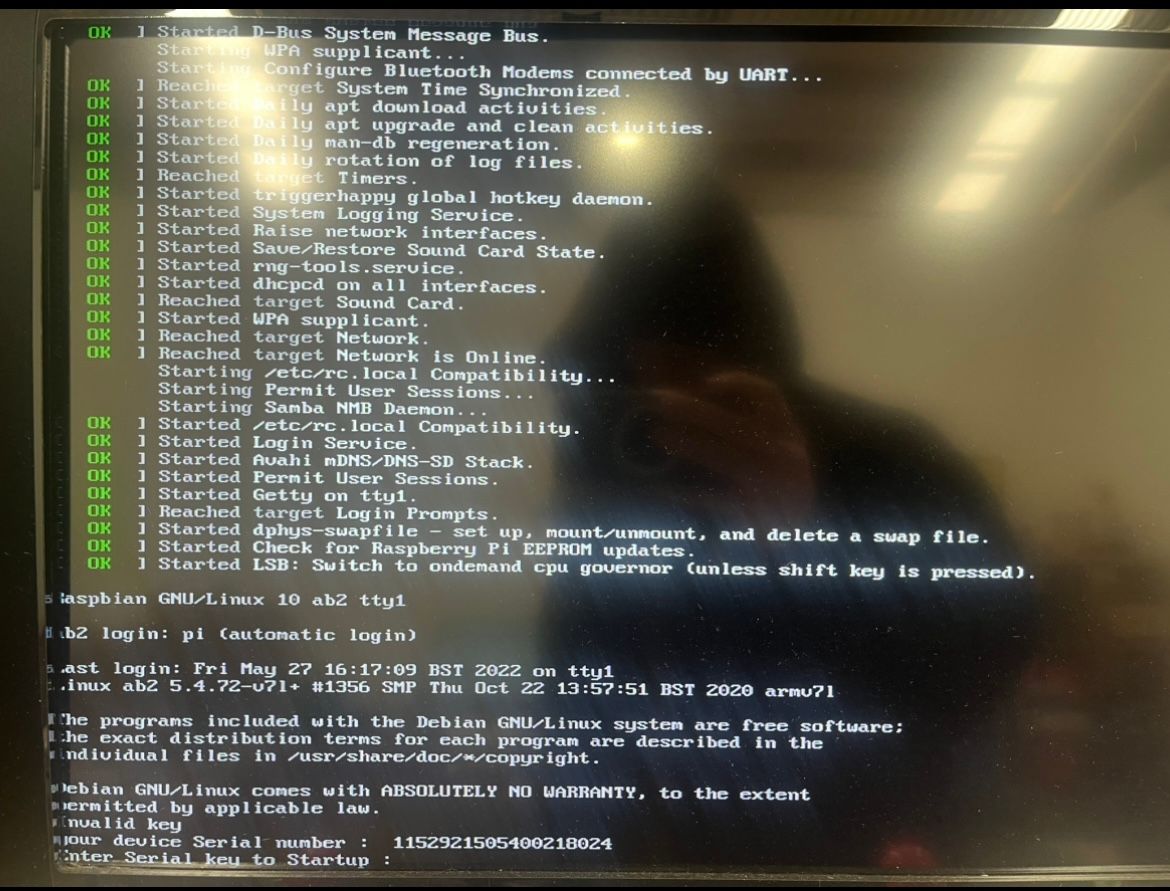
-
Abit more context aswell. So when I copy the SD card running retropie via applebi paker and use the new SD on the original rasberry pi it works fine. However when I use it on my new rasberry pi it says that it needs to be updated, and then that the start4.elf file is not compatible. To get around this, I create a new retropie SD card and replace the start.elf files and fixup.dat files, however this is what comes up during start up.
-
@arcadelover15 even if you added more details, the answer is the same - it's not a RetroPie issue. Use the image from https://retropie.org.uk/download and you'll not have this issue (or the firmware incompatibility problem).
-
@mitu Thankyou for the response. The only thing is that this current SD card has all my roms and set up that I like on it. It also works fine on my other retropie board. So there is no solution to this without starting a fresh SD card?
-
You can back-up your ROMs and configurations from the old system and then restore them on the new system via file shares - see https://retropie.org.uk/docs/Updating-RetroPie/#backup-option-2.
Contributions to the project are always appreciated, so if you would like to support us with a donation you can do so here.
Hosting provided by Mythic-Beasts. See the Hosting Information page for more information.