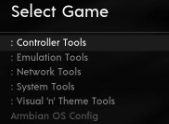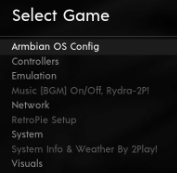Dolphin & RetroArch Compile fails - RockPro64 Armbian Ubuntu 20.04.6 LTS - RetroPie Setup 4.8.5
-
@2Play said in Dolphin & RetroArch Compile fails - RockPro64 Armbian Ubuntu 20.04.6 LTS - RetroPie Setup 4.8.5:
Checking existence of -lbrcmEGL ... no
Forced to build with library -lbrcmEGL, but cannot locate. Exiting ...It fails because of the error above. I don't know why it tries to include
brcmEGL, can you upload theconfig.logfrom the build folder somewhere to take a look ? -
@mitu
I took the liberty and changed the scriptmodule to do my job on the RockPro64Ive updated below build function to
function build_retroarch() { local params=(--disable-opengl1 --disable-videocore --enable-udev --enable-kms --enable-x11 --enable-egl --enable-vulkan --disable-sdl --enable-sdl2 --disable-pulse --disable-oss --disable-al --disable-jack --disable-qt --enable-opengles --enable-opengles3 --enable-opengles3_1 --disable-opengles3_2) ./configure --prefix="$md_inst" "${params[@]}" make clean make md_ret_require="$md_build/retroarch"from original
function build_retroarch() { local params=(--disable-sdl --enable-sdl2 --disable-oss --disable-al --disable-jack --disable-qt) if ! isPlatform "x11"; then params+=(--disable-pulse) ! isPlatform "mesa" && params+=(--disable-x11) fi if [[ "$__os_debian_ver" -lt 9 ]]; then params+=(--disable-ffmpeg) fi isPlatform "gles" && params+=(--enable-opengles) if isPlatform "gles3"; then params+=(--enable-opengles3) isPlatform "gles31" && params+=(--enable-opengles3_1) isPlatform "gles32" && params+=(--enable-opengles3_2) fi isPlatform "rpi" && isPlatform "mesa" && params+=(--disable-videocore) # Temporarily block dispmanx support for fkms until upstream support is fixed isPlatform "dispmanx" && ! isPlatform "kms" && params+=(--enable-dispmanx --disable-opengl1) isPlatform "mali" && params+=(--enable-mali_fbdev) isPlatform "kms" && params+=(--enable-kms --enable-egl) isPlatform "arm" && params+=(--enable-floathard) isPlatform "neon" && params+=(--enable-neon) isPlatform "vulkan" && params+=(--enable-vulkan) || params+=(--disable-vulkan) ! isPlatform "x11" && params+=(--disable-wayland) isPlatform "vero4k" && params+=(--enable-mali_fbdev --with-opengles_libs='-L/opt/vero3/lib') ./configure --prefix="$md_inst" "${params[@]}" make clean make md_ret_require="$md_build/retroarch"It compiled ok.
So ill do this in the meantime until a fix applied or have more time in peace to see what is breaks the script from the params choices -
@2Play said in Dolphin & RetroArch Compile fails - RockPro64 Armbian Ubuntu 20.04.6 LTS - RetroPie Setup 4.8.5:
So ill do this in the meantime until a fix applied
I don't think there will be any fix applied if the cause of the failure is not determined first.
-
@mitu I hear you but the prob seems to be in the params mix
If you have an idea bss the log it would be great.
Ill test my side and propose here and Ill leave the commits to you in due time -
@mitu
With the latest RA 1.16 the lr dolphin crashes with segmentation fault.
In similar post you fixed something related to Intellivision core
Do you believe that there is also a similar problem to latest RA code affecting lr dolphin?
Was ok on 1.15Btw compiled from source the core just in case. No change
I'll check with previous bin as I kept backup and advise.
-
@2Play said in Dolphin & RetroArch Compile fails - RockPro64 Armbian Ubuntu 20.04.6 LTS - RetroPie Setup 4.8.5:
In similar post you fixed something related to Intellivision core
Do you believe that there is also a similar problem to latest RA code affecting lr dolphin?I don't remember about the Intellivision core, but I doubt it's the same problema as
lr-dolphin. I don't have any ARM system set-up forlr-dolphin, so I don't know what might be wrong. -
@mitu
here is what happened back then
https://retropie.org.uk/forum/topic/32019/intellivision-lr-freeintv-segmentation-fault/7?_=1698166199893 -
@mitu btw if i can help/test with something, feel free to let me know. if I can I will!
-
@mitu Just an update on the lr-dolphin.
i applied the 1.15 and same no boot. So im thinking something else changed in OS as there was an update prior to the compile.So I ll do some more testing with an earlier OS backup that was ok, ill update to 1.16 and retest
-
@mitu
Just a quick question related to the new ES Dev version we talked above with the upper case fix.
Are you guys changed/forced ES to ignore special chars at the beg of an entry name, specifically FOLDER TAG names?At my RPie menu setup, I have folders named with a ":" before the text so they can be on top of the list and now, all sorted in alphabetical order and folders just show with a brighter color or diff color depending the theme.
-
@2Play said in Dolphin & RetroArch Compile fails - RockPro64 Armbian Ubuntu 20.04.6 LTS - RetroPie Setup 4.8.5:
At my RPie menu setup, I have folders named with a ":" before the text so they can be on top of the list and now, all sorted in alphabetical order and folders just show with a brighter color or diff color depending the theme.
As far as I know that's always been the case - folders are shown with a different color than regular games.
-
-
I don't know about sorting, could have been changed by something added recently.
-
@mitu I think you are correct on the existing alphabetiacal sorting. Agree
I think only change is the special chars handling or to be ignored for sake of the sorting.
but even if they did let as it was sorting was working ;-) -
@mitu Here are my findings
The new dev ES ignores in total the gamelist.xml tag for folders
example<name>: Controller Tools</name>It is sorting now ONLY bss the name of the actual folder in
/home/RetroPie/retropiemenuexample
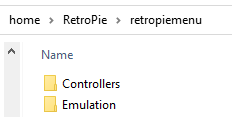
For files, example .sh script in there it follows the gamelist.xml name tag
-
@2Play said in Dolphin & RetroArch Compile fails - RockPro64 Armbian Ubuntu 20.04.6 LTS - RetroPie Setup 4.8.5:
I think only change is the special chars handling or to be ignored for sake of the sorting.
I think I know when that happend - @Lolonois added a fix for a crash when Jump to and that may have added some prefix stripping for gamelist names.
-
@mitu Tx.
Well for "JUMP TO" we have other visual nice features affected :-)
Tx for fixing the extensions case that we talked on the other thread.I think ill try to compile the 2.9.3 ES on RP64 that had all working features used.
I dont think above commit-fix will be changed unless other users that like to have control over the visuals of the gamelist will "complain".
Just know that I really appreciate your feedback, expertise and your time.
-
Maybe this JUMP TO fix can be altered to work without ignoring the name tag for folders in gamelists
Maybe this was caused by xml not having the folder tag applied but game tag to a folder entry. Just an idea as ive seen this to gamelist.xml -
Or maybe can have an exemption condition to the retropie gamelist.xml
@Lolonois
Contributions to the project are always appreciated, so if you would like to support us with a donation you can do so here.
Hosting provided by Mythic-Beasts. See the Hosting Information page for more information.