Raspberry Pi 5 - official announcement
-
@duglor the script is WIP, so it might need some editing and tweaking.
i am testing it
-
I test some games with AetherSX2 and the resuLts aRe better that i expect.
Games that are working fine are:
GTA: San Andreas
Ico
Onimusha 2 (in software mode)
Silent Hill 2
Silent Hill 3
Silent Hill 4
Legaia 2
Tomb Raider Angel of Darkness
Breath Of Fire V (in software mode) -
Excuse me folks, but I do have one question regarding the Pi 5. Once we get an official image for the pi 5, will Vulkan be one of the available video drivers? No rush, I’m just curious and I’d thought I ask you.
-
I believe yes. Check this commit : https://github.com/RetroPie/RetroPie-Setup/pull/3785
-
@abj Thank you. I’m excited for it.
-
 M mitu referenced this topic on
M mitu referenced this topic on
-
Guys, when can we expect first ISO image for pi5?
-
@JozoBozo there is no ETA
a fellow member has posted that he made one, its somewhere above. right now thats the closet one right now -
Thanks for adding the change to the mupen64plus standalone script. That's now building and loading for me successfully.
Testing the standalone mupen64plus I've found I can run games like Majora's Mask, Snowboard Kids, Super Mario 64 at 4x native resolution, so it looks quite nice and higher than the retroarch core is able to handle
-
Having an issue installing lr-mame2016 from the setup script. Everything is updated.
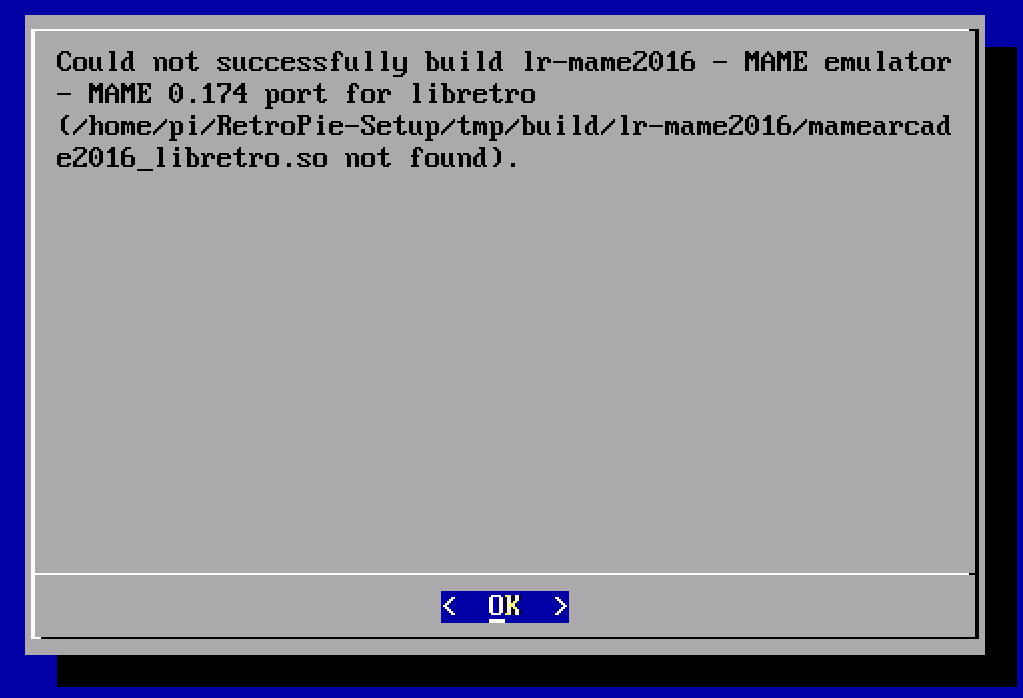
= = = = = = = = = = = = = = = = = = = = =
Building 'lr-mame2016' : MAME emulator - MAME 0.174 port for libretro
= = = = = = = = = = = = = = = = = = = = =Removing additional swap
make REGENIE=1 VERBOSE=1 NOWERROR=1 OSD="retro" PYTHON_EXECUTABLE=python2 CONFIG=libretro LIBRETRO_OS="unix" ARCH="" LIBRETRO_CPU="aarch64" clean
make[1]: Entering directory '/home/pi/RetroPie-Setup/tmp/build/lr-mame2016'
GCC 12 detected
makefile:876: *** Python is not available in path. Stop.
make[1]: Leaving directory '/home/pi/RetroPie-Setup/tmp/build/lr-mame2016'
make: *** [Makefile.libretro:200: clean] Error 2
make REGENIE=1 VERBOSE=1 NOWERROR=1 OSD="retro" PYTHON_EXECUTABLE=python2 CONFIG=libretro PTR64=1 LIBRETRO_OS="unix" ARCH="" LIBRETRO_CPU="aarch64" TARGET=mame SUBTARGET=arcade
make[1]: Entering directory '/home/pi/RetroPie-Setup/tmp/build/lr-mame2016'
GCC 12 detected
makefile:876: *** Python is not available in path. Stop.
make[1]: Leaving directory '/home/pi/RetroPie-Setup/tmp/build/lr-mame2016'
make: *** [Makefile.libretro:197: build] Error 2
Removing additional swap
Could not successfully build lr-mame2016 - MAME emulator - MAME 0.174 port for libretro (/home/pi/RetroPie-Setup/tmp/build/lr-mame2016/mamearcade2016_libretro.so not found).
/home/piLog ended at: Wed May 1 12:10:27 AM EDT 2024
Total running time: 0 hours, 0 mins, 22 secs -
Well, I at least got past the error by installing Python2.7 from these instructions:
https://unix.stackexchange.com/questions/768546/how-to-install-python2-7-dev-package-on-vanilla-debian-12 -
@TPR said in Raspberry Pi 5 - official announcement:
..
Having an issue installing lr-mame2016 from the setup script..On a Pi5 ? Please specify the exact version/commit of the RetroPie-Setup script and not the generic everything is updated/latest version.
-
@mitu Sorry will do once it's done updating from source and I can get back to retropie-setup. But I had just done a full update of everything from the retropie-setup right before this. It is installing lr-mame2016 now:
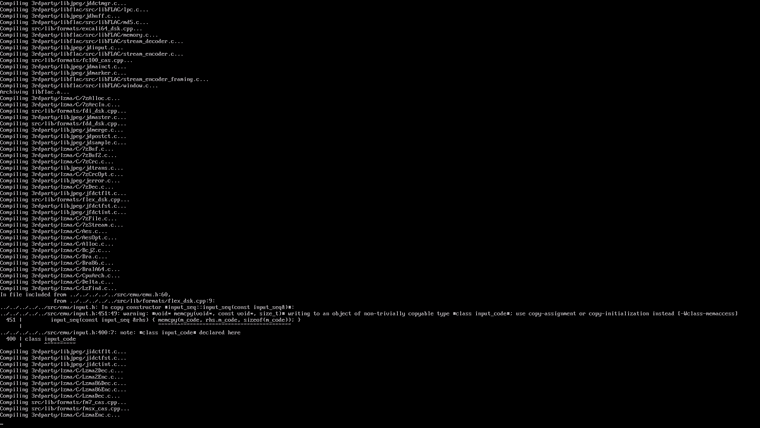
-
I can reproduce it, though it's not Pi5 specific. It will be fixed, though not with the modification you added. If you're using Pi5 now, why not install
lr-mameor straight upmame, instead of the older version ? -
@mitu fair question. Just porting over my pi 4 build and will probably make those changes once everything is up and running.
If you can reproduce it, what is the fix?
-
@TPR said in Raspberry Pi 5 - official announcement:
If you can reproduce it, what is the fix?
-
@mitu You rock!
-
@mitu I can confirm the fix worked and lr-mame2016 installs and runs. Thank you again!
-
Getting the following error trying to install Yabasanshiro...
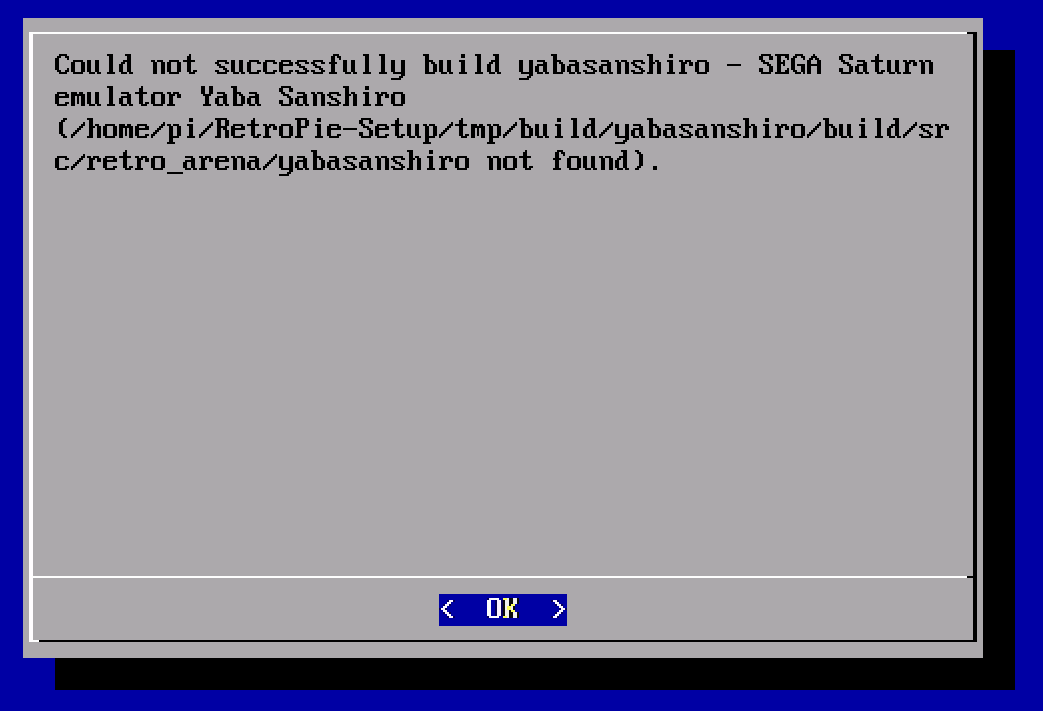
-
@TPR doesn't solve that emulator but lr-beetle-saturn works very well on the pi 5 for me
-
@retropieuser555 I have it installed but I found some games to have stuttering running that core on the Pi 5 where as with the stand-alone YabaSanshiro on the Pi 4 there were some games that played very smoothly. For example, Die Hard Arcade has some lag with Beetle-Saturn but plays really smooth with YabaShanshiro.
Contributions to the project are always appreciated, so if you would like to support us with a donation you can do so here.
Hosting provided by Mythic-Beasts. See the Hosting Information page for more information.